 Web Front-end
Web Front-end
 JS Tutorial
JS Tutorial
 Detailed explanation of node Async/Await asynchronous programming implementation
Detailed explanation of node Async/Await asynchronous programming implementation
Detailed explanation of node Async/Await asynchronous programming implementation
This time I will bring you node Async/Await asynchronous Programming Detailed implementation, what are the precautions for node Async/Await asynchronous programming implementation, the following is a practical case, let's come together take a look.
1. The ultimate solution to asynchronous programming
I wrote an article about javascript asynchronous operations a few days ago. Detailed explanation of Javascript Promise. Recently, when I was learning Puppeteer, I discovered another asynchronous programming solution: Async/Await. program to try to solve this problem. From the earliest
callback function, to the Promise object, and then to the Generator function, there are improvements every time, but it feels incomplete. They all have additional complexities and require an understanding of the underlying underlying operating mechanisms of the abstraction. After the Async function came out, some people thought it was the ultimate solution to asynchronous programming. Because with Async/Await, you don't have to worry about whether it is asynchronous programming.
2. Basic UsageThe async function returns a Promise object, and you can use the then method to add a callback function. When the function is executed, once it encounters await, it will return first, wait until the triggered asynchronous operation is completed, and then execute the subsequent statements in the function body.
The following is a chestnut:
var sleep = function (time) {
return new Promise(function (resolve, reject) {
setTimeout(function () {
resolve();
}, time);
})
};
var start = async function () {
// 在这里使用起来就像同步代码那样直观
console.log('start');
await sleep(3000);
console.log('end');
};
start();Execute the above code, you will find that the console first outputs start, and after waiting for 3 seconds, it outputs end.
3. Notes1. The await command can only be used in async functions. If used in ordinary functions, an error will be reported. .
async function dbFuc(db) {
let docs = [{}, {}, {}];
// 报错
docs.forEach(function (doc) {
await db.post(doc);
});
}2. Await means waiting for the promise to return the result before continuing execution.
var sleep = function (time) {
return new Promise(function (resolve, reject) {
setTimeout(function () {
// 返回 ‘ok'
resolve('ok');
}, time);
})
};
var start = async function () {
let result = await sleep(3000);
console.log(result); // 收到 ‘ok'
};3. await should be followed by a promise object.
If the code is executed synchronously, there is no need to use await modification.
4. Await can only be used in native syntax. For example, using await in the forEeach structure will not work properly. You must use the native syntax of the for loop.
async function dbFuc(db) {
let docs = [{}, {}, {}];
// 可能得到错误结果
docs.forEach(async function (doc) {
await db.post(doc);
});
}If you really want multiple requests to be executed concurrently, you can use the Promise.all method.
async function dbFuc(db) {
let docs = [{}, {}, {}];
let promises = docs.map((doc) => db.post(doc));
let results = await Promise.all(promises);
console.log(results);
}4. Error capturingSince there is no need to write .then(..), then there is no need to write .catch(..) either , you can directly use the standard try catch syntax to catch errors.
var sleep = function (time) {
return new Promise(function (resolve, reject) {
setTimeout(function () {
// 模拟出错了,返回 ‘error'
reject('error');
}, time);
})
};
var start = async function () {
try {
console.log('start');
await sleep(3000); // 这里得到了一个返回错误
// 所以以下代码不会被执行了
console.log('end');
} catch (err) {
console.log(err); // 这里捕捉到错误 `error`
}
};I believe you have mastered the method after reading the case in this article. For more exciting information, please pay attention to other related articles on the php Chinese website!
Recommended reading:
vue computed properties and listener case code analysisDetailed explanation of steps to use vuex and components togetherThe above is the detailed content of Detailed explanation of node Async/Await asynchronous programming implementation. For more information, please follow other related articles on the PHP Chinese website!

Hot AI Tools

Undresser.AI Undress
AI-powered app for creating realistic nude photos

AI Clothes Remover
Online AI tool for removing clothes from photos.

Undress AI Tool
Undress images for free

Clothoff.io
AI clothes remover

AI Hentai Generator
Generate AI Hentai for free.

Hot Article

Hot Tools

Notepad++7.3.1
Easy-to-use and free code editor

SublimeText3 Chinese version
Chinese version, very easy to use

Zend Studio 13.0.1
Powerful PHP integrated development environment

Dreamweaver CS6
Visual web development tools

SublimeText3 Mac version
God-level code editing software (SublimeText3)

Hot Topics
 How to delete node in nvm
Dec 29, 2022 am 10:07 AM
How to delete node in nvm
Dec 29, 2022 am 10:07 AM
How to delete node with nvm: 1. Download "nvm-setup.zip" and install it on the C drive; 2. Configure environment variables and check the version number through the "nvm -v" command; 3. Use the "nvm install" command Install node; 4. Delete the installed node through the "nvm uninstall" command.
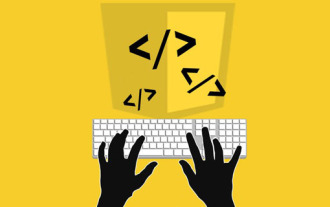 Is async for es6 or es7?
Jan 29, 2023 pm 05:36 PM
Is async for es6 or es7?
Jan 29, 2023 pm 05:36 PM
async is es7. async and await are new additions to ES7 and are solutions for asynchronous operations; async/await can be said to be syntactic sugar for co modules and generator functions, solving js asynchronous code with clearer semantics. As the name suggests, async means "asynchronous". Async is used to declare that a function is asynchronous; there is a strict rule between async and await. Both cannot be separated from each other, and await can only be written in async functions.
 How to use express to handle file upload in node project
Mar 28, 2023 pm 07:28 PM
How to use express to handle file upload in node project
Mar 28, 2023 pm 07:28 PM
How to handle file upload? The following article will introduce to you how to use express to handle file uploads in the node project. I hope it will be helpful to you!
 An in-depth analysis of Node's process management tool 'pm2”
Apr 03, 2023 pm 06:02 PM
An in-depth analysis of Node's process management tool 'pm2”
Apr 03, 2023 pm 06:02 PM
This article will share with you Node's process management tool "pm2", and talk about why pm2 is needed, how to install and use pm2, I hope it will be helpful to everyone!
 Pi Node Teaching: What is a Pi Node? How to install and set up Pi Node?
Mar 05, 2025 pm 05:57 PM
Pi Node Teaching: What is a Pi Node? How to install and set up Pi Node?
Mar 05, 2025 pm 05:57 PM
Detailed explanation and installation guide for PiNetwork nodes This article will introduce the PiNetwork ecosystem in detail - Pi nodes, a key role in the PiNetwork ecosystem, and provide complete steps for installation and configuration. After the launch of the PiNetwork blockchain test network, Pi nodes have become an important part of many pioneers actively participating in the testing, preparing for the upcoming main network release. If you don’t know PiNetwork yet, please refer to what is Picoin? What is the price for listing? Pi usage, mining and security analysis. What is PiNetwork? The PiNetwork project started in 2019 and owns its exclusive cryptocurrency Pi Coin. The project aims to create a one that everyone can participate
 Let's talk about how to use pkg to package Node.js projects into executable files.
Dec 02, 2022 pm 09:06 PM
Let's talk about how to use pkg to package Node.js projects into executable files.
Dec 02, 2022 pm 09:06 PM
How to package nodejs executable file with pkg? The following article will introduce to you how to use pkg to package a Node project into an executable file. I hope it will be helpful to you!
 Token-based authentication with Angular and Node
Sep 01, 2023 pm 02:01 PM
Token-based authentication with Angular and Node
Sep 01, 2023 pm 02:01 PM
Authentication is one of the most important parts of any web application. This tutorial discusses token-based authentication systems and how they differ from traditional login systems. By the end of this tutorial, you will see a fully working demo written in Angular and Node.js. Traditional Authentication Systems Before moving on to token-based authentication systems, let’s take a look at traditional authentication systems. The user provides their username and password in the login form and clicks Login. After making the request, authenticate the user on the backend by querying the database. If the request is valid, a session is created using the user information obtained from the database, and the session information is returned in the response header so that the session ID is stored in the browser. Provides access to applications subject to
 How to configure and install node.js in IDEA? Brief analysis of methods
Dec 21, 2022 pm 08:28 PM
How to configure and install node.js in IDEA? Brief analysis of methods
Dec 21, 2022 pm 08:28 PM
How to run node in IDEA? The following article will introduce to you how to configure, install and run node.js in IDEA. I hope it will be helpful to you!





