 Web Front-end
Web Front-end
 JS Tutorial
JS Tutorial
 AJAX implements the function of detecting user names without refreshing
AJAX implements the function of detecting user names without refreshing
AJAX implements the function of detecting user names without refreshing
This article mainly introduces the AJAX non-refresh user name detection function in detail, which has certain reference value. Interested friends can refer to it
Let’s take a look at the schematic diagram first
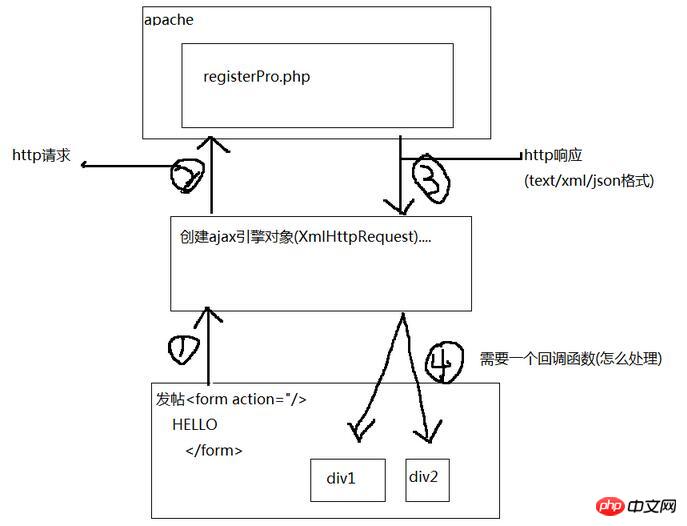
register.php
<!DOCTYPE html>
<html>
<head>
<meta charset="utf-8" />
<title>ajax无刷新检测</title>
<style type="text/css">
body{margin:0;padding:0;}.content{width:800px;margin:0 auto;}ul,li{list-style: none;margin:0;padding:0;}
tr{width:200px;}td{width:80px;padding:5px 0;}td input,textarea{border: 1px solid #79ABFE;}
</style>
</head>
<body>
<p class="content">
<script>
myXmlHttpRequest.ContentType=("text/xml;charset=UTF-8");
//创建ajax引擎(1号线)
function getXmlHttpObject(){
var xmlHttpRequest;
//不同浏览器获取对象xmlHttpRequest方法不一样
if(window.ActiveXObject){
xmlHttpRequest=new ActiveXObject("Microsoft.XMLHTTP");
}else{
xmlHttpRequest=new XMLHttpRequest();
}
return xmlHttpRequest;
}
//验证用户名是否存在
var myXmlHttpRequest="";//因为chuli也用到了,所以要定义为全局变量
//创建方法(2号线 http请求)
function checkName(){
//创建对象
myXmlHttpRequest=getXmlHttpObject();
//判断是否创建ok
if(myXmlHttpRequest){
//通过myXmlHttpRequest对象发送请求到服务器的某个页面
var url="./registerPro1.php";
//要发送的数据
var data="username="+$('username').value;
//打开请求
myXmlHttpRequest.open("post",url,true);//ture表示使用异步机制
//POST方法
myXmlHttpRequest.setRequestHeader("Content-Type","application/x-www-form-urlencoded");
//指定回调函数,chuli是函数名(registerPro里的数据返回给chuli函数)
myXmlHttpRequest.onreadystatechange=chuli;
//开始发送数据,如果是get请求则填入null即可,如果是post请求则填入实际的数据
myXmlHttpRequest.send(data);
}
}
//回调函数(4号线)
function chuli(){
//取出从registerPro.php页面返回的数据(4表示完成,200表示成功)
if(myXmlHttpRequest.readyState==4){
if(myXmlHttpRequest.status==200){
//①、取出值,根据返回信息的格式定 text(html)
//$('result').value=myXmlHttpRequest.responseText;
//②、取出xml格式数据(解析)
//获取mes节点、这里的mes返回的是节点列表(不知道有几个mes)
//var mes=myXmlHttpRequest.responseXML.getElementsByTagName("mes");
//取出mes节点值
//mes[0]->表示取出第一个mes节点
//mes[0].childNodes[0]->表示取出mes节点的第一个子节点
//var mes_val=mes[0].childNodes[0].nodeValue;
//$("result").value=mes_val;
//③、json格式
//var mes=myXmlHttpRequest.responseText;
//使用eval函数,将mes字串转为对象
//var mes_obj=eval("("+mes+")");
//$('result').value=mes_obj.res;
//③+、json格式扩展
var mes=myXmlHttpRequest.responseText;
var mes_obj=eval("("+mes+")");
$('result').value=mes_obj[0].res;
}
}
}
//封装一个函数,通过id号获取对象
function $(id){
return document.getElementById(id);
}
</script>
<br/>
<strong style="color:red">发表留言</strong>
<form action="#" method="POST" name="frm">
<table cellpadding="0" cellspacing="0" >
<tr>
<td >留言标题:</td>
<td><input type="text" name="title" autocomplete="off"/></td>
</tr>
<tr>
<td>网名:</td>
<td>
<input id="username" onkeyup="checkName();" type="text" name="username" autocomplete="off"/>
<td><input id="result" type="text" style="width:110px;font-size: 12px;border-width:0;" ></td>
</td>
</tr>
<tr>
<td>留言内容:</td>
<td><textarea name="content" cols="26" rows="5" autocomplete="off"/ onclick="showNotice(this)"></textarea></td>
</tr>
<tr>
<td></td>
<td><input class="btn" type="submit" name="submit" value="提交"/></td>
</tr>
</table>
</form>
</p>
</body>
</html>registerPro1.php
<?php
//将数据(text格式,xml格式,json格式)返回到ajax引擎(3号线 http响应 )
//header("Content-Type: text/xml; charset=utf-8"); //告诉浏览器,返回的是xml格式
header("Content-Type: text/html; charset=utf-8"); //告诉浏览器,返回的是text/json格式
$username = $_POST["username"];
//①
// if($username=="abc"){
// echo '网名不可用';
// }else{
// echo '网名可用';
// }
//②
// $info="";
// if($username=="abc"){
// $info.="<res><mes>网名不可用</mes></res>";
// }else{
// $info.="<res><mes>网名可用</mes></res>";
// }
// echo $info;
//③
// $info="";
// if($username=="abc"){
// //这里的$info返回的是一个字串
// $info.='{"res":"不可用","id":"123","age":"5"}';
// }else{
// $info.='{"res":"可用","id":"3","age":"1"}';
// }
// echo $info;
//③+
$info="";
if($username=="abc"){
//这里的$info返回的是一个字串
$info.='[{"res":"不可用","id":"123","age":"5"},{"res":"abc不可用","id":"3","age":"0"}]';
}else{
$info.='[{"res":"可用","id":"1","age":"15"},{"res":"可用","id":"83","age":"9"}]';
}
echo $info;
?>Rendering:

The above is what I compiled for everyone. I hope it will be helpful to everyone in the future.
Related articles:
Using ajax to pass arrays And a detailed explanation of the background receiving method
How to solve the problem of Ajax transmitting data with special characters
The above is the detailed content of AJAX implements the function of detecting user names without refreshing. For more information, please follow other related articles on the PHP Chinese website!

Hot AI Tools

Undresser.AI Undress
AI-powered app for creating realistic nude photos

AI Clothes Remover
Online AI tool for removing clothes from photos.

Undress AI Tool
Undress images for free

Clothoff.io
AI clothes remover

AI Hentai Generator
Generate AI Hentai for free.

Hot Article

Hot Tools

Notepad++7.3.1
Easy-to-use and free code editor

SublimeText3 Chinese version
Chinese version, very easy to use

Zend Studio 13.0.1
Powerful PHP integrated development environment

Dreamweaver CS6
Visual web development tools

SublimeText3 Mac version
God-level code editing software (SublimeText3)

Hot Topics
 How to solve the 403 error encountered by jQuery AJAX request
Feb 20, 2024 am 10:07 AM
How to solve the 403 error encountered by jQuery AJAX request
Feb 20, 2024 am 10:07 AM
Title: Methods and code examples to resolve 403 errors in jQuery AJAX requests. The 403 error refers to a request that the server prohibits access to a resource. This error usually occurs because the request lacks permissions or is rejected by the server. When making jQueryAJAX requests, you sometimes encounter this situation. This article will introduce how to solve this problem and provide code examples. Solution: Check permissions: First ensure that the requested URL address is correct and verify that you have sufficient permissions to access the resource.
 MIT's latest masterpiece: using GPT-3.5 to solve the problem of time series anomaly detection
Jun 08, 2024 pm 06:09 PM
MIT's latest masterpiece: using GPT-3.5 to solve the problem of time series anomaly detection
Jun 08, 2024 pm 06:09 PM
Today I would like to introduce to you an article published by MIT last week, using GPT-3.5-turbo to solve the problem of time series anomaly detection, and initially verifying the effectiveness of LLM in time series anomaly detection. There is no finetune in the whole process, and GPT-3.5-turbo is used directly for anomaly detection. The core of this article is how to convert time series into input that can be recognized by GPT-3.5-turbo, and how to design prompts or pipelines to let LLM solve the anomaly detection task. Let me introduce this work to you in detail. Image paper title: Largelanguagemodelscanbezero-shotanomalydete
 How to solve jQuery AJAX request 403 error
Feb 19, 2024 pm 05:55 PM
How to solve jQuery AJAX request 403 error
Feb 19, 2024 pm 05:55 PM
jQuery is a popular JavaScript library used to simplify client-side development. AJAX is a technology that sends asynchronous requests and interacts with the server without reloading the entire web page. However, when using jQuery to make AJAX requests, you sometimes encounter 403 errors. 403 errors are usually server-denied access errors, possibly due to security policy or permission issues. In this article, we will discuss how to resolve jQueryAJAX request encountering 403 error
 Improved detection algorithm: for target detection in high-resolution optical remote sensing images
Jun 06, 2024 pm 12:33 PM
Improved detection algorithm: for target detection in high-resolution optical remote sensing images
Jun 06, 2024 pm 12:33 PM
01 Outlook Summary Currently, it is difficult to achieve an appropriate balance between detection efficiency and detection results. We have developed an enhanced YOLOv5 algorithm for target detection in high-resolution optical remote sensing images, using multi-layer feature pyramids, multi-detection head strategies and hybrid attention modules to improve the effect of the target detection network in optical remote sensing images. According to the SIMD data set, the mAP of the new algorithm is 2.2% better than YOLOv5 and 8.48% better than YOLOX, achieving a better balance between detection results and speed. 02 Background & Motivation With the rapid development of remote sensing technology, high-resolution optical remote sensing images have been used to describe many objects on the earth’s surface, including aircraft, cars, buildings, etc. Object detection in the interpretation of remote sensing images
 How to get variables from PHP method using Ajax?
Mar 09, 2024 pm 05:36 PM
How to get variables from PHP method using Ajax?
Mar 09, 2024 pm 05:36 PM
Using Ajax to obtain variables from PHP methods is a common scenario in web development. Through Ajax, the page can be dynamically obtained without refreshing the data. In this article, we will introduce how to use Ajax to get variables from PHP methods, and provide specific code examples. First, we need to write a PHP file to handle the Ajax request and return the required variables. Here is sample code for a simple PHP file getData.php:
 How to solve the problem of jQuery AJAX error 403?
Feb 23, 2024 pm 04:27 PM
How to solve the problem of jQuery AJAX error 403?
Feb 23, 2024 pm 04:27 PM
How to solve the problem of jQueryAJAX error 403? When developing web applications, jQuery is often used to send asynchronous requests. However, sometimes you may encounter error code 403 when using jQueryAJAX, indicating that access is forbidden by the server. This is usually caused by server-side security settings, but there are ways to work around it. This article will introduce how to solve the problem of jQueryAJAX error 403 and provide specific code examples. 1. to make
 PHP vs. Ajax: Solutions for creating dynamically loaded content
Jun 06, 2024 pm 01:12 PM
PHP vs. Ajax: Solutions for creating dynamically loaded content
Jun 06, 2024 pm 01:12 PM
Ajax (Asynchronous JavaScript and XML) allows adding dynamic content without reloading the page. Using PHP and Ajax, you can dynamically load a product list: HTML creates a page with a container element, and the Ajax request adds the data to that element after loading it. JavaScript uses Ajax to send a request to the server through XMLHttpRequest to obtain product data in JSON format from the server. PHP uses MySQL to query product data from the database and encode it into JSON format. JavaScript parses the JSON data and displays it in the page container. Clicking the button triggers an Ajax request to load the product list.
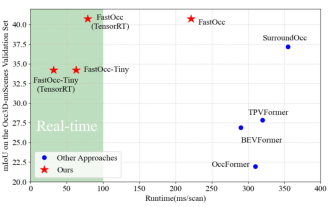 Add SOTA in real time and skyrocket! FastOcc: Faster inference and deployment-friendly Occ algorithm is here!
Mar 14, 2024 pm 11:50 PM
Add SOTA in real time and skyrocket! FastOcc: Faster inference and deployment-friendly Occ algorithm is here!
Mar 14, 2024 pm 11:50 PM
Written above & The author’s personal understanding is that in the autonomous driving system, the perception task is a crucial component of the entire autonomous driving system. The main goal of the perception task is to enable autonomous vehicles to understand and perceive surrounding environmental elements, such as vehicles driving on the road, pedestrians on the roadside, obstacles encountered during driving, traffic signs on the road, etc., thereby helping downstream modules Make correct and reasonable decisions and actions. A vehicle with self-driving capabilities is usually equipped with different types of information collection sensors, such as surround-view camera sensors, lidar sensors, millimeter-wave radar sensors, etc., to ensure that the self-driving vehicle can accurately perceive and understand surrounding environment elements. , enabling autonomous vehicles to make correct decisions during autonomous driving. Head





