How to modify password and view personal information in vue
This time I will show you how to make password changes and personal information viewing functions in Vue. What are the precautions for making password changes and personal information viewing functions in Vue. Here are practical cases. Let’s take a look. take a look.
The following code introduces vue to implement the function of viewing personal information and changing passwords. The specific code is as follows:
//用了element组件,自己要加载和引入
<template>
<p class="all-container">
<p class="all-container-padding bg" >
<el-tabs v-model="activeName" @tab-click="handleClick">
<el-tab-pane label="基本信息" name="first">
<el-form :model="userlist" :rules="rules" ref="EditorUserForms">
<el-form-item label="头像" prop="avatar_url" :label-width="formLabelWidth">
<el-upload class="avatar-uploader" action="//shujiaoke.oss-cn-hangzhou.aliyuncs.com" :before-upload="beforeupload" :data="uploadParm" :show-file-list="false" :on-success="handleUpSuccess">
<img v-if="userlist.avatar_url" :src="userlist.avatar_url" class="avatar">
<i v-else class="el-icon-plus avatar-uploader-icon " style="width:80px;height:80px;"></i>
</el-upload>
</el-form-item>
<el-form-item label="用户名" prop="username" :label-width="formLabelWidth">
<el-col :span="8"> <el-input v-model="userlist.username" disabled ></el-input></el-col>
</el-form-item>
<el-form-item label="电话" prop="phone" :label-width="formLabelWidth">
<el-col :span="8"> <el-input v-model="userlist.phone" placeholder="请输入电话"></el-input></el-col>
</el-form-item>
<el-form-item label="邮箱" prop="email" :label-width="formLabelWidth">
<el-col :span="8"> <el-input v-model="userlist.email" placeholder="请输入邮箱"></el-input></el-col>
</el-form-item>
<el-form-item label="用户角色" prop="full_name" :label-width="formLabelWidth">
<el-col :span="8">
<el-input v-model="userlist.full_name" disabled ></el-input>
</el-col>
</el-form-item>
</el-form>
<p class="grid-content bg-purple">
<el-button type="primary" @click="EditorUserClick('userlist')" >保存</el-button>
</p>
</el-tab-pane>
<el-tab-pane label="修改密码" name="second">
<el-form :model="ruleForm" :rules="rules" ref="ruleForm">
<el-form-item label="原密码" prop="pass" :label-width="formLabelWidth">
<el-col :span="8"> <el-input v-model="ruleForm.pass" placeholder="请输入原密码" type="password"></el-input></el-col>
</el-form-item>
<el-form-item label="新密码" prop="newpass" :label-width="formLabelWidth">
<el-col :span="8"><el-input v-model="ruleForm.newpass" placeholder="请输入新密码" id="newkey" type="password"></el-input></el-col>
</el-form-item>
<el-form-item label="重复新密码" prop="checknewpass" :label-width="formLabelWidth">
<el-col :span="8"> <el-input v-model="ruleForm.checknewpass" placeholder="请再次输入新密码" id='newkey1' type="password"></el-input></el-col>
</el-form-item>
</el-form>
<p class="grid-content bg-purple">
<el-button type="primary" @click="submitForm('ruleForm')">保存</el-button>
</p>
</el-tab-pane>
</el-tabs>
</p>
</p>
</template>
<script>
//这些不要在意,这些是我们自定义的接口,用的时候就直接拿来了
import {fetchAll,fetchByID,fetchList,postData,putData,deleteByID,deleteAllByID,guid,bytesToSize} from "@/api/dbhelper";
//这一步很重要,一般我们直接从后台拿过来输出来会是在data里面,但是我发现却在store里面,这里就要用到vuex
import { mapGetters } from "vuex";
export default {
data() {
/*****检验两次密码是否一致***/
var validatePass = (rule, value, callback) => {
if (value === "") {
callback(new Error("请输入密码"));
} else {
if (this.ruleForm.checknewpass !== "") {
this.$refs.ruleForm.validateField("checknewpass");
}
callback();
}
};
var validatePass2 = (rule, value, callback) => {
if (value === "") {
callback(new Error("请再次输入密码"));
} else if (value !== this.ruleForm.newpass) {
callback(new Error("两次输入密码不一致!"));
} else {
callback();
}
};
return {
uploadParm: {}, //图片的上传
ruleForm: {},//修改密码的表单
activeName: "first",
loading: true,
baseUrl: process.env.BASE_API,
userlist: {},//用户信息表单
formLabelWidth: "150px",
/***校验***/
rules: {
phone: [
{
required: true,
message: "请输入电话号码"
},
{
pattern: /^(13[0-9]|14[5|7]|15[0|1|2|3|5|6|7|8|9]|18[0|1|2|3|5|6|7|8|9])\d{8}$/,
message: "手机格式不对"
}
],
email: [
{
required: true,
message: "请输入电子邮箱"
},
{
pattern: /^([a-zA-Z0-9_-])+@([a-zA-Z0-9_-])+((\.[a-zA-Z0-9_-]{2,3}){1,2})$/,
message: "请输入有效的邮箱"
}
],
pass: [
{
required: true,
trigger: "blur",
message: "请输入密码"
}
],
newpass: [
{
validator: validatePass,
trigger: "blur"
}
],
checknewpass: [
{
validator: validatePass2,
trigger: "blur"
}
]
}
};
},
created() {
this.getUser();
this.upload();
},
computed: {
...mapGetters(["username"])
},
methods: {
//获取个人用户的信息
getUser() {
postData("接口", this.username).then(response => {
if (response.status === 200) {
this.userlist = response.data;
this.loading = false;
console.log(this.userlist, 9696);
} else {
this.$message({
message: "获取信息失败," + response.message,
type: "error"
});
}
});
},
//tab切换
handleClick(tab, event) {
console.log(tab, event);
},
//上传参数图片初始化
upload() {
var currentTimeStamp = new Date().getTime() / 1000;
if (
this.uploadParams == null ||
this.uploadParams.expire + 3 < currentTimeStamp
) {
this.$store
.dispatch("GetUploadParams")
.then(req => {
this.uploadParm = req.data;
})
.catch(err => {
this.$message({ message: err.message, type: "warning" });
});
} else {
this.uploadParm = this.uploadParams;
}
},
//上传之前
beforeupload(file) {
this.uploadParm.key = this.uploadParm.dir + guid();
// console.log(this.uploadParm)
},
//图片上传上传成功
handleUpSuccess(response, file, fileList) {
var newfile = {
name: file.name,
type: file.raw.type,
size: bytesToSize(file.size),
url: this.uploadParm.key
};
postData("file", newfile).then(response => {
if (response.status == 200) {
this.$message({ message: "修改成功", type: "success" });
this.userlist.style_file_id = response.data.id;
this.userlist.avatar_url = this.baseUrl + response.data.url;
} else {
this.$message({ message: "修改失败", type: "error" });
}
});
console.log(this.userlist);
},
//修改密码
submitForm(ruleForm) {
var obj = {
username: this.username,
oldpwd: this.ruleForm.pass,
newpwd: this.ruleForm.newpass
};
console.log(obj);
postData("接口", obj).then(response => {
if (response.status == 200) {
this.$message({
message: "保存成功",
type: "success"
});
} else {
this.$message({
message: "修改失败" + response.message,
type: "error"
});
}
});
},
// 编辑提交的方法
EditorUserClick() {
this.$refs.EditorUserForms.validate(valid => {
if (valid) {
console.log(this.userlist);
putData("接口", this.userlist).then(response => {
if (response.status == 200) {
this.$message({
message: "编辑成功",
type: "success"
});
} else {
this.$message({
message: "修改失败" + response.message,
type: "error"
});
}
});
}
});
}
}
};
</script>Click to view vue to implement the password display and hide switching function
I believe you have mastered the method after reading the case in this article. For more exciting information, please pay attention to other related articles on the PHP Chinese website!
Recommended reading:
Detailed explanation of the steps to use Promise in ES6
How to use React Form to complete component encapsulation
The above is the detailed content of How to modify password and view personal information in vue. For more information, please follow other related articles on the PHP Chinese website!

Hot AI Tools

Undresser.AI Undress
AI-powered app for creating realistic nude photos

AI Clothes Remover
Online AI tool for removing clothes from photos.

Undress AI Tool
Undress images for free

Clothoff.io
AI clothes remover

Video Face Swap
Swap faces in any video effortlessly with our completely free AI face swap tool!

Hot Article

Hot Tools

Notepad++7.3.1
Easy-to-use and free code editor

SublimeText3 Chinese version
Chinese version, very easy to use

Zend Studio 13.0.1
Powerful PHP integrated development environment

Dreamweaver CS6
Visual web development tools

SublimeText3 Mac version
God-level code editing software (SublimeText3)

Hot Topics
 1386
1386
 52
52
 How to change the personal name in the group on DingTalk_How to modify the personal name in the group on DingTalk
Mar 29, 2024 pm 08:41 PM
How to change the personal name in the group on DingTalk_How to modify the personal name in the group on DingTalk
Mar 29, 2024 pm 08:41 PM
1. First open DingTalk. 2. Open the group chat and click the three dots in the upper right corner. 3. Find my nickname in this group. 4. Click to enter to modify and save.
 How to solve the problem that Windows 11 prompts you to enter the administrator username and password to continue?
Apr 11, 2024 am 09:10 AM
How to solve the problem that Windows 11 prompts you to enter the administrator username and password to continue?
Apr 11, 2024 am 09:10 AM
When using Win11 system, sometimes you will encounter a prompt that requires you to enter the administrator username and password. This article will discuss how to deal with this situation. Method 1: 1. Click [Windows Logo], then press [Shift+Restart] to enter safe mode; or enter safe mode this way: click the Start menu and select Settings. Select "Update and Security"; select "Restart Now" in "Recovery"; after restarting and entering the options, select - Troubleshoot - Advanced Options - Startup Settings -&mdash
 How to set router WiFi password using mobile phone (using mobile phone as tool)
Apr 24, 2024 pm 06:04 PM
How to set router WiFi password using mobile phone (using mobile phone as tool)
Apr 24, 2024 pm 06:04 PM
Wireless networks have become an indispensable part of people's lives in today's digital world. Protecting the security of personal wireless networks is particularly important, however. Setting a strong password is key to ensuring that your WiFi network cannot be hacked by others. To ensure your network security, this article will introduce in detail how to use your mobile phone to change the router WiFi password. 1. Open the router management page - Open the router management page in the mobile browser and enter the router's default IP address. 2. Enter the administrator username and password - To gain access, enter the correct administrator username and password in the login page. 3. Navigate to the wireless settings page - find and click to enter the wireless settings page, in the router management page. 4. Find the current Wi
 Incorrect password, beware BitLocker warning
Mar 26, 2024 am 09:41 AM
Incorrect password, beware BitLocker warning
Mar 26, 2024 am 09:41 AM
This article will explore how to solve the problem of wrong password, especially the need to be careful when dealing with BitLocker warnings. This warning is triggered when an incorrect password is entered multiple times in BitLocker to unlock the drive. Usually, this warning occurs because the system has a policy that limits incorrect login attempts (usually three login attempts are allowed). In this case, the user will receive an appropriate warning message. The complete warning message is as follows: The password entered is incorrect. Please note that continuously entering incorrect passwords will cause the account to be locked. This is to protect the security of your data. If you need to unlock your account, you will need to use a BitLocker recovery key. The password is incorrect, beware the BitLocker warning you receive when you log in to your computer
 Can Douyin Blue V change its name? What are the steps to change the name of corporate Douyin Blue V account?
Mar 22, 2024 pm 12:51 PM
Can Douyin Blue V change its name? What are the steps to change the name of corporate Douyin Blue V account?
Mar 22, 2024 pm 12:51 PM
Douyin Blue V certification is the official certification of a company or brand on the Douyin platform, which helps enhance brand image and credibility. With the adjustment of corporate development strategy or the update of brand image, the company may want to change the name of Douyin Blue V certification. So, can Douyin Blue V change its name? The answer is yes. This article will introduce in detail the steps to modify the name of the enterprise Douyin Blue V account. 1. Can Douyin Blue V change its name? You can change the name of Douyin Blue V account. According to Douyin’s official regulations, corporate Blue V certified accounts can apply to change their account names after meeting certain conditions. Generally speaking, enterprises need to provide relevant supporting materials, such as business licenses, organization code certificates, etc., to prove the legality and necessity of changing the name. 2. What are the steps to modify the name of corporate Douyin Blue V account?
 Tutorial on changing wifi password on mobile phone (simple operation)
Apr 26, 2024 pm 06:25 PM
Tutorial on changing wifi password on mobile phone (simple operation)
Apr 26, 2024 pm 06:25 PM
Wireless networks have become an indispensable part of our lives with the rapid development of the Internet. In order to protect personal information and network security, it is very important to change your wifi password regularly, however. To help you better protect your home network security, this article will introduce you to a detailed tutorial on how to use your mobile phone to change your WiFi password. 1. Understand the importance of WiFi passwords. WiFi passwords are the first line of defense to protect personal information and network security. In the Internet age, understanding its importance can better understand why passwords need to be changed regularly. 2. Confirm that the phone is connected to wifi. First, make sure that the phone is connected to the wifi network whose password you want to change before changing the wifi password. 3. Open the phone’s settings menu and enter the phone’s settings menu.
 What should I do if my Win10 password does not meet the password policy requirements? What to do if my computer password does not meet the policy requirements?
Jun 25, 2024 pm 04:59 PM
What should I do if my Win10 password does not meet the password policy requirements? What to do if my computer password does not meet the policy requirements?
Jun 25, 2024 pm 04:59 PM
In the Windows 10 system, the password policy is a set of security rules to ensure that the passwords set by users meet certain strength and complexity requirements. If the system prompts that your password does not meet the password policy requirements, it usually means that your password does not meet the requirements set by Microsoft. standards for complexity, length, or character types, so how can this be avoided? Users can directly find the password policy under the local computer policy to perform operations. Let’s take a look below. Solutions that do not comply with password policy specifications: Change the password length: According to the password policy requirements, we can try to increase the length of the password, such as changing the original 6-digit password to 8-digit or longer. Add special characters: Password policies often require special characters such as @, #, $, etc. I
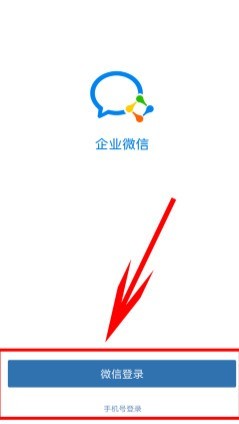 Introduction to methods for individuals to join corporate WeChat
Mar 26, 2024 am 10:16 AM
Introduction to methods for individuals to join corporate WeChat
Mar 26, 2024 am 10:16 AM
1. First, open the enterprise WeChat software you downloaded on your mobile phone. When logging in, there are two ways to choose: one is to use WeChat ID, the other is to use mobile phone number. 3. At this time, the enterprise administrator needs to add your mobile phone number in the background, and then Enterprise WeChat will identify the enterprise based on your mobile phone number. Then display your business and click the Enter Business option below. 4. Then you can enter the use of functions in the software. It can be said that the most important thing is that your mobile phone number must be added to the enterprise by the administrator, otherwise it will not be available.




