

This article mainly introduces relevant information about the application of php session in detail. Friends in need can refer to
php session advanced application
Session is very important in web technology. Since the web page is a stateless connection program, the user's browsing status cannot be known. Through the session, the user's relevant information can be recorded for confirmation when the user submits a request to the web server again in this capacity.
For example: When a user browses an e-commerce website, if there is no session, the user needs to enter the account password every time he browses.
Related topic recommendations: php session (including pictures, texts, videos, cases)
1, Session temporary files
In the server, if all user sessions are saved in the temporary directory, the security and efficiency of the server will be reduced. Opening a site stored on the server will be very slow.
Using the PHP function session_save_path() function to store session temporary files can alleviate the problems of reduced server efficiency and slow site opening caused by the storage of temporary files.
The sample code is as follows:
<?php $path ="./tmp/"; //设置session存储的路径 session_save_path($path); session_start(); $_SESSION['userName']=true; ?>
Note
session_save_path() must be executed before session_start().
2, Session cache
Session cache temporarily stores the content in the web page to the Temporary INternet Files folder of the IE client, and the cache time can be set.
Session cache uses the session_cache_limiter() function, whose syntax is as follows:
string session_cache_limiter([string cache_limiter]);
The parameter cache_limiter is public or private. Colleagues session is not on the server side, but on the client side. Not shown on the server.
To set the cache time, use the function session_cache_expire(). The syntax is as follows:
int session_cache_expire([int new_cahche_expire]);
The parameter new_cahche_expire is the time number of the session cache, in minutes.
Note:
These two session functions must be executed before the session_start() function
Example of session cache page The code is as follows:
<?php
session_cache_limiter("private");
$cache_limit =session_cache_limiter(); //开启客户端缓存
echo "缓存限制为:".$cache_limit."\n";
session_cache_expire(30);
$cache_expire = session_cache_expire(); //设定客户端缓存时间
echo "客户端缓存时间为:".$cache_expire."分钟\n";
session_start();
?>The running results are as follows:
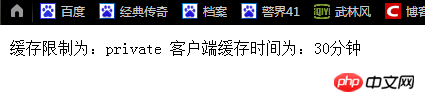
##3, Session database storage
bool session_set_save_handler(string open,string close,string read,string write,string destroy,string gc);
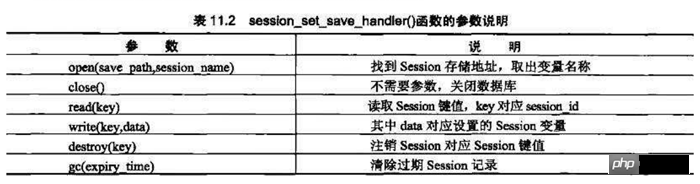
function _session_open($save_path,$session_name){
global $handle;
$handle =mysql_connect('localhost','root','root')or die('数据库连接失败!');
mysql_select_db('db_database11',$handle)or die('数据库不存在');
return(true);
}function _session_close(){
global $handle;
mysql_close($handle);
return(true);
}function _session_read($key){
golbal $handle; //全局变量$handle 连接数据库
$time =time(); //设定当前时间
$sql ="select session_data from tb_session where session_key = '$key' and session_time>'$time'";
$result =mysql_query($ssql,$handle);
$row =mysql_fetch_array($result);
if($row){
return($row['session_data']);
}else{
return(false);
}
}function _session_write($key,$data){
global $handle;
$time = 60*60;
$lapse_time =time()+$time; //得到UNIX时间戳
$sql = "select session_data from tb_session where session_key ='$key' and session_time>$lapse_time";
$result =mysql_query($sql,$handle);
if(mysql_num_rows($result)==0){ //没有结果
$sql ="insert into tb_session values('$key','$data',$lapse_time)";
$result =mysql_query($sql,$handle);
}else{
$sql ="update tb_session set session_key='$key',session_data ='$data',session_time =$lapse_time where session_key ='$key'";
$result =mysql_query($sql,$handle);
}
return($result);
}function _session_destroy(){
global $handle;
$sql ="delete from tb_session where session_key ='$key'";
$result =mysql_query($sql,$handle);
}functin _session_gc($expiry_time){
global $handle;
$sql ="delete from tb_session where session_expiry_time<$expiry_time";
$result =mysql_query($sql,$handle);
return($result);
} Detailed explanation of how to use session-cookie with php and codeigniter
Perfect Solve the problem of Session failure during ajax access
Detailed explanation of the method of storing PHPSession into the database/redis
The above is the detailed content of Detailed explanation of the application of php session. For more information, please follow other related articles on the PHP Chinese website!