A brief discussion on the caching mechanism of Ajax
This article mainly introduces us to a few simple rules and precautions of the AJAX caching mechanism. It is very good and is recommended to everyone here.
The caching mechanism of Ajax is the same as the caching mechanism of the browser when processing resources.
Three simple rules:
As long as it is a GET request with the same URL, the browser will use the cache (of course it also depends on the server's Cache-Control/Expires/Last-Modified/ETag header settings) ).
As long as it is a POST request, the browser will not cache it.
Https requests will not be cached by the browser (this is the case in most cases, but there are exceptions, and it is said that FF browser is an exception).
Supplement:
Inserting a random query string into the URL can make the browser think that this is a new request and thus not use the cache.
Set the Http header in the Ajax request: If-Modified-Since:0 to tell the server to ask for new content.
Supplementary Note:
Under normal circumstances, if the user manually triggers the browser refresh (windows:F5 MacOS:command R), the browser will ignore the setting of the Cache-Control/Expires header of the resource. And go connect to the server. This is true whether it is a page refresh or an Ajax refresh.
The above is what I compiled for everyone. I hope it will be helpful to everyone in the future.
Related articles:
Ajax core XMLHttpRequest summary
Solving the problem of ajax cross-domain request data cookie loss
Use ajax to change page content and address bar URL without refreshing
##
The above is the detailed content of A brief discussion on the caching mechanism of Ajax. For more information, please follow other related articles on the PHP Chinese website!

Hot AI Tools

Undresser.AI Undress
AI-powered app for creating realistic nude photos

AI Clothes Remover
Online AI tool for removing clothes from photos.

Undress AI Tool
Undress images for free

Clothoff.io
AI clothes remover

Video Face Swap
Swap faces in any video effortlessly with our completely free AI face swap tool!

Hot Article

Hot Tools

Notepad++7.3.1
Easy-to-use and free code editor

SublimeText3 Chinese version
Chinese version, very easy to use

Zend Studio 13.0.1
Powerful PHP integrated development environment

Dreamweaver CS6
Visual web development tools

SublimeText3 Mac version
God-level code editing software (SublimeText3)

Hot Topics
 1386
1386
 52
52
 How to view and refresh dns cache in Linux
Mar 07, 2024 am 08:43 AM
How to view and refresh dns cache in Linux
Mar 07, 2024 am 08:43 AM
DNS (DomainNameSystem) is a system used on the Internet to convert domain names into corresponding IP addresses. In Linux systems, DNS caching is a mechanism that stores the mapping relationship between domain names and IP addresses locally, which can increase the speed of domain name resolution and reduce the burden on the DNS server. DNS caching allows the system to quickly retrieve the IP address when subsequently accessing the same domain name without having to issue a query request to the DNS server each time, thereby improving network performance and efficiency. This article will discuss with you how to view and refresh the DNS cache on Linux, as well as related details and sample code. Importance of DNS Caching In Linux systems, DNS caching plays a key role. its existence
 PHP and Ajax: Building an autocomplete suggestion engine
Jun 02, 2024 pm 08:39 PM
PHP and Ajax: Building an autocomplete suggestion engine
Jun 02, 2024 pm 08:39 PM
Build an autocomplete suggestion engine using PHP and Ajax: Server-side script: handles Ajax requests and returns suggestions (autocomplete.php). Client script: Send Ajax request and display suggestions (autocomplete.js). Practical case: Include script in HTML page and specify search-input element identifier.
 Advanced Usage of PHP APCu: Unlocking the Hidden Power
Mar 01, 2024 pm 09:10 PM
Advanced Usage of PHP APCu: Unlocking the Hidden Power
Mar 01, 2024 pm 09:10 PM
PHPAPCu (replacement of php cache) is an opcode cache and data cache module that accelerates PHP applications. Understanding its advanced features is crucial to utilizing its full potential. 1. Batch operation: APCu provides a batch operation method that can process a large number of key-value pairs at the same time. This is useful for large-scale cache clearing or updates. //Get cache keys in batches $values=apcu_fetch(["key1","key2","key3"]); //Clear cache keys in batches apcu_delete(["key1","key2","key3"]);2 .Set cache expiration time: APCu allows you to set an expiration time for cache items so that they automatically expire after a specified time.
 How to get variables from PHP method using Ajax?
Mar 09, 2024 pm 05:36 PM
How to get variables from PHP method using Ajax?
Mar 09, 2024 pm 05:36 PM
Using Ajax to obtain variables from PHP methods is a common scenario in web development. Through Ajax, the page can be dynamically obtained without refreshing the data. In this article, we will introduce how to use Ajax to get variables from PHP methods, and provide specific code examples. First, we need to write a PHP file to handle the Ajax request and return the required variables. Here is sample code for a simple PHP file getData.php:
 Caching mechanism and application practice in PHP development
May 09, 2024 pm 01:30 PM
Caching mechanism and application practice in PHP development
May 09, 2024 pm 01:30 PM
In PHP development, the caching mechanism improves performance by temporarily storing frequently accessed data in memory or disk, thereby reducing the number of database accesses. Cache types mainly include memory, file and database cache. Caching can be implemented in PHP using built-in functions or third-party libraries, such as cache_get() and Memcache. Common practical applications include caching database query results to optimize query performance and caching page output to speed up rendering. The caching mechanism effectively improves website response speed, enhances user experience and reduces server load.
 APCu Best Practices: Improving the Efficiency of Your Applications
Mar 01, 2024 pm 10:58 PM
APCu Best Practices: Improving the Efficiency of Your Applications
Mar 01, 2024 pm 10:58 PM
Optimizing Cache Size and Cleanup Strategies It is critical to allocate appropriate cache size to APCu. A cache that is too small cannot cache data effectively, while a cache that is too large wastes memory. Generally speaking, setting the cache size to 1/4 to 1/2 of the available memory is a reasonable range. Additionally, having an effective cleanup strategy ensures that stale or invalid data is not kept in the cache. You can use APCu's automatic cleaning feature or implement a custom cleaning mechanism. Sample code: //Set the cache size to 256MB apcu_add("cache_size",268435456); //Clear the cache every 60 minutes apcu_add("cache_ttl",60*60); Enable compression
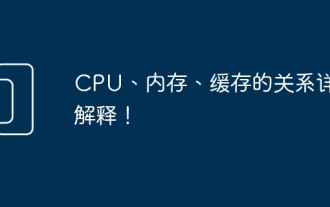 The relationship between CPU, memory and cache is explained in detail!
Mar 07, 2024 am 08:30 AM
The relationship between CPU, memory and cache is explained in detail!
Mar 07, 2024 am 08:30 AM
There is a close interaction between the CPU (central processing unit), memory (random access memory), and cache, which together form a critical component of a computer system. The coordination between them ensures the normal operation and efficient performance of the computer. As the brain of the computer, the CPU is responsible for executing various instructions and data processing; the memory is used to temporarily store data and programs, providing fast read and write access speeds; and the cache plays a buffering role, speeding up data access speed and improving The computer's CPU is the core component of the computer and is responsible for executing various instructions, arithmetic operations, and logical operations. It is called the "brain" of the computer and plays an important role in processing data and performing tasks. Memory is an important storage device in a computer.
 Spring Boot performance optimization tips: create applications as fast as the wind
Feb 25, 2024 pm 01:01 PM
Spring Boot performance optimization tips: create applications as fast as the wind
Feb 25, 2024 pm 01:01 PM
SpringBoot is a popular Java framework known for its ease of use and rapid development. However, as the complexity of the application increases, performance issues can become a bottleneck. In order to help you create a springBoot application as fast as the wind, this article will share some practical performance optimization tips. Optimize startup time Application startup time is one of the key factors of user experience. SpringBoot provides several ways to optimize startup time, such as using caching, reducing log output, and optimizing classpath scanning. You can do this by setting spring.main.lazy-initialization in the application.properties file




