
This time I will show you how to build a vue2.0 boostrap project and what are the precautions for building a vue2.0 boostrap project. The following is a practical case, let’s take a look.
1. Vue CLI initialization Vue project
GlobalInstallationvue cli
npm install - -global vue-cli creates a new project based on the webpack template
vue init webpack my-project Enter the project directory for a trial run
npm run dev
2. WillBootStrap Join the Vue project
InstallJQuery(Because Boostrap depends on JQuery)
npm install jquery --save-dev
Install Boostrap
npm install bootstrap --save-dev
Add jquery, bootstrap.css, bootstrap.js respectively in main.js
import 'jquery/dist/jquery.min' import 'bootstrap/dist/css/bootstrap.min.css' import 'bootstrap/dist/js/bootstrap.min'
Check
Add the following code in any template:
<p> <button class="btn btn-primary" data-toggle="modal" data-target="#mymodal-data" type="button">点击我</button> <p class="modal fade" id="mymodal-data" tabindex="-1" role="dialog" aria-labelledby="mySmallModalLabel" aria-hidden="true"> <p class="modal-dialog"> <p class="modal-content"> <p class="modal-header"> <h4 class="modal-title">模态弹出窗标题</h4> <button type="button" class="close" data-dismiss="modal"><span aria-hidden="true">×</span><span class="sr-only">Close</span></button> </p> <p class="modal-body"> <p>模态弹出窗主体内容</p> </p> <p class="modal-footer"> <button type="button" class="btn btn-default" data-dismiss="modal">关闭</button> <button type="button" class="btn btn-primary">保存</button> </p> </p> </p> </p> </p>
Run npm run dev, the page appears:

##ButtonPresents the bootstrap button style, proving that the Bootstrap style library is added successfully
Click the button and the following appears: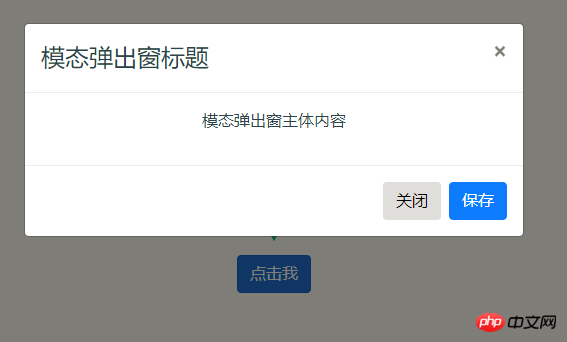
Elegant use of CSS Modules in Vue
How to write a custom component with vue
The above is the detailed content of How to build a vue2.0+boostrap project. For more information, please follow other related articles on the PHP Chinese website!
 Disk scheduling algorithm
Disk scheduling algorithm
 The difference between shingled disks and vertical disks
The difference between shingled disks and vertical disks
 Android desktop software recommendations
Android desktop software recommendations
 Why is my phone not turned off but when someone calls me it prompts me to turn it off?
Why is my phone not turned off but when someone calls me it prompts me to turn it off?
 Springcloud five major components
Springcloud five major components
 Bitcoin latest price trend
Bitcoin latest price trend
 Comparative analysis of iqooneo8 and iqooneo9
Comparative analysis of iqooneo8 and iqooneo9
 What is the role of kafka consumer group
What is the role of kafka consumer group
 Flutter framework advantages and disadvantages
Flutter framework advantages and disadvantages




