
This article mainly introduces a detailed example of client-to-server communication using PHP sockets. It has certain reference value and interested friends can refer to it.
1. server.php server:
##
<?php
error_reporting(E_ALL);
set_time_limit(0);
ob_implicit_flush();
//本地IP
$address = 'localhost';
//设置用111端口进行通信
$port = 111;
//创建SOCKET
if (($sock = socket_create(AF_INET, SOCK_STREAM, SOL_TCP)) < 0) {
echo "socket创建失败原因 " . socket_strerror($sock) . "\n";
}
if (($ret = socket_bind($sock, $address, $port)) < 0) {
echo "创建套接字失败原因 " . socket_strerror($ret) . "\n";
}
//监听
if (($ret = socket_listen($sock, 5)) < 0) {
echo "监听失败原因 " . socket_strerror($ret) . "\n";
}
do {
//接收命令
if (($msgsock = @socket_accept($sock)) < 0) {
echo "命令接收失败原因: " . socket_strerror($msgsock) . "\n";
break;
}
$msg = "\nPHP Test Server. \n" ."用quit,shutdown,sun...等命令测试.\n";
@socket_write($msgsock, $msg, strlen($msg));
do {
if (false === ($buf = @socket_read($msgsock, 2048, PHP_NORMAL_READ))) {
echo "socket_read() failed: reason: " . socket_strerror($ret) . "\n";
break 2;
}
if (!$buf = trim($buf)) {
continue;
}
if ($buf == 'quit') {
break;
}
if ($buf == 'shutdown') {
socket_close($msgsock);
break 2;
}
if ($buf == 'sun') {
echo'what are you doing?';
}
$talkback = "Backinformation : '$buf'.\n";
socket_write($msgsock, $talkback, strlen($talkback));
echo "$buf\n";
} while (true);
socket_close($msgsock);
} while (true);
socket_close($sock);
?>2. client.php client:
<?php
error_reporting(E_ALL);
//端口111
$service_port = 111;
//本地
$address = 'localhost';
//创建 TCP/IP socket
$socket = socket_create(AF_INET, SOCK_STREAM, SOL_TCP);
if ($socket < 0) {
echo "socket创建失败原因: " . socket_strerror($socket) . "\n";
} else {
echo "OK,HE HE.\n";
}
$result = socket_connect($socket, $address, $service_port);
if ($result < 0) {
echo "SOCKET连接失败原因: ($result) " . socket_strerror($result) . "\n";
} else {
echo "OK.\n";
}
//发送命令
$in = "HEAD / HTTP/1.1\r\n";
$in .= "Connection: Close\r\n\r\n";
$out = '';
echo "Send Command..........";
$in = "sun\n";
socket_write($socket, $in, strlen($in));
echo "OK.\n";
echo "Reading Backinformatin:\n\n";
while ($out = socket_read($socket, 2048)) {
echo $out;
}
echo "Close socket........";
socket_close($socket);
echo "OK,He He.\n\n";
?>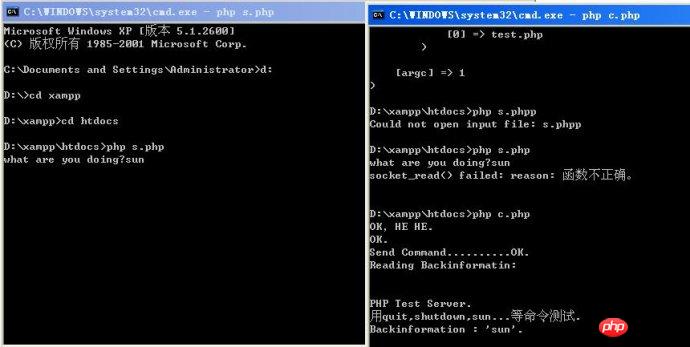
How to operate nodejs using websocket
Native nodejs uses websocketCode sharing
PHP uses Socket to obtain the SSL certificate and public key of the website
The above is the detailed content of Detailed explanation of socket-to-server communication examples in PHP. For more information, please follow other related articles on the PHP Chinese website!




