 Web Front-end
Web Front-end
 JS Tutorial
JS Tutorial
 How to use Vue-cli webpack mobile terminal to automatically build rem
How to use Vue-cli webpack mobile terminal to automatically build rem
How to use Vue-cli webpack mobile terminal to automatically build rem
这次给大家带来如何使用Vue-cli webpack移动端自动化构建rem,使用Vue-cli webpack移动端自动化构建rem的注意事项有哪些,下面就是实战案例,一起来看一下。
I believe that many friends think that their mobile projects can be automatically converted to rem. This is in line with the front-end trend. It is very inconvenient and error-prone to make changes by handwriting or editor plug-ins. I searched online. Many methods have found the following problems:
1 I followed the old video tutorial and found that the various plug-in versions of node npm webpack px2rem are different and useless at all
2 The tutorials on the Internet were lacking and incomplete, and it took me a long time to figure it out. I thought about manually setting the cssrem settings of vscode, but I was still not convinced, so I pieced together everything and finally figured it out. I still researched the following method and hope it will be helpful for everyone to automate the construction of rem on mobile terminals
1 Install vue-cli I won’t go into details about this, everyone should know it
2 Installation And configure px2rem-loader (I didn’t use postcss here. I tried many problems but decided to use this)
The first step: npm install px2rem-loader
The second part : Add objects under webpack.base.conf.js. Here I use sass. If you use other ones, just follow the following rules. I believe you all can understand it
module.exports={
module: {
rules: [
{
test: /\.(css|less|scss)(\?.*)?$/,
loader: 'style-loader!css-loader!sass-loader!less-loader!postcss-loader'
}
]
}
}The third step: webpack. Add something to the plugins under dev.conf.js. Everyone must pay attention to the remUnit attribute, which is 40px in the case of Apple 5. I set it as 40 here, and some people set it as 80. The 40 here is for use with hotcss. I will talk about the fourth part of
plugins: [
new webpack.LoaderOptionsPlugin({
// webpack 2.0之后, 此配置不能直接写在自定义配置项中, 必须写在此处
vue: {
postcss: [require('postcss-px2rem')({ remUnit: 40, propWhiteList: [] })]
}
}
]: This is something that many people don’t know. Many people just miss this step. Find const cssLoader under utils.js and add ?importLoaders=1
const cssLoader = {
loader: 'css-loader?importLoaders=1',
options: {
minimize: process.env.NODE_ENV === 'production',
sourceMap: options.sourceMap
}
}The installation is complete so far
Input font-size:40px
Output font-size:1rem (under iphone)
3 We all know that the pixel ratio of devices is different, so we use hotcss to adjust the pixel ratio link of the device
I put it in src/assets/js/, you can follow your habits
Introduce the method, you can define any name yourself. Here I changed hotcss.js to viewport.js
module.exports = {
entry: {
app: './src/main.js',
rem: './src/assets/js/viewport.js'
}
}This way you are done
I believe you have read this article You have mastered the case method. For more exciting information, please pay attention to other related articles on the PHP Chinese website!
Recommended reading:
How to use JS to find the maximum element of a Number type array
How to correctly use the vuex project structure directory and Configuration
The above is the detailed content of How to use Vue-cli webpack mobile terminal to automatically build rem. For more information, please follow other related articles on the PHP Chinese website!

Hot AI Tools

Undresser.AI Undress
AI-powered app for creating realistic nude photos

AI Clothes Remover
Online AI tool for removing clothes from photos.

Undress AI Tool
Undress images for free

Clothoff.io
AI clothes remover

AI Hentai Generator
Generate AI Hentai for free.

Hot Article

Hot Tools

Notepad++7.3.1
Easy-to-use and free code editor

SublimeText3 Chinese version
Chinese version, very easy to use

Zend Studio 13.0.1
Powerful PHP integrated development environment

Dreamweaver CS6
Visual web development tools

SublimeText3 Mac version
God-level code editing software (SublimeText3)

Hot Topics
 1377
1377
 52
52
 VUE3 Getting Started Tutorial: Packaging and Building with Webpack
Jun 15, 2023 pm 06:17 PM
VUE3 Getting Started Tutorial: Packaging and Building with Webpack
Jun 15, 2023 pm 06:17 PM
Vue is an excellent JavaScript framework that can help us quickly build interactive and efficient web applications. Vue3 is the latest version of Vue, which introduces many new features and functionality. Webpack is currently one of the most popular JavaScript module packagers and build tools, which can help us manage various resources in our projects. This article will introduce how to use Webpack to package and build Vue3 applications. 1. Install Webpack
 What is the difference between vite and webpack
Jan 11, 2023 pm 02:55 PM
What is the difference between vite and webpack
Jan 11, 2023 pm 02:55 PM
Differences: 1. The startup speed of the webpack server is slower than that of Vite; because Vite does not require packaging when starting, there is no need to analyze module dependencies and compile, so the startup speed is very fast. 2. Vite hot update is faster than webpack; in terms of HRM of Vite, when the content of a certain module changes, just let the browser re-request the module. 3. Vite uses esbuild to pre-build dependencies, while webpack is based on node. 4. The ecology of Vite is not as good as webpack, and the loaders and plug-ins are not rich enough.
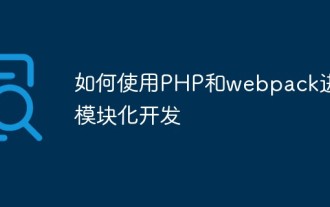 How to use PHP and webpack for modular development
May 11, 2023 pm 03:52 PM
How to use PHP and webpack for modular development
May 11, 2023 pm 03:52 PM
With the continuous development of web development technology, front-end and back-end separation and modular development have become a widespread trend. PHP is a commonly used back-end language. When doing modular development, we need to use some tools to manage and package modules. Webpack is a very easy-to-use modular packaging tool. This article will introduce how to use PHP and webpack for modular development. 1. What is modular development? Modular development refers to decomposing a program into different independent modules. Each module has its own function.
 How does webpack convert es6 to es5 module?
Oct 18, 2022 pm 03:48 PM
How does webpack convert es6 to es5 module?
Oct 18, 2022 pm 03:48 PM
Configuration method: 1. Use the import method to put the ES6 code into the packaged js code file; 2. Use the npm tool to install the babel-loader tool, the syntax is "npm install -D babel-loader @babel/core @babel/preset- env"; 3. Create the configuration file ".babelrc" of the babel tool and set the transcoding rules; 4. Configure the packaging rules in the webpack.config.js file.
 PHP Jenkins 101: The only way to get started with CI/CD
Mar 09, 2024 am 10:28 AM
PHP Jenkins 101: The only way to get started with CI/CD
Mar 09, 2024 am 10:28 AM
Introduction Continuous integration (CI) and continuous deployment (CD) are key practices in modern software development that help teams deliver high-quality software faster and more reliably. Jenkins is a popular open source CI/CD tool that automates the build, test and deployment process. This article explains how to set up a CI/CD pipeline with Jenkins using PHP. Set up Jenkins Install Jenkins: Download and install Jenkins from the official Jenkins website. Create project: Create a new project from the Jenkins dashboard and name it to match your php project. Configure source control: Configure your PHP project's git repository as Jenkin
 Use Spring Boot and Webpack to build front-end projects and plug-in systems
Jun 22, 2023 am 09:13 AM
Use Spring Boot and Webpack to build front-end projects and plug-in systems
Jun 22, 2023 am 09:13 AM
As the complexity of modern web applications continues to increase, building excellent front-end engineering and plug-in systems has become increasingly important. With the popularity of Spring Boot and Webpack, they have become a perfect combination for building front-end projects and plug-in systems. SpringBoot is a Java framework that creates Java applications with minimal configuration requirements. It provides many useful features, such as automatic configuration, so that developers can build and deploy web applications faster and easier. W
 What is Webpack? Detailed explanation of how it works?
Oct 13, 2022 pm 07:36 PM
What is Webpack? Detailed explanation of how it works?
Oct 13, 2022 pm 07:36 PM
Webpack is a module packaging tool. It creates modules for different dependencies and packages them all into manageable output files. This is especially useful for single-page applications (the de facto standard for web applications today).
 What files can vue webpack package?
Dec 20, 2022 pm 07:44 PM
What files can vue webpack package?
Dec 20, 2022 pm 07:44 PM
In vue, webpack can package js, css, pictures, json and other files into appropriate formats for browser use; in webpack, js, css, pictures, json and other file types can be used as modules. Various module resources in webpack can be packaged and merged into one or more packages, and during the packaging process, the resources can be processed, such as compressing images, converting scss to css, converting ES6 syntax to ES5, etc., which can be recognized by HTML. file type.



