How to build a small program with mpvue
This time I will show you how to use mpvue to build a small program, and what are the precautions for building a small program with mpvue. The following is a practical case, let's take a look.
mpvue is a front-end framework that uses Vue.js to develop small programs (an open source project of Meituan). The framework is based on the core of Vue.js, and mpvue has modified the runtime and compiler implementations of Vue.js so that it can run in a small program environment, thereby providing convenience for small programs. Program development introduces a complete Vue.js development experience.
# 全局安装 vue-cli $ npm install --global vue-cli # 创建一个基于 mpvue-quickstart 模板的新项目 $ vue init mpvue/mpvue-quickstart my-project # 安装依赖 $ cd my-project $ npm install # 启动构建 $ npm run dev
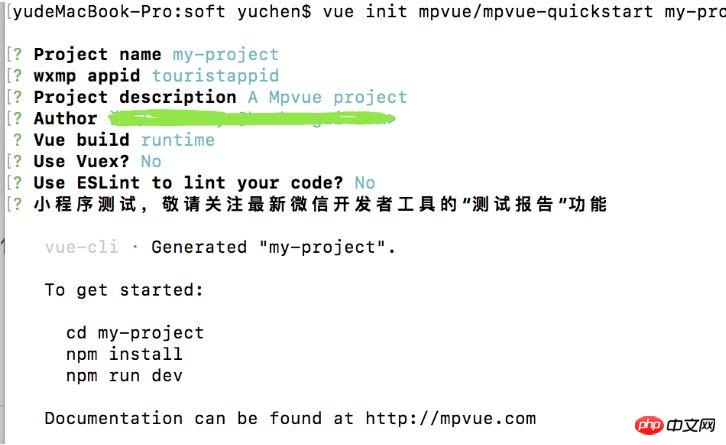
var Fly=require("../lib/wx") //wx.js为您下载的源码文件
// var Fly=require("flyio/dist/npm/wx") //npm引入方式
var fly=new Fly(); //创建fly实例
//添加拦截器
fly.interceptors.request.use((config,promise)=>{
//给所有请求添加自定义header
config.headers["X-Tag"]="flyio";
return config;
})
//配置请求基地址
fly.config.baseURL="https://wendux.github.io/"
...
Page({
//事件处理函数
bindViewTap: function() {
//调用
fly.get("http://10.10.180.81/doris/1/1.0.0/user/login",{xx:6}).then((d)=>{
//输出请求数据
console.log(d.data)
//输出响应头
console.log(d.header)
}).catch(err=>{
console.log(err.status,err.message)
})
...
})
})var Fly=require("../lib/wx") //wx.js为您下载的源码文件
// var Fly=require("flyio/dist/npm/wx") //npm引入方式
var fly=new Fly(); //创建fly实例
//添加拦截器
fly.interceptors.request.use((config,promise)=>{
//给所有请求添加自定义header
config.headers["X-Tag"]="flyio";
return config;
})
//配置请求基地址
fly.config.baseURL="https://wendux.github.io/"
...
Page({
//事件处理函数
bindViewTap: function() {
//调用
fly.get("http://10.10.180.81/doris/1/1.0.0/user/login",{xx:6}).then((d)=>{
//输出请求数据
console.log(d.data)
//输出响应头
console.log(d.header)
}).catch(err=>{
console.log(err.status,err.message)
})
...
})
})/**
* Created by yuchen on 2018/4/2.
*/
//封装httpApi
import request from './httpUtil'
const host = "https://XXX.cn"
const api = {
// test地址
authorList:() => request.get(`${host}/index/list_author_recommend.html`)
}
// export default api
export default { //作为组件库(install)
install: function(Vue,name="$http") {//自定义名字(vue-resource也使用$http)
Object.defineProperty(Vue.prototype, name, { value: api });//将组件库挂载在原型对象上
}
}
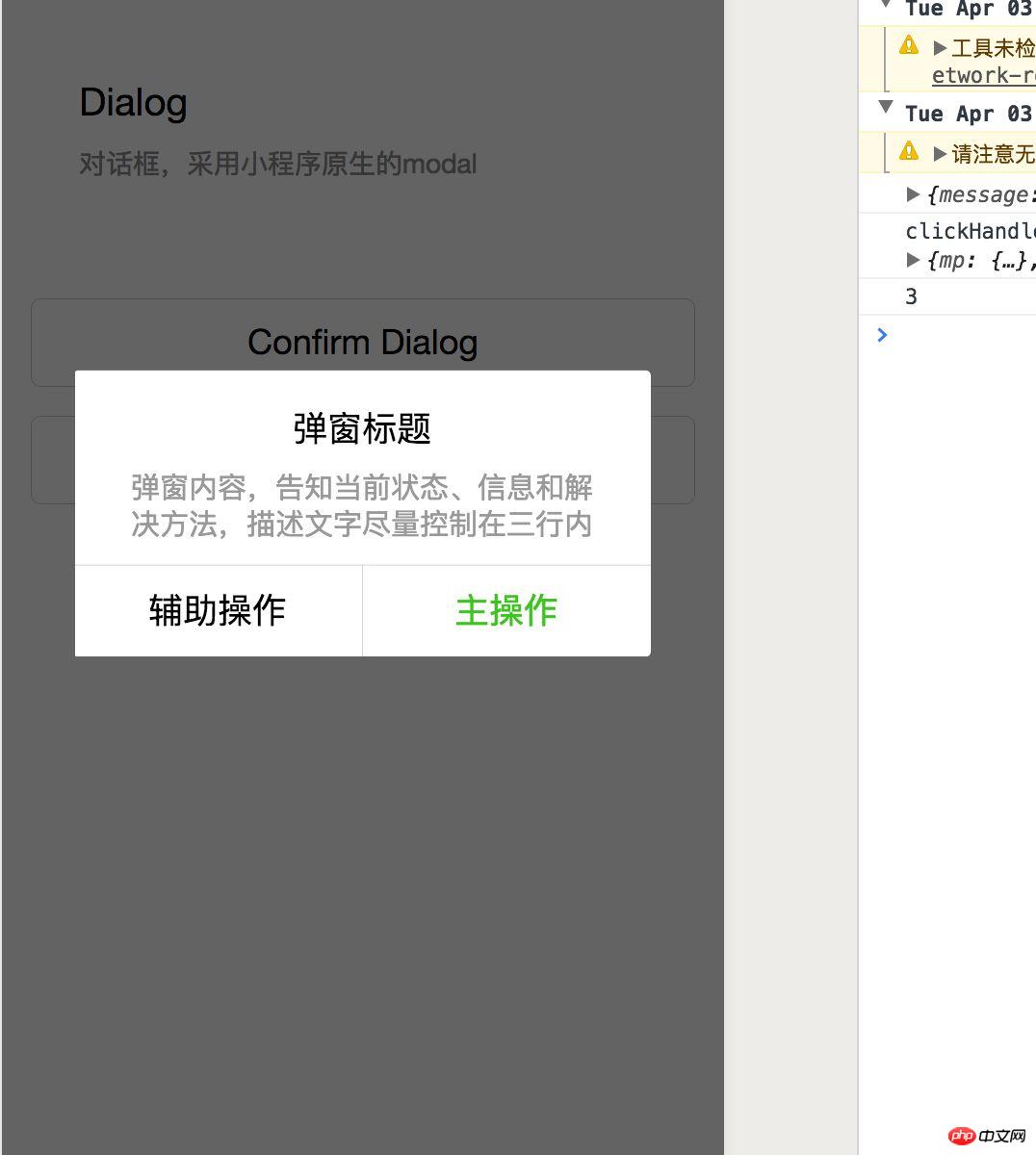
v-html command cannot be used.
picker, map, etc. It should be noted that event binding on native components needs to be done with vue event binding syntax to bind, such as bindchange="eventName" events need to be written as @change="eventName".
mpvue It is recommended to use the v-model.lazy binding method to optimize performance. In addition, v-model is used in the old There may be a problem with cursor reset when inputting in the input box under the basic library.
this.$root.$mp.query to obtain the options passed by the applet during page onLoad. Use this.$root.$mp.appOptions to obtain the options passed by the mini program during app onLaunch/onShow.
Vue.js implementation of table addition and deletion steps detailed explanation
How to quickly solve jQuery request transmission Chinese parameter garbled
The above is the detailed content of How to build a small program with mpvue. For more information, please follow other related articles on the PHP Chinese website!

Hot AI Tools

Undresser.AI Undress
AI-powered app for creating realistic nude photos

AI Clothes Remover
Online AI tool for removing clothes from photos.

Undress AI Tool
Undress images for free

Clothoff.io
AI clothes remover

AI Hentai Generator
Generate AI Hentai for free.

Hot Article

Hot Tools

Notepad++7.3.1
Easy-to-use and free code editor

SublimeText3 Chinese version
Chinese version, very easy to use

Zend Studio 13.0.1
Powerful PHP integrated development environment

Dreamweaver CS6
Visual web development tools

SublimeText3 Mac version
God-level code editing software (SublimeText3)

Hot Topics
 1385
1385
 52
52
 How to make Google Maps the default map in iPhone
Apr 17, 2024 pm 07:34 PM
How to make Google Maps the default map in iPhone
Apr 17, 2024 pm 07:34 PM
The default map on the iPhone is Maps, Apple's proprietary geolocation provider. Although the map is getting better, it doesn't work well outside the United States. It has nothing to offer compared to Google Maps. In this article, we discuss the feasible steps to use Google Maps to become the default map on your iPhone. How to Make Google Maps the Default Map in iPhone Setting Google Maps as the default map app on your phone is easier than you think. Follow the steps below – Prerequisite steps – You must have Gmail installed on your phone. Step 1 – Open the AppStore. Step 2 – Search for “Gmail”. Step 3 – Click next to Gmail app
 How to write a simple countdown program in C++?
Nov 03, 2023 pm 01:39 PM
How to write a simple countdown program in C++?
Nov 03, 2023 pm 01:39 PM
C++ is a widely used programming language that is very convenient and practical in writing countdown programs. Countdown program is a common application that can provide us with very precise time calculation and countdown functions. This article will introduce how to use C++ to write a simple countdown program. The key to implementing a countdown program is to use a timer to calculate the passage of time. In C++, we can use the functions in the time.h header file to implement the timer function. The following is the code for a simple countdown program
 Clock app missing in iPhone: How to fix it
May 03, 2024 pm 09:19 PM
Clock app missing in iPhone: How to fix it
May 03, 2024 pm 09:19 PM
Is the clock app missing from your phone? The date and time will still appear on your iPhone's status bar. However, without the Clock app, you won’t be able to use world clock, stopwatch, alarm clock, and many other features. Therefore, fixing missing clock app should be at the top of your to-do list. These solutions can help you resolve this issue. Fix 1 – Place the Clock App If you mistakenly removed the Clock app from your home screen, you can put the Clock app back in its place. Step 1 – Unlock your iPhone and start swiping to the left until you reach the App Library page. Step 2 – Next, search for “clock” in the search box. Step 3 – When you see “Clock” below in the search results, press and hold it and
 How to open a website using Task Scheduler
Oct 02, 2023 pm 11:13 PM
How to open a website using Task Scheduler
Oct 02, 2023 pm 11:13 PM
Do you frequently visit the same website at about the same time every day? This can lead to spending a lot of time with multiple browser tabs open and cluttering the browser while performing daily tasks. Well, how about opening it without having to launch the browser manually? It's very simple and doesn't require you to download any third-party apps, as shown below. How do I set up Task Scheduler to open a website? Press the key, type Task Scheduler in the search box, and then click Open. Windows On the right sidebar, click on the Create Basic Task option. In the Name field, enter the name of the website you want to open and click Next. Next, under Triggers, click Time Frequency and click Next. Select how long you want the event to repeat and click Next. Select enable
 Can't allow access to camera and microphone in iPhone
Apr 23, 2024 am 11:13 AM
Can't allow access to camera and microphone in iPhone
Apr 23, 2024 am 11:13 AM
Are you getting "Unable to allow access to camera and microphone" when trying to use the app? Typically, you grant camera and microphone permissions to specific people on a need-to-provide basis. However, if you deny permission, the camera and microphone will not work and will display this error message instead. Solving this problem is very basic and you can do it in a minute or two. Fix 1 – Provide Camera, Microphone Permissions You can provide the necessary camera and microphone permissions directly in settings. Step 1 – Go to the Settings tab. Step 2 – Open the Privacy & Security panel. Step 3 – Turn on the “Camera” permission there. Step 4 – Inside, you will find a list of apps that have requested permission for your phone’s camera. Step 5 – Open the “Camera” of the specified app
 iOS 17: How to organize iMessage apps in Messages
Sep 18, 2023 pm 05:25 PM
iOS 17: How to organize iMessage apps in Messages
Sep 18, 2023 pm 05:25 PM
In iOS 17, Apple not only added several new messaging features, but also tweaked the design of the Messages app to give it a cleaner look. All iMessage apps and tools, such as the camera and photo options, can now be accessed by tapping the "+" button above the keyboard and to the left of the text input field. Clicking the "+" button brings up a menu column with a default order of options. Starting from the top, there's camera, photos, stickers, cash (if available), audio, and location. At the very bottom is a "More" button, which when tapped will reveal any other installed messaging apps (you can also swipe up to reveal this hidden list). How to reorganize your iMessage app You can do this below
 Identity matrix program in C language
Aug 30, 2023 am 10:45 AM
Identity matrix program in C language
Aug 30, 2023 am 10:45 AM
Given a square matrix M[r][c], where "r" is a certain number of rows and "c" are columns such that r=c, we have to check if "M" is the identity matrix. Identity matrix Identity matrix is also known as identity matrix of size nxn square matrix in which the integer value of diagonal elements is 1 and the integer value of non-diagonal elements is 0 like the example given below-$$I1=\ begin{bmatrix}1\end{bmatrix},\I2=\begin{bmatrix}1&0\0&1\end{bmatrix},\I3=\begin{bmatrix}1&0&0\0&1&0\0&
 Implement card flipping effects in WeChat mini programs
Nov 21, 2023 am 10:55 AM
Implement card flipping effects in WeChat mini programs
Nov 21, 2023 am 10:55 AM
Implementing card flipping effects in WeChat mini programs In WeChat mini programs, implementing card flipping effects is a common animation effect that can improve user experience and the attractiveness of interface interactions. The following will introduce in detail how to implement the special effect of card flipping in the WeChat applet and provide relevant code examples. First, you need to define two card elements in the page layout file of the mini program, one for displaying the front content and one for displaying the back content. The specific sample code is as follows: <!--index.wxml-->&l




