
This time I will show you how to use vue2.0 to realize real-time retrieval and update of the input box on the mobile terminal. What are the precautions?, the following is the actual combat Let’s take a look at the case.
Recently, while working on a vue2.0 project, I encountered the effect of a real-time search and update list on the mobile terminal. When the user enters the customer's phone number or name in the search box, the customer list content will be updated accordingly. Let me show you the picture below~·

html
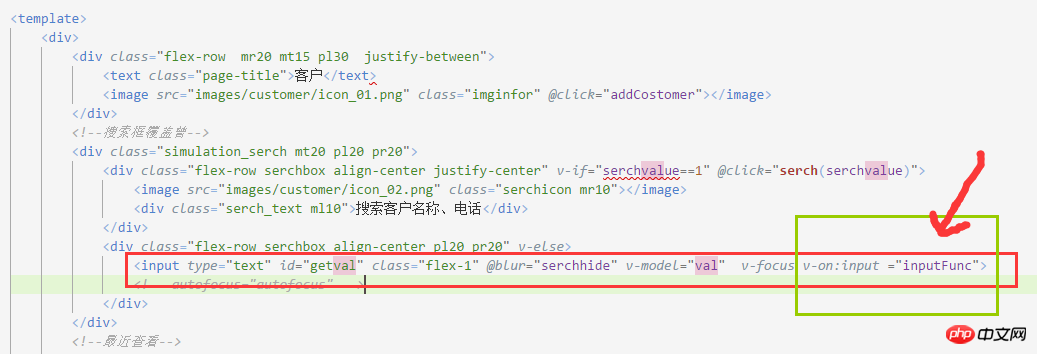 ##
##
<input type="text" id="getval" class="flex-1" @blur="serchhide" v-model="val" v-focus v-on:input ="inputFunc">
v-on:input = "inputFunc" to monitor changes in the value content of the input box. If the content is updated, the inputFunc function will be called~~
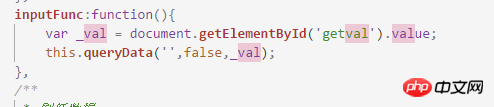
queryData();
Parameters of the functionisConcat=false
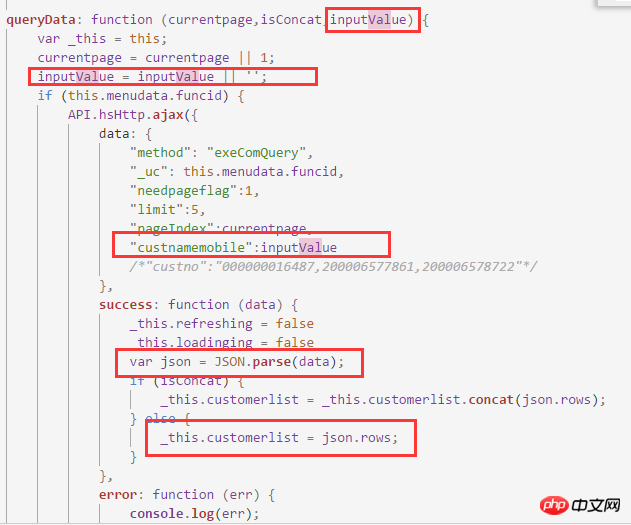

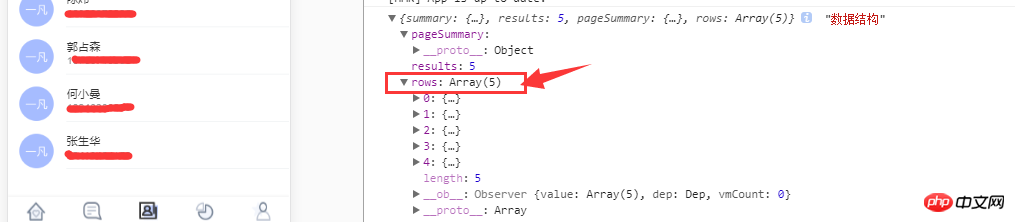
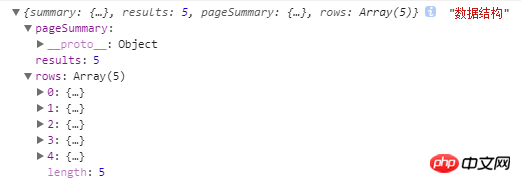 ## Here rows is an array, so use the concat function in js to splice the array, that is, splicing the data to achieve the merger of the new data and the old data.
## Here rows is an array, so use the concat function in js to splice the array, that is, splicing the data to achieve the merger of the new data and the old data.
I believe you have mastered the method after reading the case in this article. For more exciting information, please pay attention to other related articles on the php Chinese website!
Recommended reading:
How to use vue.js to edit the recipe functionHow to use React server-side renderingThe above is the detailed content of How to use vue2.0 to implement real-time retrieval and update of the input box on the mobile terminal. For more information, please follow other related articles on the PHP Chinese website!
 A complete list of commonly used public dns
A complete list of commonly used public dns
 python comment shortcut keys
python comment shortcut keys
 What are the differences between hibernate and mybatis
What are the differences between hibernate and mybatis
 How to use left join
How to use left join
 vcruntime140.dll cannot be found and code execution cannot continue
vcruntime140.dll cannot be found and code execution cannot continue
 How to insert page numbers in ppt
How to insert page numbers in ppt
 How to find the median of an array in php
How to find the median of an array in php
 How to solve the problem that Apple cannot download more than 200 files
How to solve the problem that Apple cannot download more than 200 files




