What should you pay attention to when using vue-cli packaging?
This time I will bring you what you need to pay attention to when using vue-cli packaging. The following is a practical case, let's take a look.
1. The packaging command is npm run build. This command is actually the command corresponding to build in scripts in package.json;
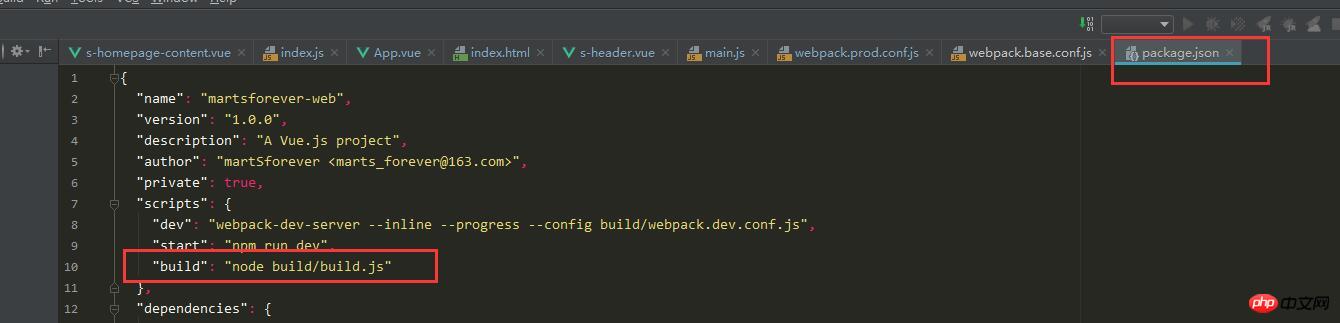
2 . Create a prod.server.js. This file is not necessary. The purpose of this file is to access the packaged static files by starting the node.js local service after the packaging is completed. Students who do not need it can ignore this.
prod.server.js file code example:
let express = require('express');
let config = require('./config/index');
// let axios = require('axios');
let app = express();
let apiRoutes = express.Router();
app.use('/api', apiRoutes);
app.use(express.static('./dist'));
let port = process.env.PORT || config.build.port;
module.exports = app.listen(port, (err) => {
if (err){
console.error(err);
return;
}
console.log('Listening at: http://localhost:'+port+'\n');
});3. The js introduced using the scrip tag in index.html and the css file introduced using link are all changed to main.js Direct import; my current main.js code example:
// The Vue build version to load with the `import` command
// (runtime-only or standalone) has been set in webpack.base.conf with an alias.
import Vue from 'vue'
import App from './App'
import router from './router'
import iView from 'iview'
import 'iview/dist/styles/iview.css'
import VueAwesomeSwiper from 'vue-awesome-swiper'
import MuseUI from 'muse-ui'
import 'muse-ui/dist/muse-ui.css'
import 'src/base/css/libs/museui/muse-ui-fonts.css'
import 'src/base/css/libs/museui/muse-ui-icons.css'
import VueResource from 'vue-resource'
import 'src/base/js/libs/waves/waves.min.js'
import 'src/base/css/libs/waves/waves.min.css'
import $ from 'jquery'
Vue.use(VueResource);
Vue.use(iView);
Vue.use(VueAwesomeSwiper);
Vue.use(MuseUI);
Vue.config.productionTip = false
/* eslint-disable no-new */
new Vue({
el: '#app',
router,
template: '<App/>',
components: { App }
})4. The relative path problem of pictures. To reference pictures under relative paths, first, in config/index.js, change build.assetsPublicPath Change to '', originally it was '/',
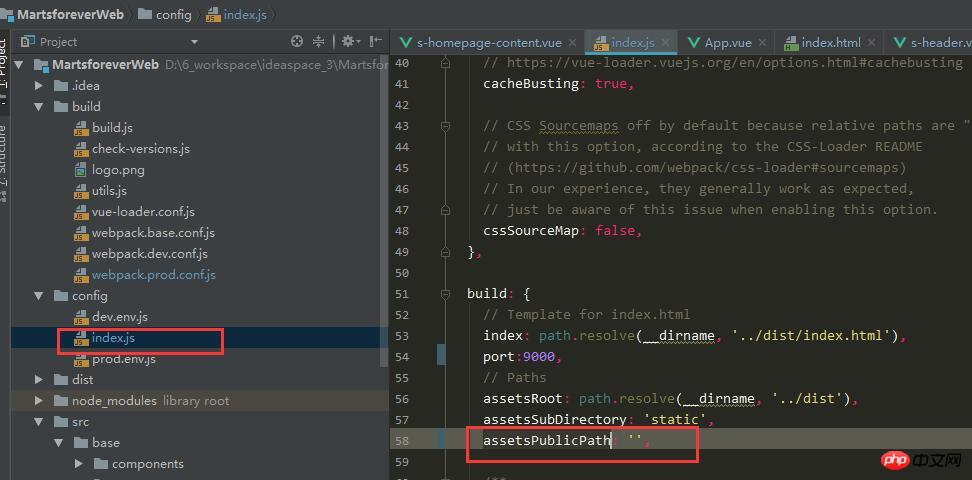
Reference the image in the .vue file. If it is a static reference, write the relative path directly. If it is a dynamic reference, you need Write
static reference like this, write the relative path directly:
<img src="../../base/img/home/me.jpg" class="round"/>
Dynamic reference, you need to require to get the dynamic path:
<img :src="logo" class="logo-img" @click="toggleMenu"/>
computed:{
logo(){
return require(`../../base/img/logo/logo${this.currentImg}.png`);
}
}The same dynamically set background image also needs to dynamically obtain the file Path;
<p id="app" :style="backgroundStyle"> <s-homepage></s-homepage> </p>
data() {
return {
backgroundStyle: {
backgroundImage: `url("${require('./base/img/system/bg.jpg')}")`,
backgroundRepeat: "no-repeat",
backgroundSize: "100%",
}
}
}5. If you use iview to develop, after packaging, an error will be reported after opening index.html directly. Two font files failed to be introduced, but I did not manually introduce these two files here. Finally Baidu's solution is to set extract in module.rules to false in webpack.prod.conf.js; see this issue for details: https://github.com/iview/iview/issues/ 515
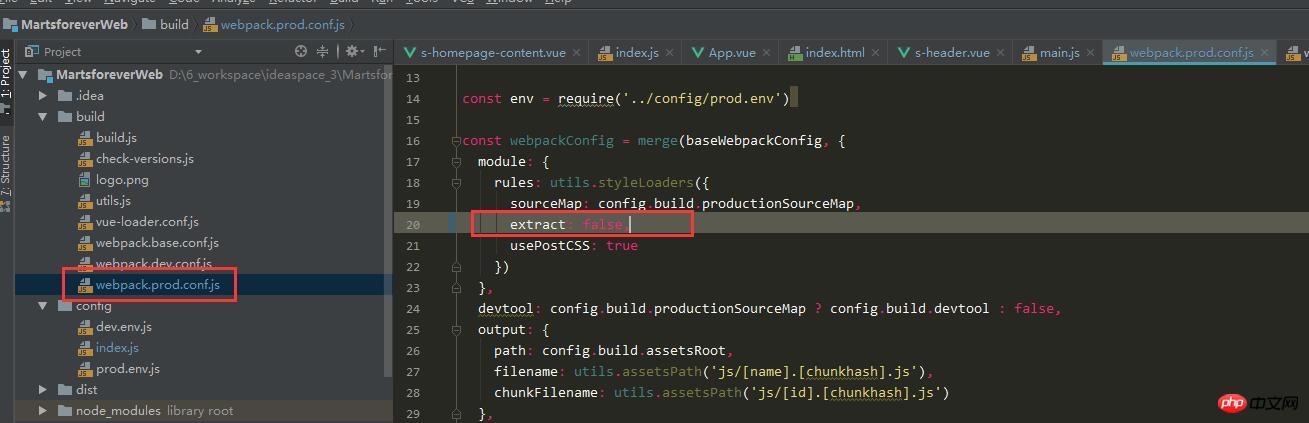
I believe you have mastered the method after reading the case in this article. For more exciting information, please pay attention to other related articles on the php Chinese website!
Recommended reading:
How to package the vue project to the server
How to use webstorm to add *.vue files
The above is the detailed content of What should you pay attention to when using vue-cli packaging?. For more information, please follow other related articles on the PHP Chinese website!

Hot AI Tools

Undresser.AI Undress
AI-powered app for creating realistic nude photos

AI Clothes Remover
Online AI tool for removing clothes from photos.

Undress AI Tool
Undress images for free

Clothoff.io
AI clothes remover

Video Face Swap
Swap faces in any video effortlessly with our completely free AI face swap tool!

Hot Article

Hot Tools

Notepad++7.3.1
Easy-to-use and free code editor

SublimeText3 Chinese version
Chinese version, very easy to use

Zend Studio 13.0.1
Powerful PHP integrated development environment

Dreamweaver CS6
Visual web development tools

SublimeText3 Mac version
God-level code editing software (SublimeText3)

Hot Topics
 1390
1390
 52
52
 Detailed explanation of the role of .ibd files in MySQL and related precautions
Mar 15, 2024 am 08:00 AM
Detailed explanation of the role of .ibd files in MySQL and related precautions
Mar 15, 2024 am 08:00 AM
Detailed explanation of the role of .ibd files in MySQL and related precautions MySQL is a popular relational database management system, and the data in the database is stored in different files. Among them, the .ibd file is a data file in the InnoDB storage engine, used to store data and indexes in tables. This article will provide a detailed analysis of the role of the .ibd file in MySQL and provide relevant code examples to help readers better understand. 1. The role of .ibd files: storing data: .ibd files are InnoDB storage
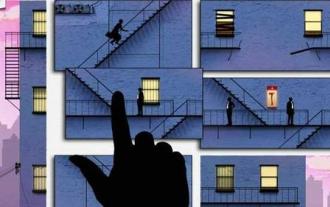 What configuration is required to run CAD smoothly?
Jan 01, 2024 pm 07:17 PM
What configuration is required to run CAD smoothly?
Jan 01, 2024 pm 07:17 PM
What configurations are needed to use CAD smoothly? To use CAD software smoothly, you need to meet the following configuration requirements: Processor requirements: In order to run "Word Play Flowers" smoothly, you need to be equipped with at least one Intel Corei5 or AMD Ryzen5 or above processor. Of course, if you choose a higher-performance processor, you'll be able to get faster processing speeds and better performance. Memory is a very important component in the computer. It has a direct impact on the performance and user experience of the computer. Generally speaking, we recommend at least 8GB of memory, which can meet the needs of most daily use. However, for better performance and smoother usage experience, it is recommended to choose a memory configuration of 16GB or above. This ensures that the
 What is the lambda function in Python and why do we need it?
Aug 25, 2023 pm 02:41 PM
What is the lambda function in Python and why do we need it?
Aug 25, 2023 pm 02:41 PM
In this article, we will learn about the lambda function in Python and why we need it, and see some practical examples of lambda functions. What is lambda function in Python? A Lambda function is often called an "anonymous function" and is the same as a normal Python function, except that it can be defined without a name. The >def keyword is used to define ordinary functions, while the lambda keyword is used to define anonymous functions. However, they are limited to single-line expressions. They, like regular functions, can accept multiple arguments. Syntax lambdaarguments:expression This function accepts any number of inputs, but only evaluates and returns an expression. Lamb
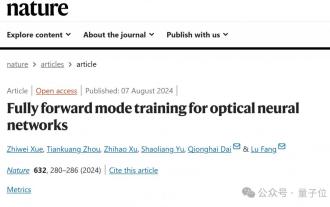 Tsinghua Optics AI appears in Nature! Physical neural network, backpropagation is no longer needed
Aug 10, 2024 pm 10:15 PM
Tsinghua Optics AI appears in Nature! Physical neural network, backpropagation is no longer needed
Aug 10, 2024 pm 10:15 PM
Using light to train neural networks, Tsinghua University results were recently published in Nature! What should I do if I cannot apply the backpropagation algorithm? They proposed a Fully Forward Mode (FFM) training method that directly performs the training process in the physical optical system, overcoming the limitations of traditional digital computer simulations. To put it simply, it used to be necessary to model the physical system in detail and then simulate these models on a computer to train the network. The FFM method eliminates the modeling process and allows the system to directly use experimental data for learning and optimization. This also means that training no longer needs to check each layer from back to front (backpropagation), but can directly update the parameters of the network from front to back. To use an analogy, like a puzzle, backpropagation
 Vue-cli3.0 scaffolding to create Vue project steps and process
Jun 09, 2023 pm 04:08 PM
Vue-cli3.0 scaffolding to create Vue project steps and process
Jun 09, 2023 pm 04:08 PM
Vue-cli3.0 is a new scaffolding tool based on Vue.js. It can help us quickly create a Vue project and provides many convenient tools and configurations. Below we will introduce step by step the steps and process of creating a project using Vue-cli3.0. To install Vue-cli3.0, you first need to install Vue-cli3.0 globally. You can install it through npm: npminstall-g@vue/cli
 The use of Vue-cli scaffolding and its plug-in recommendations
Jun 09, 2023 pm 04:11 PM
The use of Vue-cli scaffolding and its plug-in recommendations
Jun 09, 2023 pm 04:11 PM
Vue-cli is a scaffolding tool officially provided by Vue.js to build Vue projects. By using Vue-cli, you can quickly build the basic skeleton of a Vue project, allowing developers to focus on the implementation of business logic without spending a lot of time. To configure the basic environment of the project. This article will introduce the basic usage of Vue-cli and commonly used plug-in recommendations, aiming to provide a guide to the use of Vue-cli for beginners. 1. Basic usage of Vue-cli Install Vue-cli
 A detailed guide to using Vue-cli in Vue
Jun 26, 2023 am 08:03 AM
A detailed guide to using Vue-cli in Vue
Jun 26, 2023 am 08:03 AM
Vue is a popular front-end framework favored by many developers for its flexibility and ease of use. In order to better develop Vue applications, the Vue team has developed a powerful tool-Vue-cli, which makes it easier to develop Vue applications. This article will introduce you to the use of Vue-cli in detail. 1. Install Vue-cli Before using Vue-cli, you need to install it first. First, you need to make sure you have Node.js installed. Then, install Vue-c using npm
 Vue-cli scaffolding tool usage and project configuration instructions
Jun 09, 2023 pm 04:05 PM
Vue-cli scaffolding tool usage and project configuration instructions
Jun 09, 2023 pm 04:05 PM
Instructions for using Vue-cli scaffolding tools and project configuration. With the continuous development of front-end technology, front-end frameworks are attracting more and more attention from developers. As a leader in front-end frameworks, Vue.js has been widely used in the development of various web applications. Vue-cli is a command line-based scaffolding officially provided by Vue.js. It can help developers quickly initialize the Vue.js project structure, allowing us to focus more on business development. This article will introduce the installation and installation of Vue-cli




