Variable modifiers and function descriptions in five smarty
This article mainly introduces the variable regulators and function descriptions in the five smarty. It has a certain reference value. Now I share it with you. Friends in need can refer to it
default
For example: {$arr|default:'xxxx'}, default Variable regulator, when the variable is empty, the given default value is displayed; set a default value for the empty variable, when the variable is When empty or unallocated, the given default value is used instead.
truncate
For example: {$articleTitle|truncate:10}, cut the string to the specified length; intercept characters of a certain length starting from the string, default It's 80.
count_characters
For example: {$articleTitle|count_characters}, get the string length; calculate the number of characters in the variable value, the parameter value Brown determines whether to count the number of spaces, the default is not to count spaces .
For example: {$articleTitle|strip_tags}, remove all html tags in the string;
For example: {$smarty.now|date_format('')}, format timestamp; date formatting, the first parameter controls the date format, if the data passed to date_format Is empty, the second parameter will be used as the default time.
Related recommendations:
Solution to the failure of Smarty variable regulator, smarty variable regulator_PHP tutorial
The above is the detailed content of Variable modifiers and function descriptions in five smarty. For more information, please follow other related articles on the PHP Chinese website!

Hot AI Tools

Undresser.AI Undress
AI-powered app for creating realistic nude photos

AI Clothes Remover
Online AI tool for removing clothes from photos.

Undress AI Tool
Undress images for free

Clothoff.io
AI clothes remover

Video Face Swap
Swap faces in any video effortlessly with our completely free AI face swap tool!

Hot Article

Hot Tools

Notepad++7.3.1
Easy-to-use and free code editor

SublimeText3 Chinese version
Chinese version, very easy to use

Zend Studio 13.0.1
Powerful PHP integrated development environment

Dreamweaver CS6
Visual web development tools

SublimeText3 Mac version
God-level code editing software (SublimeText3)

Hot Topics
 1387
1387
 52
52
 How to adjust mouse dpi in Win10? Example tutorial on adjusting mouse sensitivity in Win10 system
Jul 11, 2023 pm 03:13 PM
How to adjust mouse dpi in Win10? Example tutorial on adjusting mouse sensitivity in Win10 system
Jul 11, 2023 pm 03:13 PM
How to adjust mouse dpi in Win10? Mouse dpi is actually simply the sensitivity of the mouse. The higher the dpi value, the higher the mouse sensitivity. Many of my friends are using the Win10 system. If you want to know how to change the mouse dpi value, the editor will tell you how to change the mouse dpi value today. I hope to help you. Tutorial on adjusting mouse sensitivity in Win10 system 1. Right-click the menu bar, select Settings, enter the Windows Settings page, and select to turn on the device; 2. Switch to Mouse in the selection bar on the left, and then set the settings on the right Select other mouse options below; 3. In the mouse properties dialog box, switch the upper menu bar to the pointer option, and select the pointer movement speed below to adjust the mouse.
 Solution to the problem that the resolution of win10 cannot be adjusted to gray
Jan 04, 2024 pm 12:33 PM
Solution to the problem that the resolution of win10 cannot be adjusted to gray
Jan 04, 2024 pm 12:33 PM
The win10 system is an excellent system with many settings. Users can set up the computer by changing various settings. Today, the editor brings you the solution to the gray display of win10 resolution! Let’s take a look. Solution to the gray display of win10 resolution: 1. First, right-click the mouse on the win10 desktop and select the screen resolution. 2. After bringing up the screen resolution setting window, click to open the advanced setting options. 3. In the pop-up window, click the Properties button within the adapter type. 4. In the pop-up "xxx Properties" window (different graphics card drivers have different names), switch to the driver tab, and then click Update Driver. 5. Finally, in the update driver software window, click "Search automatically
 How to adjust screen brightness on ASUS laptop
Jan 08, 2024 pm 03:53 PM
How to adjust screen brightness on ASUS laptop
Jan 08, 2024 pm 03:53 PM
Nowadays, friends spend more and more time using computers. Using computers for a long time is very harmful to our eyes. It is recommended that everyone should stop and rest for 10 minutes after using the computer for one or two hours and look into the distance. In addition, it is also necessary to control the brightness of the computer screen. But how to adjust the screen brightness of Asus laptop. How to adjust screen brightness on ASUS laptops: 1. The hotkey for adjusting screen brightness on ASUS laptops is: FN+F1: Reduce screen brightness. FN+F2: Increase screen brightness. 2. If this key does not work, it is most likely a problem with the hotkey driver or the graphics card driver. It is recommended to reinstall the driver. 3. You can also choose to adjust the screen brightness by clicking the battery symbol in the lower right corner of the taskbar.
 Win7 brightness shortcut key operation guide
Dec 31, 2023 am 08:23 AM
Win7 brightness shortcut key operation guide
Dec 31, 2023 am 08:23 AM
When we use win7 system, sometimes we feel that the screen brightness is not suitable, but we don’t know how to change the brightness quickly. Generally speaking, we can change the brightness directly on the monitor. For laptops, we can use the fn function key. Here is Let’s take a look together. Introduction to the shortcut keys for changing brightness in win7 1. Laptop 1. Find the "fn" key on the keyboard and hold it. 2. Then find the key with the sun and small triangle icon in "F1"-"F12" above, as shown in the picture. (Press "F4" here to brighten and "F5" to dim. Different computers may have different positions.) 2. Desktop computers 1. Generally, there will be a brightness adjustment button on the monitor of a desktop computer. You can use it directly. 2. If our monitor happens to have no
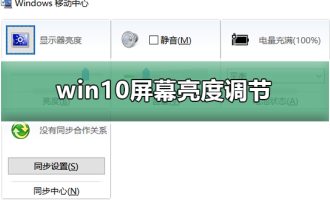 Win10 screen brightness adjustment option disappears
Jan 04, 2024 am 09:33 AM
Win10 screen brightness adjustment option disappears
Jan 04, 2024 am 09:33 AM
Nowadays, friends spend more and more time using computers. Using computers for a long time is very harmful to our eyes. It is recommended that everyone should stop and rest for 10 minutes after using the computer for one or two hours and look into the distance. In addition, it is also necessary to control the brightness of the computer screen. But I found that the screen brightness adjustment in win10 is missing. What should I do? The following is a solution. Let’s take a look at the details. A simple method to restore win10 screen brightness adjustment 1. Open the Device Manager at the following path: C:\Windows\System32\devmgmt.msc 2. Right-click on each option in "Monitor" and select Properties (operate each one once) 3 , select "Uninstall" and then "OK" (uninstall does not
 Font size adjustment guide for Windows 11 operating system
Dec 24, 2023 pm 01:17 PM
Font size adjustment guide for Windows 11 operating system
Dec 24, 2023 pm 01:17 PM
Some friends feel that their win11 fonts are too small or too big and want to adjust them, but they don’t know how to adjust the win11 font size. In fact, we only need to enter the text settings in the settings. Let’s learn with the editor. Just give it a try. How to adjust the font size in win11: First, click "Start Menu" in the taskbar. Second, open "Settings" in the Start menu. Third, find and open "Accessibility" in the left column of Settings. Fourth Next, open the "Text Size" setting under Visual Options. Step 5: Drag the slider as shown in the picture to adjust the font size. After the adjustment is completed, click "Apply" to save.
 How to adjust Apple Mac computer screen brightness
Dec 22, 2023 pm 09:31 PM
How to adjust Apple Mac computer screen brightness
Dec 22, 2023 pm 09:31 PM
Nowadays, friends spend more and more time using computers. Using computers for a long time is very harmful to our eyes. It is recommended that everyone should stop and rest for 10 minutes after using the computer for one or two hours and look into the distance. In addition, it is also necessary to control the brightness of the computer screen. But I don’t know how to adjust the screen brightness of Apple Mac computers. What should I do? The following is a solution. Let’s take a look at the details. How to adjust the screen brightness of an Apple Mac computer 1. In fact, you should be able to find the answer if you look closely at the Apple Mac notebook keyboard or the Apple Bluetooth keyboard that comes with the iMac. There is a small brightness icon marked on F1, which means a brightness reduction button, and there is a brightness icon on F2. There is a brighter icon, which means a brightness increase button. 2. Such as
 How to change icon size in Win11
Jan 02, 2024 pm 10:50 PM
How to change icon size in Win11
Jan 02, 2024 pm 10:50 PM
If the size of our icons is not appropriate, it may be uncomfortable when using the system. So how to adjust the size of win11 icons? In fact, you can adjust it by using the right-click menu or shortcut keys. How to adjust the icon size in win11: 1. First enter the location where you want to adjust the icon size. 2. Then right-click on the blank space and select the desired "icon size" in "View". 3. If these sizes are not satisfactory, we can also hold down the "ctrl key" on the keyboard. 4. Then scroll the mouse wheel to adjust the icon size. (Zoom up, zoom out) 5. After modification, close it directly to complete the adjustment.




