
Below I will share with you a method of using v-for in vue to traverse a two-dimensional array. It has a good reference value and I hope it will be helpful to everyone.
is as follows:
<table cellpadding="0" cellspacing="0" class="clearfix bigTable" id='downloaddata'>
<tr v-for='(item, index) in data'>
<template v-for='items in item'>
<template v-for='(itemss, indexs) in items' v-if='indexs !== "type"'>
<td>{{itemss}}</td>
</template>
</template>
</tr>Among them, the data data is:
this.data = [
[
{
type: '',
name: '资产',
start: '期末余额',
end: '期初余额'
},
{
type: '',
name: '负债和所有者权益(或股东权益)',
start: '期末余额',
end: '期初余额'
}
],
[
{
type: '',
name: '资产',
start: 125000,
end: 12534567
},
{
type: '',
name: '负债',
start: 125000,
end: 12534567
}
],
[
{
type: '资产',
name: '货币资金',
start: 125000,
end: 12534567
},
{
type: '负债',
name: '应付短期融资款',
start: 125000,
end: 12534567
}
],
[
{
type: '资产',
name: '其中:客户存款',
start: 125000,
end: 12534567
},
{
type: '',
name: '所有者权益(或股东权益)',
start: 125000,
end: 12534567
}
],
[
{
type: '资产',
name: '',
start: '',
end: ''
},
{
type: '所有者权益(或股东权益',
name: '实收资本(或股本)',
start: 125000,
end: 12534567
}
],
[
{
type: '资产',
name: '资产总计',
start: 111,
end: 11
},
{
type: '所有者权益(或股东权益',
name: '资本公积',
start: 125000,
end: 12534567
}
]
]Result:
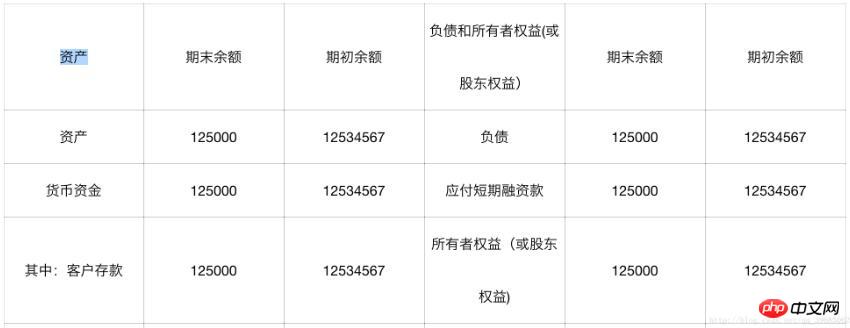
The above is what I compiled for everyone. I hope it will be helpful to everyone in the future.
Related articles:
Commonly used request method aliases based on Axios (detailed explanation)
data-[*] in Bootstrap Arrangement of attributes
vue2.0 Style change display method based on status value
The above is the detailed content of How to traverse a two-dimensional array using v-for in vue. For more information, please follow other related articles on the PHP Chinese website!
 unicode to Chinese
unicode to Chinese
 Introduction to xmpp protocol
Introduction to xmpp protocol
 What to do if the CPU temperature is too high
What to do if the CPU temperature is too high
 Usage of sprintf function in php
Usage of sprintf function in php
 How to open mds file
How to open mds file
 The role of the formatfactory tool
The role of the formatfactory tool
 JS array sorting: sort() method
JS array sorting: sort() method
 The latest ranking of the top ten exchanges in the currency circle
The latest ranking of the top ten exchanges in the currency circle
 How to check if port 445 is closed
How to check if port 445 is closed




