Vue nested routing and 404 redirect use case sharing
This time I will bring you vue nesting routing and 404 redirection use cases sharing, what are the precautions for using vue nesting routing and 404 redirection, the following are Let’s take a look at practical cases.
Part 1: vue nested routing
What is nested routing?
Nested routing means that you can continue to use routing under a routed page. Nesting means routing in routing. For example, in vue, if we do not use nested routing, there will only be one <router-view>, but if we use it, then there will be <router-view> in a component. , this also constitutes nesting.
Why use nested routing?
For example, in a page, there are three buttons in the upper part of the page, and the lower part displays different content based on clicking different buttons, then we can use this component The lower part is regarded as a nested route, which means that there needs to be another <router-view> below this component. When I click on different buttons, their The components pointed to by router-link will be rendered into this <router-view>.
How is the official website introduced?
Every time we talk about the official website, we have to talk about Baidu. BaiduSearchDon’t use it. .
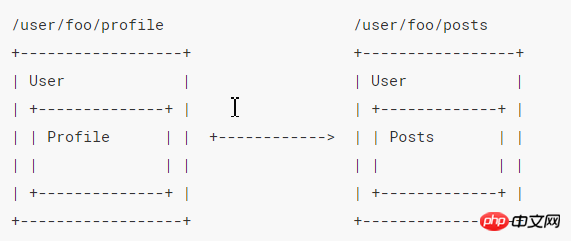
# The official website cited this picture, the intention is good, but the description is too cumbersome. Make a complaint. .
This is a good application interface in real life, usually composed of multiple layers of nested components. Similarly, each dynamic path segment in the URL also corresponds to each layer of nested components according to a certain structure. As shown above.
That is, user represents the user page, and user can be regarded as a single page in vue. For a user, there must be a user. The foo (Xiao Ming, Xiao Hong) here represents a User, the profile here can be understood as a personal homepage, and the posts here can be understood as articles published by this person, and the title may not change, for example, whether you switch to the articles published by this person or switch to this person's personal homepage , we all want to display the same thing at the top, and what we change when switching is the lower part. We can use <router-view> to write this part, then this is nested routing.
With the help of vue-router, this relationship can be easily expressed using nested routing configuration.
<p id="app"> <router-view></router-view> </p>
const User = {
template: `
<p class="user">
<h2>User {{ $route.params.id }}</h2>
<router-view></router-view>
</p>
`
}
const router = new VueRouter({
routes: [
{ path: '/user/:id', component: User,
children: [
{
// 当 /user/:id/profile 匹配成功,
// UserProfile 会被渲染在 User 的 <router-view> 中
path: 'profile',
component: UserProfile
},
{
// 当 /user/:id/posts 匹配成功
// UserPosts 会被渲染在 User 的 <router-view> 中
path: 'posts',
component: UserPosts
},
// 当 /user/:id 匹配成功,
// UserHome 会被渲染在 User 的 <router-view> 中
{
path: '',
component: UserHome
},
// ...其他子路由
]
}
]
})OK! This is roughly nested routing! Among them, the first piece of code is to put <router-view> in the file. This is the top-level exit, which renders the components matched by the advanced route.
From the routing configuration, we can see: When the path is /user/Xiaoming or /user/小红, the User will be rendered into the page, and this rendering is the top-level route. (:id is Xiao Ming and Xiao Hong,). Then there is a nested route in this page. Of course, if the URL is /user/Xiao Ming, then this secondary route will not display anything. If we want even if it is just /user/Xiao Ming, we have to render something. , then we can set the route corresponding to path: "", so that even /user/Xiao Ming can display more.
If we want to see Xiao Ming's personal homepage, it is /user/Xiao Ming/profile. Then the UserProfile component will be rendered into this secondary route.
If we want to read the articles published by Xiao Ming, it is /user/Xiao Ming/posts. At this time, the UserPost component will be rendered into this secondary route, which is also the secondary route.
In fact, there are only so many concepts, isn’t it very simple!
But you also need to pay attention to the following points:
1. As can be seen from the above code: In the component, we can pass $route.params .id to get Xiao Ming in user/Xiao Ming/post, so that we can make personalized settings.
2. Nested paths starting with / will be regarded as the root path, which allows you to fully use nested components without setting nested paths.
也就是说: 在上面的代码中,我们在children下,写path: "profile", 就相当于拼接成了 /user/:id/profile ,当然,我们也可以直接写为 path: "/user/:id/profile" ,最终的结果是一样的,但是我个人认为后者的表示方法可以跟清晰的观察结构。 如果嵌套层数过多,可能会出错。
第二部分: 404重定向
有时,我们可能会输入错的 url, 或者不再存在等各种原因导致其不再能被访问,那么我们就可以对于这种情况进行重定向。 很简单,只要在路由中添加下面的代码就可以了:
{
path: "*",
redirect: "/"
}相信看了本文案例你已经掌握了方法,更多精彩请关注php中文网其它相关文章!
推荐阅读:
The above is the detailed content of Vue nested routing and 404 redirect use case sharing. For more information, please follow other related articles on the PHP Chinese website!

Hot AI Tools

Undresser.AI Undress
AI-powered app for creating realistic nude photos

AI Clothes Remover
Online AI tool for removing clothes from photos.

Undress AI Tool
Undress images for free

Clothoff.io
AI clothes remover

AI Hentai Generator
Generate AI Hentai for free.

Hot Article

Hot Tools

Notepad++7.3.1
Easy-to-use and free code editor

SublimeText3 Chinese version
Chinese version, very easy to use

Zend Studio 13.0.1
Powerful PHP integrated development environment

Dreamweaver CS6
Visual web development tools

SublimeText3 Mac version
God-level code editing software (SublimeText3)

Hot Topics
 1385
1385
 52
52
 How to use magnet links
Feb 18, 2024 am 10:02 AM
How to use magnet links
Feb 18, 2024 am 10:02 AM
Magnet link is a link method for downloading resources, which is more convenient and efficient than traditional download methods. Magnet links allow you to download resources in a peer-to-peer manner without relying on an intermediary server. This article will introduce how to use magnet links and what to pay attention to. 1. What is a magnet link? A magnet link is a download method based on the P2P (Peer-to-Peer) protocol. Through magnet links, users can directly connect to the publisher of the resource to complete resource sharing and downloading. Compared with traditional downloading methods, magnetic
 How to use mdf and mds files
Feb 19, 2024 pm 05:36 PM
How to use mdf and mds files
Feb 19, 2024 pm 05:36 PM
How to use mdf files and mds files With the continuous advancement of computer technology, we can store and share data in a variety of ways. In the field of digital media, we often encounter some special file formats. In this article, we will discuss a common file format - mdf and mds files, and introduce how to use them. First, we need to understand the meaning of mdf files and mds files. mdf is the extension of the CD/DVD image file, and the mds file is the metadata file of the mdf file.
 What software is crystaldiskmark? -How to use crystaldiskmark?
Mar 18, 2024 pm 02:58 PM
What software is crystaldiskmark? -How to use crystaldiskmark?
Mar 18, 2024 pm 02:58 PM
CrystalDiskMark is a small HDD benchmark tool for hard drives that quickly measures sequential and random read/write speeds. Next, let the editor introduce CrystalDiskMark to you and how to use crystaldiskmark~ 1. Introduction to CrystalDiskMark CrystalDiskMark is a widely used disk performance testing tool used to evaluate the read and write speed and performance of mechanical hard drives and solid-state drives (SSD). Random I/O performance. It is a free Windows application and provides a user-friendly interface and various test modes to evaluate different aspects of hard drive performance and is widely used in hardware reviews
 How to download foobar2000? -How to use foobar2000
Mar 18, 2024 am 10:58 AM
How to download foobar2000? -How to use foobar2000
Mar 18, 2024 am 10:58 AM
foobar2000 is a software that can listen to music resources at any time. It brings you all kinds of music with lossless sound quality. The enhanced version of the music player allows you to get a more comprehensive and comfortable music experience. Its design concept is to play the advanced audio on the computer The device is transplanted to mobile phones to provide a more convenient and efficient music playback experience. The interface design is simple, clear and easy to use. It adopts a minimalist design style without too many decorations and cumbersome operations to get started quickly. It also supports a variety of skins and Theme, personalize settings according to your own preferences, and create an exclusive music player that supports the playback of multiple audio formats. It also supports the audio gain function to adjust the volume according to your own hearing conditions to avoid hearing damage caused by excessive volume. Next, let me help you
 How to use NetEase Mailbox Master
Mar 27, 2024 pm 05:32 PM
How to use NetEase Mailbox Master
Mar 27, 2024 pm 05:32 PM
NetEase Mailbox, as an email address widely used by Chinese netizens, has always won the trust of users with its stable and efficient services. NetEase Mailbox Master is an email software specially created for mobile phone users. It greatly simplifies the process of sending and receiving emails and makes our email processing more convenient. So how to use NetEase Mailbox Master, and what specific functions it has. Below, the editor of this site will give you a detailed introduction, hoping to help you! First, you can search and download the NetEase Mailbox Master app in the mobile app store. Search for "NetEase Mailbox Master" in App Store or Baidu Mobile Assistant, and then follow the prompts to install it. After the download and installation is completed, we open the NetEase email account and log in. The login interface is as shown below
 How to use Baidu Netdisk app
Mar 27, 2024 pm 06:46 PM
How to use Baidu Netdisk app
Mar 27, 2024 pm 06:46 PM
Cloud storage has become an indispensable part of our daily life and work nowadays. As one of the leading cloud storage services in China, Baidu Netdisk has won the favor of a large number of users with its powerful storage functions, efficient transmission speed and convenient operation experience. And whether you want to back up important files, share information, watch videos online, or listen to music, Baidu Cloud Disk can meet your needs. However, many users may not understand the specific use method of Baidu Netdisk app, so this tutorial will introduce in detail how to use Baidu Netdisk app. Users who are still confused can follow this article to learn more. ! How to use Baidu Cloud Network Disk: 1. Installation First, when downloading and installing Baidu Cloud software, please select the custom installation option.
 BTCC tutorial: How to bind and use MetaMask wallet on BTCC exchange?
Apr 26, 2024 am 09:40 AM
BTCC tutorial: How to bind and use MetaMask wallet on BTCC exchange?
Apr 26, 2024 am 09:40 AM
MetaMask (also called Little Fox Wallet in Chinese) is a free and well-received encryption wallet software. Currently, BTCC supports binding to the MetaMask wallet. After binding, you can use the MetaMask wallet to quickly log in, store value, buy coins, etc., and you can also get 20 USDT trial bonus for the first time binding. In the BTCCMetaMask wallet tutorial, we will introduce in detail how to register and use MetaMask, and how to bind and use the Little Fox wallet in BTCC. What is MetaMask wallet? With over 30 million users, MetaMask Little Fox Wallet is one of the most popular cryptocurrency wallets today. It is free to use and can be installed on the network as an extension
 How to use Xiaoai Speaker How to connect Xiaoai Speaker to mobile phone
Feb 22, 2024 pm 05:19 PM
How to use Xiaoai Speaker How to connect Xiaoai Speaker to mobile phone
Feb 22, 2024 pm 05:19 PM
After long pressing the play button of the speaker, connect to wifi in the software and you can use it. Tutorial Applicable Model: Xiaomi 12 System: EMUI11.0 Version: Xiaoai Classmate 2.4.21 Analysis 1 First find the play button of the speaker, and press and hold to enter the network distribution mode. 2 Log in to your Xiaomi account in the Xiaoai Speaker software on your phone and click to add a new Xiaoai Speaker. 3. After entering the name and password of the wifi, you can call Xiao Ai to use it. Supplement: What functions does Xiaoai Speaker have? 1 Xiaoai Speaker has system functions, social functions, entertainment functions, knowledge functions, life functions, smart home, and training plans. Summary/Notes: The Xiao Ai App must be installed on your mobile phone in advance for easy connection and use.




