 Web Front-end
Web Front-end
 JS Tutorial
JS Tutorial
 How to operate js to realize the current content of the secondary menu when clicked
How to operate js to realize the current content of the secondary menu when clicked
How to operate js to realize the current content of the secondary menu when clicked
This time I will show you how to operate js to implement Secondary menu Click to display the current content, operate js to implement the secondary menu to click to display the current content What are the precautions What are the following? This is a practical case, let’s take a look at it.
Recently made a secondary menu click event effect. There are 3 primary menus, the secondary menu is fixed, and html layout is not a parent-child relationship. Please see the details. The rendering is as follows
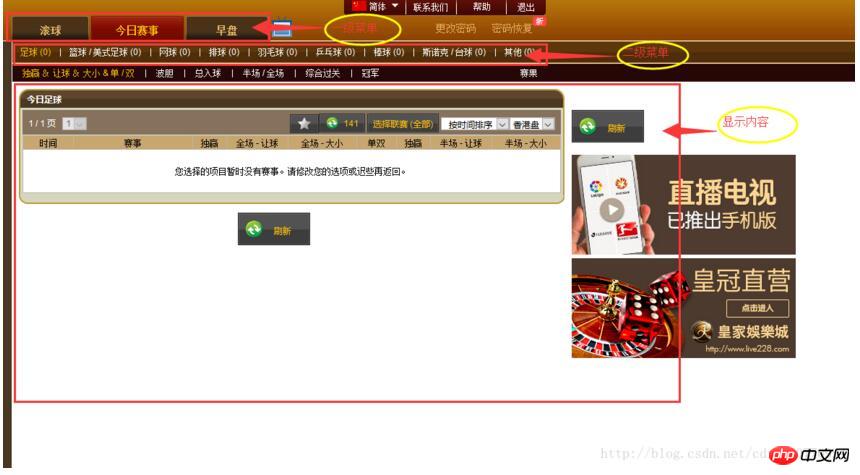
The html structure is as follows
<p>
<ul>
<li>您好!日期</li>
<li class="li_list checked grounder">滚球</li>
<li class="li_list">今日赛事</li>
<li class="li_list">早盘</li>
<li><img src="../img/live_tv_m.gif" alt=""></li>
<li>更改密码</li>
<li>密码恢复</li>
</ul>
<ul id="allBall">
<li>账户历史</li>
<li>|</li>
<li>交易状况</li>
<li class="ball foot">足球</li>
<li>|</li>
<li class="ball basketball">篮球/美式足球</li>
<li>|</li>
<li class="ball tentis">网球</li>
<li>|</li>
<li class="ball ">排球</li>
<li>|</li>
<li class="ball badminton">羽毛球</li>
<li>|</li>
<li class="ball ping-pong">乒乓球</li>
<li>|</li>
<li class="ball base">棒球</li>
<li>|</li>
<li class="ball table">斯诺克/台球</li>
<li>|</li>
<li class="ball other">其他</li>
</ul>
</p>
<p id="container_main">
<p id="roll" class="A_list">
<p style="display: block">
<iframe src="../roll_ball_index.html" frameborder="0" style="width: 1500px;height: 1000px;" border="0" marginwidth="0" marginheight="0" scrolling="no" allowtransparency="yes"></iframe>
</p>
<p></p> //p内写你所需要展现的内容
<p></p>
<p></p>
<p></p>
<p></p>
<p></p>
<p></p>
<p></p>
<p></p>
</p>
<p id="today" class="A_list">
<p style="display: block"></p>
<p></p>
<p> </p>
<p></p>
<p></p>
<p></p>
<p></p>
<p></p>
<p></p>
<p></p>
<p></p>
<p></p>
<p></p>
<p></p>
<p></p>
<p></p>
</p>
<p id="earlier" class="A_list">
<p style="display: block"></p>
<p></p>
<p></p>
<p></p>
<p></p>
<p></p>
<p></p>
<p></p>
<p></p>
<p></p>
<p></p>
<p></p>
<p></p>
<p></p>
</p>
</p>function allGame() {
var lis = document.querySelectorAll('.li_list'); //获取三大玩法按钮
var A_list = document.getElementsByClassName('A_list');//获取三大赛事
var ball = document.getElementsByClassName("ball"); //获取球类赛事
for(var i=0;i<lis.length;i++){ //首先边框一级菜单
lis[i].index = i; //获取三大玩法的下标
lis[i].onclick = function () { //一级菜单的点击事件
for( var i=0;i<lis.length;i++){
lis[i].className = '';
A_list[i].style.display="none";
}
this.className='checked';
A_list[this.index].style.display="block"; //for循环利用排他思想显示当前点击的选项
var x = this.index; //重点:第一次点击的时候获取到的下标保存一个变量x
var a_list = document.getElementsByClassName('A_list')[x]; //利用下标获取A_list[x]
var aa_list = a_list.getElementsByTagName("p");//根据上一步获取相应 的子级p
for(var j=0;j<ball.length;j++){ //进行二级菜单遍历
ball[j].indexa = j;
ball[j].onclick = function () { //同样的遍历 同样的排他思想
for(var a=0;a<aa_list.length;a++){
aa_list[a].style.display = "none"; //所有的p都隐藏
}
aa_list[this.indexa].style.display="block"; // 当前的显示
}
}
}
}
}
allGame();How to use vue pop-up message component
The above is the detailed content of How to operate js to realize the current content of the secondary menu when clicked. For more information, please follow other related articles on the PHP Chinese website!

Hot AI Tools

Undresser.AI Undress
AI-powered app for creating realistic nude photos

AI Clothes Remover
Online AI tool for removing clothes from photos.

Undress AI Tool
Undress images for free

Clothoff.io
AI clothes remover

AI Hentai Generator
Generate AI Hentai for free.

Hot Article

Hot Tools

Notepad++7.3.1
Easy-to-use and free code editor

SublimeText3 Chinese version
Chinese version, very easy to use

Zend Studio 13.0.1
Powerful PHP integrated development environment

Dreamweaver CS6
Visual web development tools

SublimeText3 Mac version
God-level code editing software (SublimeText3)

Hot Topics
 1378
1378
 52
52
 How to implement an online speech recognition system using WebSocket and JavaScript
Dec 17, 2023 pm 02:54 PM
How to implement an online speech recognition system using WebSocket and JavaScript
Dec 17, 2023 pm 02:54 PM
How to use WebSocket and JavaScript to implement an online speech recognition system Introduction: With the continuous development of technology, speech recognition technology has become an important part of the field of artificial intelligence. The online speech recognition system based on WebSocket and JavaScript has the characteristics of low latency, real-time and cross-platform, and has become a widely used solution. This article will introduce how to use WebSocket and JavaScript to implement an online speech recognition system.
 WebSocket and JavaScript: key technologies for implementing real-time monitoring systems
Dec 17, 2023 pm 05:30 PM
WebSocket and JavaScript: key technologies for implementing real-time monitoring systems
Dec 17, 2023 pm 05:30 PM
WebSocket and JavaScript: Key technologies for realizing real-time monitoring systems Introduction: With the rapid development of Internet technology, real-time monitoring systems have been widely used in various fields. One of the key technologies to achieve real-time monitoring is the combination of WebSocket and JavaScript. This article will introduce the application of WebSocket and JavaScript in real-time monitoring systems, give code examples, and explain their implementation principles in detail. 1. WebSocket technology
 How to use JavaScript and WebSocket to implement a real-time online ordering system
Dec 17, 2023 pm 12:09 PM
How to use JavaScript and WebSocket to implement a real-time online ordering system
Dec 17, 2023 pm 12:09 PM
Introduction to how to use JavaScript and WebSocket to implement a real-time online ordering system: With the popularity of the Internet and the advancement of technology, more and more restaurants have begun to provide online ordering services. In order to implement a real-time online ordering system, we can use JavaScript and WebSocket technology. WebSocket is a full-duplex communication protocol based on the TCP protocol, which can realize real-time two-way communication between the client and the server. In the real-time online ordering system, when the user selects dishes and places an order
 How to implement an online reservation system using WebSocket and JavaScript
Dec 17, 2023 am 09:39 AM
How to implement an online reservation system using WebSocket and JavaScript
Dec 17, 2023 am 09:39 AM
How to use WebSocket and JavaScript to implement an online reservation system. In today's digital era, more and more businesses and services need to provide online reservation functions. It is crucial to implement an efficient and real-time online reservation system. This article will introduce how to use WebSocket and JavaScript to implement an online reservation system, and provide specific code examples. 1. What is WebSocket? WebSocket is a full-duplex method on a single TCP connection.
 Bluetooth speaker or headset keeps beeping on Windows 11/10
Feb 19, 2024 am 11:10 AM
Bluetooth speaker or headset keeps beeping on Windows 11/10
Feb 19, 2024 am 11:10 AM
If your Bluetooth speakers or headphones on your Windows 11/10 computer are emitting a constant beeping sound, this may be ruining your music enjoyment. In this article, you will find ways to solve this problem so that you can eliminate this annoying situation. Bluetooth speakers or headphones keep beeping on Windows 11/10 If your Bluetooth headphones or speakers keep beeping on Windows 11/10, use the following suggestions to resolve the issue. Preliminary Steps Run the Audio Troubleshooter Update the firmware of your Bluetooth device Reinstall the required drivers Reset your Bluetooth device Your device may be faulty We have explained all these fixes in detail below. 1] Preliminary steps First, perform some preparatory steps. If these
 JavaScript and WebSocket: Building an efficient real-time weather forecasting system
Dec 17, 2023 pm 05:13 PM
JavaScript and WebSocket: Building an efficient real-time weather forecasting system
Dec 17, 2023 pm 05:13 PM
JavaScript and WebSocket: Building an efficient real-time weather forecast system Introduction: Today, the accuracy of weather forecasts is of great significance to daily life and decision-making. As technology develops, we can provide more accurate and reliable weather forecasts by obtaining weather data in real time. In this article, we will learn how to use JavaScript and WebSocket technology to build an efficient real-time weather forecast system. This article will demonstrate the implementation process through specific code examples. We
 How to edit messages on iPhone
Dec 18, 2023 pm 02:13 PM
How to edit messages on iPhone
Dec 18, 2023 pm 02:13 PM
The native Messages app on iPhone lets you easily edit sent texts. This way, you can correct your mistakes, punctuation, and even autocorrect wrong phrases/words that may have been applied to your text. In this article, we will learn how to edit messages on iPhone. How to Edit Messages on iPhone Required: iPhone running iOS16 or later. You can only edit iMessage text on the Messages app, and then only within 15 minutes of sending the original text. Non-iMessage text is not supported, so they cannot be retrieved or edited. Launch the Messages app on your iPhone. In Messages, select the conversation from which you want to edit the message
 Simple JavaScript Tutorial: How to Get HTTP Status Code
Jan 05, 2024 pm 06:08 PM
Simple JavaScript Tutorial: How to Get HTTP Status Code
Jan 05, 2024 pm 06:08 PM
JavaScript tutorial: How to get HTTP status code, specific code examples are required. Preface: In web development, data interaction with the server is often involved. When communicating with the server, we often need to obtain the returned HTTP status code to determine whether the operation is successful, and perform corresponding processing based on different status codes. This article will teach you how to use JavaScript to obtain HTTP status codes and provide some practical code examples. Using XMLHttpRequest



