
This time I will show you how to use the React Native date and time selection component. What are the precautions when using the React Native date and time selection component. Here are practical cases, let’s take a look.
React Native date and time selection component: react-native-datepicker, supports Android and IOS dual platforms, supports independent selection of dates, independent selection of time and selection of date and time, and supports custom date formats.
Rendering
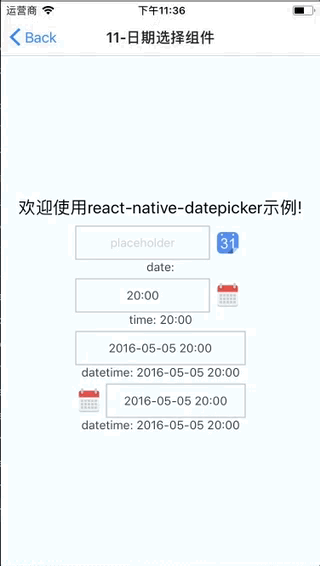
##InstallationMethod
npm install react-native-datepicker --save
Sample code
<Text style={styles.instructions}>time: {this.state.time}</Text>
<DatePicker
style={{width: 200}}
date={this.state.datetime}
mode="datetime"
format="YYYY-MM-DD HH:mm"
confirmBtnText="确定"
cancelBtnText="取消"
showIcon={false}
onDateChange={(datetime) => {this.setState({datetime: datetime});}}
/>
<Text style={styles.instructions}>datetime: {this.state.datetime}</Text>
<DatePicker
style={{width: 200}}
date={this.state.datetime1}
mode="datetime"
format="YYYY-MM-DD HH:mm"
confirmBtnText="确定"
cancelBtnText="取消"
customStyles={{
dateIcon: {
position: 'absolute',
left: 0,
top: 4,
marginLeft: 0
},
dateInput: {
marginLeft: 36
}
}}
minuteInterval={10}
onDateChange={(datetime) => {this.setState({datetime1: datetime});}}
/>
<Text style={styles.instructions}>datetime: {this.state.datetime1}</Text>Main parameter description
date: Set the initial displayed date mode: Display mode, date, datetime, time format: Set the date format, the default is 'YYYY-MM-DD' confirmBtnText: the display name of the confirm button cancelBtnText: the display name of the cancel button minDate: the minimum date displayed maxDate: the maximum date displayed duration: time interval onDateChange: triggered when the date changesEvent placeholder: Placeholder
I believe you have mastered the method after reading the case in this article. For more exciting information, please pay attention to other related articles on the php Chinese website! Recommended reading:How to make vue-baidu-map to enter the page and automatically locate it
How to use Vue2.0 Call the camera to take pictures
The above is the detailed content of How to use React Native datetime selector component. For more information, please follow other related articles on the PHP Chinese website!
 Spot trading software
Spot trading software
 Minimum configuration requirements for win10 system
Minimum configuration requirements for win10 system
 oracle database running sql method
oracle database running sql method
 Will Sols inscription coins return to zero?
Will Sols inscription coins return to zero?
 The core technologies of the big data analysis system include
The core technologies of the big data analysis system include
 How to change c language software to Chinese
How to change c language software to Chinese
 What are the java text editors
What are the java text editors
 How to make the background transparent in ps
How to make the background transparent in ps




