 Web Front-end
Web Front-end
 JS Tutorial
JS Tutorial
 How to use the table in Element-ui to implement filter conditions and change the table content
How to use the table in Element-ui to implement filter conditions and change the table content
How to use the table in Element-ui to implement filter conditions and change the table content
Below I will share with you a method for changing the filter conditions in the Element-ui table. It has a good reference value and I hope it will be helpful to everyone.
In component:
<el-table :data="users" highlight-current-row v-loading="listLoading" style="width: 100%;">
<el-table-column prop="sex" label="性别" width="100" :formatter="formatSex" sortable>
</el-table-column>
<el-table-column prop="cz" label="操作" width="320">
<template scope="scope">
<el-button size="small"
@click="handleEdit(scope.$index, scope.row)">编辑
</el-button>
<el-button size="small" @click="handleEdit(scope.$index, scope.row)">
{{scope.row.status | formatStatus}}
</el-button>
</template>
</el-table-column>
</el-table>In js:
filters: {
formatStatus: function (val) {
console.log(val)
return val == 1 ? '上架' : val == 2 ? '下架' : '未知';
},
},
methods: {
//性别显示转换
formatSex: function (row, column) {
return row.sex == 1 ? '男' : row.sex == 0 ? '女' : '未知';
},
}The above is what I compiled for everyone. I hope it will be helpful to everyone in the future.
Related articles:
Found problems related to custom instructions in Vue.directive
Detailed explanation of JavaScript image processing and synthesis technology (Detailed tutorial)
How to implement the back force refresh function on WeChat web side (Detailed tutorial)
The above is the detailed content of How to use the table in Element-ui to implement filter conditions and change the table content. For more information, please follow other related articles on the PHP Chinese website!

Hot AI Tools

Undresser.AI Undress
AI-powered app for creating realistic nude photos

AI Clothes Remover
Online AI tool for removing clothes from photos.

Undress AI Tool
Undress images for free

Clothoff.io
AI clothes remover

AI Hentai Generator
Generate AI Hentai for free.

Hot Article

Hot Tools

Notepad++7.3.1
Easy-to-use and free code editor

SublimeText3 Chinese version
Chinese version, very easy to use

Zend Studio 13.0.1
Powerful PHP integrated development environment

Dreamweaver CS6
Visual web development tools

SublimeText3 Mac version
God-level code editing software (SublimeText3)

Hot Topics
 1378
1378
 52
52
 How to use Vue and Element-UI to implement lazy loading of images
Jul 22, 2023 pm 04:05 PM
How to use Vue and Element-UI to implement lazy loading of images
Jul 22, 2023 pm 04:05 PM
How to use Vue and Element-UI to implement lazy loading of images Lazy loading (Lazyloading) is a technology that delays loading of images, which can effectively increase page loading speed, save bandwidth and improve user experience. In the Vue project, we can use Element-UI and some plug-ins to implement the image lazy loading function. This article will introduce how to use Vue and Element-UI to implement lazy loading of images, and attach corresponding code examples. 1. Install the necessary dependencies before starting
 How to open filtered duplicate files in Quark
Mar 01, 2024 am 11:25 AM
How to open filtered duplicate files in Quark
Mar 01, 2024 am 11:25 AM
When using Quark Browser, there is a function to filter duplicate files. Some friends are not very familiar with this. Here I will introduce how to turn on this function. If you are interested, come and take a look with me. 1. First, click "Quark Browser" on your mobile phone to enter the interface, then click and select "Quark Network Disk" in the options in the middle of the page to open and enter. 2. Find "Backup Settings" in the lower part of the Quark network disk interface, and click to open it, as shown in the figure below: 3. Next, on the page you enter, there is a "Filter Duplicate Files", which is displayed behind it There is a switch button. Click the circular slider on it and set it to color to turn on this function. When you continue to back up files, duplicate files will be skipped to save network disk capacity.
 How to implement calendar and date selection functions using Vue and Element-UI
Jul 22, 2023 pm 05:30 PM
How to implement calendar and date selection functions using Vue and Element-UI
Jul 22, 2023 pm 05:30 PM
Introduction to how to use Vue and Element-UI to implement calendar and date selection functions: In front-end development, calendar and date selection functions are one of the very common requirements. Vue and Element-UI are a pair of very powerful development tools. Combining them can easily implement calendar and date selection functions. This article will introduce how to use Vue and Element-UI to create a simple calendar and date selection function, and provide code examples to help readers understand the specific steps and methods of implementation. Preparation: at the beginning
 Python implements XML data filtering and filtering
Aug 09, 2023 am 10:13 AM
Python implements XML data filtering and filtering
Aug 09, 2023 am 10:13 AM
Python implements XML data filtering and filtering. XML (eXtensibleMarkupLanguage) is a markup language used to store and transmit data. It is flexible and scalable and is often used for data exchange between different systems. When processing XML data, we often need to filter and filter it to extract the information we need. This article will introduce how to use Python to filter and filter XML data. Import the required modules Before starting, we
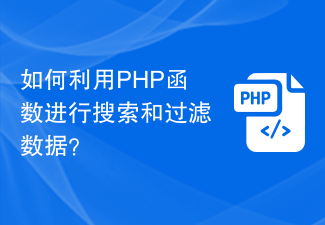 How to use PHP functions to search and filter data?
Jul 24, 2023 am 08:01 AM
How to use PHP functions to search and filter data?
Jul 24, 2023 am 08:01 AM
How to use PHP functions to search and filter data? In the process of developing using PHP, it is often necessary to search and filter data. PHP provides a wealth of functions and methods to help us achieve these operations. This article will introduce some commonly used PHP functions and techniques to help you search and filter data efficiently. String search Commonly used string search functions in PHP are strpos() and strstr(). strpos() is used to find the position of a certain substring in a string. If it exists, it returns
 How to use Vue and Element-UI to implement drag-and-drop sorting function
Jul 22, 2023 pm 04:12 PM
How to use Vue and Element-UI to implement drag-and-drop sorting function
Jul 22, 2023 pm 04:12 PM
How to use Vue and Element-UI to implement drag-and-drop sorting function Preface: In web development, drag-and-drop sorting function is a common and practical function. This article will introduce how to use Vue and Element-UI to implement the drag-and-drop sorting function, and demonstrate the implementation process through code examples. 1. Environment setup and installation Node.js Before starting, you need to install Node.js. You can visit https://nodejs.org/ to download and install the version corresponding to the operating system. Install VueCL
 How to use Vue and Element-UI to implement data filtering and search functions
Jul 21, 2023 pm 08:40 PM
How to use Vue and Element-UI to implement data filtering and search functions
Jul 21, 2023 pm 08:40 PM
How to use Vue and Element-UI to implement data filtering and search functions. In modern web development, data filtering and search functions are very common and important requirements. Vue and Element-UI are currently very popular front-end frameworks. They provide many powerful tools and components that can help us easily implement data filtering and search functions. This article will introduce how to use Vue and Element-UI to implement these functions, and provide detailed code examples. First, we need to prepare a
 How to create a responsive web interface using Vue and Element-UI
Jul 20, 2023 pm 11:01 PM
How to create a responsive web interface using Vue and Element-UI
Jul 20, 2023 pm 11:01 PM
How to create a responsive web interface using Vue and Element-UI In web development, responsive design is an essential technology. Vue.js and Element-UI are two very popular front-end frameworks. They both provide rich tools and components to build modern responsive web interfaces. This article will introduce how to use Vue and Element-UI to create a responsive web interface, and will present the specific implementation process through code examples. First, we need to make sure Vu is installed



