How to set up a sandbox environment with Node.js
This time I will show you how to use Node.js to set up a sandbox environment, and what are the precautions for using Node.js to set up a sandbox environment. The following is a practical case. Let’s take a look.
What are the scenarios for dynamically executing scripts?
In some applications, we hope to provide users with the ability to insert custom logic, such as VBA in Microsoft Office, such as lua scripts in some games, and FireFox's "Grease Monkey Script". It allows users to use their imagination to do some fun and useful things within controllable scope and authority, expanding capabilities to meet users' personalized needs.
Most of them are client programs, and there are often similar requirements in some online systems and products. In fact, many online applications also provide the ability to customize scripts, such as Google Apps Script in Docs, which lets you do some very useful things with JavaScript, such as running code in response to document open events or cell change events, making custom spreadsheet functions for formulas, and more.
Different from client applications running "in the user's computer", the user's custom scripts can usually only affect the user himself. For online applications or services, some situations become even more complicated. Importantly, such as "security", the user's "custom script" must be strictly restricted and isolated, that is, it cannot affect the host program or other users.
Safeify is a module for Nodejs applications that is used to safely execute user-defined untrusted scripts.
How to safely execute dynamic scripts?
Let’s first take a look at how to dynamically execute a piece of code in a JavaScript program? For example, the famous eval
eval('1 2')
The above code was executed smoothly without any problem. eval is a function attribute of the global object. The code has the same permissions as other normal codes in the application process. It can access local variables in the "execution context" and can also access all "global variables". In this scenario, it is a very dangerous function.
Let’s look at Functionn again. Through the Function constructor, we can dynamically create a function and then execute it
const sum = new Function('m', 'n', 'return m + n');
console.log(sum(1, 2));It also executes smoothly, using the function generated by the Function constructor, Closures are not created in the context in which they are created, but are generally created in the global scope. When running a function, you can only access its own local variables and global variables, but not the scope of the context generated by the Function constructor being called. Just like one standing on the ground and the other standing on a thin piece of paper, in this scene, there is almost no distinction between superior and inferior.
Combined with ES6's new feature Proxy, it can be safer
function evalute(code,sandbox) {
sandbox = sandbox || Object.create(null);
const fn = new Function('sandbox', `with(sandbox){return ($[code])}`);
const proxy = new Proxy(sandbox, {
has(target, key) {
// 让动态执行的代码认为属性已存在
return true;
}
});
return fn(proxy);
}
evalute('1+2') // 3
evalute('console.log(1)') // Cannot read property 'log' of undefinedWe know that no matter eval or function, the scope will be searched layer by layer during execution. If it is not found, it will continue to To global, the principle of using Proxy is to let the executed code be found in sandobx to achieve the purpose of "anti-escape".
In the browser, you can also use iframe to create an isolation environment that is safe for re-transmission. This article also focuses on Node.js and will not discuss it too much here.
In Node.js, are there any other options?
Perhaps you have already thought of VM before seeing this. It is a built-in module provided by Node.js by default. The VM module provides a series of APIs for compiling and executing in the V8 virtual machine environment. Run the code. JavaScript code can be compiled and run immediately, or compiled, saved, and then run.
const vm = require('vm');
const script = new vm.Script('m + n');
const sandbox = { m: 1, n: 2 };
const context = new vm.createContext(sandbox);
script.runInContext(context);Execute the above code to get the result 3. At the same time, you can also specify the "maximum number of milliseconds" for the code execution through vm.Script. If the specified time exceeds the specified time, the execution will be terminated and an exception will be thrown.
try {
const script = new vm.Script('while(true){}',{ timeout: 50 });
....
} catch (err){
//打印超时的 log
console.log(err.message);
}The execution of the above script will fail. A timeout is detected and throws an exception, which is then captured by Try Cache and logged. However, you need to pay attention to the timeout of vm.Script. The option "only valid for synchronous generation" does not include the time of asynchronous call, such as
const script = new vm.Script('setTimeout(()=>{},2000)',{ timeout: 50 });
....上述代码,并不是会在 50ms 后抛出异常,因为 50ms 上边的代码同步执行肯定完了,而 setTimeout 所用的时间并不算在内,也就是说 vm 模块没有办法对异步代码直接限制执行时间。我们也不能额外通过一个 timer 去检查超时,因为检查了执行中的 vm 也没有方法去中止掉。
另外,在 Node.js 通过 vm.runInContext 看起来似乎隔离了代码执行环境,但实际上却很容易「逃逸」出去。
const vm = require('vm');
const sandbox = {};
const script = new vm.Script('this.constructor.constructor("return process")().exit()');
const context = vm.createContext(sandbox);
script.runInContext(context);执行上边的代码,宿主程序立即就会「退出」,sandbox 是在 VM 之外的环境创建的,需 VM 中的代码的 this 指向的也是 sandbox,那么
//this.constructor 就是外所的 Object 构建函数
const ObjConstructor = this.constructor;
//ObjConstructor 的 constructor 就是外包的 Function
const Function = ObjConstructor.constructor;
//创建一个函数,并执行它,返回全局 process 全局对象
const process = (new Function('return process'))();
//退出当前进程
process.exit();没有人愿意用户一段脚本就能让应用挂掉吧。除了退出进程序之外,实际上还能干更多的事情。
有个简单的方法就能避免通过 this.constructor 拿到 process,如下:
const vm = require('vm');
//创建一外无 proto 的空白对象作为 sandbox
const sandbox = Object.create(null);
const script = new vm.Script('...');
const context = vm.createContext(sandbox);
script.runInContext(context);但还是有风险的,由于 JavaScript 本身的动态的特点,各种黑魔法防不胜防。事实 Node.js 的官方文档中也提到 VM 当做一个安全的沙箱去执行任意非信任的代码。
有哪些做了进一步工作的社区模块?
在社区中有一些开源的模块用于运行不信任代码,例如 sandbox、vm2、jailed 等。相比较而言 vm2 对各方面做了更多的安全工作,相对安全些。
从 vm2 的官方 READM 中可以看到,它基于 Node.js 内建的 VM 模块,来建立基础的沙箱环境,然后同时使用上了文介绍过的 ES6 的 Proxy 技术来防止沙箱脚本逃逸。
用同样的测试代码来试试 vm2
const { VM } = require('vm2');
new VM().run('this.constructor.constructor("return process")().exit()');如上代码,并没有成功结束掉宿主程序,vm2 官方 REAME 中说「vm2 是一个沙盒,可以在 Node.js 中按全的执行不受信任的代码」。
然而,事实上我们还是可以干一些「坏」事情,比如:
const { VM } = require('vm2');
const vm = new VM({ timeout: 1000, sandbox: {}});
vm.run('new Promise(()=>{})');上边的代码将永远不会执行结束,如同 Node.js 内建模块一样 vm2 的 timeout 对异步操作是无效的。同时,vm2 也不能额外通过一个 timer 去检查超时,因为它也没有办法将执行中的 vm 终止掉。这会一点点耗费完服务器的资源,让你的应用挂掉。
那么或许你会想,我们能不能在上边的 sandbox 中放一个假的 Promise 从而禁掉 Promise 呢?答案是能提供一个「假」的 Promise,但却没有办法完成禁掉 Promise,比如
const { VM } = require('vm2');
const vm = new VM({
timeout: 1000, sandbox: { Promise: function(){}}
});
vm.run('Promise = (async function(){})().constructor;new Promise(()=>{});');可以看到通过一行 Promise = (async function(){})().constructor 就可以轻松再次拿到 Promise 了。从另一个层面来看,况且或许有时我们还想让自定义脚本支持异步处理呢。
如何建立一个更安全一些的沙箱?
通过上文的探究,我们并没有找到一个完美的方案在 Node.js 建立安全的隔离的沙箱。其中 vm2 做了不少处理,相对来讲算是较安全的方案了,但问题也很明显,比如异步不能检查超时的问题、和宿主程序在相同进程的问题。
没有进程隔离时,通过 VM 创建的 sanbox 大体是这样的
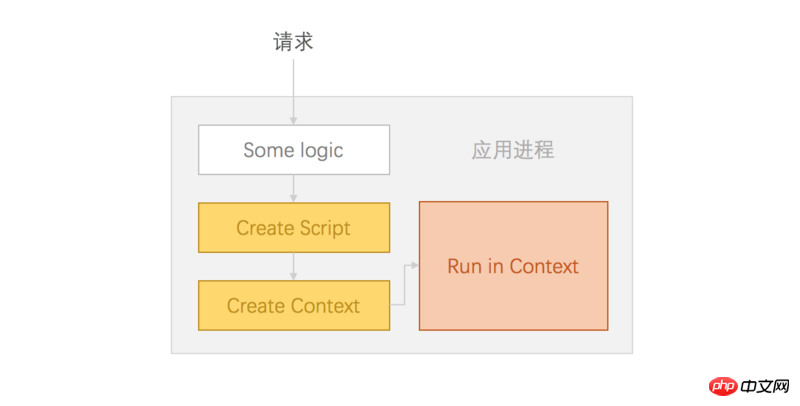
那么,我们是不是可以尝试,将非受信代码,通过 vm2 这个模块隔离在一个独立的进程中执行呢?然后,执行超时时,直接将隔离的进程干掉,但这里我们需要考虑如下几个问题
通过进程池统调度管理沙箱进程
如果来一个执行任务,创建一个进程,用完销毁,仅处理进程的开销就已经稍大了,并且也不能不设限的开新进程和宿主应用抢资源,那么,需要建一个进程池,所有任务到来会创建一个 Script 实例,先进入一个 pending 队列,然后直接将 script 实例的 defer 对象返回,调用处就能 await 执行结果了,然后由 sandbox master 根据工程进程的空闲程序来调度执行,master 会将 script 的执行信息,包括重要的 ScriptId,发送给空闲的 worker,worker 执行完成后会将「结果 + script 信息」回传给 master,master 通过 ScriptId 识别是哪个脚本执行完毕了,就是结果进行 resolve 或 reject 处理。
这样,通过「进程池」即能降低「进程来回创建和销毁的开销」,也能确保不过度抢占宿主资源,同时,在异步操作超时,还能将工程进程直接杀掉,同时,master 将发现一个工程进程挂掉,会立即创建替补进程。
处理的数据和结果,还有公开给沙箱的方法
进程间如何通讯,需要「动态代码」处理数据可以直接序列化后通过 IPC 发送给隔离 Sandbox 进程,执行结果一样经过序列化通过 IPC 传输。
其中,如果想法公开一个方法给 sandbox,因为不在一个进程,并不能方便的将一个方案的引用传递给 sandbox。我们可以将宿主的方法,在传递给 sandbox worker 之类做一下处理,转换为一个「描述对象」,包括了允许 sandbox 调用的方法信息,然后将信息,如同其它数据一样发送给 worker 进程,worker 收到数据后,识出来所「方法描述对象」,然后在 worker 进程中的 sandbox 对象上建立代理方法,代理方法同样通过 IPC 和 master 通讯。
最终,我们建立了一个大约这样的「沙箱环境」
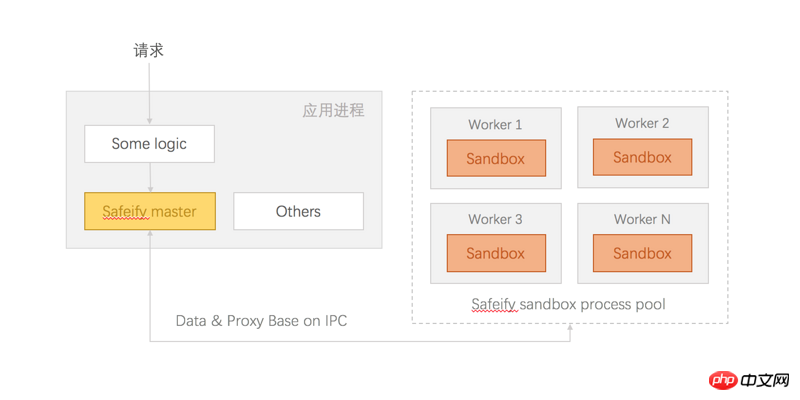
如此这般处理起来是不是感觉很麻烦?但我们就有了一个更加安全一些的沙箱环境了,这些处理。笔者已经基于 TypeScript 编写,并封装为一个独立的模块 Safeify。
GitHub: https://github.com/Houfeng/safeify,欢迎 Star & Issues
最后,简单介绍一下 Safeify 如何使用,通过如下命令安装
npm i safeify --save
在应用中使用,还是比较简单的,如下代码(TypeScript 中类似)
import { Safeify } from './Safeify';
const safeVm = new Safeify({
timeout: 50, //超时时间,默认 50ms
asyncTimeout: 500, //包含异步操作的超时时间,默认 500ms
quantity: 4 //沙箱进程数量,默认同 CPU 核数
});
const context = {
a: 1,
b: 2,
add(a, b) {
return a + b;
}
};
const rs = await safeVm.run(`return add(a,b)`, context);
console.log('result',rs);相信看了本文案例你已经掌握了方法,更多精彩请关注php中文网其它相关文章!
推荐阅读:
The above is the detailed content of How to set up a sandbox environment with Node.js. For more information, please follow other related articles on the PHP Chinese website!

Hot AI Tools

Undresser.AI Undress
AI-powered app for creating realistic nude photos

AI Clothes Remover
Online AI tool for removing clothes from photos.

Undress AI Tool
Undress images for free

Clothoff.io
AI clothes remover

Video Face Swap
Swap faces in any video effortlessly with our completely free AI face swap tool!

Hot Article

Hot Tools

Notepad++7.3.1
Easy-to-use and free code editor

SublimeText3 Chinese version
Chinese version, very easy to use

Zend Studio 13.0.1
Powerful PHP integrated development environment

Dreamweaver CS6
Visual web development tools

SublimeText3 Mac version
God-level code editing software (SublimeText3)

Hot Topics
 1387
1387
 52
52
 How to use magnet links
Feb 18, 2024 am 10:02 AM
How to use magnet links
Feb 18, 2024 am 10:02 AM
Magnet link is a link method for downloading resources, which is more convenient and efficient than traditional download methods. Magnet links allow you to download resources in a peer-to-peer manner without relying on an intermediary server. This article will introduce how to use magnet links and what to pay attention to. 1. What is a magnet link? A magnet link is a download method based on the P2P (Peer-to-Peer) protocol. Through magnet links, users can directly connect to the publisher of the resource to complete resource sharing and downloading. Compared with traditional downloading methods, magnetic
 How to use mdf and mds files
Feb 19, 2024 pm 05:36 PM
How to use mdf and mds files
Feb 19, 2024 pm 05:36 PM
How to use mdf files and mds files With the continuous advancement of computer technology, we can store and share data in a variety of ways. In the field of digital media, we often encounter some special file formats. In this article, we will discuss a common file format - mdf and mds files, and introduce how to use them. First, we need to understand the meaning of mdf files and mds files. mdf is the extension of the CD/DVD image file, and the mds file is the metadata file of the mdf file.
 What software is crystaldiskmark? -How to use crystaldiskmark?
Mar 18, 2024 pm 02:58 PM
What software is crystaldiskmark? -How to use crystaldiskmark?
Mar 18, 2024 pm 02:58 PM
CrystalDiskMark is a small HDD benchmark tool for hard drives that quickly measures sequential and random read/write speeds. Next, let the editor introduce CrystalDiskMark to you and how to use crystaldiskmark~ 1. Introduction to CrystalDiskMark CrystalDiskMark is a widely used disk performance testing tool used to evaluate the read and write speed and performance of mechanical hard drives and solid-state drives (SSD). Random I/O performance. It is a free Windows application and provides a user-friendly interface and various test modes to evaluate different aspects of hard drive performance and is widely used in hardware reviews
 How to download foobar2000? -How to use foobar2000
Mar 18, 2024 am 10:58 AM
How to download foobar2000? -How to use foobar2000
Mar 18, 2024 am 10:58 AM
foobar2000 is a software that can listen to music resources at any time. It brings you all kinds of music with lossless sound quality. The enhanced version of the music player allows you to get a more comprehensive and comfortable music experience. Its design concept is to play the advanced audio on the computer The device is transplanted to mobile phones to provide a more convenient and efficient music playback experience. The interface design is simple, clear and easy to use. It adopts a minimalist design style without too many decorations and cumbersome operations to get started quickly. It also supports a variety of skins and Theme, personalize settings according to your own preferences, and create an exclusive music player that supports the playback of multiple audio formats. It also supports the audio gain function to adjust the volume according to your own hearing conditions to avoid hearing damage caused by excessive volume. Next, let me help you
 How to use NetEase Mailbox Master
Mar 27, 2024 pm 05:32 PM
How to use NetEase Mailbox Master
Mar 27, 2024 pm 05:32 PM
NetEase Mailbox, as an email address widely used by Chinese netizens, has always won the trust of users with its stable and efficient services. NetEase Mailbox Master is an email software specially created for mobile phone users. It greatly simplifies the process of sending and receiving emails and makes our email processing more convenient. So how to use NetEase Mailbox Master, and what specific functions it has. Below, the editor of this site will give you a detailed introduction, hoping to help you! First, you can search and download the NetEase Mailbox Master app in the mobile app store. Search for "NetEase Mailbox Master" in App Store or Baidu Mobile Assistant, and then follow the prompts to install it. After the download and installation is completed, we open the NetEase email account and log in. The login interface is as shown below
 How to use Baidu Netdisk app
Mar 27, 2024 pm 06:46 PM
How to use Baidu Netdisk app
Mar 27, 2024 pm 06:46 PM
Cloud storage has become an indispensable part of our daily life and work nowadays. As one of the leading cloud storage services in China, Baidu Netdisk has won the favor of a large number of users with its powerful storage functions, efficient transmission speed and convenient operation experience. And whether you want to back up important files, share information, watch videos online, or listen to music, Baidu Cloud Disk can meet your needs. However, many users may not understand the specific use method of Baidu Netdisk app, so this tutorial will introduce in detail how to use Baidu Netdisk app. Users who are still confused can follow this article to learn more. ! How to use Baidu Cloud Network Disk: 1. Installation First, when downloading and installing Baidu Cloud software, please select the custom installation option.
 Simple guide to pip mirror source: easily master how to use it
Jan 16, 2024 am 10:18 AM
Simple guide to pip mirror source: easily master how to use it
Jan 16, 2024 am 10:18 AM
Get started easily: How to use pip mirror source With the popularity of Python around the world, pip has become a standard tool for Python package management. However, a common problem that many developers face when using pip to install packages is slowness. This is because by default, pip downloads packages from Python official sources or other external sources, and these sources may be located on overseas servers, resulting in slow download speeds. In order to improve download speed, we can use pip mirror source. What is a pip mirror source? To put it simply, just
 BTCC tutorial: How to bind and use MetaMask wallet on BTCC exchange?
Apr 26, 2024 am 09:40 AM
BTCC tutorial: How to bind and use MetaMask wallet on BTCC exchange?
Apr 26, 2024 am 09:40 AM
MetaMask (also called Little Fox Wallet in Chinese) is a free and well-received encryption wallet software. Currently, BTCC supports binding to the MetaMask wallet. After binding, you can use the MetaMask wallet to quickly log in, store value, buy coins, etc., and you can also get 20 USDT trial bonus for the first time binding. In the BTCCMetaMask wallet tutorial, we will introduce in detail how to register and use MetaMask, and how to bind and use the Little Fox wallet in BTCC. What is MetaMask wallet? With over 30 million users, MetaMask Little Fox Wallet is one of the most popular cryptocurrency wallets today. It is free to use and can be installed on the network as an extension




