 Web Front-end
Web Front-end
 JS Tutorial
JS Tutorial
 How to solve the problem of sliding failure of dynamically loaded data in swiper?
How to solve the problem of sliding failure of dynamically loaded data in swiper?
How to solve the problem of sliding failure of dynamically loaded data in swiper?
Below I will share with you an article about swiper that solves the problem of sliding failure of dynamically loaded data. It has a good reference value and I hope it will be helpful to everyone.
Two solutions
1. Initialize swiper after loading the data
success:function(result){
var resultdata =eval("("+result+")");
if(resultdata.status == 1){
var dataList = resultdata.data;
currentPage = resultdata.currentPage;
pageCount = resultdata.pageCount;
var html = "";
if(pageCount == 0){
html ='<p class="noCollect">' + resultdata.msg + '</p>';
}else{
for(var i in dataList){
var data = dataList[i];
html += '<p class="swiper-container artistp">'
+ '<p class="swiper-wrapper">'
+ '<p class="swiper-slide workp">'
+ '<p class="app_inlineBlock workPic">'
+ '<img class="picImg" src="'+ data.artistAvatar +'" />'
+ '</p>'+'<p class="app_inlineBlock workInfo">'
+ '<p class="artistName">' + data.artistName + '</p>'
+ '<p class="workName">' + data.artworkName + '</p>'
+ '<p class="workValue">'+ data.typeName +'/'+ data.width + '*' + data.height +'/' +data.createYear + '</p>'
+ '</p><p class="app_inlineBlockRight workPrice">'
+ '<p class="price">¥'+ data.marketPrice +'</p></p></p>'
+ '<p class="swiper-slide delBtn">删除</p></p></p>';
}
}
$("#list").append(html);
//swiper初始化
var swiper = new Swiper('.swiper-container', {
pagination: '.swiper-pagination',
slidesPerView: 'auto',
paginationClickable: true,
spaceBetween: 0
});
}2. Add two lines of code to swiper initialization
swiper1 = new Swiper('.swiper-container', {
initialSlide :0,
observer:true,//修改swiper自己或子元素时,自动初始化swiper
observeParents:true//修改swiper的父元素时,自动初始化swiper
});The above is what I compiled for everyone. I hope it will be helpful to everyone in the future.
Related articles:
How to turn off the caching function of Vue calculated properties. What are the specific steps?
What are the specific methods of using Compass in Vue?
Use the swiper component in vue2.0 to implement carousel (detailed tutorial)
The above is the detailed content of How to solve the problem of sliding failure of dynamically loaded data in swiper?. For more information, please follow other related articles on the PHP Chinese website!

Hot AI Tools

Undresser.AI Undress
AI-powered app for creating realistic nude photos

AI Clothes Remover
Online AI tool for removing clothes from photos.

Undress AI Tool
Undress images for free

Clothoff.io
AI clothes remover

Video Face Swap
Swap faces in any video effortlessly with our completely free AI face swap tool!

Hot Article

Hot Tools

Notepad++7.3.1
Easy-to-use and free code editor

SublimeText3 Chinese version
Chinese version, very easy to use

Zend Studio 13.0.1
Powerful PHP integrated development environment

Dreamweaver CS6
Visual web development tools

SublimeText3 Mac version
God-level code editing software (SublimeText3)

Hot Topics
 1387
1387
 52
52
 Fix: Windows 11's dynamic refresh rate doesn't work
Apr 13, 2023 pm 08:52 PM
Fix: Windows 11's dynamic refresh rate doesn't work
Apr 13, 2023 pm 08:52 PM
You can measure a screen's refresh rate by counting the number of times the image updates per second. DRR is a new feature included in Windows 11 that helps you save battery life while still providing a smoother display, but it's no surprise when it doesn't work properly. Screens with higher refresh rates are expected to become more common as more manufacturers announce plans to stop producing 60Hz monitors. This will result in smoother scrolling and better gaming, but it will come at the cost of reduced battery life. However, the dynamic refresh rate feature in this iteration of the OS is a nifty addition that can have a big impact on your overall experience. Read on as we discuss what to do if Windows 11’s dynamic refresh rate isn’t working
 How to Hide Dynamic Island and Red Indicator in iPhone Screen Recording
Apr 13, 2023 am 09:13 AM
How to Hide Dynamic Island and Red Indicator in iPhone Screen Recording
Apr 13, 2023 am 09:13 AM
On iPhone, Apple's screen recording feature records a video of what you're doing on the screen, which is useful if you want to capture gameplay, walk someone through a tutorial in an app, demonstrate a bug, or anything else. On older iPhones that have a notch at the top of the display, the notch is not visible in screen recording, as it should be. But on newer iPhones with the Dynamic Island cutout, such as the iPhone 14 Pro and iPhone 14 Pro Max, the Dynamic Island animation displays the red recording indicator, which causes the cutout to be visible in captured videos. this might
 Convert VirtualBox fixed disk to dynamic disk and vice versa
Mar 25, 2024 am 09:36 AM
Convert VirtualBox fixed disk to dynamic disk and vice versa
Mar 25, 2024 am 09:36 AM
When creating a virtual machine, you will be asked to select a disk type, you can select fixed disk or dynamic disk. What if you choose fixed disks and later realize you need dynamic disks, or vice versa? Good! You can convert one to the other. In this post, we will see how to convert VirtualBox fixed disk to dynamic disk and vice versa. A dynamic disk is a virtual hard disk that initially has a small size and grows in size as you store data in the virtual machine. Dynamic disks are very efficient at saving storage space because they only take up as much host storage space as needed. However, as disk capacity expands, your computer's performance may be slightly affected. Fixed disks and dynamic disks are commonly used in virtual machines
 How to convert dynamic disk to basic disk on Windows 11
Sep 23, 2023 pm 11:33 PM
How to convert dynamic disk to basic disk on Windows 11
Sep 23, 2023 pm 11:33 PM
If you want to convert a dynamic disk to a basic disk in Windows 11, you should create a backup first as the process will erase all data in it. Why should you convert dynamic disk to basic disk in Windows 11? According to Microsoft, dynamic disks have been deprecated from Windows and their use is no longer recommended. Additionally, Windows Home Edition does not support dynamic disks, so you will not be able to access these logical drives. If you want to combine more disks into a larger volume, it is recommended to use Basic Disks or Storage Spaces. In this article, we will show you how to convert dynamic disk to basic disk on Windows 11 How to convert dynamic disk to basic disk in Windows 11? In the beginning
![Error loading plugin in Illustrator [Fixed]](https://img.php.cn/upload/article/000/465/014/170831522770626.jpg?x-oss-process=image/resize,m_fill,h_207,w_330) Error loading plugin in Illustrator [Fixed]
Feb 19, 2024 pm 12:00 PM
Error loading plugin in Illustrator [Fixed]
Feb 19, 2024 pm 12:00 PM
When launching Adobe Illustrator, does a message about an error loading the plug-in pop up? Some Illustrator users have encountered this error when opening the application. The message is followed by a list of problematic plugins. This error message indicates that there is a problem with the installed plug-in, but it may also be caused by other reasons such as a damaged Visual C++ DLL file or a damaged preference file. If you encounter this error, we will guide you in this article to fix the problem, so continue reading below. Error loading plug-in in Illustrator If you receive an "Error loading plug-in" error message when trying to launch Adobe Illustrator, you can use the following: As an administrator
 Stremio subtitles not working; error loading subtitles
Feb 24, 2024 am 09:50 AM
Stremio subtitles not working; error loading subtitles
Feb 24, 2024 am 09:50 AM
Subtitles not working on Stremio on your Windows PC? Some Stremio users reported that subtitles were not displayed in the videos. Many users reported encountering an error message that said "Error loading subtitles." Here is the full error message that appears with this error: An error occurred while loading subtitles Failed to load subtitles: This could be a problem with the plugin you are using or your network. As the error message says, it could be your internet connection that is causing the error. So please check your network connection and make sure your internet is working properly. Apart from this, there could be other reasons behind this error, including conflicting subtitles add-on, unsupported subtitles for specific video content, and outdated Stremio app. like
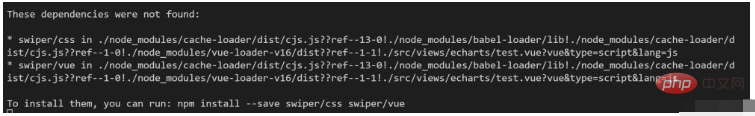 How to solve the problems encountered when using swiper in vue3
May 11, 2023 pm 01:07 PM
How to solve the problems encountered when using swiper in vue3
May 11, 2023 pm 01:07 PM
1. Install swiper. Use npminstallswiper to install the swpier plug-in npminstallswiper-s//@9.2.0// or install the specified version npminstallswiper@8.4.7-s. 2. Use swiper to directly follow the reference method on the official website. The project will report an error. Solution: introduced The component uses the following path import{Swiper,SwiperSlide}from "swiper/vue/swiper-vue"; import "swiper/swiper.min.css"; sometimes required
 How to Get Live Tiles on the Desktop and Start Menu in Windows 11
Apr 14, 2023 pm 05:07 PM
How to Get Live Tiles on the Desktop and Start Menu in Windows 11
Apr 14, 2023 pm 05:07 PM
Imagine you are looking for something on your system but are not sure which application to open or select. This is where the Live Tiles feature comes into play. A live tile for any supported application can be added to the desktop or Windows system's Start menu, with its tiles changing frequently. LiveTiles make application widgets come alive in a very pleasing way. Not just for its appearance, but even for convenience. Suppose you are using whatsapp or facebook application on your system, wouldn't it be convenient if the number of notifications is displayed on the application icon? This is possible if any such supported app is added as a live tile. Let’s see how to do it in Windows



