 Web Front-end
Web Front-end
 JS Tutorial
JS Tutorial
 Implement the method of adding and assigning tag sub-elements in jQuery
Implement the method of adding and assigning tag sub-elements in jQuery
Implement the method of adding and assigning tag sub-elements in jQuery
Jun 04, 2018 pm 05:12 PMBelow I will share with you a jQuery method for adding and assigning tag sub-elements. It has a good reference value and I hope it will be helpful to everyone.
1. Define the <select> tag in the jsp page, as follows:
<p> <span>科室:</span> <select class="dept-name-show" style="width: 70%;"> </select> </p>
2. Write js Statement:
<script>
$(function () {
var dname = $(".dept-name-show").eq(0);//选定<select>标签
var url = "${pageContext.request.contextPath}/getDepts.do";//请求路径
$(".dept-name-show").click(function () {
$.get(
url,
function (res) {
var len = res.length;
var op = dname.children().length;
if (op < len) {
var pp = "<option></option>";
for (var i = 0; i < len; i++) {
dname.append(pp);
dname.children().eq(i).text(res[i].name);
}
}
}
)
})
})
</script>3. Write the corresponding request statement:
List<Dept> deptList=null;
@RequestMapping(value = "/getDepts",method = {RequestMethod.GET})
public void getDepts(HttpServletResponse response) throws IOException {
response.setCharacterEncoding("utf-8");
response.setContentType("text/json;charset=utf-8");
if (deptList == null){
deptList = deptService.findAllDepts();
}else {
String res=JSON.toJSONString(deptList);
response.getWriter().write(res);
}
}4. The implementation effect is as follows:
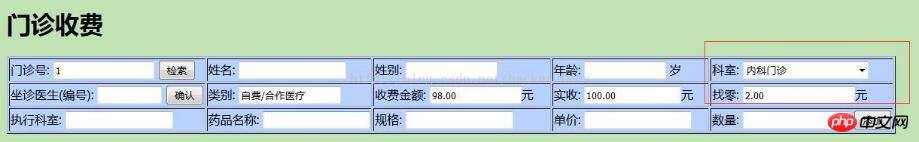

The above is what I compiled for everyone. I hope it will be helpful to everyone in the future.
Related articles:
How to use ngrok express to solve WeChat interface debugging problems
How to use element-ui tables to make cells editable
How to clear the verification after closing the dialog in element ui
The above is the detailed content of Implement the method of adding and assigning tag sub-elements in jQuery. For more information, please follow other related articles on the PHP Chinese website!

Hot Article

Hot tools Tags

Hot Article

Hot Article Tags

Notepad++7.3.1
Easy-to-use and free code editor

SublimeText3 Chinese version
Chinese version, very easy to use

Zend Studio 13.0.1
Powerful PHP integrated development environment

Dreamweaver CS6
Visual web development tools

SublimeText3 Mac version
God-level code editing software (SublimeText3)

Hot Topics
![Outlook stuck on adding account [Fixed]](https://img.php.cn/upload/article/000/887/227/171116770937641.jpg?x-oss-process=image/resize,m_fill,h_207,w_330) Outlook stuck on adding account [Fixed]
Mar 23, 2024 pm 12:21 PM
Outlook stuck on adding account [Fixed]
Mar 23, 2024 pm 12:21 PM
Outlook stuck on adding account [Fixed]
 How to add a new script in Tampermonkey-How to delete a script in Tampermonkey
Mar 18, 2024 pm 12:10 PM
How to add a new script in Tampermonkey-How to delete a script in Tampermonkey
Mar 18, 2024 pm 12:10 PM
How to add a new script in Tampermonkey-How to delete a script in Tampermonkey
 How to use PUT request method in jQuery?
Feb 28, 2024 pm 03:12 PM
How to use PUT request method in jQuery?
Feb 28, 2024 pm 03:12 PM
How to use PUT request method in jQuery?
 How to remove the height attribute of an element with jQuery?
Feb 28, 2024 am 08:39 AM
How to remove the height attribute of an element with jQuery?
Feb 28, 2024 am 08:39 AM
How to remove the height attribute of an element with jQuery?
 jQuery Tips: Quickly modify the text of all a tags on the page
Feb 28, 2024 pm 09:06 PM
jQuery Tips: Quickly modify the text of all a tags on the page
Feb 28, 2024 pm 09:06 PM
jQuery Tips: Quickly modify the text of all a tags on the page
 Use jQuery to modify the text content of all a tags
Feb 28, 2024 pm 05:42 PM
Use jQuery to modify the text content of all a tags
Feb 28, 2024 pm 05:42 PM
Use jQuery to modify the text content of all a tags








