How to implement default style modification in elementui
Below I will share with you an article on how to modify the default style of element ui. It has a good reference value and I hope it will be helpful to everyone.
Today I use element ui to do I received a message prompt and found that the location of the prompt is always at the top, as shown in the picture:

But I want the location of the prompt to be at the bottom. what to do?
Finally I looked at the official api
It turns out there is a custom style attribute customClass, just set it
js code
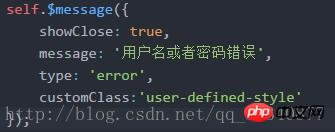
css code
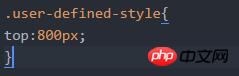
##Rendering

watch monitoring routing changes and watch monitoring objects (detailed tutorial)
In the VUE listening window How to solve the problem of change events
How to make JS parabola animation (detailed tutorial)
The above is the detailed content of How to implement default style modification in elementui. For more information, please follow other related articles on the PHP Chinese website!

Hot AI Tools

Undresser.AI Undress
AI-powered app for creating realistic nude photos

AI Clothes Remover
Online AI tool for removing clothes from photos.

Undress AI Tool
Undress images for free

Clothoff.io
AI clothes remover

Video Face Swap
Swap faces in any video effortlessly with our completely free AI face swap tool!

Hot Article

Hot Tools

Notepad++7.3.1
Easy-to-use and free code editor

SublimeText3 Chinese version
Chinese version, very easy to use

Zend Studio 13.0.1
Powerful PHP integrated development environment

Dreamweaver CS6
Visual web development tools

SublimeText3 Mac version
God-level code editing software (SublimeText3)

Hot Topics
 1389
1389
 52
52
 macOS: How to change the color of desktop widgets
Oct 07, 2023 am 08:17 AM
macOS: How to change the color of desktop widgets
Oct 07, 2023 am 08:17 AM
In macOS Sonoma, widgets don't have to be hidden off-screen or forgotten in the Notification Center panel like they did in previous versions of Apple's macOS. Instead, they can be placed directly on your Mac’s desktop – they’re also interactive. When not in use, macOS desktop widgets fade into the background in a monochrome style, reducing distractions and allowing you to focus on the task at hand in the active application or window. However, when you click on the desktop, they return to full color. If you prefer a drab look and want to retain that aspect of uniformity on your desktop, there's a way to make it permanent. The following steps demonstrate how it is done. Open the System Settings app
 iOS 17.2: How to change your iPhone's default notification sound
Dec 15, 2023 am 08:26 AM
iOS 17.2: How to change your iPhone's default notification sound
Dec 15, 2023 am 08:26 AM
In iOS 17.2, Apple lets you customize the sound your iPhone uses for default notifications. This is good news for anyone who doesn't like the "bounce" tone Apple is introducing in iOS 17. In previous iOS versions, Apple allowed users to choose ringtones and text tones, as well as custom alert sounds for email, calendar, and reminder alerts. Anything else that throws notifications uses the default sound, and there's no way to change it. In iOS17, Apple subsequently changed the original default alert sound from "Tri-tone" to "Rebound". Many users didn't like the change, and some thought the new sounds were harder to hear. Therefore, the default sound in iOS17.2 is changed to your
 Guide to solving misalignment of WordPress web pages
Mar 05, 2024 pm 01:12 PM
Guide to solving misalignment of WordPress web pages
Mar 05, 2024 pm 01:12 PM
Guide to solving misaligned WordPress web pages In WordPress website development, sometimes we encounter web page elements that are misaligned. This may be due to screen sizes on different devices, browser compatibility, or improper CSS style settings. To solve this misalignment, we need to carefully analyze the problem, find possible causes, and debug and repair it step by step. This article will share some common WordPress web page misalignment problems and corresponding solutions, and provide specific code examples to help develop
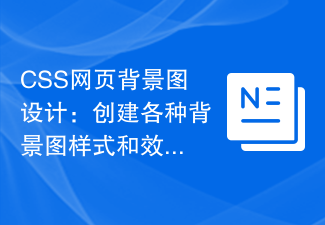 CSS web background image design: create various background image styles and effects
Nov 18, 2023 am 08:38 AM
CSS web background image design: create various background image styles and effects
Nov 18, 2023 am 08:38 AM
CSS web page background image design: Create various background image styles and effects, specific code examples are required Summary: In web design, background images are an important visual element, which can effectively enhance the attractiveness and readability of the page. This article will introduce some common CSS background image design styles and effects, and provide corresponding code examples. Readers can select and apply these background image styles and effects according to their own needs and preferences to achieve better visual effects and user experience. Keywords: CSS, background image, design style, effect, code representation
 How to use style penetration to modify elementUI default style in vue3 project
May 12, 2023 pm 02:34 PM
How to use style penetration to modify elementUI default style in vue3 project
May 12, 2023 pm 02:34 PM
1. Style modularization In a single CSS file, we write the style of the component in the style tag. You can see that generally the style tag will have a scoped attribute. This can achieve the same selector for different components in real time, but the styles will not interfere with each other. . Let's look at an example. We define a hello-world-box class in both components and set different styles in the corresponding scope tags. As you can see, vue adds a unique attribute (PostCSS translation implementation) to the labels in different components. Then, through the attribute selector, the label styles of different attributes do not interfere with each other. The role of the css attribute selector is to set styles for HTML elements with specific attributes.
 How to set the default download resolution on Youku
Apr 01, 2024 pm 06:16 PM
How to set the default download resolution on Youku
Apr 01, 2024 pm 06:16 PM
Youku software integrates a variety of different video resources for everyone to watch. Just search for what you want. And when downloading videos, friends can set the default download resolution of the video. If you want to know the specific operation method If so, remember to come to the PHP Chinese website to learn more. How to share the default download resolution of Youku 1. First open the Youku Video APP on your mobile phone and click [My] in the lower right corner of the page to switch. 2. After coming to my page, find the [Settings] function below and click on it to open it. 3. There is a [Default Download Resolution] on the settings page, click on it to enter the settings. 4. Finally, a list of options is displayed on the default download resolution page. Select the resolution you want to set.
 Use the :nth-last-child(2) pseudo-class selector to select the style of the second-to-last child element
Nov 20, 2023 am 11:22 AM
Use the :nth-last-child(2) pseudo-class selector to select the style of the second-to-last child element
Nov 20, 2023 am 11:22 AM
Use the :nth-last-child(2) pseudo-class selector to select the style of the penultimate child element. Specific code examples are required. In CSS, the pseudo-class selector is a very powerful tool that can be used to select the document tree. specific elements. One of them is the :nth-last-child(2) pseudo-class selector, which selects the second-to-last child element and applies styles to it. First, let's create a sample HTML document so that we can use this pseudo-class selector in it. by
 How to use elementUI+Springboot to implement the excel export function
May 18, 2023 pm 07:19 PM
How to use elementUI+Springboot to implement the excel export function
May 18, 2023 pm 07:19 PM
Step Dependency Package First, we need to introduce the dependency package of vue. I use this npminstallxlsx@^0.16.0npminstallfile-saver@^2.0.2. The function of the xlsx dependency is to process the data into an excel workbook file-saver dependency. The function is: save the file and export it to the element table. Here, the table tag of elementenetUI is actually used to obtain the data. Therefore, we need to add a selector to the table. In my project, I added An id: exportExceltableData is passed to the custom receiving backend.




