How to use js to find the longest palindrome string in a string
This time I will show you how to operate js to find the longest palindrome string in string, and how to operate js to find the longest palindrome string in a stringNotes What are they? Here are actual cases. Let’s take a look.
<!DOCTYPE html>
<html>
<head>
<meta charset="utf-8">
<meta http-equiv="X-UA-Compatible" content="IE=edge">
<title>回文</title>
<link rel="stylesheet" href="">
</head>
<body>
<script type="text/javascript">
function longestPalindrome(str){
let palindromeStr=""; //记录最长回文串
let tempPalindrome=""; //记录当前回文串
for(let i=0;i<str.length;i++){ //i记录当前遍历字符串的开始位置,循环依次向后遍历
tempPalindrome=""; //每次新的一轮开始时,将临时记录回文串的变量清空
for(let j=i;j<str.length;j++){ //每次开始循环是以当前i所在的下标位置为开始遍历字符串的起始位置,直到遍历到结束位置
tempPalindrome+=str.charAt(j); //逐个增加字符串的长度
if(isPalindrome(tempPalindrome) && tempPalindrome.length>palindromeStr.length){ //将当前的字符串传入isPalindrome进行回文判断,如果是回文串,则判断当前回文串长度是否大于之前记录的最长回文串的长度,如果大于之前的回文串,则更新之前的记录即可
palindromeStr=tempPalindrome; //更新回文串
}
}
}
return palindromeStr; //返回最终的最长的回文串
}
function isPalindrome(s){ //判断是否为回文串
let rev=s.split('').reverse().join(''); //字符串逆转操作
return rev===s;
}
//测试
console.log(longestPalindrome("ddabbade"));//输出dabbad
</script>
</body>
</html>I believe you have mastered the method after reading the case in this article. For more exciting information, please pay attention to other related articles on the php Chinese website!
Recommended reading:
JS implements data patterns within statistical strings
How to use JS strict mode in projects
The above is the detailed content of How to use js to find the longest palindrome string in a string. For more information, please follow other related articles on the PHP Chinese website!

Hot AI Tools

Undresser.AI Undress
AI-powered app for creating realistic nude photos

AI Clothes Remover
Online AI tool for removing clothes from photos.

Undress AI Tool
Undress images for free

Clothoff.io
AI clothes remover

AI Hentai Generator
Generate AI Hentai for free.

Hot Article

Hot Tools

Notepad++7.3.1
Easy-to-use and free code editor

SublimeText3 Chinese version
Chinese version, very easy to use

Zend Studio 13.0.1
Powerful PHP integrated development environment

Dreamweaver CS6
Visual web development tools

SublimeText3 Mac version
God-level code editing software (SublimeText3)

Hot Topics
 1371
1371
 52
52
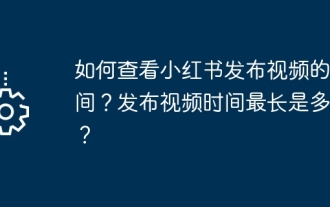 How to check the time when Xiaohongshu released a video? What is the longest time it takes to post a video?
Mar 21, 2024 pm 04:26 PM
How to check the time when Xiaohongshu released a video? What is the longest time it takes to post a video?
Mar 21, 2024 pm 04:26 PM
As a lifestyle sharing platform, Xiaohongshu is where more and more users choose to publish their own video content and share their daily life with other users. Many users may encounter a problem when posting videos: How to check the time when they or others posted videos? 1. How to check the time when Xiaohongshu released a video? 1. Check the time when you posted the video. To check the time when you posted the video, you must first open the Xiaohongshu app and log in to your personal account. At the bottom of the personal homepage interface, there will be an option marked "Creation". After clicking to enter, you will see a column called "Video". Here you can browse a list of all published videos and easily check when they were published. There is a "View Details" button in the upper right corner of each video. After clicking
 Detailed explanation of the method of converting int type to string in PHP
Mar 26, 2024 am 11:45 AM
Detailed explanation of the method of converting int type to string in PHP
Mar 26, 2024 am 11:45 AM
Detailed explanation of the method of converting int type to string in PHP In PHP development, we often encounter the need to convert int type to string type. This conversion can be achieved in a variety of ways. This article will introduce several common methods in detail, with specific code examples to help readers better understand. 1. Use PHP’s built-in function strval(). PHP provides a built-in function strval() that can convert variables of different types into string types. When we need to convert int type to string type,
 How to determine whether a Golang string ends with a specified character
Mar 12, 2024 pm 04:48 PM
How to determine whether a Golang string ends with a specified character
Mar 12, 2024 pm 04:48 PM
Title: How to determine whether a string ends with a specific character in Golang. In the Go language, sometimes we need to determine whether a string ends with a specific character. This is very common when processing strings. This article will introduce how to use the Go language to implement this function, and provide code examples for your reference. First, let's take a look at how to determine whether a string ends with a specified character in Golang. The characters in a string in Golang can be obtained through indexing, and the length of the string can be
 How to check if a string starts with a specific character in Golang?
Mar 12, 2024 pm 09:42 PM
How to check if a string starts with a specific character in Golang?
Mar 12, 2024 pm 09:42 PM
How to check if a string starts with a specific character in Golang? When programming in Golang, you often encounter situations where you need to check whether a string begins with a specific character. To meet this requirement, we can use the functions provided by the strings package in Golang to achieve this. Next, we will introduce in detail how to use Golang to check whether a string starts with a specific character, with specific code examples. In Golang, we can use HasPrefix from the strings package
 How to repeat a string in python_python repeating string tutorial
Apr 02, 2024 pm 03:58 PM
How to repeat a string in python_python repeating string tutorial
Apr 02, 2024 pm 03:58 PM
1. First open pycharm and enter the pycharm homepage. 2. Then create a new python script, right-click - click new - click pythonfile. 3. Enter a string, code: s="-". 4. Then you need to repeat the symbols in the string 20 times, code: s1=s*20. 5. Enter the print output code, code: print(s1). 6. Finally run the script and you will see our return value at the bottom: - repeated 20 times.
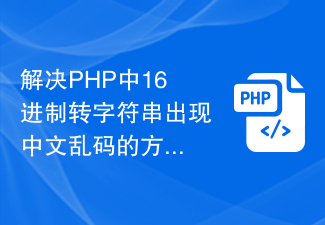 How to solve the problem of Chinese garbled characters when converting hexadecimal to string in PHP
Mar 04, 2024 am 09:36 AM
How to solve the problem of Chinese garbled characters when converting hexadecimal to string in PHP
Mar 04, 2024 am 09:36 AM
Methods to solve Chinese garbled characters when converting hexadecimal strings in PHP. In PHP programming, sometimes we encounter situations where we need to convert strings represented by hexadecimal into normal Chinese characters. However, in the process of this conversion, sometimes you will encounter the problem of Chinese garbled characters. This article will provide you with a method to solve the problem of Chinese garbled characters when converting hexadecimal to string in PHP, and give specific code examples. Use the hex2bin() function for hexadecimal conversion. PHP’s built-in hex2bin() function can convert 1
 PHP string manipulation: a practical way to effectively remove spaces
Mar 24, 2024 am 11:45 AM
PHP string manipulation: a practical way to effectively remove spaces
Mar 24, 2024 am 11:45 AM
PHP String Operation: A Practical Method to Effectively Remove Spaces In PHP development, you often encounter situations where you need to remove spaces from a string. Removing spaces can make the string cleaner and facilitate subsequent data processing and display. This article will introduce several effective and practical methods for removing spaces, and attach specific code examples. Method 1: Use the PHP built-in function trim(). The PHP built-in function trim() can remove spaces at both ends of the string (including spaces, tabs, newlines, etc.). It is very convenient and easy to use.
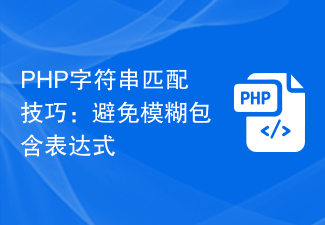 PHP String Matching Tips: Avoid Ambiguous Included Expressions
Feb 29, 2024 am 08:06 AM
PHP String Matching Tips: Avoid Ambiguous Included Expressions
Feb 29, 2024 am 08:06 AM
PHP String Matching Tips: Avoid Ambiguous Included Expressions In PHP development, string matching is a common task, usually used to find specific text content or to verify the format of input. However, sometimes we need to avoid using ambiguous inclusion expressions to ensure match accuracy. This article will introduce some techniques to avoid ambiguous inclusion expressions when doing string matching in PHP, and provide specific code examples. Use preg_match() function for exact matching In PHP, you can use preg_mat




