 Web Front-end
Web Front-end
 JS Tutorial
JS Tutorial
 Problems with obtaining upload size of path compressed images in Webpack (detailed tutorial)
Problems with obtaining upload size of path compressed images in Webpack (detailed tutorial)
Problems with obtaining upload size of path compressed images in Webpack (detailed tutorial)
Below I will share with you a brief discussion on the issue of obtaining the upload size of compressed images using Webpack paths. It has a good reference value and I hope it will be helpful to everyone.
The cause of the problem is that the size of my image is larger than the size standard of url-loader, which causes webpack to automatically compress the path of the image, which directly causes me to be unable to obtain the value of the dom correctly. Get the correct path to the image.
Direct solution.
picUpload(e) {
let image = new Image();
const reader = new FileReader();
const $img = e.target.files[0];
const formData = new FormData();
formData.append('pic', $img);
reader.onload = (e) => {
const src = e.target.result;
image.src = src;
if (image.width !== 750 && image.height !== 1334) {
this.showModal('', '图片尺寸有误,请重新上传', 'warning', true, false);
} else {
if ($img.size > (300 * 1024)) {
this.showModal('', '图片大小不能超过300k', 'warning', true, false);
this.setParams('pic', '');
} else {
this.$set(this, 'IMGNAME', $img.name);
this.setParams('pic', formData);
}
}
}
if (e.target.files && e.target.files[0]) {
reader.readAsDataURL(e.target.files[0]);
}
},The value assigned to the src of the image here is the image path encoded with base64. So you need to use readAsDataURL to get the result after base64 encoding of the path. It's a small pit. Make a note here for easy viewing later.
The above is what I compiled for everyone. I hope it will be helpful to everyone in the future.
Related articles:
What are the specific methods of using Compass in Vue?
Use the swiper component in vue2.0 to implement carousel (detailed tutorial)
js implementation of binary data operation method
The above is the detailed content of Problems with obtaining upload size of path compressed images in Webpack (detailed tutorial). For more information, please follow other related articles on the PHP Chinese website!

Hot AI Tools

Undresser.AI Undress
AI-powered app for creating realistic nude photos

AI Clothes Remover
Online AI tool for removing clothes from photos.

Undress AI Tool
Undress images for free

Clothoff.io
AI clothes remover

AI Hentai Generator
Generate AI Hentai for free.

Hot Article

Hot Tools

Notepad++7.3.1
Easy-to-use and free code editor

SublimeText3 Chinese version
Chinese version, very easy to use

Zend Studio 13.0.1
Powerful PHP integrated development environment

Dreamweaver CS6
Visual web development tools

SublimeText3 Mac version
God-level code editing software (SublimeText3)

Hot Topics
 VUE3 Getting Started Tutorial: Packaging and Building with Webpack
Jun 15, 2023 pm 06:17 PM
VUE3 Getting Started Tutorial: Packaging and Building with Webpack
Jun 15, 2023 pm 06:17 PM
Vue is an excellent JavaScript framework that can help us quickly build interactive and efficient web applications. Vue3 is the latest version of Vue, which introduces many new features and functionality. Webpack is currently one of the most popular JavaScript module packagers and build tools, which can help us manage various resources in our projects. This article will introduce how to use Webpack to package and build Vue3 applications. 1. Install Webpack
 What is the difference between vite and webpack
Jan 11, 2023 pm 02:55 PM
What is the difference between vite and webpack
Jan 11, 2023 pm 02:55 PM
Differences: 1. The startup speed of the webpack server is slower than that of Vite; because Vite does not require packaging when starting, there is no need to analyze module dependencies and compile, so the startup speed is very fast. 2. Vite hot update is faster than webpack; in terms of HRM of Vite, when the content of a certain module changes, just let the browser re-request the module. 3. Vite uses esbuild to pre-build dependencies, while webpack is based on node. 4. The ecology of Vite is not as good as webpack, and the loaders and plug-ins are not rich enough.
 Steps to implement image uploading and display using CakePHP framework
Jul 29, 2023 pm 04:21 PM
Steps to implement image uploading and display using CakePHP framework
Jul 29, 2023 pm 04:21 PM
Steps to implement image upload and display using CakePHP framework Introduction: In modern web applications, image upload and display are common functional requirements. The CakePHP framework provides developers with powerful functions and convenient tools, making it simple and efficient to upload and display images. This article will introduce you to how to use the CakePHP framework to upload and display images. Step 1: Create a file upload form First, we need to create a form in the view file for users to upload images. The following is an example of
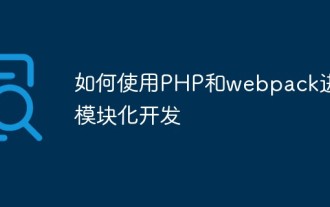 How to use PHP and webpack for modular development
May 11, 2023 pm 03:52 PM
How to use PHP and webpack for modular development
May 11, 2023 pm 03:52 PM
With the continuous development of web development technology, front-end and back-end separation and modular development have become a widespread trend. PHP is a commonly used back-end language. When doing modular development, we need to use some tools to manage and package modules. Webpack is a very easy-to-use modular packaging tool. This article will introduce how to use PHP and webpack for modular development. 1. What is modular development? Modular development refers to decomposing a program into different independent modules. Each module has its own function.
 WeChat applet implements image upload function
Nov 21, 2023 am 09:08 AM
WeChat applet implements image upload function
Nov 21, 2023 am 09:08 AM
WeChat applet implements picture upload function With the development of mobile Internet, WeChat applet has become an indispensable part of people's lives. WeChat mini programs not only provide a wealth of application scenarios, but also support developer-defined functions, including image upload functions. This article will introduce how to implement the image upload function in the WeChat applet and provide specific code examples. 1. Preparatory work Before starting to write code, we need to download and install the WeChat developer tools and register as a WeChat developer. At the same time, you also need to understand WeChat
 How to use PHP and Vue to implement image upload function
Sep 25, 2023 pm 03:17 PM
How to use PHP and Vue to implement image upload function
Sep 25, 2023 pm 03:17 PM
How to use PHP and Vue to implement the image upload function. In modern web development, the image upload function is a very common requirement. This article will introduce in detail how to use PHP and Vue to implement the image upload function, and provide specific code examples. 1. Front-end part (Vue) First, you need to create a form for uploading images on the front-end. The specific code is as follows:<template><div><inputtype="fil
 How to handle image uploading and compression in Vue technology development
Oct 08, 2023 am 10:58 AM
How to handle image uploading and compression in Vue technology development
Oct 08, 2023 am 10:58 AM
How to handle image uploading and compression in Vue technology development In modern web applications, image uploading is a very common requirement. However, due to network transmission and storage reasons, directly uploading original high-resolution images may result in slow upload speeds and a large waste of storage space. Therefore, uploading and compressing images is very important. In Vue technology development, we can use some ready-made solutions to handle image uploading and compression. The following will introduce how to use vue-upload-comone
 What files can vue webpack package?
Dec 20, 2022 pm 07:44 PM
What files can vue webpack package?
Dec 20, 2022 pm 07:44 PM
In vue, webpack can package js, css, pictures, json and other files into appropriate formats for browser use; in webpack, js, css, pictures, json and other file types can be used as modules. Various module resources in webpack can be packaged and merged into one or more packages, and during the packaging process, the resources can be processed, such as compressing images, converting scss to css, converting ES6 syntax to ES5, etc., which can be recognized by HTML. file type.





