Using Vue to implement the underlying principles (detailed tutorial)
I will give you a summary of the knowledge points on the underlying implementation principles of Vue. If you need this, you can learn from it and refer to it. I hope that the content we have compiled can help you.
Preface
I have recently been studying this article on analyzing the principles of Vue & implementing two-way binding MVVM. I will summarize my thoughts while studying.
Vue is a typical MVVM framework. The Model is just an ordinary JavaScript object. If you modify it, the View will automatically update. This design makes state management very simple and intuitive. So how does Vue associate the model and the view?
Overview of implementation principles
This is the code in the article mentioned in the preface, a typical code that reflects the characteristics of Vue:
<p id="mvvm-app">
<input type="text" v-model="word">
<p>{{word}}</p>
<button v-on:click="sayHi">change model</button> //点击这个button,word的值会发生改变
</p>
<script src="./js/observer.js"></script>
<script src="./js/watcher.js"></script>
<script src="./js/compile.js"></script>
<script src="./js/mvvm.js"></script>
<script>
var vm = new MVVM({
el: '#mvvm-app',
data: {
word: 'Hello World!'
},
methods: {
sayHi: function() {
this.word = 'Hi, everybody!';
}
}
});
</script>ue implements this two-way binding of data To achieve a certain effect, three major modules are required:
Observer: can monitor all attributes of the data object. If there is any change, it can get the latest value and notify subscribers.
Compile: For each Scan and parse the instructions of the element node, replace the data according to the instruction template, and bind the corresponding update function
Watcher: As a bridge connecting Observer and Compile, it can subscribe to and receive notifications of each attribute change. Execute the corresponding callback function bound by the instruction to update the view
Observer
The core of Observer is to monitor data changes through Object.defineProperty(). Setters and getters can be defined inside this function. Whenever the data changes, the setter is triggered. At this time, the Observer will notify the subscriber, and the subscriber is the Watcher.
Watcher
Watcher subscribers serve as a bridge of communication between Observer and Compile. The main things they do are:
When they are instantiated, they go to Add yourself in the attribute subscriber (dep)
It must have an update() method
to be notified by dep.notice() of attribute changes When, it can call its own update() method and trigger the callback bound in Compile
Compile
The main thing Compile does is to parse the template instructions and convert the template Replace the variables in with data, then initialize the rendering page view, bind the update function to the node corresponding to each instruction, add a subscriber to monitor the data, and once the data changes, receive a notification and update the view.
The above is what I compiled for everyone. I hope it will be helpful to everyone in the future.
Related articles:
Bootstrap implements collapsible grouping side navigation menu
Instances of layui table checkbox selection select all styles and functions
layui select instance of dynamically adding option
The above is the detailed content of Using Vue to implement the underlying principles (detailed tutorial). For more information, please follow other related articles on the PHP Chinese website!

Hot AI Tools

Undresser.AI Undress
AI-powered app for creating realistic nude photos

AI Clothes Remover
Online AI tool for removing clothes from photos.

Undress AI Tool
Undress images for free

Clothoff.io
AI clothes remover

AI Hentai Generator
Generate AI Hentai for free.

Hot Article

Hot Tools

Notepad++7.3.1
Easy-to-use and free code editor

SublimeText3 Chinese version
Chinese version, very easy to use

Zend Studio 13.0.1
Powerful PHP integrated development environment

Dreamweaver CS6
Visual web development tools

SublimeText3 Mac version
God-level code editing software (SublimeText3)

Hot Topics
 How to disable the change event in vue
May 09, 2024 pm 07:21 PM
How to disable the change event in vue
May 09, 2024 pm 07:21 PM
In Vue, the change event can be disabled in the following five ways: use the .disabled modifier to set the disabled element attribute using the v-on directive and preventDefault using the methods attribute and disableChange using the v-bind directive and :disabled
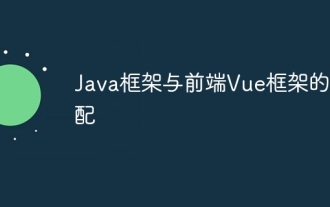 Adaptation of Java framework and front-end Vue framework
Jun 01, 2024 pm 09:55 PM
Adaptation of Java framework and front-end Vue framework
Jun 01, 2024 pm 09:55 PM
The Java framework and Vue front-end adaptation implement communication through the middle layer (such as SpringBoot), and convert the back-end API into a JSON format that Vue can recognize. Adaptation methods include: using the Axios library to send requests to the backend and using the VueResource plug-in to send simplified API requests.
 What does async mean in vue
May 09, 2024 pm 07:03 PM
What does async mean in vue
May 09, 2024 pm 07:03 PM
Vue's async modifier is used to create asynchronous components or methods to achieve dynamic loading of components and execution of asynchronous operations to avoid blocking the main thread.
 The function of render function in vue
May 09, 2024 pm 07:06 PM
The function of render function in vue
May 09, 2024 pm 07:06 PM
The render function in Vue.js is responsible for converting component data into virtual DOM, which can improve performance, enable templating, and support cross-platform. Specific functions include: 1. Generating virtual DOM; 2. Improving performance; 3. Implementing templates; 4. Supporting cross-platform.
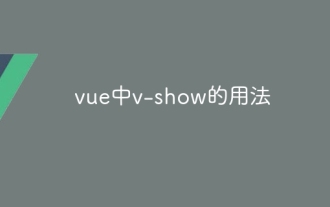 How to use v-show in vue
May 09, 2024 pm 07:18 PM
How to use v-show in vue
May 09, 2024 pm 07:18 PM
The v-show directive is used to dynamically hide or show elements in Vue.js. Its usage is as follows: The syntax of the v-show directive: v-show="booleanExpression", booleanExpression is a Boolean expression that determines whether the element is displayed. The difference with v-if: v-show only hides/shows elements through the CSS display property, which optimizes performance; while v-if conditionally renders elements and recreates them after destruction.
 Nuxt.js: a practical guide
Oct 09, 2024 am 10:13 AM
Nuxt.js: a practical guide
Oct 09, 2024 am 10:13 AM
Nuxt is an opinionated Vue framework that makes it easier to build high-performance full-stack applications. It handles most of the complex configuration involved in routing, handling asynchronous data, middleware, and others. An opinionated director
 From PHP to Go or Front-end? The suggestions and confusions of reality from experienced people
Apr 01, 2025 pm 02:12 PM
From PHP to Go or Front-end? The suggestions and confusions of reality from experienced people
Apr 01, 2025 pm 02:12 PM
Confusion and the cause of choosing from PHP to Go Recently, I accidentally learned about the salary of colleagues in other positions such as Android and Embedded C in the company, and found that they are more...
 How to use elementui for render function in vue
May 09, 2024 pm 07:09 PM
How to use elementui for render function in vue
May 09, 2024 pm 07:09 PM
The render function is used to create the virtual DOM in a Vue.js application. In Element UI, you can integrate Element UI components into the render function by rendering the component directly, using JSX syntax, or using scopedSlots. When integrating, you need to import the Element UI library, set properties in kebab-case mode, and use scopedSlots to render slot content (if the component has slots).






