How to use Angular ng-animate and ng-cookies within the project
This time I will show you how to use Angular ng-animate and ng-cookies in the project. What are the precautions for using Angular ng-animate and ng-cookies in the project. The following is a practical case. Let’s take a look. .
ng-animate
This article talks about the animation application part in Angular.
First of all, Angular does not provide an animation mechanism natively. You need to add the Angular plug-in module ngAnimate to the project to complete Angular's animation mechanism. Angular does not provide specific animation styles, so its degree of freedom and usability It’s quite customizable.
So, you first need to introduce the Angular framework (angular.js) into the entry html file of the project, and then introduce angular.animate.js.
In the project's js entry file app.js, create a new project module and add the dependent module ng-Animate (if there are other required modules, you can also introduce them, the order does not matter)
var demoApp = angular.module('demoApp', ['ngAnimate','ui.router']);Insert a sentence in the middle here. It is recommended to use the following mode for dependency injection in Angular. There will be no problem after packaging and compression with ads, bds or other front-end automation tools, because dependencies are only injected in the form of passing parameters to the function. Angular will There are strict requirements for injected variable names (for example, when the $scope variable name is injected in the controller, the variable name can only be written as $scope):
//控制器.js、指令.js、过滤器.js的依赖注入建议都用这种方式写
//这是ui-route的配置,在app.js
demoApp.config(['$stateProvider', '$urlRouterProvider',function($stateProvider, $urlRouterProvider){
// your code.
}]);Okay, back to the topic. After introducing ngAnimate, Angular's animation mechanism can take effect.
The Angular document writes the following instructions and supported animations
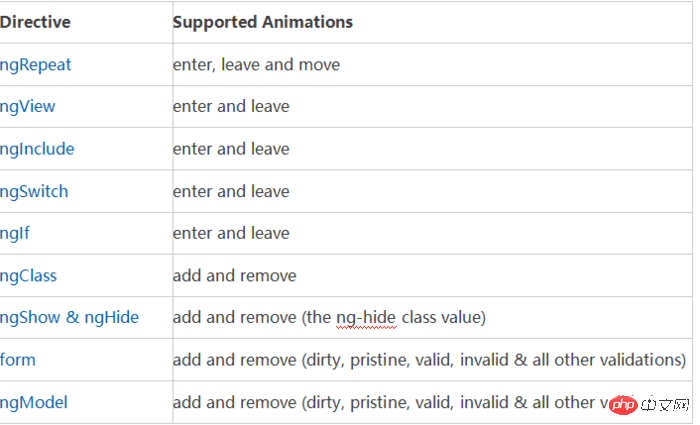
So, how to use it? This article uses the ng-repeat instruction as an introduction. Some other instructions are used in almost the same way and can be deduced by analogy.
ng-repeat is mainly for displaying a list. These elements are created and added to the DOM structure. Then, its animation process is:
Create elements-> ; .ng-enter -> .ng-enter-active -> Completed, in default state
Default state-> .ng-leave -> .ng-leave-active -> Destroyed Element
So you can display animation by setting the styles of .ng-enter(.ng-leave) and .ng-enter-active(.ng-leave-active), plus css3 animation, such as :
<!-- HTML片段 -->
<p ng-init="users = [1,2,3,4,5]"></p>
<input class="filter-btn" type="search" ng-model="u" placeholder="search item" aria-label="search item" />
<ul>
<li class="item" ng-repeat="user in users | filter: u as result">
{{user}}
</li>
</ul>
/* css片断 */
/*ng-repeat的元素*/
.item{
-webkit-transition: all linear 1s;
-o-transition: all linear 1s;
transition: all linear 1s;
}
/*动画开始前*/
.item.ng-enter{
opacity:0;
}
/*动画过程*/
.item-ng-enter-active{
opacity:1;
}This effect is applied to all elements at the same time. In actual application, there may be a sequential gradient effect. In this case, ng-enter-stagger can be set to achieve it.
/*不同时出现*/
.item.ng-enter-stagger {
transition-delay:0.5s;
transition-duration:0s;
}Similarly, these animation classes provided by angular animate can also be applied to page switching. Custom animation (based on class)
Custom animation when adding and removing class
.class-add -> .class-add-active -> .class
If writing css still cannot meet the needs, of course, you can also control animation through JS. You can understand the following code as a template
/* CLASS 是需要应用的class名,handles是支持的操作,如下图所示*/
/* 这里如果是应用在ui-view 的class上,模版会叠加(坑)*/
demoApp.animation('.classname',function(){
return {
'handles':function(element,className,donw){
//... your code here
//回调
return function(cancelled){
// alert(1);
}
}
}
})supported Operation:
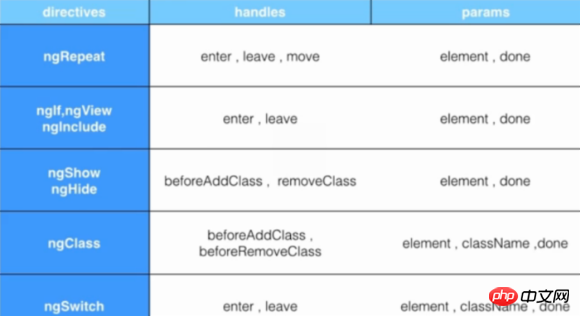
##ng-cookies
$cookies[name] = value;
Provides a key-value pair (string-object) storage supported by session cookies. Objects being stored and retrieved will automatically be serialized/deserialized through angular's toJson/fromJson.
Provides read/write access operations for browser cookies.
<!DOCTYPE html>
<html ng-app="AutumnsWindsApp" ng-controller="aswController">
<head>
<meta charset="UTF-8">
<title></title>
</head>
<script src="http://code.angularjs.org/1.2.9/angular.min.js"></script>
<script src="http://code.angularjs.org/1.2.9/angular-cookies.min.js"></script>
<body>
{{title}}
</body>
<script>
var AutumnsWindsApp = angular.module('AutumnsWindsApp', ['ngCookies']);
AutumnsWindsApp.controller('aswController', function($cookies, $cookieStore, $scope) {
$cookies.name = 'autumnswind';
$scope.title = "Hello, i'm autumnswind :)";
$cookieStore.put("skill", "##");
//删除cookies
$cookieStore.remove("name");
//设置过期日期
var time = new Date().getTime() + 5000;
$cookieStore.put("cookie", "Hello wsscat", {
expires: new Date(new Date().getTime() + 5000)
});
$cookieStore.put("objCookie", {
value: "wsscat cat cat",
age: "3",
}, {
expires: new Date(new Date().getTime() + 5000)
});
console.log($cookies);
console.log($cookies['objCookie']);
})
</script>
</html>$cookies.name = 'autumnswind';
var time = new Date().getTime() + 5000;
$cookieStore.put("cookie", "Hello wsscat", {
expires: new Date(new Date().getTime() + 5000)
});$cookieStore.remove("name");Supplement:
ng-repeat-track by Usage:
<p ng-repeat="links in slides">
<p ng-repeat="link in links track by $index">{{link.name}}</p>
</p>Error: [ngRepeat:dupes]这个出错提示具体到题主的情况,意思是指数组中有2个以上的相同数字。ngRepeat不允许collection中存在两个相同Id的对象
For example: item in items is equivalent to item in items track by $id(item). This implies that the DOM elements will be associated by item identity in the array.
对于数字对象来说,它的id就是它自身的值,因此,数组中是不允许存在两个相同的数字的。为了规避这个错误,需要定义自己的track by表达式。例如:
item in items track by item.id或者item in items track by fnCustomId(item)。
嫌麻烦的话,直接拿循环的索引变量$index来用item in items track by $index
自定义服务的区别:
factory()----函数可以返回简单类型、函数乃至对象等任意类型的数据 一般最为常用
service()-----函数数组、对象等数据
factory和service不同之处在于,service可以接收一个构造函数,当注入该服务时通过该函数并使用new来实例化服务对象
constant()----value()方法和constant()方法之间最主要的区别是,常量可以注入到配置函数中,而值不行,value可与你修改,constant不能修改
相信看了本文案例你已经掌握了方法,更多精彩请关注php中文网其它相关文章!
推荐阅读:
The above is the detailed content of How to use Angular ng-animate and ng-cookies within the project. For more information, please follow other related articles on the PHP Chinese website!

Hot AI Tools

Undresser.AI Undress
AI-powered app for creating realistic nude photos

AI Clothes Remover
Online AI tool for removing clothes from photos.

Undress AI Tool
Undress images for free

Clothoff.io
AI clothes remover

AI Hentai Generator
Generate AI Hentai for free.

Hot Article

Hot Tools

Notepad++7.3.1
Easy-to-use and free code editor

SublimeText3 Chinese version
Chinese version, very easy to use

Zend Studio 13.0.1
Powerful PHP integrated development environment

Dreamweaver CS6
Visual web development tools

SublimeText3 Mac version
God-level code editing software (SublimeText3)

Hot Topics
 Let's talk about metadata and decorators in Angular
Feb 28, 2022 am 11:10 AM
Let's talk about metadata and decorators in Angular
Feb 28, 2022 am 11:10 AM
This article continues the learning of Angular, takes you to understand the metadata and decorators in Angular, and briefly understands their usage. I hope it will be helpful to everyone!
 How to install Angular on Ubuntu 24.04
Mar 23, 2024 pm 12:20 PM
How to install Angular on Ubuntu 24.04
Mar 23, 2024 pm 12:20 PM
Angular.js is a freely accessible JavaScript platform for creating dynamic applications. It allows you to express various aspects of your application quickly and clearly by extending the syntax of HTML as a template language. Angular.js provides a range of tools to help you write, update and test your code. Additionally, it provides many features such as routing and form management. This guide will discuss how to install Angular on Ubuntu24. First, you need to install Node.js. Node.js is a JavaScript running environment based on the ChromeV8 engine that allows you to run JavaScript code on the server side. To be in Ub
 Detailed explanation of angular learning state manager NgRx
May 25, 2022 am 11:01 AM
Detailed explanation of angular learning state manager NgRx
May 25, 2022 am 11:01 AM
This article will give you an in-depth understanding of Angular's state manager NgRx and introduce how to use NgRx. I hope it will be helpful to you!
 A brief analysis of how to use monaco-editor in angular
Oct 17, 2022 pm 08:04 PM
A brief analysis of how to use monaco-editor in angular
Oct 17, 2022 pm 08:04 PM
How to use monaco-editor in angular? The following article records the use of monaco-editor in angular that was used in a recent business. I hope it will be helpful to everyone!
 An article exploring server-side rendering (SSR) in Angular
Dec 27, 2022 pm 07:24 PM
An article exploring server-side rendering (SSR) in Angular
Dec 27, 2022 pm 07:24 PM
Do you know Angular Universal? It can help the website provide better SEO support!
 Angular + NG-ZORRO quickly develop a backend system
Apr 21, 2022 am 10:45 AM
Angular + NG-ZORRO quickly develop a backend system
Apr 21, 2022 am 10:45 AM
This article will share with you an Angular practical experience and learn how to quickly develop a backend system using angualr combined with ng-zorro. I hope it will be helpful to everyone!
 What should I do if the project is too big? How to split Angular projects reasonably?
Jul 26, 2022 pm 07:18 PM
What should I do if the project is too big? How to split Angular projects reasonably?
Jul 26, 2022 pm 07:18 PM
The Angular project is too large, how to split it reasonably? The following article will introduce to you how to reasonably split Angular projects. I hope it will be helpful to you!
 Let's talk about how to customize the angular-datetime-picker format
Sep 08, 2022 pm 08:29 PM
Let's talk about how to customize the angular-datetime-picker format
Sep 08, 2022 pm 08:29 PM
How to customize the angular-datetime-picker format? The following article talks about how to customize the format. I hope it will be helpful to everyone!






