
This time I will show you how to use JS to get the dates of the last 7 days and the last 3 days. What are the precautions for using JS to get the dates of the last 7 days and the last 3 days. Here is a practical case, let's take a look.
<!DOCTYPE html>
<html>
<head>
<meta charset="utf-8" />
<title> JS获取最近三天和最近3天日期</title>
</head>
<body>
<script>
//获取最近7天日期
console.log(getDay(0));//当天日期
console.log(getDay(-7));//7天前日期
//获取最近3天日期
console.log(getDay(0));//当天日期
console.log(getDay(-3));//3天前日期
function getDay(day){
var today = new Date();
var targetday_milliseconds=today.getTime() + 1000*60*60*24*day;
today.setTime(targetday_milliseconds); //注意,这行是关键代码
var tYear = today.getFullYear();
var tMonth = today.getMonth();
var tDate = today.getDate();
tMonth = doHandleMonth(tMonth + 1);
tDate = doHandleMonth(tDate);
return tYear+"-"+tMonth+"-"+tDate;
}
function doHandleMonth(month){
var m = month;
if(month.toString().length == 1){
m = "0" + month;
}
return m;
}
</script>
</body>
</html>Run results:
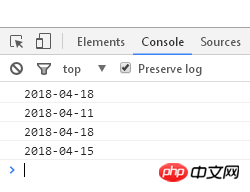
I believe you have mastered the method after reading the case in this article. For more exciting information, please pay attention to other related articles on the php Chinese website!
Recommended reading:
Summary of how to use the state object of vuex
react redux starts from scratch
The above is the detailed content of How to use JS to get the dates of the last 7 days and the last 3 days. For more information, please follow other related articles on the PHP Chinese website!




