
This article mainly introduces the table merging cells implemented by Bootstrap, involving operating skills related to the bootstrap interface layout. Friends in need can refer to the following
The example of this article describes the table merging cells implemented by Bootstrap. Share it with everyone for your reference, the details are as follows:
1. Problem background
Use Bootstrap to design the table, and the table needs to merge cells
2. Implementation source code
<!DOCTYPE html>
<html>
<head>
<meta charset="utf-8">
<meta http-equiv="X-UA-Compatible" content="IE=edge">
<meta name="viewport" content="width=device-width, initial-scale=1">
<meta name="description" content="">
<meta name="author" content="">
<title>Bootstrap-表格合并单元格</title>
<link rel="stylesheet" href="https://cdn.bootcss.com/bootstrap/3.3.5/css/bootstrap.css" rel="external nofollow" />
<script src="http://libs.baidu.com/jquery/2.0.0/jquery.min.js"></script>
<script type="text/javascript" src="https://cdn.bootcss.com/bootstrap/3.3.5/js/bootstrap.js" ></script>
<style>
body,html{
width: 99%;
height: 98%;
font-family: "微软雅黑";
font-size: 14px;
}
table{
width: 100%;
}
</style>
<script>
</script>
</head>
<body>
<p class="row">
<p class="col-xs-12">
<table class="table table-striped">
<tr>
<td>
<label for="stuNo">学号:</label>
<input type="text" id="stuNo" />
<p class="btn-group" style="width: 157px; height: 26px;">
<button type="button" class="btn btn-default dropdown-toggle" data-toggle="dropdown" style="width: 157px; height: 26px;">
班级
</button>
<ul class="dropdown-menu" role="menu">
<li><a href="#" rel="external nofollow" rel="external nofollow" rel="external nofollow" rel="external nofollow" rel="external nofollow" >一班</a></li>
<li><a href="#" rel="external nofollow" rel="external nofollow" rel="external nofollow" rel="external nofollow" rel="external nofollow" >二班</a></li>
<li><a href="#" rel="external nofollow" rel="external nofollow" rel="external nofollow" rel="external nofollow" rel="external nofollow" >三班</a></li>
<li><a href="#" rel="external nofollow" rel="external nofollow" rel="external nofollow" rel="external nofollow" rel="external nofollow" >四班</a></li>
<li><a href="#" rel="external nofollow" rel="external nofollow" rel="external nofollow" rel="external nofollow" rel="external nofollow" >五班</a></li>
</ul>
</p>
<button type="button" class="btn btn-primary">查询</button>
<button type="button" class="btn">重置</button>
</td>
</tr>
</table>
</p>
<p class="col-xs-12">
<p class="col-xs-2">
<table class="table table-striped table-bordered">
<caption>学生表</caption>
<thead>
<tr>
<th>学生</th>
<th>学号</th>
</tr>
</thead>
<tbody>
<tr>
<td>胡思</td>
<td>2016010101</td>
</tr>
<tr>
<td>赵四</td>
<td>2016010102</td>
</tr>
<tr>
<td>陈诚</td>
<td>2016010103</td>
</tr>
<tr>
<td>李磊</td>
<td>2016010104</td>
</tr>
<tr>
<td>孙杨</td>
<td>2016010105</td>
</tr>
<tr>
<td>李爽</td>
<td>2016010106</td>
</tr>
</tbody>
</table>
<table class="table table-striped table-bordered">
<caption>学生表</caption>
<thead>
<tr>
<th>学生</th>
<th>学号</th>
</tr>
</thead>
<tbody>
<tr>
<td>胡思</td>
<td>2016010101</td>
</tr>
<tr>
<td>赵四</td>
<td>2016010102</td>
</tr>
<tr>
<td>陈诚</td>
<td>2016010103</td>
</tr>
<tr>
<td>李磊</td>
<td>2016010104</td>
</tr>
<tr>
<td>游豪</td>
<td>2016010105</td>
</tr>
</tbody>
</table>
</p>
<p class="col-xs-10">
<table class="table table-striped">
<tr style="text-align: center;">
<td>到校</td>
<td>回家</td>
<td>距离</td>
</tr>
<tr style="text-align: center;">
<td colspan="2" style="text-align: center;">222</td>
<td rowspan="2" style="width: 200px;">
<p class="col-xs-12">
<table class="table table-striped table-bordered">
<thead>
<tr>
<th>姓名</th>
<th>学号</th>
</tr>
</thead>
<tbody>
<tr>
<td>胡思</td>
<td>2016010101</td>
</tr>
</tbody>
</table>
</p>
</td>
</tr>
<tr>
<td colspan="2" style="text-align: center;">333</td>
</tr>
</table>
<table class="table table-striped">
<tr style="text-align: center;">
<td>到校</td>
<td>回家</td>
<td>距离</td>
</tr>
<tr style="text-align: center;">
<td colspan="2" style="text-align: center;">222</td>
<td rowspan="2" style="width: 200px;">
<p class="col-xs-12">
<table class="table table-striped table-bordered">
<thead>
<tr>
<th>姓名</th>
<th>学号</th>
</tr>
</thead>
<tbody>
<tr>
<td>胡思</td>
<td>2016010101</td>
</tr>
</tbody>
</table>
</p>
</td>
</tr>
<tr>
<td colspan="2" style="text-align: center;">333</td>
</tr>
</table>
<table class="table table-striped">
<tr style="text-align: center;">
<td>到校</td>
<td>回家</td>
<td>距离</td>
</tr>
<tr style="text-align: center;">
<td colspan="2" style="text-align: center;">222</td>
<td rowspan="2" style="width: 200px;">
<p class="col-xs-12">
<table class="table table-striped table-bordered">
<thead>
<tr>
<th>姓名</th>
<th>学号</th>
</tr>
</thead>
<tbody>
<tr>
<td>胡思</td>
<td>2016010101</td>
</tr>
</tbody>
</table>
</p>
</td>
</tr>
<tr>
<td colspan="2" style="text-align: center;">333</td>
</tr>
</table>
<table class="table table-striped">
<tr style="text-align: center;">
<td>到校</td>
<td>回家</td>
<td>距离</td>
</tr>
<tr style="text-align: center;">
<td colspan="2" style="text-align: center;">222</td>
<td rowspan="2" style="width: 200px;">
<p class="col-xs-12">
<table class="table table-striped table-bordered">
<thead>
<tr>
<th>姓名</th>
<th>学号</th>
</tr>
</thead>
<tbody>
<tr>
<td>胡思</td>
<td>2016010101</td>
</tr>
</tbody>
</table>
</p>
</td>
</tr>
<tr>
<td colspan="2" style="text-align: center;">333</td>
</tr>
</table>
</p>
</p>
</p>
</body>
</html>3. Implementation result
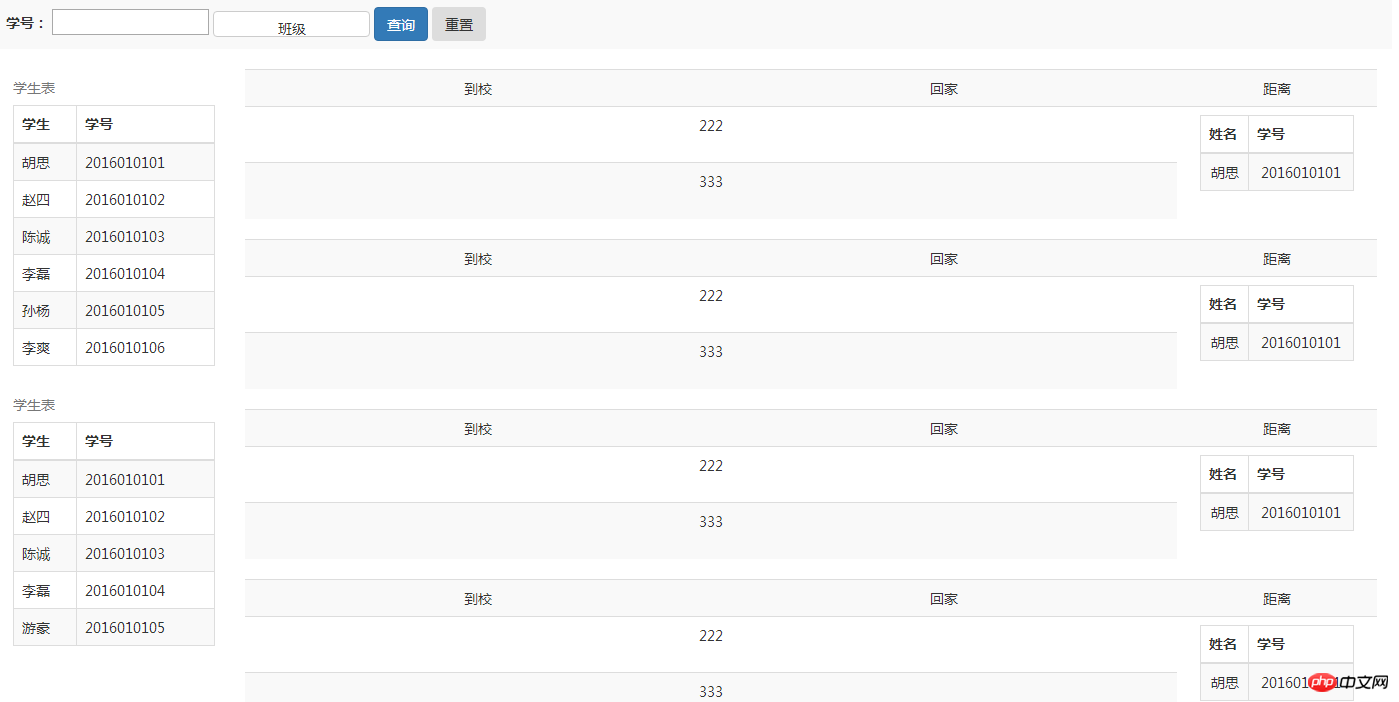
The above is what I compiled for everyone. I hope It will be helpful to everyone in the future.
Related articles:
How to use Lodash method in Angular?
vue-router project actual combat (detailed tutorial)
Detailed answer to JS operation clipboard
The above is the detailed content of How to implement table merge cells in Bootstrap. For more information, please follow other related articles on the PHP Chinese website!




