
This time I will bring you the use of the defineProperty attribute of vue. What are the precautions for the use of the defineProperty attribute of vue. The following is a practical case, let's take a look.
1. Principle
I believe everyone is familiar with the principle of vue's two-way data binding; mainly through the defineProperty attribute of the ES5 Object object; rewriting data Set and get functions are implemented
, so we will not use ES6 for actual code development; if the function uses the parent this during the process, we should still use the display cache intermediate variables and closures for processing; the reason is The arrow function does not have an independent execution context this; so when the this object appears inside the arrow function, it will directly access the parent; so it can also be seen that the arrow function cannot completely replace the usage scenario of the function; for example, when we need independent this or argument
1.2 What is defineProperty
Syntax:
Object.defineProperty(obj, prop, descriptor)
Parameters:
obj: necessary target object
prop: necessary attribute name that needs to be defined or modified
descriptor: necessary attribute owned by all target attributes
Return value :
Returns the first function passed in; that is, the first parameter obj
This method allows precise addition or modification of the properties of the object; ordinary properties added through assignment will be created in Displayed during attribute enumeration (fon...in; object.key); these added values can be changed or deleted; you can also set some characteristics for this attribute; such as whether it is read-only and not writable; currently there are two forms: Data description (set; get; value; writable; enumerable; confingurable) and accessor description (set; get)
Data description
When modifying or defining the object When a certain attribute; add some characteristics to this attribute
var obj = {
name:'xiangha'
}
// 对象已有的属性添加特性描述
Object.defineProperty(obj,'name',{
configurable:true | false, // 如果是false则不可以删除
enumerable:true | false, // 如果为false则在枚举时候会忽略
value:'任意类型的值,默认undefined'
writable:true | false // 如果为false则不可采用数据运算符进行赋值
});
但是存在一个交叉;如果wrirable为true;而configurable为false的时候;所以需要枚举处理enumerable为false
--- 我是一个writable栗子 ---
var obj = {};
Object.defineProperty(obj,'val',{
value:'xiangha',
writable:false, // false
enumerable:true,
configurable:true
});
obj.val = '书记'; // 这个时候是更改不了a的
--- 我是一个configurable栗子 ---
var obj = {};
Object.defineProperty(obj,'val',{
value:'xiangha',
writable:true, // true
enumerable:true,
configurable:false // false
});
obj.val = '书记'; // 这个时候是val发生了改变
delete obj.val 会返回false;并且val没有删除
--- 我是一个enumerable栗子 ---
var obj = {};
Object.defineProperty(obj,'val',{
value:'xiangha',
writable:true,
enumerable:false, // false
configurable:true
});
for(var i in obj){
console.log(obj[i]) // 没有具体值
}
综上:对于我们有影响主要是configurable控制是否可以删除;writable控制是否可以修改赋值;enumerable是否可以枚举So once you use Object.defineProperty() to add attributes to the object; then if you do not set the characteristics of the attribute; the default value is false
var obj = {};
Object.defineProperty(obj,'name',{}); // 定义了心属性name后;这个属性的特性的值都为false;这就导致name这个是不能重写不能枚举不能再次设置特性的
obj.name = '书记';
console.log(obj.name); // undefined
for(var i in obj){
console.log(obj[i])
}Summary features:
value: Set the value of the attribute
Accessor description
var obj = {};
Object.defineProperty(obj,'name',{
get:function(){} | undefined,
set:function(){} | undefined,
configuracble:true | false,
enumerable:true | false
})
注意:当前使用了setter和getter方法;不允许使用writable和value两个属性gettet&& setter
When setting to obtain a certain attribute of the object; you can provide getter and setter methodsvar obj = {};
var value = 'xiangha';
Object.defineProperty(obj,'name',{
get:function(){
// 获取值触发
return value
},
set:function(val){
// 设置值的时候触发;设置的新值通过参数val拿到
value = val;
}
});
console.log(obj.name); // xiangha
obj.name = '书记';
console,.log(obj.name); // 书记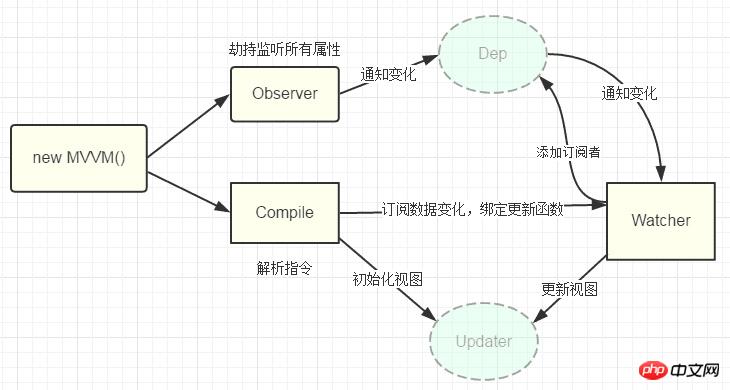
2. Implementation The
<p id="app"> <form> <input type="text" v-model="number"> <button type="button" v-click="increment">增加</button> </form> <h3 v-bind="number"></h3> </p>
var app = new xhVue({
el:'#app',
data: {
number: 0
},
methods: {
increment: function() {
this.number ++;
},
}
})2.1 Definition
First we need Define a xhVue constructorfunction xhVue(options){
}2.2 Add
In order to initialize this constructor; add an _init attribute to itfunction xhVue(options){
this._init(options);
}
xhVue.prototype._init = function(options){
this.$options = options; // options为使用时传入的结构体;包括el,data,methods等
this.$el = document.querySelector(options.el); // el就是#app,this.$el是id为app的Element元素
this.$data = options.data; // this.$data = {number:0}
this.$methods = options.methods; // increment
}2.3 Transformation and upgrade
Transform the _init function; and implement the _xhob function; process data; rewrite the set and get functionsxhVue.prototype._xhob = function(obj){ // obj = {number:0}
var value;
for(key in obj){
if(obj.hasOwnProperty(ket)){
value = obj[key];
if(typeof value === 'object'){
this._xhob(value);
}
Object.defineProperty(this.$data,key,{
enumerable:true,
configurable:true,
get:function(){
return value;
},
set:function(newVal){
if(value !== newVal){
value = newVal;
}
}
})
}
}
}
xhVue.prototype._init = function(options){
this.$options = options;
this.$el = document.querySelector(options.el);
this.$data = options.data;
this.$method = options.methods;
this._xhob(this.$data);
}2.4 xhWatcher
指令类watcher;用来绑定更新函数;实现对DOM更新
function xhWatcher(name,el,vm,exp,attr){
this.name = name; // 指令名称;对于文本节点;例如text
this.el = el; // 指令对应DOM元素
this.vm = vm; // 指令所属vue实例
this.exp = exp; // 指令对应的值;例如number
this.attr = attr; // 绑定的属性值;例如innerHTML
this.update();
}
xhWatcher.prototype.update = function(){
this.el[this.attr] = this.vm.$data[this.exp];
// 例如h3的innerHTML = this.data.number;当numner改变则会触发本update方法;保证对应的DOM实时更新
}2.5 完善_init和_xhob
继续完善_init和_xhob函数
// 给init的时候增加一个对象来存储model和view的映射关系;也就是我们前面定义的xhWatcher的实例;当model发生变化时;我们会触发其中的指令另其更新;保证了view也同时更新
xhVue.prototype._init = function(options){
this.$options = options;
this.$el = document.querySelector(options.el);
this.$data = options.data;
this.$method = options.methods;
this._binding = {}; // _binding
this._xhob(this.$data);
}
// 通过init出来的_binding
xhVue.prototype._xhob = function(obj){ // obj = {number:0}
var value;
for(key in obj){
if(obj.hasOwnProperty(ket)){
this._binding[key] = {
// _binding = {number:_directives:[]}
_directives = []
}
value = obj[key];
if(typeof value === 'object'){
this._xhob(value);
}
var binding = this._binding[key];
Object.defineProperty(this.$data,key,{
enumerable:true,
configurable:true,
get:function(){
return value;
},
set:function(newVal){
if(value !== newVal){
value = newVal;
// 当number改变时;触发_binding[number]._directives中已绑定的xhWatcher更新
binding._directives.forEach(function(item){
item.update();
});
}
}
})
}
}
}2.6 解析指令
怎么才能将view与model绑定;我们定义一个_xhcomplie函数来解析我们的指令(v-bind;v-model;v-clickde)并这这个过程中对view和model进行绑定
xhVue.prototype._xhcompile = function (root) {
// root是id为app的element的元素;也就是根元素
var _this = this;
var nodes = root.children;
for (var i = 0,len = nodes.length; i < len; i++) {
var node = nodes[i];
if (node.children.length) {
// 所有元素进行处理
this._xhcompile(node)
};
// 如果有v-click属性;我们监听他的click事件;触发increment事件,即number++
if (node.hasAttribute('v-click')) {
node.onclick = (function () {
var attrVal = nodes[i].getAttribute('v-click');
// bind让data的作用域与methods函数的作用域保持一致
return _this.$method[attrVal].bind(_this.$data);
})();
};
// 如果有v-model属性;并且元素是input或者textrea;我们监听他的input事件
if (node.hasAttribute('v-model') && (node.tagName = 'INPUT' || node.tagName == 'TEXTAREA')) {
node.addEventListener('input', (function (key) {
var attrVal = node.getAttribute('v-model');
_this._binding[attrVal]._directives.push(new xhWatcher(
'input',
node,
_this,
attrVal,
'value'
));
return function () {
// 让number的值和node的value保持一致;就实现了双向数据绑定
_this.$data[attrVal] = nodes[key].value
}
})(i));
};
// 如果有v-bind属性;我们要让node的值实时更新为data中number的值
if (node.hasAttribute('v-bind')) {
var attrVal = node.getAttribute('v-bind');
_this._binding[attrVal]._directives.push(new xhWatcher(
'text',
node,
_this,
attrVal,
'innerHTML'
))
}
}
}并且将解析函数也加到_init函数中
xhVue.prototype._init = function(options){
this.$options = options;
this.$el = document.querySelector(options.el);
this.$data = options.data;
this.$method = options.methods;
this._binding = {}; // _binding
this._xhob(this.$data);
this._xhcompile(this.$el);
}最后
<!DOCTYPE html>
<html lang="en">
<head>
<meta charset="UTF-8">
<title>Document</title>
</head>
<body>
<p id="app">
<form>
<input type="text" v-model="number">
<button type="button" v-click="increment">增加</button>
</form>
<h3 v-bind="number"></h3>
</p>
</body>
<script>
function xhVue(options) {
this._init(options);
}
xhVue.prototype._init = function (options) {
this.$options = options;
this.$el = document.querySelector(options.el);
this.$data = options.data;
this.$method = options.methods;
this._binding = {}; // _binding
this._xhob(this.$data);
this._xhcompile(this.$el);
}
xhVue.prototype._xhob = function (obj) {
var value;
for (key in obj) {
if (obj.hasOwnProperty(key)) {
this._binding[key] = {
_directives: []
}
value = obj[key];
if (typeof value === 'object') {
this._xhob(value);
}
var binding = this._binding[key];
Object.defineProperty(this.$data, key, {
enumerable: true,
configurable: true,
get: function () {
console.log(`get${value}`)
return value;
},
set: function (newVal) {
if (value !== newVal) {
value = newVal;
console.log(`set${newVal}`)
// 当number改变时;触发_binding[number]._directives中已绑定的xhWatcher更新
binding._directives.forEach(function (item) {
item.update();
});
}
}
})
}
}
}
xhVue.prototype._xhcompile = function (root) {
// root是id为app的element的元素;也就是根元素
var _this = this;
var nodes = root.children;
for (var i = 0, len = nodes.length; i < len; i++) {
var node = nodes[i];
if (node.children.length) {
// 所有元素进行处理
this._xhcompile(node)
};
// 如果有v-click属性;我们监听他的click事件;触发increment事件,即number++
if (node.hasAttribute('v-click')) {
node.onclick = (function () {
var attrVal = node.getAttribute('v-click');
console.log(attrVal);
// bind让data的作用域与method函数的作用域保持一致
return _this.$method[attrVal].bind(_this.$data);
})();
};
// 如果有v-model属性;并且元素是input或者textrea;我们监听他的input事件
if (node.hasAttribute('v-model') && (node.tagName = 'INPUT' || node.tagName == 'TEXTAREA')) {
node.addEventListener('input', (function (key) {
var attrVal = node.getAttribute('v-model');
_this._binding[attrVal]._directives.push(new xhWatcher(
'input',
node,
_this,
attrVal,
'value'
));
return function () {
// 让number的值和node的value保持一致;就实现了双向数据绑定
_this.$data[attrVal] = nodes[key].value
}
})(i));
};
// 如果有v-bind属性;我们要让node的值实时更新为data中number的值
if (node.hasAttribute('v-bind')) {
var attrVal = node.getAttribute('v-bind');
_this._binding[attrVal]._directives.push(new xhWatcher(
'text',
node,
_this,
attrVal,
'innerHTML'
))
}
}
}
function xhWatcher(name, el, vm, exp, attr) {
this.name = name; // 指令名称;对于文本节点;例如text
this.el = el; // 指令对应DOM元素
this.vm = vm; // 指令所属vue实例
this.exp = exp; // 指令对应的值;例如number
this.attr = attr; // 绑定的属性值;例如innerHTML
this.update();
}
xhWatcher.prototype.update = function () {
this.el[this.attr] = this.vm.$data[this.exp];
// 例如h3的innerHTML = this.data.number;当numner改变则会触发本update方法;保证对应的DOM实时更新
}
var app = new xhVue({
el: '#app',
data: {
number: 0
},
methods: {
increment: function () {
this.number++;
}
}
});
</script>
</html>相信看了本文案例你已经掌握了方法,更多精彩请关注php中文网其它相关文章!
推荐阅读:
The above is the detailed content of Use of defineProperty attribute of vue. For more information, please follow other related articles on the PHP Chinese website!




