Add, delete, modify and query operations in thinkPHP database
This article mainly introduces the operation methods of thinkPHP database addition, deletion, modification and query, and analyzes in detail the commonly used database operation functions and related usage skills of thinkPHP in the form of examples. Friends in need can refer to the following
The examples of this article describe thinkPHP Database operation method of adding, deleting, modifying and checking. Share it with everyone for your reference, the details are as follows:
thinkphp encapsulates the addition, deletion, modification and query of the database, making it more convenient to use, but not necessarily flexible.
It can be used in encapsulation. You need to write sql and you can execute sql.
1. Original
$Model = new Model(); // 实例化一个model对象 没有对应任何数据表 $insert_sql = "INSERT INTO sh_wxuser_collection (user_id,store_id,good_id,addtime) VALUES('".$user_id."','".$store_id."','".$good_id."','".$addtime."');"; $Model - >query($insert_sql);
2. For table instantiation , here The original name of the table is sh_wxuser_collection. sh is the prefix.
$model = M('wxuser_collection'); //自动省去sh $insert_sql = "INSERT INTO __TABLE__ (user_id,store_id,good_id,addtime) VALUES('".$user_id."','".$store_id."','".$good_id."','".$addtime."');"; $model - >query($insert_sql);
Another way of writing, _ can be written in uppercase, it will automatically convert to_
$model = M('WxuserCollection'); //自动省去sh $insert_sql = "INSERT INTO __TABLE__ (user_id,store_id,good_id,addtime) VALUES('".$user_id."','".$store_id."','".$good_id."','".$addtime."');"; $model - >query($insert_sql);
3. Encapsulated add statement
$model = M('WxuserCollection'); $data = array('user_id' = >$user_id, 'store_id' = >$store_id, 'good_id' = >$good_id, 'addtime' = >$addtime); $model - >data($data) - >add();
4. Encapsulated modify edit statement
$model = M('WxuserCollection'); $data = array('user_id' = >$user_id, 'store_id' = >$store_id, 'good_id' = >$good_id, 'addtime' = >$addtime); $model - >data($data) - >where('id=3') - >save();
It is indeed very convenient, but apart from convenience, don’t forget the original sql, the original sql, is the most interesting.
5.find()
$model = M('WxuserCollection'); $res1 = $model - >find(1); $res2 = $model - >find(2); $res3 = $model - >where('good_id=1105 AND store_id = 1 AND user_id = 20') - >find();
find gets a piece of data, find(1) gets the id of 1 Data, find(2) gets the data with id 2. The last one is to get the first piece of data with the condition where.
5.select()
$model = M('WxuserCollection'); $res = $model - >where('good_id=1105 AND store_id = 1 AND user_id = 20') - >field('id,good_id as good') - >select();
Get all data. The advantage here is that you don't have to consider the order of the SQL statements, you can just call the function as you like.
6.delete()
$model = M('WxuserCollection'); $res = $model - >where('id=1') - >delete(); // 成功返回1 失败返回0
Delete operation based on conditions
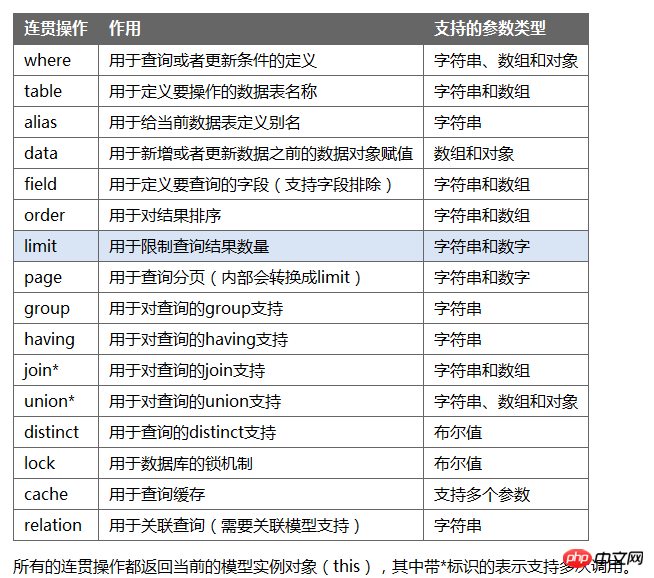
7.field()
$model = M('WxuserCollection'); $res = $model - >field('id,good_id as good') - >select(); $res = $model - >field(array('id', 'good_id' = >'good')) - >select(); $res = $model - >field('id', true) - >select();
There are two ways of string and array, the third one means getting Handle all fields except id.
8.order()
$model = M('WxuserCollection'); $res = $model - >order('id desc') - >select(); $res = $model - >order('id asc') - >select(); $res = $model - >order(array('id' = >'desc')) - >select(); $res = $model - >order(array('id')) - >select();
Two methods are string and array, the default is asc.
9.join()
$Model->join(' work ON artist.id = work.artist_id')->join('card ON artist.card_id = card.id')->select(); $Model->join('RIGHT JOIN work ON artist.id = work.artist_id')->select(); $Model->join(array(' work ON artist.id = work.artist_id','card ON artist.card_id = card.id'))->select();
The LEFT JOIN method is used by default. If you need to use other JOIN methods, It can be changed to the second method.
If the parameters of the join method are arrays, the join method can only be used once, and it cannot be mixed with the string method.
10.setInc()
$User = M("User"); // 实例化User对象
$User->where('id=5')->setInc('score',3); // 用户的积分加3
$User->where('id=5')->setInc('score'); // 用户的积分加1
$User->where('id=5')->setDec('score',5); // 用户的积分减5
$User->where('id=5')->setDec('score'); // 用户的积分减111.getField()
Get a field value
$User = M("User"); // 实例化User对象
// 获取ID为3的用户的昵称
$nickname = $User->where('id=3')->getField('nickname');The returned nickname is a string result. That is, even if there are multiple fields that meet the condition, only one result will be returned.
Get a certain field column
If you want to return the field column (multiple results) that meets the requirements, you can use:
$User = M("User"); // 实例化User对象
// 获取status为1的用户的昵称列表
$nickname = $User->where('status=1')->getField('nickname',true);The second parameter is passed in true, and the returned nickname is an array containing a list of all nicknames that meet the conditions.
If you need to limit the number of returned results, you can use:
$nickname = $User->where('status=1')->getField('nickname',8);
Get a list of 2 fields
$User = M("User"); // 实例化User对象
// 获取status为1的用户的昵称列表
$nickname = $User->where('status=1')->getField('id,nickname');If the getField method passes in multiple field names, an associative array will be returned by default, with the value of the first field as the index (so the first Try to select a field that will not be repeated).
Get multiple field lists
$result = $User->where('status=1')->getField('id,account,nickname');
If more than 2 fields are passed in field name, a two-dimensional array is returned (similar to the return value of the select method, the difference is that the key name of the index is the value of the first field in the two-dimensional array)
Comprehensive use case
$where = array('a.store_id' => $this->store_id, 'a.user_id' => $this->user_id);
$collects = $this->collectModel->table("sh_wxuser_collection a")->field(array('b.name','b.price','b.oprice','b.logoimg','a.goods_id'))->limit($start, $offset)->order('a.addtime DESC')->where($where)->join(' sh_goods b ON a.goods_id = b.id')->select();// 获取当前页的记录
echo M()->getLastSql(); // 调试sql语句用
$count = $this->collectModel->table("sh_wxuser_collection a")->where($where)->count(); // 获取总的记录数Since two tables are combined here, the table method is used to redefine the table name, and the corresponding conditions and parameters are To add a prefix. a. Or b.
The field field is either a string or an array.
field('b.name', 'b.price', 'b.oprice', 'b.logoimg', 'a.goods_id') // 错误
I have written this before, and it’s a huge problem.
Using a framework, you cannot write sql flexibly. However, having a deep understanding of SQL will also help you to use the framework flexibly.
Method for debugging sql statements.
echo M()->getLastSql();
Very convenient.
The above is the entire content of this article. I hope it will be helpful to everyone's study. For more related content, please pay attention to the PHP Chinese website!
Related recommendations:
PHP uploads Excel files and imports data into the MySQL database
thinkphp3.2.3 version database additions, deletions and modifications Check the implementation code
thinkPHP5 implements the method of adding content to the database
##
The above is the detailed content of Add, delete, modify and query operations in thinkPHP database. For more information, please follow other related articles on the PHP Chinese website!

Hot AI Tools

Undresser.AI Undress
AI-powered app for creating realistic nude photos

AI Clothes Remover
Online AI tool for removing clothes from photos.

Undress AI Tool
Undress images for free

Clothoff.io
AI clothes remover

AI Hentai Generator
Generate AI Hentai for free.

Hot Article

Hot Tools

Notepad++7.3.1
Easy-to-use and free code editor

SublimeText3 Chinese version
Chinese version, very easy to use

Zend Studio 13.0.1
Powerful PHP integrated development environment

Dreamweaver CS6
Visual web development tools

SublimeText3 Mac version
God-level code editing software (SublimeText3)

Hot Topics
 How to run thinkphp project
Apr 09, 2024 pm 05:33 PM
How to run thinkphp project
Apr 09, 2024 pm 05:33 PM
To run the ThinkPHP project, you need to: install Composer; use Composer to create the project; enter the project directory and execute php bin/console serve; visit http://localhost:8000 to view the welcome page.
 There are several versions of thinkphp
Apr 09, 2024 pm 06:09 PM
There are several versions of thinkphp
Apr 09, 2024 pm 06:09 PM
ThinkPHP has multiple versions designed for different PHP versions. Major versions include 3.2, 5.0, 5.1, and 6.0, while minor versions are used to fix bugs and provide new features. The latest stable version is ThinkPHP 6.0.16. When choosing a version, consider the PHP version, feature requirements, and community support. It is recommended to use the latest stable version for best performance and support.
 How to run thinkphp
Apr 09, 2024 pm 05:39 PM
How to run thinkphp
Apr 09, 2024 pm 05:39 PM
Steps to run ThinkPHP Framework locally: Download and unzip ThinkPHP Framework to a local directory. Create a virtual host (optional) pointing to the ThinkPHP root directory. Configure database connection parameters. Start the web server. Initialize the ThinkPHP application. Access the ThinkPHP application URL and run it.
 How to install thinkphp
Apr 09, 2024 pm 05:42 PM
How to install thinkphp
Apr 09, 2024 pm 05:42 PM
ThinkPHP installation steps: Prepare PHP, Composer, and MySQL environments. Create projects using Composer. Install the ThinkPHP framework and dependencies. Configure database connection. Generate application code. Launch the application and visit http://localhost:8000.
 How does Hibernate implement polymorphic mapping?
Apr 17, 2024 pm 12:09 PM
How does Hibernate implement polymorphic mapping?
Apr 17, 2024 pm 12:09 PM
Hibernate polymorphic mapping can map inherited classes to the database and provides the following mapping types: joined-subclass: Create a separate table for the subclass, including all columns of the parent class. table-per-class: Create a separate table for subclasses, containing only subclass-specific columns. union-subclass: similar to joined-subclass, but the parent class table unions all subclass columns.
 How is the performance of thinkphp?
Apr 09, 2024 pm 05:24 PM
How is the performance of thinkphp?
Apr 09, 2024 pm 05:24 PM
ThinkPHP is a high-performance PHP framework with advantages such as caching mechanism, code optimization, parallel processing and database optimization. Official performance tests show that it can handle more than 10,000 requests per second and is widely used in large-scale websites and enterprise systems such as JD.com and Ctrip in actual applications.
 iOS 18 adds a new 'Recovered' album function to retrieve lost or damaged photos
Jul 18, 2024 am 05:48 AM
iOS 18 adds a new 'Recovered' album function to retrieve lost or damaged photos
Jul 18, 2024 am 05:48 AM
Apple's latest releases of iOS18, iPadOS18 and macOS Sequoia systems have added an important feature to the Photos application, designed to help users easily recover photos and videos lost or damaged due to various reasons. The new feature introduces an album called "Recovered" in the Tools section of the Photos app that will automatically appear when a user has pictures or videos on their device that are not part of their photo library. The emergence of the "Recovered" album provides a solution for photos and videos lost due to database corruption, the camera application not saving to the photo library correctly, or a third-party application managing the photo library. Users only need a few simple steps
 Detailed tutorial on establishing a database connection using MySQLi in PHP
Jun 04, 2024 pm 01:42 PM
Detailed tutorial on establishing a database connection using MySQLi in PHP
Jun 04, 2024 pm 01:42 PM
How to use MySQLi to establish a database connection in PHP: Include MySQLi extension (require_once) Create connection function (functionconnect_to_db) Call connection function ($conn=connect_to_db()) Execute query ($result=$conn->query()) Close connection ( $conn->close())






