How to switch multi-language settings in thinkPHP
This article mainly introduces the multi-language switching setting method of thinkPHP, and analyzes in detail the specific steps and related implementation techniques of thinkPHP to implement multi-language switching function in the form of examples. Friends in need can refer to the following
The example in this article describes the thinkPHP multi-language switching setting method. Share it with everyone for your reference, the details are as follows:
thinkphp multi-language setting is a bit "high-end", why is it said to be a bit "high-end"? Because it took me a long time to set it up, and the reason why it took me a long time to do it was because 'to enable language settings, you must first enable the behavior class of the initialization system'. Therefore, here, because of my limited experience, I think The multi-language setting of tp must first initialize the CheckLangBehavior.class.php of tp
How to initialize CheckLangBehavior.class.php? Explained below.
Under the tp framework, all modules initialize CheckLangBehavior.class.php, screenshot below:

You should be able to understand the path, it is in your public Just create a new tags.php in the module configuration file config.php. The content of tags.php is as follows:
<?php return array( //app_begin这个行为标签,其实就是tp的内置标签,作用是在tp初始化的时候,触发某个行为,在这里设置当然是触发多语言的功能了 'app_begin' => array('Behavior\CheckLangBehavior'),//开启语言功能 );
The above checkLangBehavior.class.php is in tp Under the built-in behavior class folder, take a screenshot to prove it:
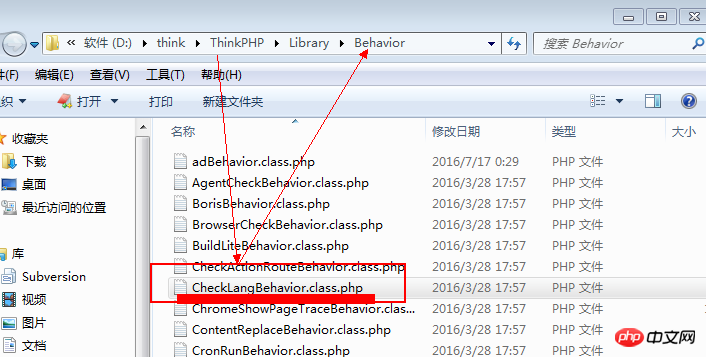
Is this class exactly the same as the one above? You can go into the Library/Behavior folder of the TP framework to see if this class exists. What is the content in it? I will not analyze it here.
After configuring the above tags.php, we must configure the tp configuration file config.php
This config.php is in the first screenshot above, you just need to Add the following code there:
'LANG_SWITCH_ON' => true, //开启多语言支持开关 'DEFAULT_LANG' => 'zh-cn', // 默认语言 'LANG_LIST' => 'zh-cn,en-us', // 允许切换的语言列表 用逗号分隔 'LANG_AUTO_DETECT' => true, // 自动侦测语言
After configuring this, it is time to configure the multi-language file. Not much to say, screenshot:
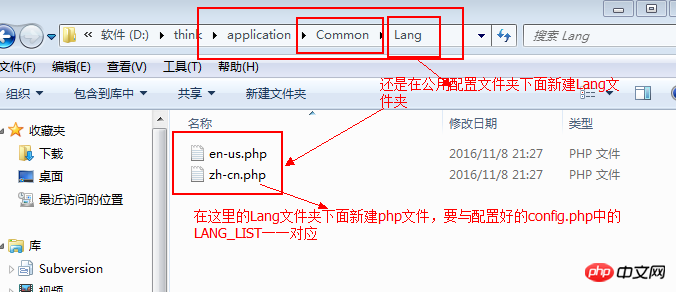
The following is the code in the configuration en-us.php file:
<?php return array( /* 核心语言变量 */ '_WEB_NAME_' => 'TRAVEL', '_WELLCOME_' => 'Wellcome here!', );
The code in the zh-cn.php file :
<?php return array( /* 核心语言变量 */ '_WEB_NAME_' => '来往', '_WELLCOME_' => '欢迎来往!', );
The following is the code of the lang method of my IndexController.class.php:
public function lang(){
$wellcome = L('_WELLCOME_');
$this->assign('wellcome', $wellcome);
$this->display();
}This is the default template lang.html under the lang method in my IndexController.class.php controller. You can test it below,
<!DOCTYPE html PUBLIC "-//W3C//DTD XHTML 1.0 Transitional//EN"
"http://www.w3.org/TR/xhtml1/DTD/xhtml1-transitional.dtd">
<html xmlns="http://www.w3.org/1999/xhtml" xml:lang="zh-cn">
<head>
<meta http-equiv="Content-Type" content="text/html;charset=UTF-8" />
<title>Tp语言设置测试</title>
<meta name="keywords" content="关键字列表" />
<meta name="description" content="网页描述" />
<link rel="stylesheet" type="text/css" href="" />
<style type="text/css"></style>
<script type="text/javascript"></script>
</head>
<body>
<p>{$wellcome}</p>
<p>切换到:<a href="?l=zh-cn">简体中文</a> | <a href="?l=en-us">English</a></p>
</body>
</html>The test results are as follows:
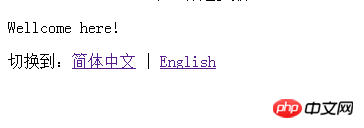
You can click to switch the language. If there is a conversion between Chinese and English, it is correct.
The above is the entire content of this article. I hope it will be helpful to you. Everyone’s learning is helpful. For more related content, please pay attention to the PHP Chinese website!
Related recommendations:
thinkphp implements multi-language functions (language pack)
##
The above is the detailed content of How to switch multi-language settings in thinkPHP. For more information, please follow other related articles on the PHP Chinese website!

Hot AI Tools

Undresser.AI Undress
AI-powered app for creating realistic nude photos

AI Clothes Remover
Online AI tool for removing clothes from photos.

Undress AI Tool
Undress images for free

Clothoff.io
AI clothes remover

AI Hentai Generator
Generate AI Hentai for free.

Hot Article

Hot Tools

Notepad++7.3.1
Easy-to-use and free code editor

SublimeText3 Chinese version
Chinese version, very easy to use

Zend Studio 13.0.1
Powerful PHP integrated development environment

Dreamweaver CS6
Visual web development tools

SublimeText3 Mac version
God-level code editing software (SublimeText3)

Hot Topics
 How to run thinkphp project
Apr 09, 2024 pm 05:33 PM
How to run thinkphp project
Apr 09, 2024 pm 05:33 PM
To run the ThinkPHP project, you need to: install Composer; use Composer to create the project; enter the project directory and execute php bin/console serve; visit http://localhost:8000 to view the welcome page.
 How to switch between 4g and 5g on Xiaomi Mi 14Ultra?
Feb 23, 2024 am 11:49 AM
How to switch between 4g and 5g on Xiaomi Mi 14Ultra?
Feb 23, 2024 am 11:49 AM
Xiaomi 14Ultra is one of the most popular Xiaomi models this year. Xiaomi 14Ultra not only upgrades the processor and various configurations, but also brings many new functional applications to users. This can be seen from the sales of Xiaomi 14Ultra mobile phones. It is very popular, but there are some commonly used functions that you may not know yet. So how does Xiaomi 14Ultra switch between 4g and 5g? Let me introduce the specific content to you below! How to switch between 4g and 5g on Xiaomi 14Ultra? 1. Open the settings menu of your phone. 2. Find and select the "Network" and "Mobile Network" options in the settings menu. 3. In the mobile network settings, you will see the "Preferred network type" option. 4. Click or select this option and you will see
 There are several versions of thinkphp
Apr 09, 2024 pm 06:09 PM
There are several versions of thinkphp
Apr 09, 2024 pm 06:09 PM
ThinkPHP has multiple versions designed for different PHP versions. Major versions include 3.2, 5.0, 5.1, and 6.0, while minor versions are used to fix bugs and provide new features. The latest stable version is ThinkPHP 6.0.16. When choosing a version, consider the PHP version, feature requirements, and community support. It is recommended to use the latest stable version for best performance and support.
 Operation tutorial for switching from win11 home version to professional version_Operation tutorial for switching from win11 home version to professional version
Mar 20, 2024 pm 01:58 PM
Operation tutorial for switching from win11 home version to professional version_Operation tutorial for switching from win11 home version to professional version
Mar 20, 2024 pm 01:58 PM
How to convert Win11 Home Edition to Win11 Professional Edition? In Win11 system, it is divided into Home Edition, Professional Edition, Enterprise Edition, etc., and most Win11 notebooks are pre-installed with Win11 Home Edition system. Today, the editor will show you the steps to switch from win11 home version to professional version! 1. First, right-click on this computer on the win11 desktop and properties. 2. Click Change Product Key or Upgrade Windows. 3. Then click Change Product Key after entering. 4. Enter the activation key: 8G7XN-V7YWC-W8RPC-V73KB-YWRDB and select Next. 5. Then it will prompt success, so you can upgrade win11 home version to win11 professional version.
 How to run thinkphp
Apr 09, 2024 pm 05:39 PM
How to run thinkphp
Apr 09, 2024 pm 05:39 PM
Steps to run ThinkPHP Framework locally: Download and unzip ThinkPHP Framework to a local directory. Create a virtual host (optional) pointing to the ThinkPHP root directory. Configure database connection parameters. Start the web server. Initialize the ThinkPHP application. Access the ThinkPHP application URL and run it.
 How to implement dual system switching in Win10 system
Jan 03, 2024 pm 05:41 PM
How to implement dual system switching in Win10 system
Jan 03, 2024 pm 05:41 PM
Many friends may not be used to the win system when they first come into contact with it. There are dual systems in the computer. At this time, you can actually switch between the two systems. Let's take a look at the detailed steps for switching between the two systems. How to switch between two systems in win10 system 1. Shortcut key switching 1. Press the "win" + "R" keys to open Run 2. Enter "msconfig" in the run box and click "OK" 3. In the open "System Configuration" In the interface, select the system you need and click "Set as Default". After completion, "Restart" can complete the switch. Method 2. Select switch when booting 1. When you have dual systems, a selection operation interface will appear when booting. You can use the keyboard " Up and down keys to select the system
 Switch the dual system boot mode of Apple computer
Feb 19, 2024 pm 06:50 PM
Switch the dual system boot mode of Apple computer
Feb 19, 2024 pm 06:50 PM
How to switch between Apple dual systems when starting up Apple computers are powerful devices. In addition to their own macOS operating system, you can also choose to install other operating systems, such as Windows, to achieve dual system switching. So how do we switch between the two systems when booting? This article will introduce to you how to switch between dual systems on Apple computers. First of all, before installing dual systems, we need to confirm whether our Apple computer supports dual system switching. Generally speaking, Apple computers are based on
 Which one is better, laravel or thinkphp?
Apr 09, 2024 pm 03:18 PM
Which one is better, laravel or thinkphp?
Apr 09, 2024 pm 03:18 PM
Performance comparison of Laravel and ThinkPHP frameworks: ThinkPHP generally performs better than Laravel, focusing on optimization and caching. Laravel performs well, but for complex applications, ThinkPHP may be a better fit.






