
This article mainly introduces how to use the digital scrolling plug-in of the WeChat applet. It has a certain reference value. Interested friends can refer to it.
Write a WeChat applet using es6 syntax. Small plug-in – digital scrolling;
Rendering:
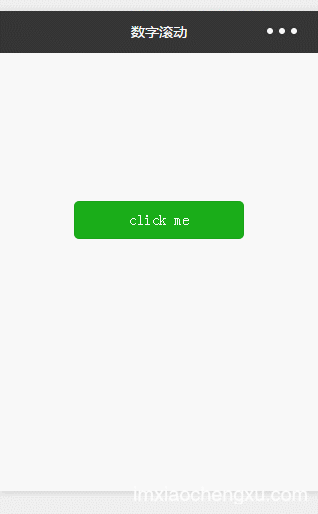
wxml page layout code:
<!--pages/main/index.wxml--><view class="animate-number">
<view class="num num1">{{num1}}{{num1Complete}}</view>
<view class="num num2">{{num2}}{{num2Complete}}</view>
<view class="num num3">{{num3}}{{num3Complete}}</view>
<view class="btn-box">
<button bindtap="animate" type="primary" class="button">click me</button>
</view></view>index.js calls NumberAnimate.js
// pages/main/index.jsimport NumberAnimate from "../../utils/NumberAnimate";Page({
data:{
},
onLoad:function(options){
// 页面初始化 options为页面跳转所带来的参数
},
onReady:function(){
},
onShow:function(){
// 页面显示
},
onHide:function(){
// 页面隐藏
},
onUnload:function(){
// 页面关闭
},
//调用NumberAnimate.js中NumberAnimate实例化对象,测试3种效果
animate:function(){
this.setData({
num1:'',
num2:'',
num3:'',
num1Complete:'',
num2Complete:'',
num3Complete:''
});
let num1 = 18362.856;
let n1 = new NumberAnimate({
from:num1,//开始时的数字
speed:2000,// 总时间
refreshTime:100,// 刷新一次的时间
decimals:3,//小数点后的位数
onUpdate:()=>{//更新回调函数
this.setData({
num1:n1.tempValue });
},
onComplete:()=>{//完成回调函数
this.setData({
num1Complete:" 完成了"
});
}
});
let num2 = 13388;
let n2 = new NumberAnimate({
from:num2,
speed:1500,
decimals:0,
refreshTime:100,
onUpdate:()=>{
this.setData({
num2:n2.tempValue });
},
onComplete:()=>{
this.setData({
num2Complete:" 完成了"
});
}
});
let num3 = 2123655255888.86;
let n3 = new NumberAnimate({
from:num3,
speed:2000,
refreshTime:100,
decimals:2,
onUpdate:()=>{
this.setData({
num3:n3.tempValue });
},
onComplete:()=>{
this.setData({
num3Complete:" 完成了"
});
}
});
}})NumberAnimate.js code:
/**
* Created by wangyy on 2016/12/26.
*/'use strict';class NumberAnimate {
constructor(opt) {
let def = {
from:50,//开始时的数字
speed:2000,// 总时间
refreshTime:100,// 刷新一次的时间
decimals:2,// 小数点后的位数
onUpdate:function(){}, // 更新时回调函数
onComplete:function(){} // 完成时回调函数
}
this.tempValue = 0;//累加变量值
this.opt = Object.assign(def,opt);//assign传入配置参数
this.loopCount = 0;//循环次数计数
this.loops = Math.ceil(this.opt.speed/this.opt.refreshTime);//数字累加次数
this.increment = (this.opt.from/this.loops);//每次累加的值
this.interval = null;//计时器对象
this.init();
}
init(){
this.interval = setInterval(()=>{this.updateTimer()},this.opt.refreshTime);
}
updateTimer(){
this.loopCount++;
this.tempValue = this.formatFloat(this.tempValue,this.increment).toFixed(this.opt.decimals);
if(this.loopCount >= this.loops){
clearInterval(this.interval);
this.tempValue = this.opt.from;
this.opt.onComplete();
}
this.opt.onUpdate();
}
//解决0.1+0.2不等于0.3的小数累加精度问题
formatFloat(num1, num2) {
let baseNum, baseNum1, baseNum2;
try {
baseNum1 = num1.toString().split(".")[1].length;
} catch (e) {
baseNum1 = 0;
}
try {
baseNum2 = num2.toString().split(".")[1].length;
} catch (e) {
baseNum2 = 0;
}
baseNum = Math.pow(10, Math.max(baseNum1, baseNum2));
return (num1 * baseNum + num2 * baseNum) / baseNum;
};}export default NumberAnimate;The above is what I compiled for everyone. I hope it will be helpful to everyone in the future.
Related articles:
How to use ECharts in webpack ?
Basic Internal Method Diagram of Object in JavaScript (Graphic Tutorial)
The above is the detailed content of How to use digital scrolling plug-in in WeChat mini program. For more information, please follow other related articles on the PHP Chinese website!
 Three mainstream frameworks for web front-end
Three mainstream frameworks for web front-end
 What is a host
What is a host
 What are the types of lasso tools in PS?
What are the types of lasso tools in PS?
 Bitcoin buying and selling process on Huobi.com
Bitcoin buying and selling process on Huobi.com
 How to solve the problem that tomcat cannot display the page
How to solve the problem that tomcat cannot display the page
 how to change ip address
how to change ip address
 Free erp management system software
Free erp management system software
 What platform is Fengxiangjia?
What platform is Fengxiangjia?




