Analysis on embedding thinkphp3.2 into Baidu editor ueditor
This article mainly introduces the example code of thinkphp3.2 embedded in Baidu editor ueditor. It has certain reference value. Those who are interested can learn about it.
This article introduces the example code of thinkphp3.2 embedded in Baidu editor ueditor. , share it with everyone, I hope this article will be helpful to you
Due to typesetting requirements, many times we need to embed a rich text editor and output text content with html tags. Because I recently worked on a backend management system that requires editing the text content so that it can output text with html tags and save it to the server. The client sends a request to get the tagged text from the server. I use ueditor,
1. First we download the PHP version utf version.
Put it in the Public directory.
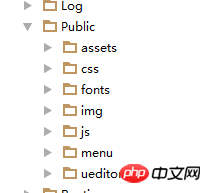
2. When we use the rich text editor on the view, we usually add textarea to the form,
<form> <p><textarea name="intro_detail" id="intro_detail" cols="30" rows="10"></textarea> </p> </form>
3. Add the script at the end of the html to configure the text box initial value, where PUBLIC is the path I configured in config
<script type="text/javascript" src="__PUBLIC__/ueditor/ueditor.config.js"></script>
<script type="text/javascript" src="__PUBLIC__/ueditor/ueditor.all.min.js"></script>
<!--建议手动加在语言,避免在ie下有时因为加载语言失败导致编辑器加载失败-->
<!--这里加载的语言文件会覆盖你在配置项目里添加的语言类型,比如你在配置项目里配置的是英文,这里加载的中文,那最后就是中文-->
<script type="text/javascript" src="__PUBLIC__/ueditor/lang/zh-cn/zh-cn.js"></script>
<script type="text/javascript">
UE.getEditor('intro_detail',{ //intro_detail为要编辑的textarea的id
initialFrameWidth: 418, //初始化宽度
initialFrameHeight: 500, //初始化高度
});
</script>4. Usually when we add a button to the form, all the data in the form will be submitted by default. , but my project also involves image uploading. I use ajax asynchronous submission here. So the question is, can we get the required value through the value of ("#intro_detail").val() in jq? As for the submitted value, the answer is no. My solution is to add a hidden input under the textarea. We use the method provided by ueditor to get the value inside and assign it to the input, so that it can be submitted along with the form. In the controller, you can pass _POST('name of the form'), as follows:
<p > <textarea name="intro_detail" id="intro_detail" cols="30" rows="10"></textarea> </p> <input type="text" style="display: none" id="intro_detail1" name="intro_detail1" >
ajax submission,
$("#intro_detail1").val("'"+UE.getEditor('intro_detail').getContent()+"'");put the labeled input in the text box together with single quotes, and save Send it to the input together. As for why single quotes are used, otherwise it will not be sent and the tags will be automatically filtered out. We can just process the single quotes when getting the data out.
$.ajax({
type: "POST",
url: "<{:U('Admin/GameManager/Game/modGame')}>",
dataType: 'json',
processData: false,
contentType: false,
cache: false,
data: formData,
success:function(r){
if(r.success){
alert('编辑成功');
window.location.reload();//重新刷新一次
$('#user_dialog').modal('hide');
}
else{
alert("参数错误");
}
}
});5. In the controller, you can use $_POST('name of the form') to get the data and write it into the database
$db = M('game');
$data = $db->create(I('post.'));
$data['intro_detail'] = $_POST['intro_detail1'];
$db->add($data);6. When we get the data to the view, we put Just remove the single quotes
foreach($result as $key =>$value){
$result[$key]['intro_detail']=str_replace("'","",$result[$key]['intro_detail']);//过滤单引号
}
$this->assign('game_list', $result);
$this->display('');$result is the database content I found using the sql statement, and intro_detail is the text content with labels and single quotes stored in the database
$user = M('game');
$result = $user->field();7. In fact It's not difficult. I'm just here to provide you with some ideas and you can discuss it more. I'm a novice too.
The above is the entire content of this article. I hope it will be helpful to everyone's study. For more related content, please pay attention to the PHP Chinese website!
Related recommendations:
The above is the detailed content of Analysis on embedding thinkphp3.2 into Baidu editor ueditor. For more information, please follow other related articles on the PHP Chinese website!

Hot AI Tools

Undresser.AI Undress
AI-powered app for creating realistic nude photos

AI Clothes Remover
Online AI tool for removing clothes from photos.

Undress AI Tool
Undress images for free

Clothoff.io
AI clothes remover

AI Hentai Generator
Generate AI Hentai for free.

Hot Article

Hot Tools

Notepad++7.3.1
Easy-to-use and free code editor

SublimeText3 Chinese version
Chinese version, very easy to use

Zend Studio 13.0.1
Powerful PHP integrated development environment

Dreamweaver CS6
Visual web development tools

SublimeText3 Mac version
God-level code editing software (SublimeText3)

Hot Topics
 How to run thinkphp project
Apr 09, 2024 pm 05:33 PM
How to run thinkphp project
Apr 09, 2024 pm 05:33 PM
To run the ThinkPHP project, you need to: install Composer; use Composer to create the project; enter the project directory and execute php bin/console serve; visit http://localhost:8000 to view the welcome page.
 There are several versions of thinkphp
Apr 09, 2024 pm 06:09 PM
There are several versions of thinkphp
Apr 09, 2024 pm 06:09 PM
ThinkPHP has multiple versions designed for different PHP versions. Major versions include 3.2, 5.0, 5.1, and 6.0, while minor versions are used to fix bugs and provide new features. The latest stable version is ThinkPHP 6.0.16. When choosing a version, consider the PHP version, feature requirements, and community support. It is recommended to use the latest stable version for best performance and support.
 How to run thinkphp
Apr 09, 2024 pm 05:39 PM
How to run thinkphp
Apr 09, 2024 pm 05:39 PM
Steps to run ThinkPHP Framework locally: Download and unzip ThinkPHP Framework to a local directory. Create a virtual host (optional) pointing to the ThinkPHP root directory. Configure database connection parameters. Start the web server. Initialize the ThinkPHP application. Access the ThinkPHP application URL and run it.
 Which one is better, laravel or thinkphp?
Apr 09, 2024 pm 03:18 PM
Which one is better, laravel or thinkphp?
Apr 09, 2024 pm 03:18 PM
Performance comparison of Laravel and ThinkPHP frameworks: ThinkPHP generally performs better than Laravel, focusing on optimization and caching. Laravel performs well, but for complex applications, ThinkPHP may be a better fit.
 How to install thinkphp
Apr 09, 2024 pm 05:42 PM
How to install thinkphp
Apr 09, 2024 pm 05:42 PM
ThinkPHP installation steps: Prepare PHP, Composer, and MySQL environments. Create projects using Composer. Install the ThinkPHP framework and dependencies. Configure database connection. Generate application code. Launch the application and visit http://localhost:8000.
 Development suggestions: How to use the ThinkPHP framework to implement asynchronous tasks
Nov 22, 2023 pm 12:01 PM
Development suggestions: How to use the ThinkPHP framework to implement asynchronous tasks
Nov 22, 2023 pm 12:01 PM
"Development Suggestions: How to Use the ThinkPHP Framework to Implement Asynchronous Tasks" With the rapid development of Internet technology, Web applications have increasingly higher requirements for handling a large number of concurrent requests and complex business logic. In order to improve system performance and user experience, developers often consider using asynchronous tasks to perform some time-consuming operations, such as sending emails, processing file uploads, generating reports, etc. In the field of PHP, the ThinkPHP framework, as a popular development framework, provides some convenient ways to implement asynchronous tasks.
 How is the performance of thinkphp?
Apr 09, 2024 pm 05:24 PM
How is the performance of thinkphp?
Apr 09, 2024 pm 05:24 PM
ThinkPHP is a high-performance PHP framework with advantages such as caching mechanism, code optimization, parallel processing and database optimization. Official performance tests show that it can handle more than 10,000 requests per second and is widely used in large-scale websites and enterprise systems such as JD.com and Ctrip in actual applications.
 ThinkPHP6 backend management system development: realizing backend functions
Aug 27, 2023 am 11:55 AM
ThinkPHP6 backend management system development: realizing backend functions
Aug 27, 2023 am 11:55 AM
ThinkPHP6 backend management system development: Implementing backend functions Introduction: With the continuous development of Internet technology and market demand, more and more enterprises and organizations need an efficient, safe, and flexible backend management system to manage business data and conduct operational management. This article will use the ThinkPHP6 framework to demonstrate through examples how to develop a simple but practical backend management system, including basic functions such as permission control, data addition, deletion, modification and query. Environment preparation Before starting, we need to install PHP, MySQL, Com






