How to get the uploaded image type and size
This time I will show you how to get the type and size of the uploaded image, and what are the precautions for getting the type and size of the uploaded image. The following is a practical case, let's take a look.
JQuery is used here to determine the type and size of the uploaded image:
<!DOCTYPE html>
<html>
<head>
<meta charset="utf-8">
</head>
<body>
<form action="" method="">
<input type="file" id="file" />
</form>
<p id="p_1">图片格式为:</p>
<p id="p_2">图片大小为:</p>
<script src="js/jquery-1.8.3.min.js"></script>
<script>
$(function(){
var p_1 = $('#p_1'),
p_2 = $('#p_2');
$('body').on('change','#file',function(){
var path = $(this).val(),
extStart = path.lastIndexOf('.'),
ext = path.substring(extStart,path.length).toUpperCase();
//判断图片格式
if(ext !== '.PNG' && ext !== '.JPG' && ext !== '.JPEG' && ext !== '.GIF'){
alert('请上传正确格式的图片');
resetFile();
return false;
}else{
p_1.html('图片格式为:' + ext);
}
//获取图片大小,注意使用this,而不是$(this)
var size = this.files[0].size / 1024;
if(size > 10240){
alert('图片大小不能超过10M');
resetFile();
return false;
}else{
p_2.html('图片大小为:' + size.toFixed(2) + 'KB');
}
})
//还原
function resetFile(){
//清空file表单的值,不能直接使用$('#file').val('')这种写法
$('form').html('<input type="file" id="file" />');
p_1.html('图片格式为:');
p_2.html('图片大小为:');
}
})
</script>
</body>
</html>lastIndexOf()The method retrieves the specified string from back to front. If the specified character appears, Then return the position of the character, if not, return -1, the position starts counting from 0
toUpperCase() method converts to uppercase letters
substring () method intercepts a string. The first parameter is the starting position, and the second parameter is the ending position (if omitted, the end of the string will be intercepted by default), which is the same as slice()# The difference between ## and substr() is that substring() does not accept negative parameters
slice()The method is the same as substring() method, the difference is that it accepts negative parameters (if the parameter is a negative number, the position is calculated from the end of the string)
substr() method intercepts the string, The first parameter is the starting position, and the second parameter is the length of interception (different from slice and substring). It is no longer recommended to use
How to use vue to request local json
The above is the detailed content of How to get the uploaded image type and size. For more information, please follow other related articles on the PHP Chinese website!

Hot AI Tools

Undresser.AI Undress
AI-powered app for creating realistic nude photos

AI Clothes Remover
Online AI tool for removing clothes from photos.

Undress AI Tool
Undress images for free

Clothoff.io
AI clothes remover

AI Hentai Generator
Generate AI Hentai for free.

Hot Article

Hot Tools

Notepad++7.3.1
Easy-to-use and free code editor

SublimeText3 Chinese version
Chinese version, very easy to use

Zend Studio 13.0.1
Powerful PHP integrated development environment

Dreamweaver CS6
Visual web development tools

SublimeText3 Mac version
God-level code editing software (SublimeText3)

Hot Topics
 1378
1378
 52
52
![How to increase disk size in VirtualBox [Guide]](https://img.php.cn/upload/article/000/887/227/171064142025068.jpg?x-oss-process=image/resize,m_fill,h_207,w_330) How to increase disk size in VirtualBox [Guide]
Mar 17, 2024 am 10:10 AM
How to increase disk size in VirtualBox [Guide]
Mar 17, 2024 am 10:10 AM
We often encounter situations where the predefined disk size has no room for more data? If you need more virtual machine hard disk space at a later stage, you must expand the virtual hard disk and partitions. In this post, we will see how to increase disk size in VirtualBox. Increasing the disk size in VirtualBox It is important to note that you may want to back up your virtual hard disk files before performing these operations, as there is always the possibility of something going wrong. It is always a good practice to have backups. However, the process usually works fine, just make sure to shut down your machine before continuing. There are two ways to increase disk size in VirtualBox. Expand VirtualBox disk size using GUI using CL
 How to use PUT request method in jQuery?
Feb 28, 2024 pm 03:12 PM
How to use PUT request method in jQuery?
Feb 28, 2024 pm 03:12 PM
How to use PUT request method in jQuery? In jQuery, the method of sending a PUT request is similar to sending other types of requests, but you need to pay attention to some details and parameter settings. PUT requests are typically used to update resources, such as updating data in a database or updating files on the server. The following is a specific code example using the PUT request method in jQuery. First, make sure you include the jQuery library file, then you can send a PUT request via: $.ajax({u
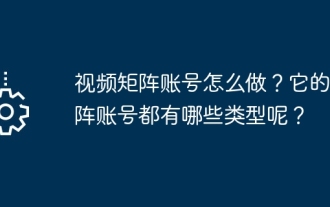 How to create a video matrix account? What types of matrix accounts do it have?
Mar 21, 2024 pm 04:57 PM
How to create a video matrix account? What types of matrix accounts do it have?
Mar 21, 2024 pm 04:57 PM
With the popularity of short video platforms, video matrix account marketing has become an emerging marketing method. By creating and managing multiple accounts on different platforms, businesses and individuals can achieve goals such as brand promotion, fan growth, and product sales. This article will discuss how to effectively use video matrix accounts and introduce different types of video matrix accounts. 1. How to create a video matrix account? To make a good video matrix account, you need to follow the following steps: First, you must clarify what the goal of your video matrix account is, whether it is for brand communication, fan growth or product sales. Having clear goals helps develop strategies accordingly. 2. Choose a platform: Choose an appropriate short video platform based on your target audience. The current mainstream short video platforms include Douyin, Kuaishou, Huoshan Video, etc.
 jQuery Tips: Quickly modify the text of all a tags on the page
Feb 28, 2024 pm 09:06 PM
jQuery Tips: Quickly modify the text of all a tags on the page
Feb 28, 2024 pm 09:06 PM
Title: jQuery Tips: Quickly modify the text of all a tags on the page In web development, we often need to modify and operate elements on the page. When using jQuery, sometimes you need to modify the text content of all a tags in the page at once, which can save time and energy. The following will introduce how to use jQuery to quickly modify the text of all a tags on the page, and give specific code examples. First, we need to introduce the jQuery library file and ensure that the following code is introduced into the page: <
 How to determine whether a date is the previous day in Go language?
Mar 24, 2024 am 10:09 AM
How to determine whether a date is the previous day in Go language?
Mar 24, 2024 am 10:09 AM
Question: How to determine whether the date is the previous day in Go language? In daily development, we often encounter situations where we need to determine whether the date is the previous day. In the Go language, we can implement this function through time calculation. The following will be combined with specific code examples to demonstrate how to determine whether the date is the previous day in Go language. First, we need to import the time package in the Go language. The code is as follows: import("time") Then, we define a function IsYest
 Use jQuery to modify the text content of all a tags
Feb 28, 2024 pm 05:42 PM
Use jQuery to modify the text content of all a tags
Feb 28, 2024 pm 05:42 PM
Title: Use jQuery to modify the text content of all a tags. jQuery is a popular JavaScript library that is widely used to handle DOM operations. In web development, we often encounter the need to modify the text content of the link tag (a tag) on the page. This article will explain how to use jQuery to achieve this goal, and provide specific code examples. First, we need to introduce the jQuery library into the page. Add the following code in the HTML file:
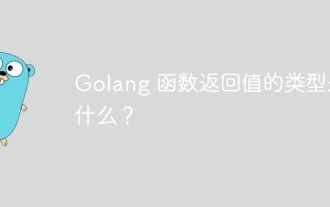 What is the type of return value of Golang function?
Apr 13, 2024 pm 05:42 PM
What is the type of return value of Golang function?
Apr 13, 2024 pm 05:42 PM
Go functions can return multiple values of different types. The return value type is specified in the function signature and returned through the return statement. For example, a function can return an integer and a string: funcgetDetails()(int,string). In practice, a function that calculates the area of a circle can return the area and an optional error: funccircleArea(radiusfloat64)(float64,error). Note: If the function signature does not specify a type, a null value is returned; it is recommended to use a return statement with an explicit type declaration to improve readability.
 How to tell if a jQuery element has a specific attribute?
Feb 29, 2024 am 09:03 AM
How to tell if a jQuery element has a specific attribute?
Feb 29, 2024 am 09:03 AM
How to tell if a jQuery element has a specific attribute? When using jQuery to operate DOM elements, you often encounter situations where you need to determine whether an element has a specific attribute. In this case, we can easily implement this function with the help of the methods provided by jQuery. The following will introduce two commonly used methods to determine whether a jQuery element has specific attributes, and attach specific code examples. Method 1: Use the attr() method and typeof operator // to determine whether the element has a specific attribute




