Rendering using node+swig
This time I will bring you the use of node swig rendering and what are the precautions for using node swig rendering. The following is a practical case, let's take a look.
First of all, of course, we use the express framework to build services on the node background.
var express = require('express');
var server = express();
server.listen(8080,'localhost',(req,res)=>{
console.log('服务器启动...');
})After the startup is successful, start setting up the relevant configuration of the swig template. The specific code is as follows:
npm install swig -s
Installation After success, add swig configuration, the code is as follows:
//配置摸板引擎
var swig = require('swig');
//参数1,摸板引擎的名称,固定字段
//参数2,摸板引擎的方法
server.engine('html',swig.renderFile);
//摸板引擎存放目录的关键字,固定字段
//实际存在的目录,html文件就在html文件夹下面
server.set('views',__dirname+'/html');
//注册摸板引擎,固定字段
server.set('view engine','html');
//关闭swig缓存,缓存的目的也是提高node服务器的响应速度
swig.setDefaults({cache:false});Configure the data that needs to be rendered:
server.get('/',(req,res)=>{
//render方法只有在使用摸板引擎之后才会生效,其中 参数1是需要渲染的摸板名称,参数2就是需要渲染到页面的一些参数
res.render('temp',{
name:'张三',
user:{
name:'栗子',
age:18
},
lists:['item1','item2','item3','item4','item5',
'item6','item7','item8','item9','item10','item11','item12',
'item13','item14','item15','item16','item17','item18','item19',
'item20','item21','item22','item23','item24','item25','item26']
});
})The specific code of the html file is as follows:
<!DOCTYPE html>
<html lang="en">
<head>
<meta charset="UTF-8">
<meta name="viewport" content="width=device-width, initial-scale=1.0">
<meta http-equiv="X-UA-Compatible" content="ie=edge">
<title>Document</title>
</head>
<body>
<p>摸板引擎</p>
<!-- {{}} 插值表达式-->
姓名:<p>{{name}}</p>
{% if user.name == '栗子' && user.age == '18'%}
姓名:<p>栗子</p>
{% elseif user.name == '张三'%}
<p>张三</p>
{% endif %}
<p>遍历数组</p>
{% for items in lists%}
<li>items</li>
{% endfor %}
<!-- 页面上面设置数据 -->
{% set arr = [1,2,3,4,5]%}
<p>{{arr.length}}</p>
<!-- 如何引入页面-->
{% include './common.html' %}
</body>
</html>The specific page display As follows:

The above describes how to use the swig template engine to pass parameters to page rendering. Let’s take a look at how to use swig to extract the public parts of html:
Public parts of the html page, such as header, public js css files, navigation bar, etc.
Set a public page:
<header>
<title>node</title>
<!-- css占位符主要用来显示其他页面的个性化的css文件,例如home.css about.css -->
{% block css%}
{% endblock %}
<link rel="stylesheet" href="/static/css/layout.css" rel="external nofollow" >
</header>
<!-- 所以页面公共的导航栏 -->
<nav>
<li><a href="">首页</a></li>
<li><a href="">关于我们</a></li>
<li><a href="">商品列表</a></li>
<li><a href="">登录</a></li>
<li><a href="">注册</a></li>
</nav>
<!-- content占位符主要用来显示其他页面的个性化的内容显示,不同的页面有不同的显示方式 -->
{% block content%}
{% endblock %}
<!-- js占位符主要用来显示其他页面的个性化的js文件,例如home.js about.js -->
{% block js%}
{% endblock %}
<script src="/static/js/layout.js"></script>home.html
<!-- 继承所有页面公共的页面模块layout.html -->
{% extends './layout.html'%}
{% block css %}
<link rel="stylesheet" href="/static/css/home.css" rel="external nofollow" >
{% endblock %}
{% block content %}
<li><a href="">1</a></li>
<li><a href="">2</a></li>
<li><a href="">3</a></li>
<li><a href="">4</a></li>
<li><a href="">5</a></li>
<li><a href="">6</a></li>
{% endblock %}
{% block js %}
<script src="/static/js/home.js"></script>
{% endblock %}When starting the node server and rendering the home page, you will see
server.get('/',(req,res)=>{
res.render('www/home',{});
})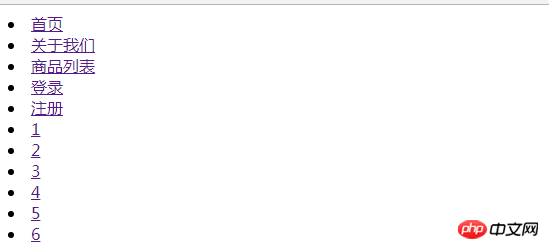
I believe you have mastered the method after reading the case in this article. For more exciting information, please pay attention to the php Chinese website Other related articles!
Recommended reading:
How to remove duplicates when merging multiple arrays in JS
How to make mouse clicks Shape pattern floating
The above is the detailed content of Rendering using node+swig. For more information, please follow other related articles on the PHP Chinese website!

Hot AI Tools

Undresser.AI Undress
AI-powered app for creating realistic nude photos

AI Clothes Remover
Online AI tool for removing clothes from photos.

Undress AI Tool
Undress images for free

Clothoff.io
AI clothes remover

AI Hentai Generator
Generate AI Hentai for free.

Hot Article

Hot Tools

Notepad++7.3.1
Easy-to-use and free code editor

SublimeText3 Chinese version
Chinese version, very easy to use

Zend Studio 13.0.1
Powerful PHP integrated development environment

Dreamweaver CS6
Visual web development tools

SublimeText3 Mac version
God-level code editing software (SublimeText3)

Hot Topics
 1376
1376
 52
52
 The difference between nodejs and tomcat
Apr 21, 2024 am 04:16 AM
The difference between nodejs and tomcat
Apr 21, 2024 am 04:16 AM
The main differences between Node.js and Tomcat are: Runtime: Node.js is based on JavaScript runtime, while Tomcat is a Java Servlet container. I/O model: Node.js uses an asynchronous non-blocking model, while Tomcat is synchronous blocking. Concurrency handling: Node.js handles concurrency through an event loop, while Tomcat uses a thread pool. Application scenarios: Node.js is suitable for real-time, data-intensive and high-concurrency applications, and Tomcat is suitable for traditional Java web applications.
 The difference between nodejs and vuejs
Apr 21, 2024 am 04:17 AM
The difference between nodejs and vuejs
Apr 21, 2024 am 04:17 AM
Node.js is a server-side JavaScript runtime, while Vue.js is a client-side JavaScript framework for creating interactive user interfaces. Node.js is used for server-side development, such as back-end service API development and data processing, while Vue.js is used for client-side development, such as single-page applications and responsive user interfaces.
 Is nodejs a backend framework?
Apr 21, 2024 am 05:09 AM
Is nodejs a backend framework?
Apr 21, 2024 am 05:09 AM
Node.js can be used as a backend framework as it offers features such as high performance, scalability, cross-platform support, rich ecosystem, and ease of development.
 How to connect nodejs to mysql database
Apr 21, 2024 am 06:13 AM
How to connect nodejs to mysql database
Apr 21, 2024 am 06:13 AM
To connect to a MySQL database, you need to follow these steps: Install the mysql2 driver. Use mysql2.createConnection() to create a connection object that contains the host address, port, username, password, and database name. Use connection.query() to perform queries. Finally use connection.end() to end the connection.
 What are the global variables in nodejs
Apr 21, 2024 am 04:54 AM
What are the global variables in nodejs
Apr 21, 2024 am 04:54 AM
The following global variables exist in Node.js: Global object: global Core module: process, console, require Runtime environment variables: __dirname, __filename, __line, __column Constants: undefined, null, NaN, Infinity, -Infinity
 What is the difference between npm and npm.cmd files in the nodejs installation directory?
Apr 21, 2024 am 05:18 AM
What is the difference between npm and npm.cmd files in the nodejs installation directory?
Apr 21, 2024 am 05:18 AM
There are two npm-related files in the Node.js installation directory: npm and npm.cmd. The differences are as follows: different extensions: npm is an executable file, and npm.cmd is a command window shortcut. Windows users: npm.cmd can be used from the command prompt, npm can only be run from the command line. Compatibility: npm.cmd is specific to Windows systems, npm is available cross-platform. Usage recommendations: Windows users use npm.cmd, other operating systems use npm.
 Is there a big difference between nodejs and java?
Apr 21, 2024 am 06:12 AM
Is there a big difference between nodejs and java?
Apr 21, 2024 am 06:12 AM
The main differences between Node.js and Java are design and features: Event-driven vs. thread-driven: Node.js is event-driven and Java is thread-driven. Single-threaded vs. multi-threaded: Node.js uses a single-threaded event loop, and Java uses a multi-threaded architecture. Runtime environment: Node.js runs on the V8 JavaScript engine, while Java runs on the JVM. Syntax: Node.js uses JavaScript syntax, while Java uses Java syntax. Purpose: Node.js is suitable for I/O-intensive tasks, while Java is suitable for large enterprise applications.
 Is nodejs a back-end development language?
Apr 21, 2024 am 05:09 AM
Is nodejs a back-end development language?
Apr 21, 2024 am 05:09 AM
Yes, Node.js is a backend development language. It is used for back-end development, including handling server-side business logic, managing database connections, and providing APIs.




