
This article mainly introduces the parabolic motion effect realized by JS, and analyzes the related operations of javascript parabolic motion and the implementation techniques of element dynamic operation in the form of examples. Friends in need can refer to the following
The examples in this article describe Parabolic motion effect realized by JS. Share it with everyone for your reference, the details are as follows:
Let’s take a look at the running effect first:
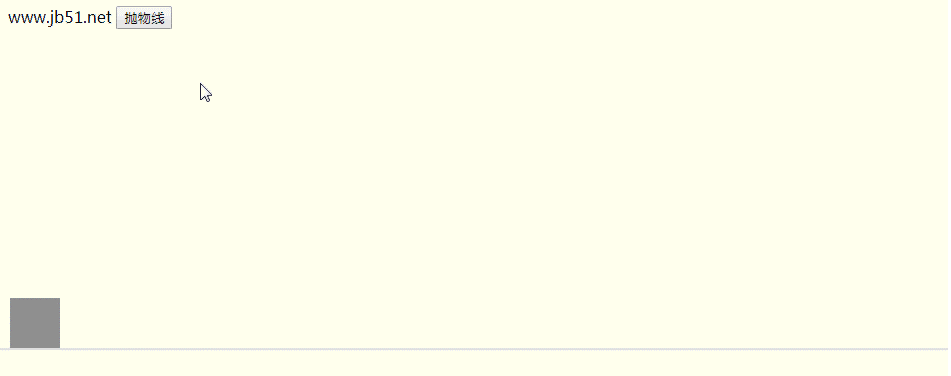
The specific code is as follows:
1 2 3 4 5 6 7 8 9 10 11 12 13 14 15 16 17 18 19 20 21 22 23 24 25 26 27 28 29 30 31 32 33 34 35 36 37 38 39 40 41 42 43 44 45 46 47 48 49 50 51 52 53 |
|
Implementation Idea:

The side length in the X direction increases by 5 each time, and the angle decreases by 1 each time. Based on these two known conditions, the Y direction can be calculated through trigonometric functions. What is the length of
so as to obtain the coordinate values of the X and Y directions of each movement to achieve the effect of a parabola
The above is what I compiled for everyone. I hope it will be helpful to everyone in the future. .
Related articles:
How to use iconfont font icon in webpack
How to implement a circular progress bar in WeChat applet
Implement dynamic introduction of files in webpack
The above is the detailed content of How to implement parabolic motion through JS (detailed tutorial). For more information, please follow other related articles on the PHP Chinese website!




