 Backend Development
Backend Development
 PHP Tutorial
PHP Tutorial
 Optimize client calls to server interfaces to reduce request data capacity
Optimize client calls to server interfaces to reduce request data capacity
Optimize client calls to server interfaces to reduce request data capacity
Due to project needs, it is necessary to record the user's reservation time in the next three days, and each reservation period is 1 hour.
For example: 00:00:00~00:59:59 or 01:00:00~01:59:59 etc. is a reservation period
The front-end code is as follows:
nbsp;HTML PUBLIC "-//W3C//DTD HTML 4.0 Transitional//EN">
<meta>
<title> 提交预约日期 </title>
<style>
.title{color:#FF0000;}
.topic{font-size:18px; font-weight:bold;}
</style>
<script></script>
<script> function fsubmit(){
var timetable = [];
$("#myform input[type=checkbox]").each(function(){ if(this.checked){
timetable.push($(this).val());
}
}); if(timetable.length==0){
alert('请选择预约时间');
return false;
}
$.post("http://localhost/server.php",{timetable:timetable}).done(function(data){ if(data['success']==true){
alert('提交成功');
}else{
alert('提交失败');
}
});
}
</script>
<p>请选择预约时间:</p>
The back-end code is as follows:
<?php $data = $_POST['timetable']; file_put_contents('timetable.log', json_encode($data)); header('content-type:applicaiton/json;charset=utf8');echo json_encode(array('success'=>true));?>
For example, to submit a user's 3 Day reservation data, reservations for all time periods (select all)
The request data received by the backend is as follows:
["2015-05-28 00:00:00","2015-05-28 01:00:00","2015-05-28 02:00:00","2015-05-28 03:00:00","2015-05-28 04:00:00","2015-05-28 05:00:00","2015-05-28 06:00:00","2015-05-28 07:00:00","2015-05-28 08:00:00","2015-05-28 09:00:00","2015-05-28 10:00:00","2015-05-28 11:00:00","2015-05-28 12:00:00","2015-05-28 13:00:00","2015-05-28 14:00:00","2015-05-28 15:00:00","2015-05-28 16:00:00","2015-05-28 17:00:00","2015-05-28 18:00:00","2015-05-28 19:00:00","2015-05-28 20:00:00","2015-05-28 21:00:00","2015-05-28 22:00:00","2015-05-28 23:00:00","2015-05-29 00:00:00","2015-05-29 01:00:00","2015-05-29 02:00:00","2015-05-29 03:00:00","2015-05-29 04:00:00","2015-05-29 05:00:00","2015-05-29 06:00:00","2015-05-29 07:00:00","2015-05-29 08:00:00","2015-05-29 09:00:00","2015-05-29 10:00:00","2015-05-29 11:00:00","2015-05-29 12:00:00","2015-05-29 13:00:00","2015-05-29 14:00:00","2015-05-29 15:00:00","2015-05-29 16:00:00","2015-05-29 17:00:00","2015-05-29 18:00:00","2015-05-29 19:00:00","2015-05-29 20:00:00","2015-05-29 21:00:00","2015-05-29 22:00:00","2015-05-29 23:00:00","2015-05-30 00:00:00","2015-05-30 01:00:00","2015-05-30 02:00:00","2015-05-30 03:00:00","2015-05-30 04:00:00","2015-05-30 05:00:00","2015-05-30 06:00:00","2015-05-30 07:00:00","2015-05-30 08:00:00","2015-05-30 09:00:00","2015-05-30 10:00:00","2015-05-30 11:00:00","2015-05-30 12:00:00","2015-05-30 13:00:00","2015-05-30 14:00:00","2015-05-30 15:00:00","2015-05-30 16:00:00","2015-05-30 17:00:00","2015-05-30 18:00:00","2015-05-30 19:00:00","2015-05-30 20:00:00","2015-05-30 21:00:00","2015-05-30 22:00:00","2015-05-30 23:00:00"]
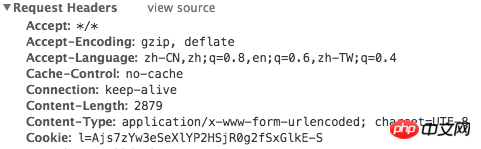
Request data content- length:2879
Using this method to request a larger data capacity will affect the response time.
Improvement method 1: Convert the DateTime format time to a timestamp and then submit
The front-end code is modified as follows: Modify the javascript fsubmit method
<script type="text/javascript">
function fsubmit(){
var timetable = [];
$("#myform input[type=checkbox]").each(function(){
if(this.checked){ // 把时间转为时间戳
var time = $(this).val(); var timestamp = Date.parse(new Date(time));
timestamp = timestamp / 1000;
timetable.push(timestamp);
}
}); if(timetable.length==0){
alert('请选择预约时间'); return false;
}
$.post("http://localhost/server.php",{timetable:timetable}).done(function(data){
if(data['success']==true){
alert('提交成功');
}else{
alert('提交失败');
}
});
} </script>The request data received by the backend is as follows:
["1432742400","1432746000","1432749600","1432753200","1432756800","1432760400","1432764000","1432767600","1432771200","1432774800","1432778400","1432782000","1432785600","1432789200","1432792800","1432796400","1432800000","1432803600","1432807200","1432810800","1432814400","1432818000","1432821600","1432825200","1432828800","1432832400","1432836000","1432839600","1432843200","1432846800","1432850400","1432854000","1432857600","1432861200","1432864800","1432868400","1432872000","1432879200","1432882800","1432886400","1432890000","1432893600","1432897200","1432900800","1432904400","1432908000","1432911600","1432915200","1432918800","1432922400","1432926000","1432929600","1432933200","1432936800","1432940400","1432944000","1432947600","1432951200","1432954800","1432958400","1432962000","1432965600","1432969200","1432972800","1432976400","1432980000","1432983600","1432987200","1432990800","1432994400","1432998000"]
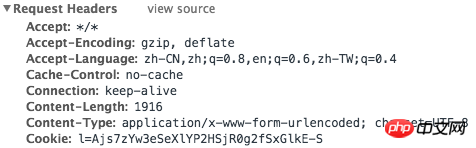
1916
After receiving it, the backend can convert the timestamp into datetime format for use
starting from right to left: 00:00, 01:00, 02:00 ,03:00 and so on, if there is a selected time period, it will be 1, otherwise it will be 0
0 0 0 0 0 0 0 0 0 0 0 0 0 1 0 1 0 1 0 1 0 1 0 0 0 0 0 0 0 0 0 0 忽略 忽略 忽略 忽略 忽略 忽略 忽略 忽略 23 22 21 20 19 18 17 16 15 14 13 12 11 10 09 08 07 06 05 04 03 02 01 00
1010101010000000000, that is, decimal 349184 = 2 to the 10th power 2 to the 12th power 2 14 times 2 to the 16th power 2 to the 18th power
The front-end code is modified as follows: Modify the javascript fsubmit method
<script type="text/javascript">
function fsubmit(){
var timetable = []; var tmp = {};
$("#myform input[type=checkbox]").each(function(){
if(this.checked){ // 拆分日期与时间
var datetime = $(this).val(); var datetime = datetime.split(' '); var day = datetime[0]; var time = parseInt(datetime[1].substring(0,2)); // 创建日期与时间数组
if(typeof(tmp[day])=='undefined'){
tmp[day] = [];
}
tmp[day].push(time);
}
}); // 合拼数据,转换格式
for(day in tmp){ // 根据数据集合,合拼,创建10进制数据
var time = tmp[day]; var timeint = 0; for(var i=0; i<time.length; i++){
timeint += Math.pow(2,time[i]);
}
timetable.push(day+' '+timeint);
} if(timetable.length==0){
alert('请选择预约时间'); return false;
}
$.post("http://localhost/server.php",{timetable:timetable}).done(function(data){
if(data['success']==true){
alert('提交成功');
}else{
alert('提交失败');
}
});
} </script>The request received by the backend The data is as follows:
["2015-05-28 16777215","2015-05-29 16777215","2015-05-30 16777215"]

107
Use this Method, no matter how many reservation time periods are selected in a day, there will only be one record, which greatly reduces the size of submitted data.
Backend method of converting decimal to time: 1. Convert decimal to binary and reverse
2. Loop through each bit and record the value of 1
3. Save the record
The code is as follows:
<?php$datetime = '2015-05-28 1398016';list($day, $time) = explode(' ', $datetime);$bintime = decbin($time);$bintime = strrev($bintime);$result = array();for($i=0,$len=strlen($bintime); $i<$len; $i++){ if(substr($bintime, $i, 1)==1){ $result[] = $day.' '.str_pad($i, 2, '0', STR_PAD_LEFT).':00:00';
}
}
print_r($result);?>Output:
Array(
[0] => 2015-05-28 08:00:00
[1] => 2015-05-28 10:00:00
[2] => 2015-05-28 12:00:00
[3] => 2015-05-28 14:00:00
[4] => 2015-05-28 16:00:00
[5] => 2015-05-28 18:00:00
[6] => 2015-05-28 20:00:00)Summary: This article provides a method that can convert large amounts of data into small-capacity data transmission, but it requires adding more operations. Therefore, in actual development, it is necessary to judge whether the algorithm of exchanging time for space or space for time is suitable based on actual needs.
This article explains how to optimize the client to call the server interface to reduce the request data capacity. For more related content, please pay attention to the PHP Chinese website. Related recommendations:mysql order by rand() efficiency optimization method
php Get the start date and end date All dates between
php method to get a random combination from the specified number
The above is the detailed content of Optimize client calls to server interfaces to reduce request data capacity. For more information, please follow other related articles on the PHP Chinese website!

Hot AI Tools

Undresser.AI Undress
AI-powered app for creating realistic nude photos

AI Clothes Remover
Online AI tool for removing clothes from photos.

Undress AI Tool
Undress images for free

Clothoff.io
AI clothes remover

AI Hentai Generator
Generate AI Hentai for free.

Hot Article

Hot Tools

Notepad++7.3.1
Easy-to-use and free code editor

SublimeText3 Chinese version
Chinese version, very easy to use

Zend Studio 13.0.1
Powerful PHP integrated development environment

Dreamweaver CS6
Visual web development tools

SublimeText3 Mac version
God-level code editing software (SublimeText3)

Hot Topics
 CakePHP Project Configuration
Sep 10, 2024 pm 05:25 PM
CakePHP Project Configuration
Sep 10, 2024 pm 05:25 PM
In this chapter, we will understand the Environment Variables, General Configuration, Database Configuration and Email Configuration in CakePHP.
 PHP 8.4 Installation and Upgrade guide for Ubuntu and Debian
Dec 24, 2024 pm 04:42 PM
PHP 8.4 Installation and Upgrade guide for Ubuntu and Debian
Dec 24, 2024 pm 04:42 PM
PHP 8.4 brings several new features, security improvements, and performance improvements with healthy amounts of feature deprecations and removals. This guide explains how to install PHP 8.4 or upgrade to PHP 8.4 on Ubuntu, Debian, or their derivati
 CakePHP Date and Time
Sep 10, 2024 pm 05:27 PM
CakePHP Date and Time
Sep 10, 2024 pm 05:27 PM
To work with date and time in cakephp4, we are going to make use of the available FrozenTime class.
 CakePHP File upload
Sep 10, 2024 pm 05:27 PM
CakePHP File upload
Sep 10, 2024 pm 05:27 PM
To work on file upload we are going to use the form helper. Here, is an example for file upload.
 CakePHP Routing
Sep 10, 2024 pm 05:25 PM
CakePHP Routing
Sep 10, 2024 pm 05:25 PM
In this chapter, we are going to learn the following topics related to routing ?
 Discuss CakePHP
Sep 10, 2024 pm 05:28 PM
Discuss CakePHP
Sep 10, 2024 pm 05:28 PM
CakePHP is an open-source framework for PHP. It is intended to make developing, deploying and maintaining applications much easier. CakePHP is based on a MVC-like architecture that is both powerful and easy to grasp. Models, Views, and Controllers gu
 CakePHP Creating Validators
Sep 10, 2024 pm 05:26 PM
CakePHP Creating Validators
Sep 10, 2024 pm 05:26 PM
Validator can be created by adding the following two lines in the controller.
 How To Set Up Visual Studio Code (VS Code) for PHP Development
Dec 20, 2024 am 11:31 AM
How To Set Up Visual Studio Code (VS Code) for PHP Development
Dec 20, 2024 am 11:31 AM
Visual Studio Code, also known as VS Code, is a free source code editor — or integrated development environment (IDE) — available for all major operating systems. With a large collection of extensions for many programming languages, VS Code can be c





