Use global database in vue project
This time I will bring you what are the precautions for using a global database in the vue project. The following is a practical case, let's take a look.
Write it at the front
It seems that only Baidu Maps has a global database in China, not Amap, Sogou, or Tencent, but Since the data of Baidu Map is not updated in a timely manner, it is best to use bingMap when doing related projects that require the use of foreign data.
bing Map usage tutorial (basic)
Reference document: bing Map official tutorial
## Bing Map initialization
Introduce bing map resources
<script type='text/javascript' src='http://www.bing.com/api/maps/mapcontrol?callback=GetMap&key=[YOUR_BING_MAPS_KEY]' async defer></script>
Initialize the map
<p id="myMap"></p>
<script type='text/javascript'>
function GetMap()
{
var map = new Microsoft.Maps.Map('#myMap');
//Add your post map load code here.
}
</script>Set map control parameters
Commonly used control parametersAdd map events to bing map (reference)branch
Which branch of the map sdk is loaded: release (default), experimental
callback
Callback after the map control script is loaded (default: GetMap)
key
userKey used by the user (details)
setLang
Specify the language used for map labels and navigation controls
Commonly used : Mainland China (zh-CN), Hong Kong (zh-HK), Simplified Chinese (zh-Hans), Taiwan (zh-TW), English-UK (en-GB), English-United States (en-US)
setMkt (details)
UR (details)
// 核心代码-demo
Microsoft.Maps.Events.addHandler(你的地图名称, 触发地图事件名称, function() { 触发的事件 });
// 常用实例
//Add view change events to the map.
// 视图更改事件
Microsoft.Maps.Events.addHandler(map, 'viewchangestart', function () { highlight('mapViewChangeStart'); });
Microsoft.Maps.Events.addHandler(map, 'viewchange', function () { highlight('mapViewChange'); });
Microsoft.Maps.Events.addHandler(map, 'viewchangeend', function () { highlight('mapViewChangEnd'); });
//Add mouse events to the map.
// 鼠标事件
Microsoft.Maps.Events.addHandler(map, 'click', function () { highlight('mapClick'); });
Microsoft.Maps.Events.addHandler(map, 'dblclick', function () { highlight('mapDblClick'); });
Microsoft.Maps.Events.addHandler(map, 'rightclick', function () { highlight('mapRightClick'); });
Microsoft.Maps.Events.addHandler(map, 'mousedown', function () { highlight('mapMousedown'); });
Microsoft.Maps.Events.addHandler(map, 'mouseout', function () { highlight('mapMouseout'); });
Microsoft.Maps.Events.addHandler(map, 'mouseover', function () { highlight('mapMouseover'); });
Microsoft.Maps.Events.addHandler(map, 'mouseup', function () { highlight('mapMouseup'); });
Microsoft.Maps.Events.addHandler(map, 'mousewheel', function () { highlight('mapMousewheel'); });
//Add addition map event handlers
Microsoft.Maps.Events.addHandler(map, 'maptypechanged', function () { highlight('maptypechanged'); });Basic Pin Example
function GetMap() {
var map = new Microsoft.Maps.Map('#myMap', {
credentials: 'Your Bing Maps Key',
center: new Microsoft.Maps.Location(47.6149, -122.1941)
});
var center = map.getCenter();
//Create custom Pushpin
// 创建一个图钉
var pin = new Microsoft.Maps.Pushpin(center, {
// demo_1
title: 'Microsoft', // 图钉的标题
subTitle: 'City Center', // 图钉主体文字
text: '1' // 图钉内的文字
// demo_2
color: 'red', // 纯色图钉
});
//Add the pushpin to the map
map.entities.push(pin);
} 

function GetMap() {
var map = new Microsoft.Maps.Map('#myMap',
{
credentials: 'You Bing Maps Key'
});
var center = map.getCenter();
//Create custom Pushpin
var pin = new Microsoft.Maps.Pushpin(center, {
icon: 'images/poi_custom.png', // 自定义图片路径
anchor: new Microsoft.Maps.Point(12, 39)
});
//Add the pushpin to the map
map.entities.push(pin);
}Custom icon pin
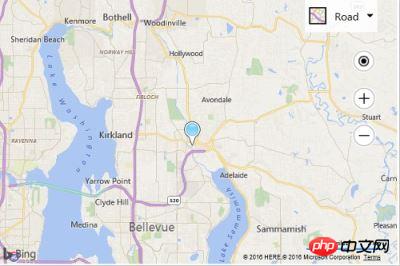
bing Map Add events to push pins
Core code//Create a pushpin.
var pushpin = new Microsoft.Maps.Pushpin(map.getCenter());
map.entities.push(pushpin);
//Add mouse events to the pushpin.
// 将自定义方法及鼠标事件添加到图钉上面
Microsoft.Maps.Events.addHandler(pushpin, 'click', function () { highlight('pushpinClick'); });
Microsoft.Maps.Events.addHandler(pushpin, 'mousedown', function () { highlight('pushpinMousedown'); });
Microsoft.Maps.Events.addHandler(pushpin, 'mouseout', function () { highlight('pushpinMouseout'); });
Microsoft.Maps.Events.addHandler(pushpin, 'mouseover', function () { highlight('pushpinMouseover'); });
Microsoft.Maps.Events.addHandler(pushpin, 'mouseup', function () { highlight('pushpinMouseup'); });// demo
var defaultColor = 'blue';
var hoverColor = 'red';
var mouseDownColor = 'purple';
var pin = new Microsoft.Maps.Pushpin(map.getCenter(), {
color: defaultColor
});
map.entities.push(pin);
Microsoft.Maps.Events.addHandler(pin, 'mouseover', function (e) {
e.target.setOptions({ color: hoverColor });
});
Microsoft.Maps.Events.addHandler(pin, 'mousedown', function (e) {
e.target.setOptions({ color: mouseDownColor });
});
Microsoft.Maps.Events.addHandler(pin, 'mouseout', function (e) {
e.target.setOptions({ color: defaultColor });
}); 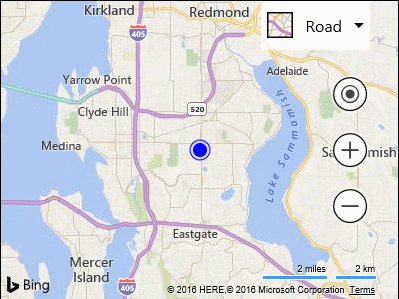
bing Map fixed anchor point
One of the most common problems developers run into when using custom pins is that when they zoom the map, it looks as if their pin is drifting towards or away from what it is anchored to Location. This is due to incorrect anchor point values in the pin options. The anchor point specifies which pixel coordinate of the image, relative to the upper left corner of the image, should overlap the pin position coordinate. Common configuration referencebing Map Using vue
Problems you may encounter when introducing bing Map into vueSince Vue generally refers to third-party plug-ins through import, there will be two problems when using script tags to introduce bing Map SDK in HTML1. An error will be reported in the console :Mirosorft is not defined2.vue-cli will report an error:Mirosorft is not definedThe reason here is due to asynchronous loading, so the SDK may not be referenced when calling "Mirosorft" SuccessResolved "Mirosorft is not defined" error
Documentation reference
Resolved" "Mirosoft is not defined" error, as long as the relevant tool classes can be correctly introduced in the project before calling the map.// bing map init devTools
export default {
init: function (){
console.log("初始化bing地图脚本...");
// bing map key
const bingUesrKey = '你的bingMap Key';
const BingMap_URL = 'http://www.bing.com/api/maps/mapcontrol?callback=GetMap&key=' + bingUesrKey;
return new Promise((resolve, reject) => {
if(typeof Microsoft !== "undefined") {
resolve(Microsoft);
return true;
}
// 插入script脚本
let scriptNode = document.createElement("script");
scriptNode.setAttribute("type", "text/javascript");
scriptNode.setAttribute("src", BingMap_URL);
document.body.appendChild(scriptNode);
// 等待页面加载完毕回调
let timeout = 0;
let interval = setInterval(() => {
// 超时10秒加载失败
if(timeout >= 20) {
reject();
clearInterval(interval);
console.error("bing地图脚本初始化失败...");
}
// 加载成功
if(typeof Microsoft !== "undefined") {
resolve(Microsoft);
clearInterval(interval);
console.log("bing地图脚本初始化成功...");
}
timeout += 1;
}, 500);
});
}
}
// bing map vue
import bingMap from './**/bing-map';
bingMap.init()
.then((Microsoft) => {
console.log(Microsoft)
console.log("加载成功...")
// 开始地图操作
})在vue项目中成功加载bing Map (完成)
当点击bing Map的时候,返回点击点的经纬度 (完成)
子组件触发事件返回参数到父组件
当已有经纬度的时候,加载bingMap自动显示其经纬度所在的位置并设置图钉 (待完成)
子组件触发事件返回参数到父组件
实现原理
vue-$meit
核心代码
// 子组件
<template>
<p @click="iclick"></p>
</template>
methods:{
iclick(){
let data = {
a:'data'
};
this.$emit('ievent', data1, 'data2Str');
}
}
// 父组件
<i-template @ievent = "ievent"></i-template>
methods:{
ievent(...data){
console.log('allData:',data); // data为包含传过来所有数据的数组,第一个元素是对象,第二个元素是字符串
}
}封装bing Map通用组件
// 核心代码
<template>
<p class="map-container">
<p id="localMap"></p>
</p>
</template>
<script>
import initBingMap from './initMap.js'
export default {
data () {
return {
lngNum: null, // 经度
latNum: null, // 纬度
}
},
created: function () {
let _this = this;
initBingMap.init()
.then((Microsoft) => {
console.log(Microsoft)
console.log("加载成功...")
_this.initMap();
})
},
methods: {
initMap () {
let _this = this;
let map = new Microsoft.Maps.Map('#localMap', {
credentials: 'AgzeobkGvmpdZTFuGa7_6gkaHH7CXHKsFiTQlBvi55x-QLZLh1rSjhd1Da9bfPhD'
});
Microsoft.Maps.Events.addHandler(map, 'click', _this.getClickLocation);
},
getClickLocation (e) {
//若点击到地图的标记上,而非地图上
let [_this, loc] = [this, null];
if (e.targetType == 'pushpin') {
loc = e.target.getLocation();
}
//若点击到地图上
else {
var point = new Microsoft.Maps.Point(e.pageX, e.pageY);
loc = e.target.tryPixelToLocation(point, Microsoft.Maps.PixelReference.page);
}
console.log(loc.latitude+", "+loc.longitude);
console.log(loc);
_this.lngNum = loc.longitude;
_this.latNum = loc.latitude;
let data = {
lngNum: _this.lngNum,
latNum: _this.latNum
}
this.$emit('getLocationNums',data);
},
}
}
</script>
<style scoped>
.map-container {
width: 100%;
height: 400px;
border: 1px solid #000;
}
</style>
在组件中调用bing Map通用组件
// 引入bingMap
import bingMapsLayer from 'bingMap.vue'
// component中定义
components: {
bingMapsLayer
},
// template中使用
<bing-maps-layer @getLocationNums="getLocationNums"></bing-maps-layer>
// 定义触发点击标记返回经纬度的事件函数
getLocationNums (...data) {
let _this = this;
console.log('click');
console.log(data);
// 这里的data中即子组件bingMap返回的点击获取的经纬度值
},相信看了本文案例你已经掌握了方法,更多精彩请关注php中文网其它相关文章!
推荐阅读:
The above is the detailed content of Use global database in vue project. For more information, please follow other related articles on the PHP Chinese website!

Hot AI Tools

Undresser.AI Undress
AI-powered app for creating realistic nude photos

AI Clothes Remover
Online AI tool for removing clothes from photos.

Undress AI Tool
Undress images for free

Clothoff.io
AI clothes remover

AI Hentai Generator
Generate AI Hentai for free.

Hot Article

Hot Tools

Notepad++7.3.1
Easy-to-use and free code editor

SublimeText3 Chinese version
Chinese version, very easy to use

Zend Studio 13.0.1
Powerful PHP integrated development environment

Dreamweaver CS6
Visual web development tools

SublimeText3 Mac version
God-level code editing software (SublimeText3)

Hot Topics
 1359
1359
 52
52
 How to use export default and import in Vue
Apr 07, 2025 pm 07:09 PM
How to use export default and import in Vue
Apr 07, 2025 pm 07:09 PM
export default is used to export Vue components and allow other modules to access. import is used to import components from other modules, which can import a single or multiple components.
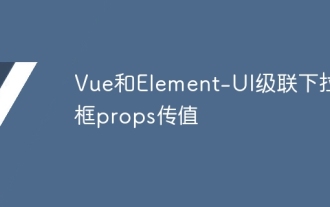 Vue and Element-UI cascaded drop-down box props pass value
Apr 07, 2025 pm 07:36 PM
Vue and Element-UI cascaded drop-down box props pass value
Apr 07, 2025 pm 07:36 PM
The data structure must be clearly defined when the Vue and Element-UI cascaded drop-down boxes pass the props, and the direct assignment of static data is supported. If data is dynamically obtained, it is recommended to assign values within the life cycle hook and handle asynchronous situations. For non-standard data structures, defaultProps or convert data formats need to be modified. Keep the code simple and easy to understand with meaningful variable names and comments. To optimize performance, virtual scrolling or lazy loading techniques can be used.
 Vue realizes marquee/text scrolling effect
Apr 07, 2025 pm 10:51 PM
Vue realizes marquee/text scrolling effect
Apr 07, 2025 pm 10:51 PM
Implement marquee/text scrolling effects in Vue, using CSS animations or third-party libraries. This article introduces how to use CSS animation: create scroll text and wrap text with <div>. Define CSS animations and set overflow: hidden, width, and animation. Define keyframes, set transform: translateX() at the beginning and end of the animation. Adjust animation properties such as duration, scroll speed, and direction.
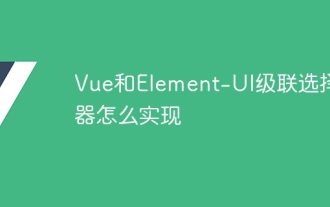 How to implement Vue and Element-UI cascade selector
Apr 07, 2025 pm 08:18 PM
How to implement Vue and Element-UI cascade selector
Apr 07, 2025 pm 08:18 PM
Vue and Element-UI cascade selectors can directly use the el-cascader component in simple scenarios, but to write more elegant, efficient and robust code, you need to pay attention to the following details: Data source structure optimization: Flatten the data and use id and parentId to represent the parent-child relationship. Asynchronous loading data processing: handles loading status, error prompts and user experience. Performance optimization: Consider on-demand loading or virtual scrolling technology. Code readability and maintainability: Write comments, use meaningful variable names, and follow code specifications.
 What method is used to convert strings into objects in Vue.js?
Apr 07, 2025 pm 09:39 PM
What method is used to convert strings into objects in Vue.js?
Apr 07, 2025 pm 09:39 PM
When converting strings to objects in Vue.js, JSON.parse() is preferred for standard JSON strings. For non-standard JSON strings, the string can be processed by using regular expressions and reduce methods according to the format or decoded URL-encoded. Select the appropriate method according to the string format and pay attention to security and encoding issues to avoid bugs.
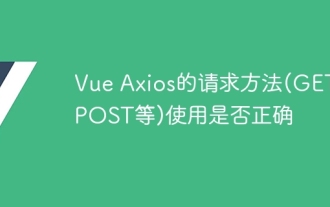 Is the request method (GET, POST, etc.) used correctly?
Apr 07, 2025 pm 10:09 PM
Is the request method (GET, POST, etc.) used correctly?
Apr 07, 2025 pm 10:09 PM
The use of Axios request method in Vue.js requires following these principles: GET: Obtain resources, do not modify data. POST: Create or submit data, add or modify data. PUT: Update or replace existing resources. DELETE: Delete the resource from the server.
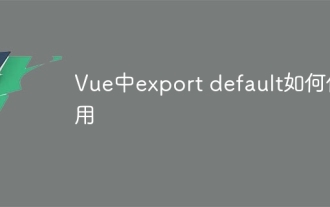 How to use export default in Vue
Apr 07, 2025 pm 07:21 PM
How to use export default in Vue
Apr 07, 2025 pm 07:21 PM
Export default in Vue reveals: Default export, import the entire module at one time, without specifying a name. Components are converted into modules at compile time, and available modules are packaged through the build tool. It can be combined with named exports and export other content, such as constants or functions. Frequently asked questions include circular dependencies, path errors, and build errors, requiring careful examination of the code and import statements. Best practices include code segmentation, readability, and component reuse.
 What are the common solutions for Vue Axios &Network Error&
Apr 07, 2025 pm 09:51 PM
What are the common solutions for Vue Axios &Network Error&
Apr 07, 2025 pm 09:51 PM
Common ways to solve Vue Axios "Network Error": Check network connections. Verify the API endpoint URL. Check CORS settings. Handle error response. Check the firewall or proxy. Adjustment request timed out. Check the JSON format. Update the Axios library.




