webpack from initialization to use
This time I will bring you webpack from initialization to use, and what are the precautions for webpack from initialization to use. The following is a practical case, let's take a look.
After installing node, create a new directory, such as html5. Switch to the current folder in cmd.
npm init -y
This command will create a default package.json. It contains some configuration parameters of the project through which initial installation can be performed. Detailed parameters: https://docs.npmjs.com/files/package.json.
If you don’t want the y parameter, you will set various parameters in the command box, but I don’t think it is necessary.
2. Install webpack
npm install webpack --save-dev
Install webpack to the current directory. Although npm install webpack -g can install webpack globally, it is prone to errors that some modules cannot be found, so it is best to install it in the current directory.
3. Directory structure
webpack is a module that loads various resources and packages them. So first create a directory structure as follows:
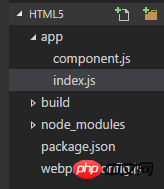
#app contains the js files under development, one component, and one entry. Build is used to store packaged files. webpack.config.js As the name suggests, it is used to configure webpack. Needless to say package.json.
component.js
export default function () {
var element = document.createElement('h1');
element.innerHTML = 'Hello world';
return element;
}component.js outputs an h1 element with content. export default is ES6 syntax, which means specifying the default output. No need to include braces when importing.
index.js
import component from './component'; document.body.appendChild(component());
The function of index.js is to reference the Component module and output an h1 element on the page. But a plug-in is needed to complete this, because currently we do not have an index.html file.
npm install html-webpack-plugin --save-dev
html-webpack-plugin is used to generate html and install it in the development directory.
4. Set the webpack configuration file
We need to tell webpack how to start through the webpack.config.js file. A configuration file requires at least one entry and one output. Multiple pages require multiple entrances. node's path module
const path = require('path');
const HtmlWebpackPlugin = require('html-webpack-plugin');
const PATHS = {
app: path.join(__dirname, 'app'),
build: path.join(__dirname, 'build'),
};
module.exports = {
entry: {
app: PATHS.app,
},
output: {
path: PATHS.build,
filename: '[name].js',
},
plugins: [
new HtmlWebpackPlugin({
title: 'Webpack demo',
}),
],
};I was a little confused when I saw this configuration file for the first time. It is mainly exports, which is divided into three parts, an entrance, an output, and a plug-in. The entry points to the app folder. By default, the file containing "index.js" will be used as the entry. The output specifies the build address and a file name; [name] here represents a placeholder, which can be regarded as a variable provided by webpack. We’ll look at this later. The HtmlWebpackPlugin will generate a default html file.
5. Packaging
With the above preparations, you can directly enter webpack to run.
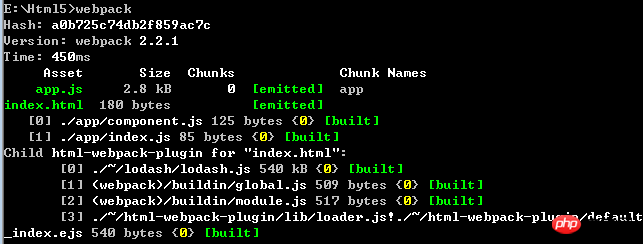
This output includes Hash (different packaging value each time), Version, Time (time-consuming). and output file information. At this time, open the build folder and find an additional app.js and index.html file. Double-click index.html:
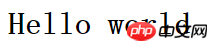
You can also modify package.json
{
"name": "Html5",
"version": "1.0.0",
"description": "",
"main": "index.js",
"scripts": {
"build": "webpack"
},
"keywords": [],
"author": "",
"license": "ISC",
"devDependencies": {
"html-webpack-plugin": "^2.28.0",
"webpack": "^2.2.1"
}
}Specify build. Executing npm run build in cmd gets the same result
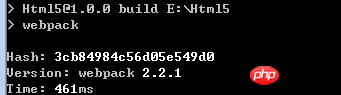
helloword appears. Look at the file content again
index.html:
<!DOCTYPE html> <html> <head> <meta charset="UTF-8"> <title>Webpack demo</title> </head> <body> <script type="text/javascript" src="app.js"></script></body> </html>
default references app.js.
6. Analysis
app.js
/******/ (function(modules) { // webpackBootstrap
/******/ // The module cache
/******/ var installedModules = {};
/******/ // The require function
/******/ function __webpack_require__(moduleId) {
/******/ // Check if module is in cache
/******/ if(installedModules[moduleId])
/******/ return installedModules[moduleId].exports;
/******/ // Create a new module (and put it into the cache)
/******/ var module = installedModules[moduleId] = {
/******/ i: moduleId,
/******/ l: false,
/******/ exports: {}
/******/ };
/******/ // Execute the module function
/******/ modules[moduleId].call(module.exports, module, module.exports, __webpack_require__);
/******/ // Flag the module as loaded
/******/ module.l = true;
/******/ // Return the exports of the module
/******/ return module.exports;
/******/ }
/******/ // expose the modules object (__webpack_modules__)
/******/ __webpack_require__.m = modules;
/******/ // expose the module cache
/******/ __webpack_require__.c = installedModules;
/******/ // identity function for calling harmony imports with the correct context
/******/ __webpack_require__.i = function(value) { return value; };
/******/ // define getter function for harmony exports
/******/ __webpack_require__.d = function(exports, name, getter) {
/******/ if(!__webpack_require__.o(exports, name)) {
/******/ Object.defineProperty(exports, name, {
/******/ configurable: false,
/******/ enumerable: true,
/******/ get: getter
/******/ });
/******/ }
/******/ };
/******/ // getDefaultExport function for compatibility with non-harmony modules
/******/ __webpack_require__.n = function(module) {
/******/ var getter = module && module.__esModule ?
/******/ function getDefault() { return module['default']; } :
/******/ function getModuleExports() { return module; };
/******/ __webpack_require__.d(getter, 'a', getter);
/******/ return getter;
/******/ };
/******/ // Object.prototype.hasOwnProperty.call
/******/ __webpack_require__.o = function(object, property) { return Object.prototype.hasOwnProperty.call(object, property); };
/******/ // __webpack_public_path__
/******/ __webpack_require__.p = "";
/******/ // Load entry module and return exports
/******/ return __webpack_require__(__webpack_require__.s = 1);
/******/ })
/************************************************************************/
/******/ ([
/* 0 */
/***/ (function(module, __webpack_exports__, __webpack_require__) {
"use strict";
/* harmony default export */ __webpack_exports__["a"] = function () {
var element = document.createElement('h1');
element.innerHTML = 'Hello world';
return element;
};
/***/ }),
/* 1 */
/***/ (function(module, __webpack_exports__, __webpack_require__) {
"use strict";
Object.defineProperty(__webpack_exports__, "__esModule", { value: true });
/* harmony import */ var __WEBPACK_IMPORTED_MODULE_0__component__ = __webpack_require__(0);
document.body.appendChild(__webpack_require__.i(__WEBPACK_IMPORTED_MODULE_0__component__["a" /* default */])());
/***/ })
/******/ ]);And app.js has more content. The whole thing is an anonymous function.
(function(module) {
})([(function (){}), function() {}])The two js files in the app folder become the two modules here. The function starts from __webpack_require__
return __webpack_require__(__webpack_require__.s = 1);
Here it is specified to be executed from module 1 (the return value of the assignment statement is its value). The call to module 1 is executed through the sentence __webpack_require__.
Copy code The code is as follows:
modules[moduleId].call(module.exports, module, module.exports, __webpack_require__);
Pass The main function of the call module is to pass parameters.
(function(module, __webpack_exports__, __webpack_require__) {
"use strict";
Object.defineProperty(__webpack_exports__, "__esModule", { value: true });
/* harmony import */ var __WEBPACK_IMPORTED_MODULE_0__component__ = __webpack_require__(0);
document.body.appendChild(__webpack_require__.i(__WEBPACK_IMPORTED_MODULE_0__component__["a" /* default */])());
/***/ })__webpack_require__ Every time a module is loaded, it will first be searched in the module cache. If not, a new module object will be created:
var module = installedModules[moduleId] = {
i: moduleId,
l: false,
exports: {}
};模块1中加载了模块0,
var __WEBPACK_IMPORTED_MODULE_0__component__ = __webpack_require__(0);
__WEBPACK_IMPORTED_MODULE_0__component__ 返回的是这个模块0的exports部分。而之前Component.js的默认方法定义成了
__webpack_exports__["a"] = function () {
var element = document.createElement('h1');
element.innerHTML = 'Hello world';
return element;
}所以再模块1的定义通过"a“来获取这个方法:
复制代码 代码如下:
document.body.appendChild(__webpack_require__.i(__WEBPACK_IMPORTED_MODULE_0__component__["a" /* default */])());
这样就完整了,但这里使用了__webpack_require__.i 将原值返回。
/******/ // identity function for calling harmony imports with the correct context
/******/ __webpack_require__.i = function(value) { return value; };不太明白这个i函数有什么作用。这个注释也不太明白,路过的大神希望可以指点下。
小结:
webpack通过一个立即执行的匿名函数将各个开发模块作为参数初始化,每个js文件(module)对应一个编号,每个js中export的方法或者对象有各自指定的关键字。通过这种方式将所有的模块和接口方法管理起来。然后先加载最后的一个模块(应该是引用别的模块的模块),这样进而去触发别的模块的加载,使整个js运行起来。到这基本了解了webpack的功能和部分原理,但略显复杂,且没有感受到有多大的好处。继续探索。
相信看了本文案例你已经掌握了方法,更多精彩请关注php中文网其它相关文章!
推荐阅读:
The above is the detailed content of webpack from initialization to use. For more information, please follow other related articles on the PHP Chinese website!

Hot AI Tools

Undresser.AI Undress
AI-powered app for creating realistic nude photos

AI Clothes Remover
Online AI tool for removing clothes from photos.

Undress AI Tool
Undress images for free

Clothoff.io
AI clothes remover

Video Face Swap
Swap faces in any video effortlessly with our completely free AI face swap tool!

Hot Article

Hot Tools

Notepad++7.3.1
Easy-to-use and free code editor

SublimeText3 Chinese version
Chinese version, very easy to use

Zend Studio 13.0.1
Powerful PHP integrated development environment

Dreamweaver CS6
Visual web development tools

SublimeText3 Mac version
God-level code editing software (SublimeText3)

Hot Topics
 1386
1386
 52
52
 A Diffusion Model Tutorial Worth Your Time, from Purdue University
Apr 07, 2024 am 09:01 AM
A Diffusion Model Tutorial Worth Your Time, from Purdue University
Apr 07, 2024 am 09:01 AM
Diffusion can not only imitate better, but also "create". The diffusion model (DiffusionModel) is an image generation model. Compared with the well-known algorithms such as GAN and VAE in the field of AI, the diffusion model takes a different approach. Its main idea is a process of first adding noise to the image and then gradually denoising it. How to denoise and restore the original image is the core part of the algorithm. The final algorithm is able to generate an image from a random noisy image. In recent years, the phenomenal growth of generative AI has enabled many exciting applications in text-to-image generation, video generation, and more. The basic principle behind these generative tools is the concept of diffusion, a special sampling mechanism that overcomes the limitations of previous methods.
 Generate PPT with one click! Kimi: Let the 'PPT migrant workers' become popular first
Aug 01, 2024 pm 03:28 PM
Generate PPT with one click! Kimi: Let the 'PPT migrant workers' become popular first
Aug 01, 2024 pm 03:28 PM
Kimi: In just one sentence, in just ten seconds, a PPT will be ready. PPT is so annoying! To hold a meeting, you need to have a PPT; to write a weekly report, you need to have a PPT; to make an investment, you need to show a PPT; even when you accuse someone of cheating, you have to send a PPT. College is more like studying a PPT major. You watch PPT in class and do PPT after class. Perhaps, when Dennis Austin invented PPT 37 years ago, he did not expect that one day PPT would become so widespread. Talking about our hard experience of making PPT brings tears to our eyes. "It took three months to make a PPT of more than 20 pages, and I revised it dozens of times. I felt like vomiting when I saw the PPT." "At my peak, I did five PPTs a day, and even my breathing was PPT." If you have an impromptu meeting, you should do it
 All CVPR 2024 awards announced! Nearly 10,000 people attended the conference offline, and a Chinese researcher from Google won the best paper award
Jun 20, 2024 pm 05:43 PM
All CVPR 2024 awards announced! Nearly 10,000 people attended the conference offline, and a Chinese researcher from Google won the best paper award
Jun 20, 2024 pm 05:43 PM
In the early morning of June 20th, Beijing time, CVPR2024, the top international computer vision conference held in Seattle, officially announced the best paper and other awards. This year, a total of 10 papers won awards, including 2 best papers and 2 best student papers. In addition, there were 2 best paper nominations and 4 best student paper nominations. The top conference in the field of computer vision (CV) is CVPR, which attracts a large number of research institutions and universities every year. According to statistics, a total of 11,532 papers were submitted this year, and 2,719 were accepted, with an acceptance rate of 23.6%. According to Georgia Institute of Technology’s statistical analysis of CVPR2024 data, from the perspective of research topics, the largest number of papers is image and video synthesis and generation (Imageandvideosyn
 From bare metal to a large model with 70 billion parameters, here is a tutorial and ready-to-use scripts
Jul 24, 2024 pm 08:13 PM
From bare metal to a large model with 70 billion parameters, here is a tutorial and ready-to-use scripts
Jul 24, 2024 pm 08:13 PM
We know that LLM is trained on large-scale computer clusters using massive data. This site has introduced many methods and technologies used to assist and improve the LLM training process. Today, what we want to share is an article that goes deep into the underlying technology and introduces how to turn a bunch of "bare metals" without even an operating system into a computer cluster for training LLM. This article comes from Imbue, an AI startup that strives to achieve general intelligence by understanding how machines think. Of course, turning a bunch of "bare metal" without an operating system into a computer cluster for training LLM is not an easy process, full of exploration and trial and error, but Imbue finally successfully trained an LLM with 70 billion parameters. and in the process accumulate
 PyCharm Community Edition Installation Guide: Quickly master all the steps
Jan 27, 2024 am 09:10 AM
PyCharm Community Edition Installation Guide: Quickly master all the steps
Jan 27, 2024 am 09:10 AM
Quick Start with PyCharm Community Edition: Detailed Installation Tutorial Full Analysis Introduction: PyCharm is a powerful Python integrated development environment (IDE) that provides a comprehensive set of tools to help developers write Python code more efficiently. This article will introduce in detail how to install PyCharm Community Edition and provide specific code examples to help beginners get started quickly. Step 1: Download and install PyCharm Community Edition To use PyCharm, you first need to download it from its official website
 Five programming software for getting started with learning C language
Feb 19, 2024 pm 04:51 PM
Five programming software for getting started with learning C language
Feb 19, 2024 pm 04:51 PM
As a widely used programming language, C language is one of the basic languages that must be learned for those who want to engage in computer programming. However, for beginners, learning a new programming language can be difficult, especially due to the lack of relevant learning tools and teaching materials. In this article, I will introduce five programming software to help beginners get started with C language and help you get started quickly. The first programming software was Code::Blocks. Code::Blocks is a free, open source integrated development environment (IDE) for
 AI in use | AI created a life vlog of a girl living alone, which received tens of thousands of likes in 3 days
Aug 07, 2024 pm 10:53 PM
AI in use | AI created a life vlog of a girl living alone, which received tens of thousands of likes in 3 days
Aug 07, 2024 pm 10:53 PM
Editor of the Machine Power Report: Yang Wen The wave of artificial intelligence represented by large models and AIGC has been quietly changing the way we live and work, but most people still don’t know how to use it. Therefore, we have launched the "AI in Use" column to introduce in detail how to use AI through intuitive, interesting and concise artificial intelligence use cases and stimulate everyone's thinking. We also welcome readers to submit innovative, hands-on use cases. Video link: https://mp.weixin.qq.com/s/2hX_i7li3RqdE4u016yGhQ Recently, the life vlog of a girl living alone became popular on Xiaohongshu. An illustration-style animation, coupled with a few healing words, can be easily picked up in just a few days.
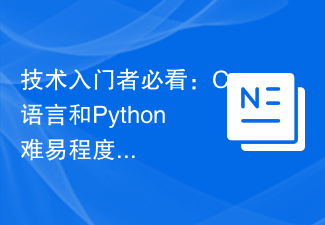 A must-read for technical beginners: Analysis of the difficulty levels of C language and Python
Mar 22, 2024 am 10:21 AM
A must-read for technical beginners: Analysis of the difficulty levels of C language and Python
Mar 22, 2024 am 10:21 AM
Title: A must-read for technical beginners: Difficulty analysis of C language and Python, requiring specific code examples In today's digital age, programming technology has become an increasingly important ability. Whether you want to work in fields such as software development, data analysis, artificial intelligence, or just learn programming out of interest, choosing a suitable programming language is the first step. Among many programming languages, C language and Python are two widely used programming languages, each with its own characteristics. This article will analyze the difficulty levels of C language and Python




