vue+slot distributes content
This time I will bring you the vue slot distribution content. What are the precautions for vue slot distribution content? The following is a practical case, let’s take a look.
1. What is slot
When using components, we often have to combine them like this:
<app> <app-header></app-header> <app-footer></app-footer> </app>
When When you need to use components in combination and mix the content of the parent component and the template of the child component, slots will be used. This process is called content distribution (transclusion).
Note two points:
1. The
2. The
Props passing data, events triggering events and slot content distribution constitute the three API sources of the Vue component. No matter how complex the component is, it is also composed of these three parts.
2. Scope
<child-component>
{{ message }}
</child-component>The message here is a slot, but it is bound to the data of the parent component, not the component The data of
The content of the parent component template is compiled within the scope of the parent component, and the content of the child component template is compiled within the scope of the child component. For example:
<p id="app15">
<child-component v-show="showChild"></child-component>
</p>
Vue.component('child-component',{
template: '<p>子组件</p>'
});
var app15 = new Vue({
el: '#app15',
data: {
showChild: true
}
});The state showChild here is bound to the data of the parent component. If you want to bind it to the child component, it should be:
<p id="app15">
<child-component></child-component>
</p>
Vue.component('child-component',{
template: '<p v-show="showChild">子组件</p>',
data: function(){
return {
showChild: true
}
}
});Therefore, the content distributed by slot has the function The domain is on the parent component.
3. Slot usage
3.1 Single slot
Use special slots in subcomponents The
<p id="app16">
<my-component16>
<p>分发的内容</p>
<p>更多分发的内容</p>
</my-component16>
</p>
Vue.component('my-component16',{
template: '<p>' +
'<slot><p>如果父组件没有插入内容,我将作为默认出现<</p></slot>' + //预留的slot插槽
'</p>'
});
var app16 = new Vue({
el: '#app16'
});The rendering result is:
<p id=”app16”> <p> <p>分发的内容<p> <p>更多分发的内容<p> </p> </p>
A is used as the default content , when the parent component does not use slot, this default text will be rendered; if slot is written, the entire 3.2 Named slot After specifying a name to the Rendering results are: 3 4. Scope slot The scope slot is a special slot that uses a reusable template to replace it. Render elements. Look at an example: Observe the template of the subcomponent. On the The element is used in the parent component and has a Let’s take a look at the usage of slot in the Vue component The main purpose is to make the component more scalable. 1. Use anonymous slot 2. Add a name to the slot If not If you add any label to a component with a slot, nothing will be displayed in the slot. I believe you have mastered the method after reading the case in this article. For more exciting information, please pay attention to other related articles on the php Chinese website! Recommended reading: child-component , and a <p id="app17">
<my-component17>
<h3 slot="header">标题</h3>
<p>正文内容</p>
<p>更多正文内容</p>
<h3 slot="footer">底部信息</h3>
</my-component17>
</p>
Vue.component('my-component17',{
template: '<p class="container">' +
'<p class="header">' +
'<slot name="header"></slot>' +
'</p>' +
'<p class="main">' +
'<slot></slot>' +
'</p>'+
'<p class="footer">' +
'<slot name="footer"></slot>' +
'</p>'+
'</p>'
});
var app17 = new Vue({
el: '#app17'
}); <p id="app17">
<p class="container">
<p class="header">
<h3>标题</h3></p>
<p class="main">
<p>正文内容</p>
<p>更多正文内容</p>
</p>
<p class="footer">
<h3>底部信息</h3>
</p>
</p>
</p>
<p id="app18">
<my-component18>
<template scope="props">
<p>来自父组件的内容</p>
<p>{{props.msg}}</p>
</template>
</my-component18>
</p>
Vue.component('my-component18',{
template: '<p class="container"><slot msg="来自子组件的内容"></slot></p>'
});
var app18 = new Vue({
el: '#app18'
});scope="props" feature. The props here is just a temporary variable, just likev-for= ” item in items Like the item inside, the data msg from the sub-component slot can be accessed through the temporary variable props in the template. 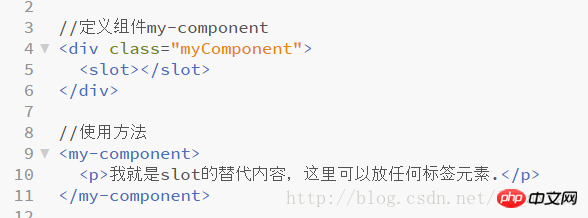

The above is the detailed content of vue+slot distributes content. For more information, please follow other related articles on the PHP Chinese website!

Hot AI Tools

Undresser.AI Undress
AI-powered app for creating realistic nude photos

AI Clothes Remover
Online AI tool for removing clothes from photos.

Undress AI Tool
Undress images for free

Clothoff.io
AI clothes remover

AI Hentai Generator
Generate AI Hentai for free.

Hot Article

Hot Tools

Notepad++7.3.1
Easy-to-use and free code editor

SublimeText3 Chinese version
Chinese version, very easy to use

Zend Studio 13.0.1
Powerful PHP integrated development environment

Dreamweaver CS6
Visual web development tools

SublimeText3 Mac version
God-level code editing software (SublimeText3)

Hot Topics
 1378
1378
 52
52
 How to add functions to buttons for vue
Apr 08, 2025 am 08:51 AM
How to add functions to buttons for vue
Apr 08, 2025 am 08:51 AM
You can add a function to the Vue button by binding the button in the HTML template to a method. Define the method and write function logic in the Vue instance.
 How to use bootstrap in vue
Apr 07, 2025 pm 11:33 PM
How to use bootstrap in vue
Apr 07, 2025 pm 11:33 PM
Using Bootstrap in Vue.js is divided into five steps: Install Bootstrap. Import Bootstrap in main.js. Use the Bootstrap component directly in the template. Optional: Custom style. Optional: Use plug-ins.
 How to reference js file with vue.js
Apr 07, 2025 pm 11:27 PM
How to reference js file with vue.js
Apr 07, 2025 pm 11:27 PM
There are three ways to refer to JS files in Vue.js: directly specify the path using the <script> tag;; dynamic import using the mounted() lifecycle hook; and importing through the Vuex state management library.
 How to use watch in vue
Apr 07, 2025 pm 11:36 PM
How to use watch in vue
Apr 07, 2025 pm 11:36 PM
The watch option in Vue.js allows developers to listen for changes in specific data. When the data changes, watch triggers a callback function to perform update views or other tasks. Its configuration options include immediate, which specifies whether to execute a callback immediately, and deep, which specifies whether to recursively listen to changes to objects or arrays.
 How to return to previous page by vue
Apr 07, 2025 pm 11:30 PM
How to return to previous page by vue
Apr 07, 2025 pm 11:30 PM
Vue.js has four methods to return to the previous page: $router.go(-1)$router.back() uses <router-link to="/" component window.history.back(), and the method selection depends on the scene.
 What does vue multi-page development mean?
Apr 07, 2025 pm 11:57 PM
What does vue multi-page development mean?
Apr 07, 2025 pm 11:57 PM
Vue multi-page development is a way to build applications using the Vue.js framework, where the application is divided into separate pages: Code Maintenance: Splitting the application into multiple pages can make the code easier to manage and maintain. Modularity: Each page can be used as a separate module for easy reuse and replacement. Simple routing: Navigation between pages can be managed through simple routing configuration. SEO Optimization: Each page has its own URL, which helps SEO.
 How to jump to the div of vue
Apr 08, 2025 am 09:18 AM
How to jump to the div of vue
Apr 08, 2025 am 09:18 AM
There are two ways to jump div elements in Vue: use Vue Router and add router-link component. Add the @click event listener and call this.$router.push() method to jump.
 How to use foreach loop in vue
Apr 08, 2025 am 06:33 AM
How to use foreach loop in vue
Apr 08, 2025 am 06:33 AM
The foreach loop in Vue.js uses the v-for directive, which allows developers to iterate through each element in an array or object and perform specific operations on each element. The syntax is as follows: <template> <ul> <li v-for="item in items>>{{ item }}</li> </ul> </template>&am




