 Web Front-end
Web Front-end
 JS Tutorial
JS Tutorial
 Use Ajax and Jquery to implement secondary linkage of drop-down boxes
Use Ajax and Jquery to implement secondary linkage of drop-down boxes
Use Ajax and Jquery to implement secondary linkage of drop-down boxes
Below I will share with you an example of using Ajax and Jquery to cooperate with the database to realize the secondary linkage of the drop-down box. It has a good reference value and I hope it will be helpful to everyone.
First we need to create a database and insert some data into it
We need two tables:
province: Province table
city: City table
as shown in the picture:

Then create the relevant table in java The entity class corresponds to it
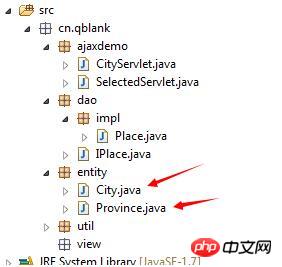
Then, we can start the jdbc operation
public class ConnectionFactory {
private static String driver;
private static String url;
private static String user;
private static String password;
static {
Properties prop = new Properties();
//读取文件
try {
InputStream in = ConnectionFactory.class.getResourceAsStream("./jdbc.properties");
prop.load(in);
driver = prop.getProperty("jdbc.driver");
url = prop.getProperty("jdbc.url");
user = prop.getProperty("jdbc.user");
password = prop.getProperty("jdbc.password");
} catch (IOException e) {
e.printStackTrace();
}
}
/**
* 获取连接对象
* @return
*/
public static Connection getConnection(){
Connection conn = null;
try {
Class.forName(driver);
conn = DriverManager.getConnection(url, user, password);
} catch (Exception e) {
throw new RuntimeException(e);
}
return conn;
}
/**
* 关闭资源
* @param conn
* @param pstmt
* @param stmt
* @param rs
*/
public static void close(Connection conn,PreparedStatement pstmt,Statement stmt,ResultSet rs){
try {
if (conn != null) {
conn.close();
}
if (pstmt != null) {
pstmt.close();
}
if (stmt != null) {
stmt.close();
}
if (rs != null) {
rs.close();
}
} catch (SQLException e) {
throw new RuntimeException(e);
}
}First we can get all the provinces when the page is loaded The information, the SQL statement is as follows
Connection conn = null;
PreparedStatement pstmt = null;
Province province2 = null;
@Override
public ArrayList<Province> findAllPro() {
ResultSet rs = null;
ArrayList<Province> pros = null;
try {
String sql = "select id,place from province";
conn = ConnectionFactory.getConnection();
pstmt = conn.prepareStatement(sql);
pros = new ArrayList<Province>();
rs = pstmt.executeQuery();
while(rs.next()){
Province province = new Province();
province.setId(rs.getInt(1));
province.setPlace(rs.getString(2));
pros.add(province);
}
} catch (SQLException e) {
throw new RuntimeException(e);
}
return pros;
}Put the found data into the background and create a SelectedServlet class to receive the queried information about all provinces
response.setContentType("application/json;charset=utf-8");
response.setCharacterEncoding("utf-8");
request.setCharacterEncoding("utf-8");
//创建一个Place对象
ArrayList<Province> pros= new Place().findAllPro();
PrintWriter out = response.getWriter();
//将集合直接转换为Json对象
out.write(JSONArray.fromObject(pros).toString());A collection will be used here To convert Json objects, we need to import the following packages

Then we start writing the front page:
<body>
省份:<select id="province">
<option>--请选择省份--</option>
</select>
城市:<select id="city">
<option>--请选择城市--</option>
</select>
<br/><br/>
<span></span>
</body>Then the jQuery code is as follows: (Since I imported The jQuery version is relatively low, so the method used is getJSON instead of getJson)
$.getJSON("SelectedServlet",function(data,textStatus){
var provinces = data;
var res = "";
for(var i =0;i<provinces.length;i++){
<span style="white-space:pre"> </span>res += "<option>"+provinces[i].place+"</option>";
}
$("#province").append(res);
});This way, the data can be obtained when the page is loaded
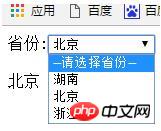
Then Let's do linkage again. First, add a change event to the drop-down box, then obtain the selected information, and send the selected information to another CityServlet.
//下拉框改变时触发的事件
$("#province").change(function(){
var seled = $("option:selected").html();
$("span").html(seled);
$.getJSON("CityServlet",{
"province":encodeURI(encodeURI(seled))
},function(data){
$("#city").html("");
var citys = data;
var res = "";
for(var i = 0;i<citys.length;i++){
res += "<option>"+citys[i].place+"</option>";
}
$("#city").append(res);
});
});The server queries the obtained information through sql statements, and the SQL code As follows:
public ArrayList<City> findAllCityByPro(String name) {
ResultSet rs = null;
ArrayList<City> citys = null;
try {
//通过名字获得所有值
String sql = "select c.city_place from city c ,"
+ "province p where c.province_id = "
+ " (select id from province where place = '"+ name +"') "
+ " and c.province_id = p.id";
conn = ConnectionFactory.getConnection();
pstmt = conn.prepareStatement(sql);
citys = new ArrayList<City>();
System.out.println(sql);
rs = pstmt.executeQuery();
while(rs.next()){
City city = new City();
city.setPlace(rs.getString(1));
citys.add(city);
}
System.out.println(citys);
} catch (SQLException e) {
e.printStackTrace();
}
return citys;
}Send the queried data to the background. After receiving the data, the background converts it into a Json object and sends it to the front desk through the callback function. Then the front desk can directly obtain the data through events, and There is no need to jump to various pages, this is Ajax (Asynchronous Javascript And XML),
protected void doGet(HttpServletRequest request, HttpServletResponse response)
throws ServletException, IOException {
response.setContentType("application/json;charset=utf-8");
response.setCharacterEncoding("utf-8");
request.setCharacterEncoding("utf-8");
// String proName = "浙江";
String proName = URLDecoder.decode(URLDecoder.decode(request.getParameter("province"), "utf-8"),
"utf-8");
ArrayList<City> citys= new Place().findAllCityByPro(proName);
PrintWriter out = response.getWriter();
out.write(JSONArray.fromObject(citys).toString());
}As for the code to display the page, it was also written in the jQuery statement earlier
The effect is as follows:
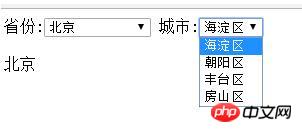
#The above is what I compiled for everyone. I hope it will be helpful to everyone in the future.
Related articles:
How to solve the niceScroll scroll bar misalignment problem in jQuery
How to implement the Baidu search interface in JS
How to implement the double-color ball function in JS
The above is the detailed content of Use Ajax and Jquery to implement secondary linkage of drop-down boxes. For more information, please follow other related articles on the PHP Chinese website!

Hot AI Tools

Undresser.AI Undress
AI-powered app for creating realistic nude photos

AI Clothes Remover
Online AI tool for removing clothes from photos.

Undress AI Tool
Undress images for free

Clothoff.io
AI clothes remover

AI Hentai Generator
Generate AI Hentai for free.

Hot Article

Hot Tools

Notepad++7.3.1
Easy-to-use and free code editor

SublimeText3 Chinese version
Chinese version, very easy to use

Zend Studio 13.0.1
Powerful PHP integrated development environment

Dreamweaver CS6
Visual web development tools

SublimeText3 Mac version
God-level code editing software (SublimeText3)

Hot Topics
 1378
1378
 52
52
 How does Hibernate implement polymorphic mapping?
Apr 17, 2024 pm 12:09 PM
How does Hibernate implement polymorphic mapping?
Apr 17, 2024 pm 12:09 PM
Hibernate polymorphic mapping can map inherited classes to the database and provides the following mapping types: joined-subclass: Create a separate table for the subclass, including all columns of the parent class. table-per-class: Create a separate table for subclasses, containing only subclass-specific columns. union-subclass: similar to joined-subclass, but the parent class table unions all subclass columns.
 iOS 18 adds a new 'Recovered' album function to retrieve lost or damaged photos
Jul 18, 2024 am 05:48 AM
iOS 18 adds a new 'Recovered' album function to retrieve lost or damaged photos
Jul 18, 2024 am 05:48 AM
Apple's latest releases of iOS18, iPadOS18 and macOS Sequoia systems have added an important feature to the Photos application, designed to help users easily recover photos and videos lost or damaged due to various reasons. The new feature introduces an album called "Recovered" in the Tools section of the Photos app that will automatically appear when a user has pictures or videos on their device that are not part of their photo library. The emergence of the "Recovered" album provides a solution for photos and videos lost due to database corruption, the camera application not saving to the photo library correctly, or a third-party application managing the photo library. Users only need a few simple steps
 An in-depth analysis of how HTML reads the database
Apr 09, 2024 pm 12:36 PM
An in-depth analysis of how HTML reads the database
Apr 09, 2024 pm 12:36 PM
HTML cannot read the database directly, but it can be achieved through JavaScript and AJAX. The steps include establishing a database connection, sending a query, processing the response, and updating the page. This article provides a practical example of using JavaScript, AJAX and PHP to read data from a MySQL database, showing how to dynamically display query results in an HTML page. This example uses XMLHttpRequest to establish a database connection, send a query and process the response, thereby filling data into page elements and realizing the function of HTML reading the database.
 PHP and Ajax: Building an autocomplete suggestion engine
Jun 02, 2024 pm 08:39 PM
PHP and Ajax: Building an autocomplete suggestion engine
Jun 02, 2024 pm 08:39 PM
Build an autocomplete suggestion engine using PHP and Ajax: Server-side script: handles Ajax requests and returns suggestions (autocomplete.php). Client script: Send Ajax request and display suggestions (autocomplete.js). Practical case: Include script in HTML page and specify search-input element identifier.
 Detailed tutorial on establishing a database connection using MySQLi in PHP
Jun 04, 2024 pm 01:42 PM
Detailed tutorial on establishing a database connection using MySQLi in PHP
Jun 04, 2024 pm 01:42 PM
How to use MySQLi to establish a database connection in PHP: Include MySQLi extension (require_once) Create connection function (functionconnect_to_db) Call connection function ($conn=connect_to_db()) Execute query ($result=$conn->query()) Close connection ( $conn->close())
 How to handle database connection errors in PHP
Jun 05, 2024 pm 02:16 PM
How to handle database connection errors in PHP
Jun 05, 2024 pm 02:16 PM
To handle database connection errors in PHP, you can use the following steps: Use mysqli_connect_errno() to obtain the error code. Use mysqli_connect_error() to get the error message. By capturing and logging these error messages, database connection issues can be easily identified and resolved, ensuring the smooth running of your application.
 PHP vs. Ajax: Solutions for creating dynamically loaded content
Jun 06, 2024 pm 01:12 PM
PHP vs. Ajax: Solutions for creating dynamically loaded content
Jun 06, 2024 pm 01:12 PM
Ajax (Asynchronous JavaScript and XML) allows adding dynamic content without reloading the page. Using PHP and Ajax, you can dynamically load a product list: HTML creates a page with a container element, and the Ajax request adds the data to that element after loading it. JavaScript uses Ajax to send a request to the server through XMLHttpRequest to obtain product data in JSON format from the server. PHP uses MySQL to query product data from the database and encode it into JSON format. JavaScript parses the JSON data and displays it in the page container. Clicking the button triggers an Ajax request to load the product list.
 How to use database callback functions in Golang?
Jun 03, 2024 pm 02:20 PM
How to use database callback functions in Golang?
Jun 03, 2024 pm 02:20 PM
Using the database callback function in Golang can achieve: executing custom code after the specified database operation is completed. Add custom behavior through separate functions without writing additional code. Callback functions are available for insert, update, delete, and query operations. You must use the sql.Exec, sql.QueryRow, or sql.Query function to use the callback function.



