Questions about EventLoop in JavaScript
Jun 11, 2018 am 10:37 AMThis article gives you a detailed introduction to the relevant knowledge of EventLoop in JavaScript. Friends who need this can refer to it.
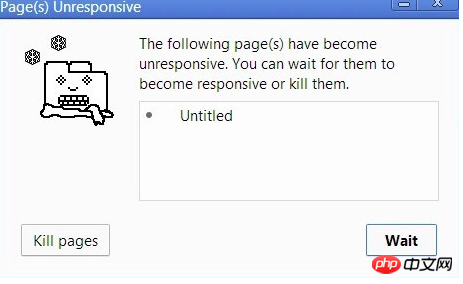
Imagine, for example, the browser is running a complex image conversion algorithm. Because it is single-threaded, the browser process is blocked at this time and cannot render the interface. , and you cannot run other code. Your application interface will lose interaction with the user.
This is usually not a big problem, but when the browser is running multiple similar algorithms at the same time, this problem becomes serious.
Most js developers with certain experience understand the asynchronous execution of code, especially the use of ajax.
// ajax(..) is some arbitrary Ajax function given by a library var response = ajax('https://example.com/api'); console.log(response); // `response` won't have the response
The response here will not get the result you want.
Instead, you need to obtain the results through the callback function like Xiangmian.
ajax('https://example.com/api', function(response) {
console.log(response); // `response` is now available
});Also, here is a reminder, in the following code, async: false is never a good idea.
// This is assuming that you're using jQuery
jQuery.ajax({
url: 'https://api.example.com/endpoint',
success: function(response) {
// This is your callback.
},
async: false // And this is a terrible idea
});Through the above example, we should understand that asynchronous functions can help us solve similar browser blocking problems.
Of course, you can also implement the same logic through setTimeout(callback, milliseconds). If you understand asynchronous, what will be output when the following code is executed?
function first() {
console.log('first');
}
function second() {
console.log('second');
}
function third() {
console.log('third');
}
first();
setTimeout(second, 1000); // Invoke `second` after 1000ms
third();What is the principle of the asynchronous processing mechanism? Here we will introduce our event loop Event Loop
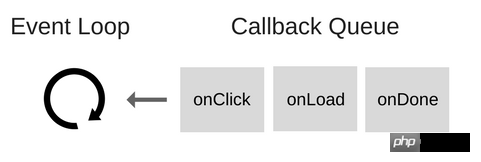
Event Loop has a simple Job (task) - monitor Call Stack and Callback Queue. If the call stack is empty, it will take the first event from the queue and push it onto the call stack, effectively running it.
This iteration is called Tick in the event loop. Each event is just a function callback.
console.log('Hi');
setTimeout(function cb1() {
console.log('cb1');
}, 5000);
console.log('Bye');Execute this code. The call stack below clearly demonstrates the event loop processing flow.
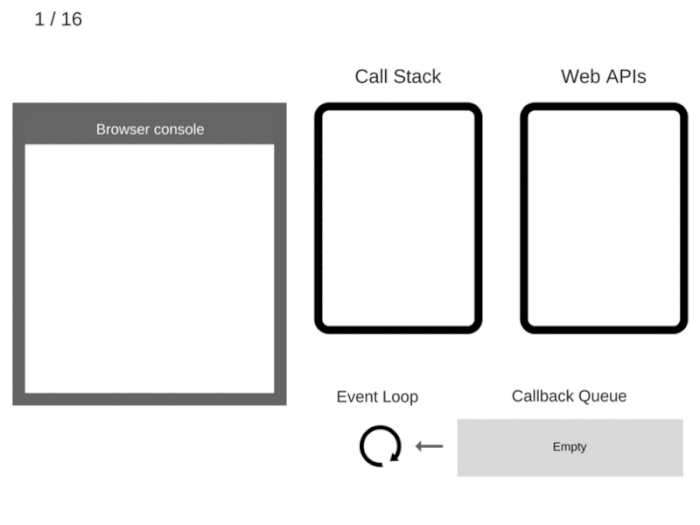
Please note that setTimeout(...) does not automatically place your callback in the event loop queue.
It sets a timer. When the timer expires, the browser puts your callback into the event loop so that some future tick will execute. However, there may be other events in the queue that have been added - your callback will not execute immediately.
There are many articles and tutorials about getting started with asynchronous code in JavaScript, and it is recommended that you use setTimeout(callback, 0).
Now you know how Event Loop is done and how setTimeout works.
You will be able to better understand the following code
console.log('Hi');
setTimeout(function() {
console.log('callback');
}, 0);
console.log('Bye');Although the wait time is set to 0 ms, the result in the browser console is as follows:
Hi
Bye
callback
The above is what I compiled for everyone. I hope it will be helpful to everyone in the future.
Related articles:
How to integrate zTree code in Angular
node packaging tool Pkg (detailed tutorial)
classListHow to implement two button style switching
The above is the detailed content of Questions about EventLoop in JavaScript. For more information, please follow other related articles on the PHP Chinese website!

Hot Article

Hot tools Tags

Hot Article

Hot Article Tags

Notepad++7.3.1
Easy-to-use and free code editor

SublimeText3 Chinese version
Chinese version, very easy to use

Zend Studio 13.0.1
Powerful PHP integrated development environment

Dreamweaver CS6
Visual web development tools

SublimeText3 Mac version
God-level code editing software (SublimeText3)

Hot Topics
 How to implement an online speech recognition system using WebSocket and JavaScript
Dec 17, 2023 pm 02:54 PM
How to implement an online speech recognition system using WebSocket and JavaScript
Dec 17, 2023 pm 02:54 PM
How to implement an online speech recognition system using WebSocket and JavaScript
 WebSocket and JavaScript: key technologies for implementing real-time monitoring systems
Dec 17, 2023 pm 05:30 PM
WebSocket and JavaScript: key technologies for implementing real-time monitoring systems
Dec 17, 2023 pm 05:30 PM
WebSocket and JavaScript: key technologies for implementing real-time monitoring systems
 How to implement an online reservation system using WebSocket and JavaScript
Dec 17, 2023 am 09:39 AM
How to implement an online reservation system using WebSocket and JavaScript
Dec 17, 2023 am 09:39 AM
How to implement an online reservation system using WebSocket and JavaScript
 How to use JavaScript and WebSocket to implement a real-time online ordering system
Dec 17, 2023 pm 12:09 PM
How to use JavaScript and WebSocket to implement a real-time online ordering system
Dec 17, 2023 pm 12:09 PM
How to use JavaScript and WebSocket to implement a real-time online ordering system
 Simple JavaScript Tutorial: How to Get HTTP Status Code
Jan 05, 2024 pm 06:08 PM
Simple JavaScript Tutorial: How to Get HTTP Status Code
Jan 05, 2024 pm 06:08 PM
Simple JavaScript Tutorial: How to Get HTTP Status Code
 JavaScript and WebSocket: Building an efficient real-time weather forecasting system
Dec 17, 2023 pm 05:13 PM
JavaScript and WebSocket: Building an efficient real-time weather forecasting system
Dec 17, 2023 pm 05:13 PM
JavaScript and WebSocket: Building an efficient real-time weather forecasting system
 How to use insertBefore in javascript
Nov 24, 2023 am 11:56 AM
How to use insertBefore in javascript
Nov 24, 2023 am 11:56 AM
How to use insertBefore in javascript
 How to get HTTP status code in JavaScript the easy way
Jan 05, 2024 pm 01:37 PM
How to get HTTP status code in JavaScript the easy way
Jan 05, 2024 pm 01:37 PM
How to get HTTP status code in JavaScript the easy way







