 Web Front-end
Web Front-end
 H5 Tutorial
H5 Tutorial
 How to use h5 to implement input box prompts and normal text box prompts
How to use h5 to implement input box prompts and normal text box prompts
How to use h5 to implement input box prompts and normal text box prompts
The following will bring you an article on how to implement h5 input box prompts and normal text box prompts. The content is quite good, so I will share it with you now and give it as a reference.
The code is as follows:
<input id="username" name="username" type="text" placeholder=" 请输入用户名/手机号" value="" style="width:100%;height:32px;border-style:none "/>
placeholder=" Please enter your username/mobile phone number";
html5 input box prompt.
The above is the entire content of this article. I hope it will be helpful to everyone's study. For more related content, please pay attention to the PHP Chinese website!
Related recommendations:
The mobile terminal uses H5 to realize the function of compressing image uploads
About H5’s new attributes audio audio and Video control analysis
How to realize the automatic playback of HTML5 page audio and video under WeChat and app
The above is the detailed content of How to use h5 to implement input box prompts and normal text box prompts. For more information, please follow other related articles on the PHP Chinese website!

Hot AI Tools

Undresser.AI Undress
AI-powered app for creating realistic nude photos

AI Clothes Remover
Online AI tool for removing clothes from photos.

Undress AI Tool
Undress images for free

Clothoff.io
AI clothes remover

AI Hentai Generator
Generate AI Hentai for free.

Hot Article

Hot Tools

Notepad++7.3.1
Easy-to-use and free code editor

SublimeText3 Chinese version
Chinese version, very easy to use

Zend Studio 13.0.1
Powerful PHP integrated development environment

Dreamweaver CS6
Visual web development tools

SublimeText3 Mac version
God-level code editing software (SublimeText3)

Hot Topics
 1378
1378
 52
52
 What does h5 mean?
Aug 02, 2023 pm 01:52 PM
What does h5 mean?
Aug 02, 2023 pm 01:52 PM
H5 refers to HTML5, the latest version of HTML. H5 is a powerful markup language that provides developers with more choices and creative space. Its emergence promotes the development of Web technology, making the interaction and effect of web pages more Excellent, as H5 technology gradually matures and becomes popular, I believe it will play an increasingly important role in the Internet world.
 How to distinguish between H5, WEB front-end, big front-end, and WEB full stack?
Aug 03, 2022 pm 04:00 PM
How to distinguish between H5, WEB front-end, big front-end, and WEB full stack?
Aug 03, 2022 pm 04:00 PM
This article will help you quickly distinguish between H5, WEB front-end, large front-end, and WEB full stack. I hope it will be helpful to friends in need!
 How to use position in h5
Dec 26, 2023 pm 01:39 PM
How to use position in h5
Dec 26, 2023 pm 01:39 PM
In H5, you can use the position attribute to control the positioning of elements through CSS: 1. Relative positioning, the syntax is "style="position: relative;"; 2. Absolute positioning, the syntax is "style="position: absolute;" "; 3. Fixed positioning, the syntax is "style="position: fixed;" and so on.
 How to implement h5 to slide up on the web side to load the next page
Mar 11, 2024 am 10:26 AM
How to implement h5 to slide up on the web side to load the next page
Mar 11, 2024 am 10:26 AM
Implementation steps: 1. Monitor the scroll event of the page; 2. Determine whether the page has scrolled to the bottom; 3. Load the next page of data; 4. Update the page scroll position.
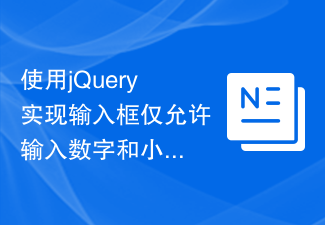 Use jQuery to implement an input box that only allows numbers and decimal points to be entered
Feb 26, 2024 am 11:21 AM
Use jQuery to implement an input box that only allows numbers and decimal points to be entered
Feb 26, 2024 am 11:21 AM
Implement jQuery input box to limit the input of numbers and decimal points. In web development, we often encounter the need to control what users input in the input box, such as restricting the input of numbers and decimal points only. This restriction can be achieved through JavaScript and jQuery. The following will introduce how to use jQuery to implement the function of limiting the input of numbers and decimal points in the input box. 1. HTML structure First, we need to create an input box in HTML, the code is as follows:
 How to implement H5 form validation component in vue3
Jun 03, 2023 pm 02:09 PM
How to implement H5 form validation component in vue3
Jun 03, 2023 pm 02:09 PM
The rendering description is based on vue.js and does not rely on other plug-ins or libraries; the basic functions remain consistent with element-ui, and some adjustments have been made to the internal implementation for mobile terminal differences. The current construction platform is built using the uni-app official scaffolding. Because most mobile terminals currently have two types: h6 and WeChat mini-programs, it is very suitable for technology selection to run one set of code on multiple terminals. Implementation idea core api: use provide and inject, corresponding to and. In the component, a variable (array) is used internally to store all instances, and the data to be transferred is exposed through provide; the component uses inject internally to receive the data provided by the parent component, and finally combines its own attributes with method submission
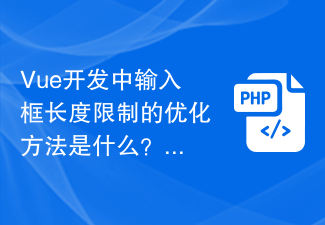 What is the optimization method for input box length limit in Vue development?
Jun 30, 2023 am 08:44 AM
What is the optimization method for input box length limit in Vue development?
Jun 30, 2023 am 08:44 AM
How to optimize the input box input length limit in Vue development Introduction: In the Vue development process, input box length limit is a common requirement. Limiting the number of characters users enter in the input box helps maintain data accuracy, optimize user experience, and improve system performance. This article will introduce how to optimize the input length limit of the input box in Vue development to provide a better user experience and development efficiency. 1. Use the v-model directive to bind the input box value. In Vue development, we usually use the v-model directive.
 Teach you step by step how to use CSS to create a simple and elegant input box
Jan 13, 2023 pm 03:55 PM
Teach you step by step how to use CSS to create a simple and elegant input box
Jan 13, 2023 pm 03:55 PM
This article brings you relevant knowledge about CSS. It mainly introduces how to use CSS to implement a simple and sophisticated input box. I will teach you step by step~ Let’s take a look below. I hope it will be helpful to friends who need it. help.



