
swiper is a lightweight carousel chart plug-in that not only supports PC but is also designed for mobile devices. You can use it to quickly create a carousel chart, or expand it to make complex ones. carousel effect.
Swiper requires two files, one is swiper.css, which specifies some commonly used styles in this sliding carousel plug-in. Of course, you can define it yourself if you want. Style
The other one is swiper.js, which is the main part of the plug-in.
After introducing these two files into the page, you must first write the basic html structure
All the following usage methods are based on swiper 4.x
<p class="swiper-container">
<p class="swiper-wrapper">
<p class="swiper-slide">Slide 1</p>
<p class="swiper-slide">Slide 2</p>
<p class="swiper-slide">Slide 3</p>
<p class="swiper-slide">Slide 4</p>
<p class="swiper-slide">Slide 5</p>
<p class="swiper-slide">Slide 6</p>
<p class="swiper-slide">Slide 7</p>
<p class="swiper-slide">Slide 8</p>
<p class="swiper-slide">Slide 9</p>
<p class="swiper-slide">Slide 10</p>
</p>
</p>The class name is swiper-container, which is a sliding carousel plug-in A wrapper is similar to a mask or a window. The swiper-wrapper is a collection of all carousel images arranged in a certain order. By default, they are arranged left and right. When the mouse or touch screen is operated, this is what changes. The position of the element to achieve the effect of carousel. swiper-slide is each carousel image element. After writing the basic html structure, you need to initialize the carousel image
<script>
var swiper = new Swiper('.swiper-container');</script>In this way, a default carousel image can be generated. You can use the mouse or Touch the screen to slide left and right
Most carousels have pagination and navigation, which allow users to see where they are currently and let them know where they are. It is an interactive part. The way to add paging is also very simple. You only need to add the option to specify the paging element during initialization.
In the html part, add the next and previous buttons under the swiper-container
<p class="swiper-container">
<p class="swiper-wrapper">...</p>
<p class="swiper-button-next"></p>
<p class="swiper-button-prev"></p>
</p>Here swiper-button-next and swiper-button-prev are both designated buttons. The next button will be vertically centered and to the right, and the previous button will be vertically centered and to the right. Of course, you can also specify the button yourself.
var swiper = new Swiper('.swiper-container',{
navigation:{
nextEl: '.swiper-button-next',
prevEl: '.swiper-button-prev',
}
});Add button elements in the initialization function.
This will generate a carousel with navigation buttons
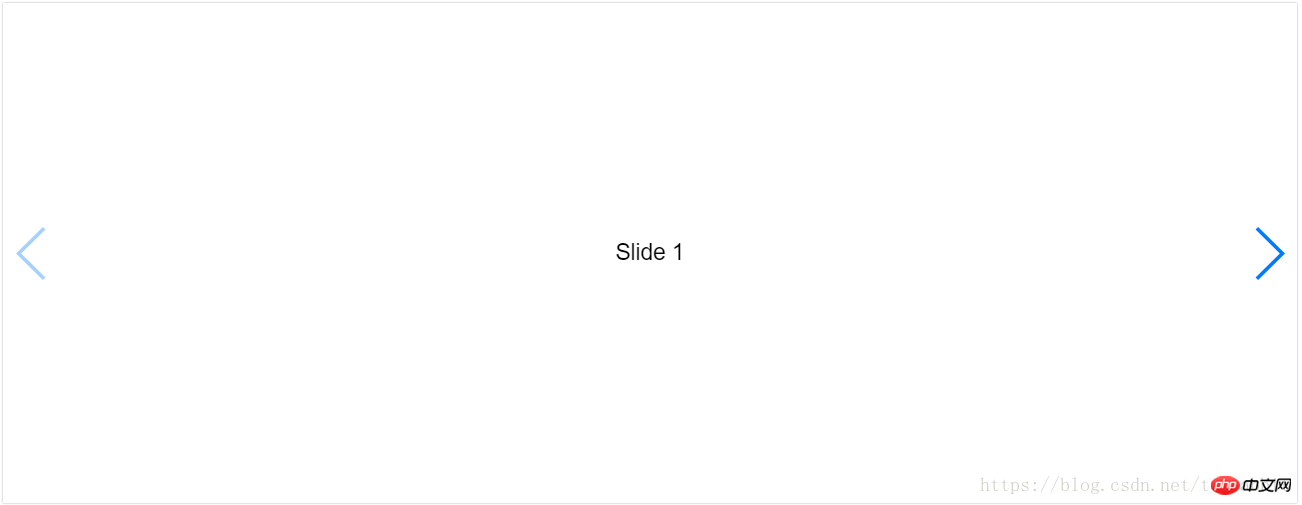
The way to add pagination is very similar to the navigation button
html:
<p class="swiper-container">
<p class="swiper-wrapper">
... </p>
<!-- 分页 -->
<p class="swiper-pagination"></p>
<!--导航按钮-->
<p class="swiper-button-next"></p>
<p class="swiper-button-prev"></p>
</p>Add paging elements during initialization
js:
var swiper = new Swiper('.swiper-container', {
pagination: {
el: '.swiper-pagination',
},
navigation:{
nextEl: '.swiper-button-next',
prevEl: '.swiper-button-prev',
}
});This way you can generate a carousel with pagination and navigation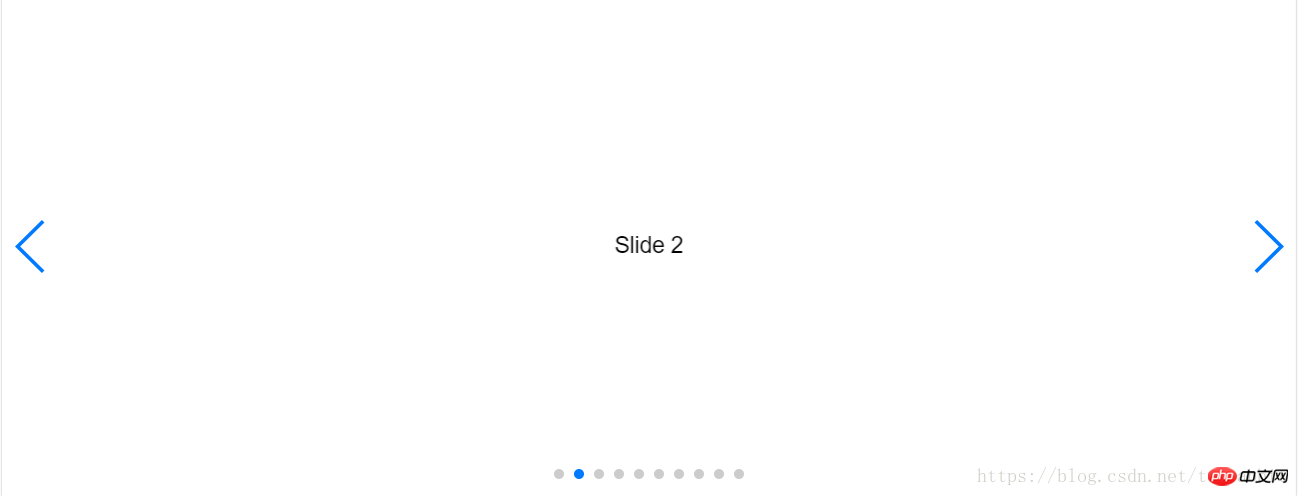
js:
Add
var swiper = new Swiper('.swiper-container', { //分页
pagination: {
el: '.swiper-pagination',
}, //导航按钮
navigation:{
nextEl: '.swiper-button-next',
prevEl: '.swiper-button-prev',
}, //自动轮播
autoplay: {
delay: 2500,//时间 毫秒
disableOnInteraction: false,//用户操作之后是否停止自动轮播默认true
},
});Pagination progress Article instead
var swiper = new Swiper('.swiper-container', {
pagination: {
el: '.swiper-pagination', type: 'progressbar',//将分页的类型改为进度条就行
},
navigation:{
nextEl: '.swiper-button-next',
prevEl: '.swiper-button-prev',
},
autoplay: {
delay: 2500,
disableOnInteraction: false,
},
});This article explains the basic use of swiper. For more related content, please pay attention to the PHP Chinese website.
Related recommendations:
Two tree array constructors without recursion
Convert HTML to Excel, and realize printing and downloading functions
The above is the detailed content of Basic use of swiper. For more information, please follow other related articles on the PHP Chinese website!
 Which mobile phone models does Hongmeng OS 3.0 support?
Which mobile phone models does Hongmeng OS 3.0 support?
 A memory that can exchange information directly with the CPU is a
A memory that can exchange information directly with the CPU is a
 Dual graphics card notebook
Dual graphics card notebook
 The role of index.html
The role of index.html
 webstorm adjust font size
webstorm adjust font size
 webservice calling method
webservice calling method
 Introduction to carriage return and line feed characters in java
Introduction to carriage return and line feed characters in java
 Learn C# from scratch
Learn C# from scratch
 How to apply for registration of email address
How to apply for registration of email address




