
这次给大家带来小程序开发中怎样应用block,小程序开发中使用block的注意事项有哪些,下面就是实战案例,一起来看一下。
经过一年的发展,微信小程序发展火热,本期就介绍下小程序的一些使用。
在安卓中我们经常会使用ListView/GradeView/RecyclerView来实现展示循环数据。那么小程序中怎么到呢。其实很简单,使用block就可以了。
下面我们先看下效果图:

这个布局其实很简单,大致分为3部分,上+下(左75%,右25%)。这里就不在细说了。那么这里要怎么写wxml呢。下面贴代码:
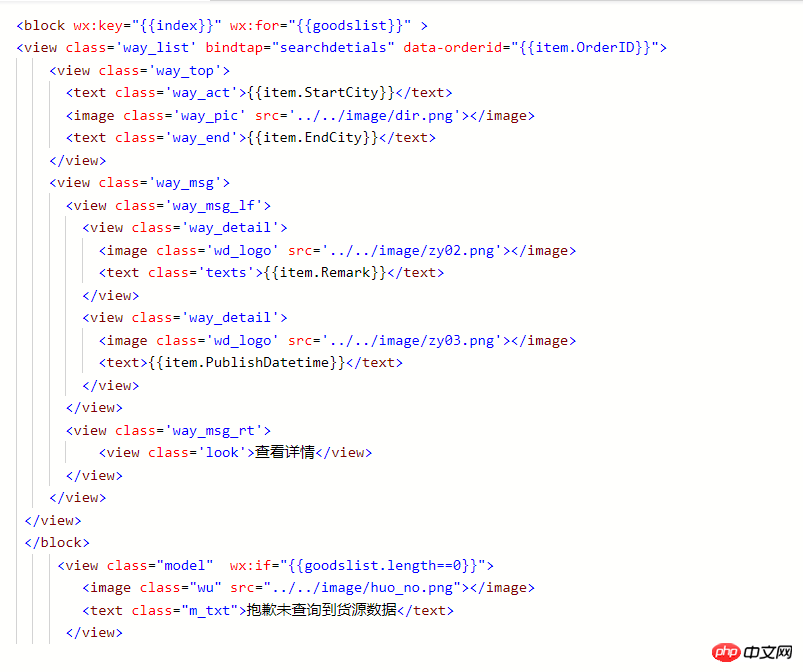
这边很清晰的可以看出
下面顺便介绍下数据格式处理(时间格式转化):
在实际场景中我们可能会需要将时间转化为几分钟前,几小时前,几天前等。那么我们数据库中存放的一般是datetime格式数据。我们需要转化处理。
处理时间的时候需要注意的是:ios和android上的时间格式不同。ios时间是以2018/04/01,所以需要先将时间格式转化为/格式。不然你的小程序时间转化只会对安卓生效哦。具体转化代码:
for (var i = 0; i < goodsList.length; i++) {
var PublishDatetime = goodsList[i].PublishDatetime.replace(/([\d\-]+)T(\d+:\d+)\:.*/, "$1 $2");//将带T的时间格式转化掉.
PublishDatetime = PublishDatetime.replace(/-/g, "/");// 将格式‘-'转化为‘/'
//换算时间戳,计算得到与当前时间的差距
var minute = 1000 * 60;
var hour = minute * 60;
var day = hour * 24;
var halfamonth = day * 15;
var month = day * 30;
var now = new Date().getTime();
var diffValue = now - new Date(PublishDatetime).getTime();
//console.log("diffValue:" + diffValue);
if (diffValue < 0) {
return;
}
var monthC = diffValue / month;
var weekC = diffValue / (7 * day);
var dayC = diffValue / day;
var hourC = diffValue / hour;
var minC = diffValue / minute;
if (monthC >= 1) {
if (monthC <= 12)
goodsList[i].PublishDatetime = "" + parseInt(monthC) + "月前";//将时间替换掉想要的数据
else {
goodsList[i].PublishDatetime = "" + parseInt(monthC / 12) + "年前";//将时间替换掉想要的数据
}
}
else if (weekC >= 1) {
goodsList[i].PublishDatetime = "" + parseInt(weekC) + "周前";//将时间替换掉想要的数据
}
else if (dayC >= 1) {
goodsList[i].PublishDatetime = "" + parseInt(dayC) + "天前";//将时间替换掉想要的数据
}
else if (hourC >= 1) {
goodsList[i].PublishDatetime = "" + parseInt(hourC) + "小时前";//将时间替换掉想要的数据
}
else if (minC >= 1) {
goodsList[i].PublishDatetime = "" + parseInt(minC) + "分钟前";//将时间替换掉想要的数据
} else {
goodsList[i].PublishDatetime = "刚刚";//将时间替换掉想要的数据
}
}
//最后将转化后的时间重新赋值给数据源相信看了本文案例你已经掌握了方法,更多精彩请关注php中文网其它相关文章!
推荐阅读:
The above is the detailed content of How to apply block in small program development. For more information, please follow other related articles on the PHP Chinese website!




