
Below I will share with you an example of js implementing Select secondary linkage in HTML. It has a good reference value and I hope it will be helpful to everyone.
Rendering
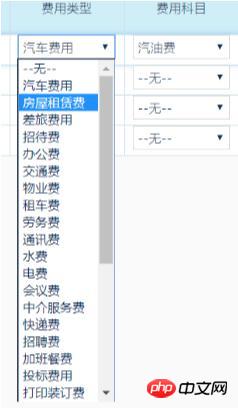
##After selection

##js code<script language="javascript" type="text/javascript">
//定义 费用科目 数据数组
fylxArray = new Array();
fylxArray[0] = new Array("","");
fylxArray[1] = new Array("汽车费用","汽油费|过路费|修理费");
fylxArray[2] = new Array("房屋租赁费","分公司及办事处房租|宿舍房租|项目房租");
fylxArray[3] = new Array("差旅费用","餐费|住宿费|交通费");
fylxArray[4] = new Array("招待费","招待费");
fylxArray[5] = new Array("办公费","办公用品费|办公费");
fylxArray[6] = new Array("交通费","交通费");
fylxArray[7] = new Array("物业费","物业费");
fylxArray[8] = new Array("租车费","租车费");
fylxArray[9] = new Array("劳务费","劳务费");
fylxArray[10] = new Array("通讯费","通讯费");
fylxArray[11] = new Array("水费","水费");
fylxArray[12] = new Array("电费","电费|职工福利费");
fylxArray[13] = new Array("会议费","会议费");
fylxArray[14] = new Array("中介服务费","审计费|律师费|券商费|其他");
fylxArray[15] = new Array("快递费","快递费");
fylxArray[16] = new Array("招聘费","招聘费");
fylxArray[17] = new Array("加班餐费","加班餐费");
fylxArray[18] = new Array("投标费用","投标报名费|购买标书费");
fylxArray[19] = new Array("打印装订费","打印费|装订费|文件制作费");
fylxArray[20] = new Array("广告宣传费","展位费|广告费|设计费|印刷费");
fylxArray[21] = new Array("中标服务费","中标服务费");
fylxArray[22] = new Array("专家咨询费","专家咨询费");
fylxArray[23] = new Array("培训费","培训费");
fylxArray[24] = new Array("打印费","打印费");
fylxArray[25] = new Array("职工福利费","职工福利费");
fylxArray[26] = new Array("暖气费","暖气费");
fylxArray[27] = new Array("燃气费","燃气费");
fylxArray[28] = new Array("产检费","产检费");
fylxArray[29] = new Array("生育住院费","生育住院费");
fylxArray[30] = new Array("生育津贴","生育津贴");
fylxArray[31] = new Array("医疗保险费","医疗保险费");
fylxArray[32] = new Array("其他","其他");
//select 二级联动
function getChild(currFylx){
//当前 所选择 的费用类型
var currFylx_value = currFylx.options[currFylx.selectedIndex].value;
var currFylxid=currFylx.id.substr(0,6)
//清空 费用科目 下拉选单
//var currOption= document.getElementById(currFylxid+'_fykm')
var currOption= $(currFylx).parent().next().children()[0]
currOption.length=0
for (var i = 0 ;i <fylxArray.length;i++){
//得到 当前费用类型 在 费用科目数组中的位置
if(fylxArray[i][0]==currFylx_value){
//得到 当前费用类型 下的费用科目
var tmpfykmArray = fylxArray[i][1].split("|")
for(var j=0;j<tmpfykmArray.length;j++){
//填充 费用科目 下拉选单
currOption.options[currOption.length] = new Option(tmpfykmArray[j],tmpfykmArray[j]);
}
}
}
}
</script>
<td class="ff"><select style="width:100px" name="select_name" onChange = "getChild(this)">
<option value="">--无--</option>
<option value="汽车费用">汽车费用</option>
<option value="房屋租赁费">房屋租赁费</option>
<option value="差旅费用">差旅费用</option>
<option value="招待费">招待费</option>
<option value="办公费">办公费</option>
<option value="交通费">交通费</option>
<option value="物业费">物业费</option>
<option value="租车费">租车费</option>
<option value="劳务费">劳务费</option>
<option value="通讯费">通讯费</option>
<option value="水费">水费</option>
<option value="电费">电费</option>
<option value="会议费">会议费</option>
<option value="中介服务费">中介服务费</option>
<option value="快递费">快递费</option>
<option value="招聘费">招聘费</option>
<option value="加班餐费">加班餐费</option>
<option value="投标费用">投标费用</option>
<option value="打印装订费">打印装订费</option>
<option value="广告宣传费">广告宣传费</option>
<option value="中标服务费">中标服务费</option>
<option value="专家咨询费">专家咨询费</option>
<option value="培训费">培训费</option>
<option value="打印费">打印费</option>
<option value="职工福利费">职工福利费</option>
<option value="暖气费">暖气费</option>
<option value="燃气费">燃气费</option>
<option value="产检费">产检费</option>
<option value="生育住院费">生育住院费</option>
<option value="生育津贴">生育津贴</option>
<option value="医疗保险费">医疗保险费</option>
<option value="其他">其他</option>
</select></td><!--费用类型-->
<td class="ff"><select style="width:100px" ><option>--无--</option></select></td><!--费用科目-->
Related articles:
How to change the transparency of a single object in JS##How to implement multi-object movement in JS (detailed tutorial)
How to configure config in vue (detailed tutorial)
How to change the size of objects by dragging in JS
The above is the detailed content of How to implement secondary linkage in js. For more information, please follow other related articles on the PHP Chinese website!




