Analysis of HTML5 form validation
This article mainly introduces a simple example of form validation using HTML5, including a small example shared on the mobile phone. Friends who need it can refer to it
HTML5 provides the pattern attribute for form elements, which Accepts a regular expression. When the form is submitted, this regular expression will be used to verify that the value in the form is not empty. If the value of the control does not match this regular expression, a prompt box will pop up and the expression will be prevented from being submitted. The text in the prompt box can be customized using the setCustomValidity method.
For example, in the form below, the text box only accepts mobile phone numbers from mainland China. If you enter other things, you cannot submit them.
Run
<!DOCTYPE html>
<form>
<input id="text" pattern="^1[3-9]\d{9}$" required />
<input id="button" type="submit" />
</form> Note that only non-empty forms will use regular verification. If nothing else If you do not enter it, the pattern will not be used, so required assistance is needed. But the prompt that pops up from this code is like this:
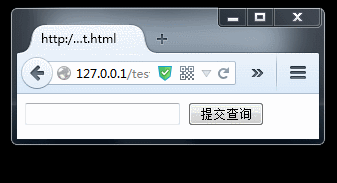
Only monkeys can understand such prompt text! So we also need more friendly prompt text, defined using the setCustomValidity method.
Run
<!DOCTYPE html>
<form>
<input id="text" pattern="^1[3-9]\d{9}$" required />
<input id="button" type="submit" />
</form>
<script>
text.oninput=function(){
text.setCustomValidity("");
};
text.oninvalid=function(){
text.setCustomValidity("请不要输入火星的手机号好吗?");
};
</script>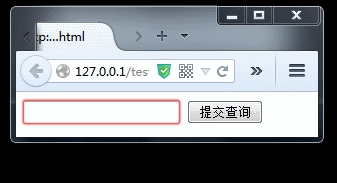
The invalid event will be triggered before the form submit event. If the verification fails, the form submit will not be triggered. When submitting, it will first verify whether the values of all form elements are valid. In addition to submission, you can also manually call the checkValidity method to perform verification.
In the above example, it is not very good for me to directly set a fixed prompt for the control. Sometimes more detailed prompt information may be needed, such as the prompt is empty when it is empty, the prompt is too long when it is too long, and it is not a number. Prompt for non-digits, etc. These actions can be achieved by dynamically settingCustomValidity after program verification.
Actually, I think the API of HTML5 is poorly designed. Although it can meet basic needs, it is not very practical.
A pop-up window will pop up when submitting form submissions using JavaScript to verify the information on the mobile page. The user experience is extremely poor, so here is another example of using HTML5 attributes to verify on the mobile page:
<input id="name" name="name" placeholder="name" required="" tabindex="1" type="text">
<input id="email" name="email" placeholder="telephone" required="" tabindex="2" type="text" pattern="(^(\d{3,4}-)?\d{7,8})$|^(13|15|18|14)\d{9}$">
<input id="subject" name="subject" placeholder="example@domain.com" required="" tabindex="2" type="text">
// 主要用了HTML的一下属性
// 1.placeholder 提供可描述输入字段预期值的提示信息。 该提示会在输入字段为空时显示,并会在字段获
//得焦点时消失
//2.required 属性规定必需在提交之前填写输入字段
//3.pattern 是正则表达式, 里面可以直接填写正则表达式
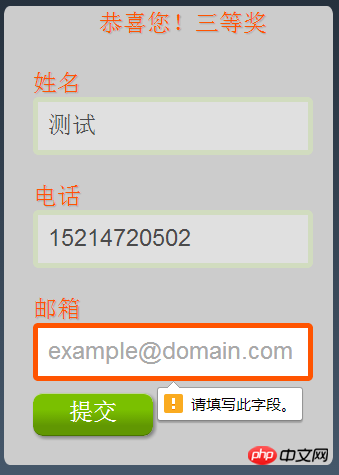
The above is the entire content of this article. I hope it will be helpful to everyone’s study. For more related content, please pay attention to the PHP Chinese website!
Related recommendations:
Realizing the function of image compression and uploading through HTML5 mobile development
HTML5 contenteditable attribute analysis
HTML5
Implement methods to access local files
The above is the detailed content of Analysis of HTML5 form validation. For more information, please follow other related articles on the PHP Chinese website!

Hot AI Tools

Undresser.AI Undress
AI-powered app for creating realistic nude photos

AI Clothes Remover
Online AI tool for removing clothes from photos.

Undress AI Tool
Undress images for free

Clothoff.io
AI clothes remover

AI Hentai Generator
Generate AI Hentai for free.

Hot Article

Hot Tools

Notepad++7.3.1
Easy-to-use and free code editor

SublimeText3 Chinese version
Chinese version, very easy to use

Zend Studio 13.0.1
Powerful PHP integrated development environment

Dreamweaver CS6
Visual web development tools

SublimeText3 Mac version
God-level code editing software (SublimeText3)

Hot Topics
 1377
1377
 52
52
 Table Border in HTML
Sep 04, 2024 pm 04:49 PM
Table Border in HTML
Sep 04, 2024 pm 04:49 PM
Guide to Table Border in HTML. Here we discuss multiple ways for defining table-border with examples of the Table Border in HTML.
 HTML margin-left
Sep 04, 2024 pm 04:48 PM
HTML margin-left
Sep 04, 2024 pm 04:48 PM
Guide to HTML margin-left. Here we discuss a brief overview on HTML margin-left and its Examples along with its Code Implementation.
 Nested Table in HTML
Sep 04, 2024 pm 04:49 PM
Nested Table in HTML
Sep 04, 2024 pm 04:49 PM
This is a guide to Nested Table in HTML. Here we discuss how to create a table within the table along with the respective examples.
 HTML Table Layout
Sep 04, 2024 pm 04:54 PM
HTML Table Layout
Sep 04, 2024 pm 04:54 PM
Guide to HTML Table Layout. Here we discuss the Values of HTML Table Layout along with the examples and outputs n detail.
 HTML Input Placeholder
Sep 04, 2024 pm 04:54 PM
HTML Input Placeholder
Sep 04, 2024 pm 04:54 PM
Guide to HTML Input Placeholder. Here we discuss the Examples of HTML Input Placeholder along with the codes and outputs.
 HTML Ordered List
Sep 04, 2024 pm 04:43 PM
HTML Ordered List
Sep 04, 2024 pm 04:43 PM
Guide to the HTML Ordered List. Here we also discuss introduction of HTML Ordered list and types along with their example respectively
 Moving Text in HTML
Sep 04, 2024 pm 04:45 PM
Moving Text in HTML
Sep 04, 2024 pm 04:45 PM
Guide to Moving Text in HTML. Here we discuss an introduction, how marquee tag work with syntax and examples to implement.
 HTML onclick Button
Sep 04, 2024 pm 04:49 PM
HTML onclick Button
Sep 04, 2024 pm 04:49 PM
Guide to HTML onclick Button. Here we discuss their introduction, working, examples and onclick Event in various events respectively.




