How to implement schedule function in Angular
This article mainly introduces the schedule function implemented by Angular, with the function of adding content to the schedule and hiding the displayed content. It involves implementation skills related to AngularJS event response and dynamic operation of page elements. Friends in need can refer to the following
The example in this article describes the schedule function implemented by Angular. Share it with everyone for your reference, the details are as follows:
Let’s take a look at the running effect first:
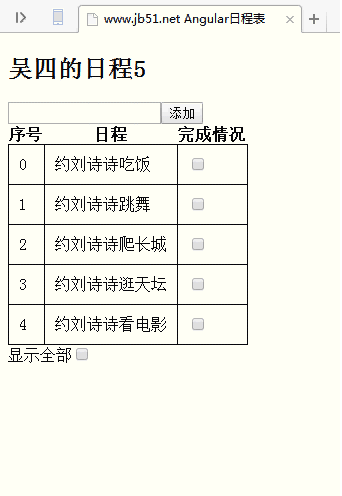
The specific code is as follows:
<!DOCTYPE html>
<html lang="en">
<head>
<meta charset="UTF-8">
<title>www.jb51.net Angular日程表</title>
<style>
table{
border-collapse: collapse;
}
td{
padding: 10px;
border: 1px solid #000;
}
</style>
<script src="angular.min.js"></script>
<script>
/*
1、基本布局
2、准备模拟数据
*/
// 模拟数据
var data = {
user:"吴四",
items:[
{action:"约刘诗诗吃饭",done:false},
{action:"约刘诗诗跳舞",done:false},
{action:"约刘诗诗敲代码",done:true},
{action:"约刘诗诗爬长城",done:false},
{action:"约刘诗诗逛天坛",done:false},
{action:"约刘诗诗看电影",done:false}
]
};
var myapp=angular.module("myapp",[]);
/*这里的是自定义过滤器,将数组items 过滤之后返回arr*/
myapp.filter("doFilter",function(){
/*传入两个参数,一个数组items,另一个是complate*/
return function(items,flag){
var arr=[];
/*遍历items,如果dones是false或者下边的按钮在选中状态,就将这一条item push到arr中*/
for(var i=0;i<items.length;i++){
if(items[i].done==false){
arr.push(items[i]);
}else{
if(flag==true){
arr.push(items[i]);
}
}
}
return arr;
}
});
myapp.controller("myCtrl",function($scope){
$scope.data=data;
$scope.complate=false;
/*判断还有几件事儿没有完成*/
$scope.count=function(){
var n=0;
/*判断还有几件事儿没有完成*/
for(var i=0;i<$scope.data.items.length;i++){
if($scope.data.items[i].done==false){
n++;
}
}
return n;
};
/*添加新的日程*/
$scope.add=function(){
/*对$scope.action进行一下非空判断*/
if($scope.action){
/*如果输入了内容之后,就在数组的最后加入一条新内容*/
$scope.data.items.push({"action":$scope.action,"done":false});
/*添加完成之后,将input置空*/
$scope.action="";
}
};
});
</script>
</head>
<body ng-app="myapp" ng-controller="myCtrl">
<h2>吴四的日程<span ng-bind="count()"></span></h2>
<p>
<input type="text" ng-model="action"><button ng-click="add()">添加</button>
</p>
<table>
<thead>
<tr>
<th>序号</th>
<th>日程</th>
<th>完成情况</th>
</tr>
</thead>
<tbody>
<tr ng-repeat="item in data.items|doFilter:complate">
<td>{{$index}}</td>
<td>{{item.action}}</td>
<td><input type="checkbox" ng-model="item.done"></td>
</tr>
</tbody>
</table>
<p>显示全部<input type="checkbox" ng-model="complate"></p>
</body>
</html>Above I compiled it for everyone. I hope it will be helpful to everyone in the future.
Related articles:
How to get the current time difference using JS
How to control the mouse to refuse to click the button in JS
How to implement floating collision in JS
About using bootstrap-table.js to implement extended paging toolbar function
The above is the detailed content of How to implement schedule function in Angular. For more information, please follow other related articles on the PHP Chinese website!

Hot AI Tools

Undresser.AI Undress
AI-powered app for creating realistic nude photos

AI Clothes Remover
Online AI tool for removing clothes from photos.

Undress AI Tool
Undress images for free

Clothoff.io
AI clothes remover

AI Hentai Generator
Generate AI Hentai for free.

Hot Article

Hot Tools

Notepad++7.3.1
Easy-to-use and free code editor

SublimeText3 Chinese version
Chinese version, very easy to use

Zend Studio 13.0.1
Powerful PHP integrated development environment

Dreamweaver CS6
Visual web development tools

SublimeText3 Mac version
God-level code editing software (SublimeText3)

Hot Topics
 How to add a TV to Mijia
Mar 25, 2024 pm 05:00 PM
How to add a TV to Mijia
Mar 25, 2024 pm 05:00 PM
Many users are increasingly favoring the electronic ecosystem of Xiaomi smart home interconnection in modern life. After connecting to the Mijia APP, you can easily control the connected devices with your mobile phone. However, many users still don’t know how to add Mijia to their homes. app, then this tutorial guide will bring you the specific connection methods and steps, hoping to help everyone in need. 1. After downloading Mijia APP, create or log in to Xiaomi account. 2. Adding method: After the new device is powered on, bring the phone close to the device and turn on the Xiaomi TV. Under normal circumstances, a connection prompt will pop up. Select "OK" to enter the device connection process. If no prompt pops up, you can also add the device manually. The method is: after entering the smart home APP, click the 1st button on the lower left
 How to change the Microsoft Edge browser to open with 360 navigation - How to change the opening with 360 navigation
Mar 04, 2024 pm 01:50 PM
How to change the Microsoft Edge browser to open with 360 navigation - How to change the opening with 360 navigation
Mar 04, 2024 pm 01:50 PM
How to change the page that opens the Microsoft Edge browser to 360 navigation? It is actually very simple, so now I will share with you the method of changing the page that opens the Microsoft Edge browser to 360 navigation. Friends in need can take a look. I hope Can help everyone. Open the Microsoft Edge browser. We see a page like the one below. Click the three-dot icon in the upper right corner. Click "Settings." Click "On startup" in the left column of the settings page. Click on the three points shown in the picture in the right column (do not click "Open New Tab"), then click Edit and change the URL to "0" (or other meaningless numbers). Then click "Save". Next, select "
 How to install Angular on Ubuntu 24.04
Mar 23, 2024 pm 12:20 PM
How to install Angular on Ubuntu 24.04
Mar 23, 2024 pm 12:20 PM
Angular.js is a freely accessible JavaScript platform for creating dynamic applications. It allows you to express various aspects of your application quickly and clearly by extending the syntax of HTML as a template language. Angular.js provides a range of tools to help you write, update and test your code. Additionally, it provides many features such as routing and form management. This guide will discuss how to install Angular on Ubuntu24. First, you need to install Node.js. Node.js is a JavaScript running environment based on the ChromeV8 engine that allows you to run JavaScript code on the server side. To be in Ub
 How to hide WeChat friends without blocking or deleting them? How to hide WeChat friends without blocking or deleting them
Mar 13, 2024 pm 07:19 PM
How to hide WeChat friends without blocking or deleting them? How to hide WeChat friends without blocking or deleting them
Mar 13, 2024 pm 07:19 PM
How to hide WeChat friends without blocking or deleting them? Many users want to hide some friends but don’t know how to do it. Let this site carefully introduce to users how to hide WeChat friends without blocking or deleting them. Methods to hide WeChat friends without blocking or deleting Method 1: 1. First open the WeChat software, find the address book on the WeChat page, and click "My". 2. Then we enter the settings page. 3. Find the “Privacy” option and click on it. 4. Then click "Don't let him see". 5. Go to the Do Not Let Her View page and click "+" to check the friends you want to hide.
 How to hide works in Douyin short videos How to hide personal video works
Mar 12, 2024 pm 12:49 PM
How to hide works in Douyin short videos How to hide personal video works
Mar 12, 2024 pm 12:49 PM
There are many short video works provided in the Douyin short video app software. You can watch them as you like, and they are all permanently provided free of charge. Different types of live video channels are open, and all video content is original, with Give everyone the most satisfying way to watch. Enter your account to log in online, and a variety of exciting short videos will be pushed, which are accurately recommended based on what everyone watches every day. You can also enter the live broadcast room to interact and chat with the anchor, making you feel more happy. Works uploaded by individuals can also be hidden. It is very simple to set up with one click. You can see wherever you swipe. Swipe up and down to see the real-time comments of countless netizens. You can also share daily life dynamics. Now the editor has detailed online Douyin short videos. Users push for ways to hide personal video works. First open Douyin short video
 How to hide Smart Island on Xiaomi Mi 14?
Mar 18, 2024 pm 03:40 PM
How to hide Smart Island on Xiaomi Mi 14?
Mar 18, 2024 pm 03:40 PM
In addition to the amazing hardware configuration and excellent functions, Xiaomi Mi 14 also hides a fascinating place - Smart Island. Here, users can enjoy personalized customization and unlimited creative mobile phone experience. But not everyone likes this feature, so how does Xiaomi Mi 14 hide Smart Island? Let’s find out together. How to hide Smart Island on Xiaomi Mi 14? 1. Open the settings application of Xiaomi 14 mobile phone. 2. Scroll to find the "Features" option and click to enter. 3. Find the "Hide Smart Island" option on the features page and turn it on. 4. After confirming that hiding the Smart Island is turned on, return to the desktop and you will see that the Smart Island has been hidden.
 Detailed tutorial on hiding works on Douyin
Mar 25, 2024 pm 03:11 PM
Detailed tutorial on hiding works on Douyin
Mar 25, 2024 pm 03:11 PM
1. First click [+] to shoot. 2. Then click the check mark in the lower right corner to confirm the completion of shooting. Click] Next[, 3. Click [Who can see]. Just select [Private]. Scenario 2: The work has been taken. 1. Click [Me] and select [Work]. 2. Click the [three dots] logo on the right. 3. Swipe left to find [Permission Settings], 4. Click [Set as Private].
 How to add a new script in Tampermonkey-How to delete a script in Tampermonkey
Mar 18, 2024 pm 12:10 PM
How to add a new script in Tampermonkey-How to delete a script in Tampermonkey
Mar 18, 2024 pm 12:10 PM
Tampermonkey Chrome extension is a user script management plug-in that improves user efficiency and browsing experience through scripts. So how does Tampermonkey add new scripts? How to delete the script? Let the editor give you the answer below! How to add a new script to Tampermonkey: 1. Take GreasyFork as an example. Open the GreasyFork web page and enter the script you want to follow. The editor here chooses one-click offline download. 2. Select a script. , after entering the script page, you can see the button to install this script. 3. Click to install this script to come to the installation interface. Just click here to install. 4. We can see the installed one-click in the installation script.






