How to implement circular references between components in Vue.js
Component is one of the most powerful features of Vue.js. Components can extend HTML elements and encapsulate reusable code. The following article mainly introduces you to the relevant information about circular references between Vue.js components. The article introduces it in detail through sample code. Friends in need can refer to it.
What is a component:
As we all know, components are one of the most powerful features of Vue.js. Components can extend HTML elements and encapsulate reusable code. At a high level, a component is a custom element to which Vue.js's compiler adds special functionality. In some cases, components can also be in the form of native HTML elements, extended with the is attribute. Not much to say below, let’s take a look at the main text of this article.
Introduction
I have written many large and small Vue-based projects, but I have basically never used the knowledge of component circular references.
In order to check for deficiencies, follow the official documentation to create a DEMO: Circular References between Components
My running version is vue-cli@2.8.1. After enabling the project, add the following js files and vue files are placed in the corresponding directories and run.
main.js
import Vue from 'vue'
import App from './App'
new Vue({
el: '#app',
template: '<App/>',
components: { App }
})main.js Import the App component and register the App component in components.
App.vue
<template>
<p id="app">
<li v-for="folder in folders">
<tree-folder v-bind:folder="folder"></tree-folder>
</li>
</p>
</template>
<script>
import TreeFolder from './components/tree-folder'
export default {
data: function () {
return {
folders: [
{
name: 'folder1',
children: [{
name: 'folder1 - folder1',
children: [{
name: 'folder1 - folder1 - folder1'
}]
}, {
name: 'folder1 - folder2',
children: [{
name: 'folder1 - folder2 - folder1'
}, {
name: 'folder1 - folder2 - folder2'
}]
}]
},
{
name: 'folder 2',
children: [{
name: 'folder2 - folder1',
children: [{
name: 'folder2 - folder1 - folder1'
}]
}, {
name: 'folder2 - folder2',
children: [{
name: 'folder2-content1'
}]
}]
},
{
name: 'folder 3',
children: [{
name: 'folder3 - folder1',
children: [{
name: 'folder3 - folder1 - folder1'
}]
}, {
name: 'folder3 - folder2',
children: [{
name: 'folder3-content1'
}]
}]
}
]
}
},
components: {
TreeFolder
}
}
</script>The App component imports the TreeFolder component and registers the TreeFolder component in components.
components/tree-folder.vue
<template>
<p>
<span>{{ folder.name }}</span>
<tree-folder-contents :children="folder.children"></tree-folder-contents>
</p>
</template>
<script>
// 官方文档:「在我们的例子中,将 tree-folder 组件做为切入起点。我们知道制造矛盾的是 tree-folder-contents 子组件,所以我们在 tree-folder 组件的生命周期钩子函数 beforeCreate 中去注册 tree-folder-contents 组件」
export default {
props: ['folder'],
data: function () {
return {}
},
beforeCreate: function () {
// 官方文档给出的是require
// this.$options.components.TreeFolderContents = require('./tree-folder-contents.vue')
// 在基于vue-cli@2.8.1按照上面的写法还是会报错
// Failed to mount component: template or render function not defined.
// 所以我们应该改为基于es6的写法异步加载一个组件如下
this.$options.components.TreeFolderContents = () => import('./tree-folder-contents.vue')
}
}
</script>The TreeFolder component imports the TreeFolderContents component and registers the TreeFolderContents component in components.
components/tree-folder-contents.vue
<template>
<ul>
<li v-for="child in children">
<tree-folder v-if="child.children" :folder="child"></tree-folder>
<span v-else>{{ child.name }}</span>
</li>
</ul>
</template>
<script>
import TreeFolder from './tree-folder'
export default {
props: ['children'],
components: {
TreeFolder
}
}
</script>The TreeFolderContents component imports the TreeFolder component and registers the TreeFolder component in components to generate A circular reference.
The above is what I compiled for everyone. I hope it will be helpful to everyone in the future.
Related articles:
How to build a small program background service in Node.js
About file loading optimization in js Question
How to configure ueditor using nodejs mongodb vue
The above is the detailed content of How to implement circular references between components in Vue.js. For more information, please follow other related articles on the PHP Chinese website!

Hot AI Tools

Undresser.AI Undress
AI-powered app for creating realistic nude photos

AI Clothes Remover
Online AI tool for removing clothes from photos.

Undress AI Tool
Undress images for free

Clothoff.io
AI clothes remover

AI Hentai Generator
Generate AI Hentai for free.

Hot Article

Hot Tools

Notepad++7.3.1
Easy-to-use and free code editor

SublimeText3 Chinese version
Chinese version, very easy to use

Zend Studio 13.0.1
Powerful PHP integrated development environment

Dreamweaver CS6
Visual web development tools

SublimeText3 Mac version
God-level code editing software (SublimeText3)

Hot Topics
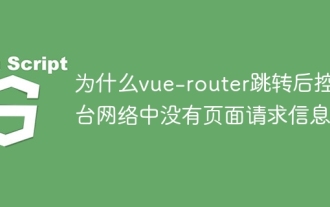 Why is there no page request information on the console network after vue-router jump?
Apr 04, 2025 pm 05:27 PM
Why is there no page request information on the console network after vue-router jump?
Apr 04, 2025 pm 05:27 PM
Why is there no page request information on the console network after vue-router jump? When using vue-router for page redirection, you may notice a...
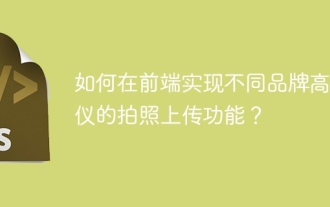 How to implement the photo upload function of high-photographers of different brands on the front end?
Apr 04, 2025 pm 05:42 PM
How to implement the photo upload function of high-photographers of different brands on the front end?
Apr 04, 2025 pm 05:42 PM
How to implement the photo upload function of different brands of high-photographers on the front end When developing front-end projects, you often encounter the need to integrate hardware equipment. for...
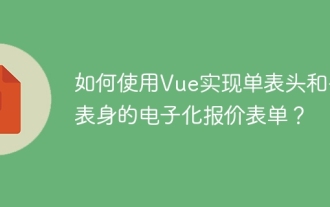 How to use Vue to implement electronic quotation forms with single header and multi-body?
Apr 04, 2025 pm 11:39 PM
How to use Vue to implement electronic quotation forms with single header and multi-body?
Apr 04, 2025 pm 11:39 PM
How to implement electronic quotation forms with single header and multi-body in Vue. In modern enterprise management, the electronic processing of quotation forms is to improve efficiency and...
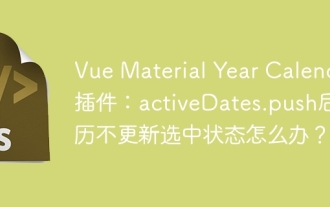 Vue Material Year Calendar plug-in: What should I do if the calendar does not update the selected status after activeDates.push?
Apr 04, 2025 pm 05:00 PM
Vue Material Year Calendar plug-in: What should I do if the calendar does not update the selected status after activeDates.push?
Apr 04, 2025 pm 05:00 PM
About VueMaterialYear...
 How to achieve segmentation effect with 45 degree curve border?
Apr 04, 2025 pm 11:48 PM
How to achieve segmentation effect with 45 degree curve border?
Apr 04, 2025 pm 11:48 PM
Tips for Implementing Segmenter Effects In user interface design, segmenter is a common navigation element, especially in mobile applications and responsive web pages. ...
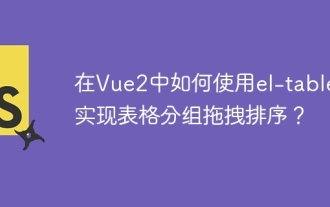 How to use el-table to implement table grouping, drag and drop sorting in Vue2?
Apr 04, 2025 pm 07:54 PM
How to use el-table to implement table grouping, drag and drop sorting in Vue2?
Apr 04, 2025 pm 07:54 PM
Implementing el-table table group drag and drop sorting in Vue2. Using el-table tables to implement group drag and drop sorting in Vue2 is a common requirement. Suppose we have a...
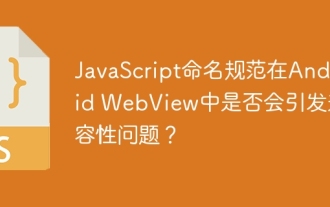 Does JavaScript naming specification raise compatibility issues in Android WebView?
Apr 04, 2025 pm 07:15 PM
Does JavaScript naming specification raise compatibility issues in Android WebView?
Apr 04, 2025 pm 07:15 PM
JavaScript Naming Specification and Android...
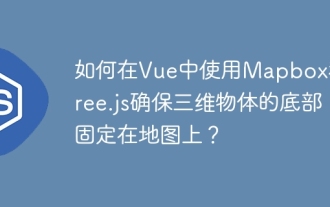 How to make sure the bottom of a 3D object is fixed on the map using Mapbox and Three.js in Vue?
Apr 04, 2025 pm 06:42 PM
How to make sure the bottom of a 3D object is fixed on the map using Mapbox and Three.js in Vue?
Apr 04, 2025 pm 06:42 PM
How to use Mapbox and Three.js in Vue to adapt three-dimensional objects to map viewing angles. When using Vue to combine Mapbox and Three.js, the created three-dimensional objects need to...






