 Backend Development
Backend Development
 PHP Tutorial
PHP Tutorial
 Implementation of shopping cart function through php+MySQL+jQuery+Ajax
Implementation of shopping cart function through php+MySQL+jQuery+Ajax
Implementation of shopping cart function through php+MySQL+jQuery+Ajax
Jun 15, 2018 pm 02:48 PM

Recommended related mysql video tutorials: "mysql tutorial"
Database structure:
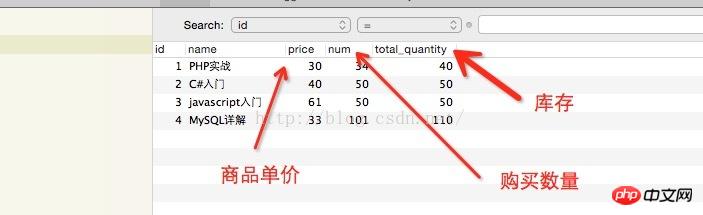
Prepare 3 files:
1.cart.php //Front-end display file
2.cart_ajax.php //Ajax processing Data
3.config.php //Database configuration
1, cart.php
<pre name="code" class="html"><?php
include 'config.php';
$sql = "select * from cart";
$result = mysql_query($sql);
$row = array();
while($rows = mysql_fetch_array($result,MYSQL_ASSOC)){
$row[] = $rows;
}
//print_r($row);
?>
<!DOCTYPE html>
<html lang="zh-hans">
<head>
<meta charset="UTF-8">
<title></title>
</head>
<body>
<table width="" border="1" cellspacing="0" cellpadding="0" align="center">
<tr>
<td>商品名称</td>
<td>商品库存</td>
<td>商品单价</td>
<td>购买数量</td>
<td>小计</td>
<td>操作</td>
</tr>
<!--遍历数据-->
<?php foreach($row as $key=>$val){?>
<tr>
<td><?php echo $val['name'] ?></td>
<td><?php echo $val['total_quantity'] ?></td>
<!--商品单价-->
<td><input type="text" name="price" value="<?php echo $val['price'] ?>"></td>
<td>
<button onclick="minusCart(this, '<?php echo $val['id'] ?>')">-</button>
<!--购买数量-->
<input type="text" name="num" value="<?php echo $val['num'] ?>" max="<?php echo $val['total_quantity'] ?>" />
<button onclick="plusCart(this, '<?php echo $val['id'] ?>')">+</button>
</td>
<!--小计价格 -->
<td><input type="text" name="subtotal_price" value="<?php echo $val['price']*$val['num'];?>" onclick="price()"></td>
<td><button>编辑</button><button>删除</button></td>
</tr>
<?php }?>
<tr>
<!--总价-->
<td>总价</td>
<td colspan="4">0元</td>
</tr>
</table>
<!--<script src="http://ajax.aspnetcdn.com/ajax/jQuery/jquery-1.4.1.min.js"></script>-->
<script src="jquery-2.1.1.min.js"></script>
<script>
function setPrice(o) {//设置小计和总价
var tr = o.closest('tr');
var ipt = tr.find('input');
ipt.filter(':last').val(parseInt(o.val()) * parseInt(ipt.eq(0).val(), 10));
var sum = 0;
o.closest('tbody').find('input[name="subtotal_price"]').each(function () { sum += parseInt(this.value, 0) || 0; })
.end().find('td:last').html(sum+'元')
}
//减
function minusCart(_this, id){
var num_input = $(_this).next('input[name="num"]');
var num = parseInt(num_input.val());
num--;
if(num <= 0){
return false;
} else {
num_input.val(num);
setPrice(num_input);
cartNum(num_input, id, num);
}
}
//加
function plusCart(_this,id){
//获取购买数量
var num_input = $(_this).prev('input[name="num"]');
var num = parseInt(num_input.val());
var total_quantity = parseInt(num_input.attr('max'));
if(num >= total_quantity){
alert('库存不足');
return false;
}else {
//alert(num);
num = parseInt(num) + 1;
num_input.val(num);
setPrice(num_input);
cartNum(num_input, id, num);
}
}
/**
* 修改购物车商品数量
* @param _this
* @param id
* @param num
*/
function cartNum(_this, id, num){
$.ajax({
type: 'POST',
url: 'cart_ajax.php',
data: {id: id, num: num},
dataType: 'json',
success: function (res) {
if (res.status == 1) {
_this.val(num);
}else{
alert(res.info);
}
}
});
}
</script>
</body>
</html>2, config.php
<?php /** *email:scenewood@163.com *name:郑小木 */ $server = 'localhost'; $data = 'shopping'; mysql_connect($server,'root','root'); mysql_set_charset('utf8'); mysql_select_db($data);
3 , cart_ajax.php
<?php
/**
*email:scenewood@163.com
*name:郑小木
*/
include 'config.php';
//接受cart.php的数据
if ($_POST) {
$id = $_POST['id'];
$num = $_POST['num'];
$retureInfo = array(
'status' => 0,
'info' => '修改商品数量失败'
);
$sql = "UPDATE `cart` SET num='{$num}' WHERE `id`={$id}";
mysql_query($sql);
$row = mysql_affected_rows();
if ($row == 1) {
$retureInfo['status'] = 1;
$retureInfo['info'] = '修改商品数量成功';
}
echo json_encode($retureInfo);
}This article explains how to implement the shopping cart function through php MySQL jQuery Ajax. For more related content, please pay attention to the php Chinese website.
Related recommendations:
How to deploy php mysql apache through linux system Related operations
##Nginx PHP Mysql environment setup under Linux Process explanation
Nginx PHP Mysql environment setup process explanation under Linux
The above is the detailed content of Implementation of shopping cart function through php+MySQL+jQuery+Ajax. For more information, please follow other related articles on the PHP Chinese website!

Hot Article

Hot tools Tags

Hot Article

Hot Article Tags

Notepad++7.3.1
Easy-to-use and free code editor

SublimeText3 Chinese version
Chinese version, very easy to use

Zend Studio 13.0.1
Powerful PHP integrated development environment

Dreamweaver CS6
Visual web development tools

SublimeText3 Mac version
God-level code editing software (SublimeText3)















