How to operate angularjs cache
This time I will show you how to operate the angularjs cache and what are the precautions for operating the angularjs cache. The following is a practical case, let's take a look.
1. What is cache
#A cache is a component that can store data transparently so that it can be served faster in the future ask.
The more requests the cache can serve, the more overall system performance improves.
2. Caching in Angular
2.1 Introduction to $cacheFactory
$cacheFactory is a A service that generates cache objects for all Angular services. Internally, $cacheFactory creates a default cache object, even if we don't explicitly create one.
To create a cache object, you can use $cacheFactory to create a cache with an ID:
var cache = $cacheFactory('myCache');
This $cacheFactory method can accept two Parameters:
cacheId (string): This cacheId is the ID name when creating the cache. It can be referenced using the cache name via the get() method.
capacity: This capacity describes the maximum number of cache key-value pairs to be stored and saved using the cache at any given time.
2.2 Cache Object
The cache object itself has the following methods that can be used to interact with the cache.
info(): The info() method returns the ID, size and options of the cache object.
put(): The put() method allows us to put any key (string) in the form of a JavaScript object value into the cache. cache.put("hello","world");
put() method returns the value we put in the cache.
get(): The get() method allows us to access the cache value corresponding to a key. If the key is found, it returns its value; if not found, it returns undefined . cache.get("hello");
remove(): The remove() function is used to remove a key-value pair from the cache if it is found. If not found, it returns undefined . cache.remove("hello");
removeAll(): The removeAll() function is used to reset the cache and remove all cached values.
destory(): The destory() method is used to remove all references to the specified cache from the $cacheFactory cache registry.
3. Cache in $http
Angular’s $http service creates a cache with the ID $http. Making $http requests use the default cache object is simple: the $http() method allows us to pass it a cache parameter.
3.1 Default $http cache
The default $http cache is particularly useful when the data does not change frequently. You can set it like this:
$http({
method: 'GET',
url: '/api/users.json',
cache: true //设置为true只是用来使用$http默认的缓存机制
});Now, every request via $http to the URL /api/user.json will be stored in the default $http cache. The request key in this $http cache is the complete URL path.
If necessary, you can also operate this default $http cache (for example, if we initiate another request without cache to remind us that incremental changes have occurred, we can clear it in the default $http request this request).
In order to reference the default request of $http, just use the ID to get the cache through $cacheFactory():
var cache = $cacheFactory('$http');For the cache under control, we can do all the processing when needed Normal operations, such as retrieving a cached response, clearing the entry from the cache, or eliminating all cached references.
// 获取上一次请求的缓存
var usersCache = cache.get('http://example.com/api.users.json');
// 删除上一次请求的缓存入口
cache.remove('http://example.com/api.users.json');
// 重新开始并移除全部缓存
cache.removeAll(); var cache = $cacheFactory.get('$http');
if(cache.get('cacheData')){
console.log(cache.get('cacheData'));
}else{
helloService.play().then(
function (data) {
cache.put("cacheData", data); //往缓存中放入数据
console.log(data);
}
);
}3.2 Custom cache
Sometimes it is possible to have more control over the cache and create rules for cache performance, which requires creating a new cache. Use $http request.
It's easy to make $http requests via a custom cache. Instead of passing a boolean parameter true to the request, you can pass the cache instance.
var myCache = $cacheFactory('myCache');
$http({
method: 'GET',
utl: '/api/users.json',
cache: myCache
});A small demo: define a cache service, dependency injection into the controller you want to use, directly use
define([
'angularModule'
],function(app){
app.factory('myCache', ['$cacheFactory', function($cacheFactory){
return $cacheFactory('myCache'); //自定义一个缓存服务
}])
}); //自定义缓存,有缓存就从缓存里取,否则就发送请求
if(myCache.get('cacheData')){
console.log(myCache.get('cacheData'));
}else{
helloService.play(myCache).then(
function (data) {
myCache.put("cacheData", data);
console.log(data);
}
);
}
cache:只是为了可以使用默认$http的缓存机制
play : function (myCache) {
return httpRequestService.request({
method : 'get',
url : 'http://localhost:8080/hello/play',
cache : myCache
})
}Now, $http will use the custom cache instead of the default cache.
4. Set the default cache for $http
每次我们想要发起一个 $http 请求时都要给它传递一个缓存实例并不方便,特别是对每个请求使用同一缓存的时候。
其实可以在模块的 .config() 方法中通过 $httpProvider 设置 $http 默认使用的缓存对象。
angular.module('myApp', []).config(function($httpProvider) {
$httpProvider.defaults.cache = $cacheFactory('myCache', {capacity: 20});
});这个 $http 服务不再使用它为我们创建的默认缓存;它会使用我们自定义的缓存,实际上这就是一个近期缓存最久未使用算法① (Least Recently Used,LRU)。
LRU缓存根据缓存容量只保留最新的缓存数目。也就是说,我们的缓存容量为20,因此会缓存前20个请求,但是进入第21个请求时,最近最少使用的请求条目就会从缓存中被删除。这个缓存自身会负责具体哪些要维护,哪些要移除。
相信看了本文案例你已经掌握了方法,更多精彩请关注php中文网其它相关文章!
推荐阅读:
The above is the detailed content of How to operate angularjs cache. For more information, please follow other related articles on the PHP Chinese website!

Hot AI Tools

Undresser.AI Undress
AI-powered app for creating realistic nude photos

AI Clothes Remover
Online AI tool for removing clothes from photos.

Undress AI Tool
Undress images for free

Clothoff.io
AI clothes remover

Video Face Swap
Swap faces in any video effortlessly with our completely free AI face swap tool!

Hot Article

Hot Tools

Notepad++7.3.1
Easy-to-use and free code editor

SublimeText3 Chinese version
Chinese version, very easy to use

Zend Studio 13.0.1
Powerful PHP integrated development environment

Dreamweaver CS6
Visual web development tools

SublimeText3 Mac version
God-level code editing software (SublimeText3)

Hot Topics
 1386
1386
 52
52
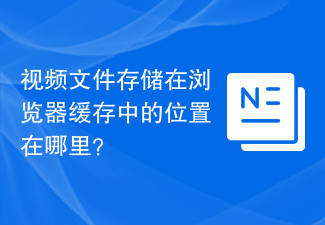 Where are video files stored in browser cache?
Feb 19, 2024 pm 05:09 PM
Where are video files stored in browser cache?
Feb 19, 2024 pm 05:09 PM
Which folder does the browser cache the video in? When we use the Internet browser every day, we often watch various online videos, such as watching music videos on YouTube or watching movies on Netflix. These videos will be cached by the browser during the loading process so that they can be loaded quickly when played again in the future. So the question is, in which folder are these cached videos actually stored? Different browsers store cached video folders in different locations. Below we will introduce several common browsers and their
 How to install Angular on Ubuntu 24.04
Mar 23, 2024 pm 12:20 PM
How to install Angular on Ubuntu 24.04
Mar 23, 2024 pm 12:20 PM
Angular.js is a freely accessible JavaScript platform for creating dynamic applications. It allows you to express various aspects of your application quickly and clearly by extending the syntax of HTML as a template language. Angular.js provides a range of tools to help you write, update and test your code. Additionally, it provides many features such as routing and form management. This guide will discuss how to install Angular on Ubuntu24. First, you need to install Node.js. Node.js is a JavaScript running environment based on the ChromeV8 engine that allows you to run JavaScript code on the server side. To be in Ub
 How to view and refresh dns cache in Linux
Mar 07, 2024 am 08:43 AM
How to view and refresh dns cache in Linux
Mar 07, 2024 am 08:43 AM
DNS (DomainNameSystem) is a system used on the Internet to convert domain names into corresponding IP addresses. In Linux systems, DNS caching is a mechanism that stores the mapping relationship between domain names and IP addresses locally, which can increase the speed of domain name resolution and reduce the burden on the DNS server. DNS caching allows the system to quickly retrieve the IP address when subsequently accessing the same domain name without having to issue a query request to the DNS server each time, thereby improving network performance and efficiency. This article will discuss with you how to view and refresh the DNS cache on Linux, as well as related details and sample code. Importance of DNS Caching In Linux systems, DNS caching plays a key role. its existence
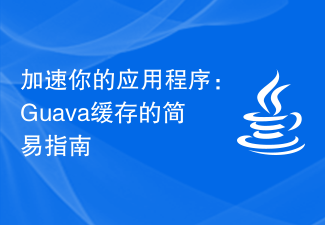 Speed up your applications: A simple guide to Guava caching
Jan 31, 2024 pm 09:11 PM
Speed up your applications: A simple guide to Guava caching
Jan 31, 2024 pm 09:11 PM
A Beginner's Guide to Guava Cache: Speed Up Your Applications Guava Cache is a high-performance in-memory caching library that can significantly improve application performance. It provides a variety of caching strategies, including LRU (least recently used), LFU (least recently used), and TTL (time to live). 1. Install Guava cache and add the dependency of Guava cache library to your project. com.goog
 Angular components and their display properties: understanding non-block default values
Mar 15, 2024 pm 04:51 PM
Angular components and their display properties: understanding non-block default values
Mar 15, 2024 pm 04:51 PM
The default display behavior for components in the Angular framework is not for block-level elements. This design choice promotes encapsulation of component styles and encourages developers to consciously define how each component is displayed. By explicitly setting the CSS property display, the display of Angular components can be fully controlled to achieve the desired layout and responsiveness.
 Will HTML files be cached?
Feb 19, 2024 pm 01:51 PM
Will HTML files be cached?
Feb 19, 2024 pm 01:51 PM
Title: Caching mechanism and code examples of HTML files Introduction: When writing web pages, we often encounter browser cache problems. This article will introduce the caching mechanism of HTML files in detail and provide some specific code examples to help readers better understand and apply this mechanism. 1. Browser caching principle In the browser, whenever a web page is accessed, the browser will first check whether there is a copy of the web page in the cache. If there is, the web page content is obtained directly from the cache. This is the basic principle of browser caching. Benefits of browser caching mechanism
 Advanced Usage of PHP APCu: Unlocking the Hidden Power
Mar 01, 2024 pm 09:10 PM
Advanced Usage of PHP APCu: Unlocking the Hidden Power
Mar 01, 2024 pm 09:10 PM
PHPAPCu (replacement of php cache) is an opcode cache and data cache module that accelerates PHP applications. Understanding its advanced features is crucial to utilizing its full potential. 1. Batch operation: APCu provides a batch operation method that can process a large number of key-value pairs at the same time. This is useful for large-scale cache clearing or updates. //Get cache keys in batches $values=apcu_fetch(["key1","key2","key3"]); //Clear cache keys in batches apcu_delete(["key1","key2","key3"]);2 .Set cache expiration time: APCu allows you to set an expiration time for cache items so that they automatically expire after a specified time.
 Caching mechanism and application practice in PHP development
May 09, 2024 pm 01:30 PM
Caching mechanism and application practice in PHP development
May 09, 2024 pm 01:30 PM
In PHP development, the caching mechanism improves performance by temporarily storing frequently accessed data in memory or disk, thereby reducing the number of database accesses. Cache types mainly include memory, file and database cache. Caching can be implemented in PHP using built-in functions or third-party libraries, such as cache_get() and Memcache. Common practical applications include caching database query results to optimize query performance and caching page output to speed up rendering. The caching mechanism effectively improves website response speed, enhances user experience and reduces server load.




